Thank you so much Catymag! Fast server too!
If anyone has the 2012.30 map file from an Indian bought nuvi, please remove the personal info from the file and post it on the forum as this one does not have Lane Assist info. Please post the jcv file also.
I suspect that this file also has Lane Assist info embedded in it, it's just not enabled. Is it possible to enable LA on this image, through hex editing the img file or something like that? If anyone has more info on this, please do share. Thanks.
Welcome guest, is this your first visit? Click the "Create Account" button now to join.
Results 1 to 10 of 45
-
3rd September 2012, 12:54 PM #1
 Garmin City Navigator India NT 2012.30
City Navigator India NT 2012.30
Garmin City Navigator India NT 2012.30
City Navigator India NT 2012.30
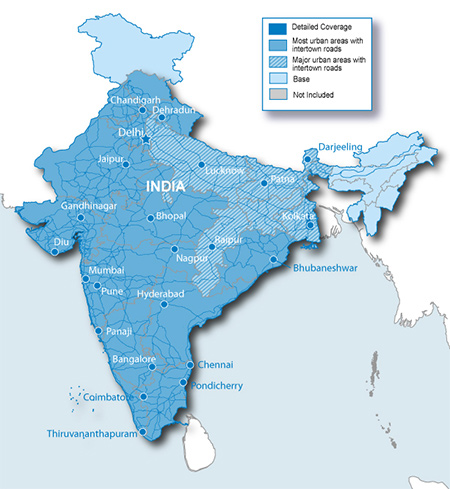
info:
Version: 2012.30Code:Please Login or Register to see the links
Released: Aug, 2012
Part Number: 010-D0625-00
About Coverage
Includes detailed coverage for:
Code:Please Login or Register to see the links
Download:Code:Please Login or Register to see the links
2 rared parts
[hide][Only registered and activated users can see links. ]
[Only registered and activated users can see links. ][/hide]
to unlock use:
[Only registered and activated users can see links. ]
You have to navigate to get to the good.
Galaxy S5 Kitkat 4.4.2 / Nuvi1200->1250 / Nuvi3790T->34xx / Nuvi 2200 / Nuvi 66 / Oregon 600
-
3rd September 2012, 03:13 PM #2

-
3rd September 2012, 03:52 PM #3

Edit
@manojmat ,you're right , no lane assist in this map lol I was wrong
lol I was wrong

You have to navigate to get to the good.
Galaxy S5 Kitkat 4.4.2 / Nuvi1200->1250 / Nuvi3790T->34xx / Nuvi 2200 / Nuvi 66 / Oregon 600
-
3rd September 2012, 04:03 PM #4

I'm sorry, is my understanding of Lane assist wrong? What I see in your simulation are just turns, not the multiple arrows indicating the lane/s to use for the upcoming turn. Seen on highways in some of the images on the right of this page [Only registered and activated users can see links. ]
Also in the requirements tab for the India image it's mentioned "Please note, these full-version maps DO NOT contain premium content such as Lane Assist and Junction View. These features only are available on the preloaded maps within your device or through a specific update for the mapping region of your device."
Edit: Or have I completely misunderstood and you are just providing some data Catymag? Because I just can't imagine that you could be wrong about something regarding Garmin!Last edited by manojmat; 3rd September 2012 at 04:59 PM.
-
5th September 2012, 06:47 AM #5
 Torrent
↓↓↓ Don't post thanking posts. Use the "Like this post" link below instead.
Torrent
↓↓↓ Don't post thanking posts. Use the "Like this post" link below instead.
And if you download a torrent I have posted, please keep seeding, as I�m only seeding a few days until it�s well seeded
-
6th September 2012, 08:52 PM #6Junior Member


- Join Date
- Dec 2007
- Location
- New York
- Posts
- 1
- Rep Power
- 0

For Junction view, you need to have the JCV files.
-
6th September 2012, 09:03 PM #7

Ok...right.
If instead it is a question,from post #5:
Bye,bye"Please note, these full-version maps DO NOT contain premium content such as Lane Assist and Junction View. These features only are available on the preloaded maps within your device or through a specific update for the mapping region of your device."
-
6th September 2012, 10:48 PM #8

Correct, and for this particular CN you need the JCV files to also get Lane Assist in a JCV capable unit. With most CNs the LA info is embedded in the map file and the turn guidance arrow in the top LH corner of the map screen will also show the correct lane to take if the unit is capable of reading it, quite independent of a JV file.
Quite easy to get confused by Garmin's apparent ad hoc use of the terms: 'Junction View', 'Lane Assist' (sometimes 'Lane Info'), and Junction View with Lane Assist'. My (maybe incorrect) understanding of these terms is this: the first has Junction Views pics only, the second is usually obtained from LA info embedded in most CNs, and the third has JV & LA info in the *.jcv file so that when that file is used with a CN without 'premium content' will show both the junction views and the lane assist multiple arrows. Perhaps Caty or someone can either debunk or confirm this theory?'Thanking Posts' are banned. To thank someone, and/or to see hidden links and content, use the [Only registered and activated users can see links. ] button below left of the helpful post then refresh your browser [F5 key]. 'Thanking Posts' are banned.
Please don't spam. Posts serving no purpose other than to thank or to ask about hidden links are trashed or deleted, it's GPSPower's policy. Please don't spam.
[Only registered and activated users can see links. ] should make their first post as a new Intro Thread in [Only registered and activated users can see links. ].
-
7th September 2012, 12:47 AM #9
-
7th September 2012, 01:10 AM #10
 'Thanking Posts' are banned. To thank someone, and/or to see hidden links and content, use the [Only registered and activated users can see links. ] button below left of the helpful post then refresh your browser [F5 key]. 'Thanking Posts' are banned.
'Thanking Posts' are banned. To thank someone, and/or to see hidden links and content, use the [Only registered and activated users can see links. ] button below left of the helpful post then refresh your browser [F5 key]. 'Thanking Posts' are banned.
Please don't spam. Posts serving no purpose other than to thank or to ask about hidden links are trashed or deleted, it's GPSPower's policy. Please don't spam.
[Only registered and activated users can see links. ] should make their first post as a new Intro Thread in [Only registered and activated users can see links. ].



 Likes:
Likes: 











Bookmarks