Now confirm tested and working on 3490 (US/Euro 3790->3490 modded).This has been tested and is working on my nuvi 3590LMT which was purchased in Germany loaded with EU 2013.10 maps.
Note: Important - had to change Text and Keyboard language from American English to British English. Then it worked!!
@mrt737
Could you list content of SID folder and if possible upload also those SID files. These are needed to get the quick search keyboard feature working.
Welcome guest, is this your first visit? Click the "Create Account" button now to join.
Results 11 to 19 of 19
-
2nd July 2012, 12:01 PM #11Member












- Join Date
- Nov 2008
- Location
- Australia
- Posts
- 22
- Rep Power
- 49

These files are for the latest Aus NZ 2013.20 Navteq maps.
-
2nd July 2012, 01:25 PM #12Senior Member











- Join Date
- Oct 2010
- Location
- Oz
- Posts
- 114
- Rep Power
- 28

Last edited by catymag; 3rd July 2012 at 11:50 AM. Reason: merged 2 consecutive posts
-
3rd July 2012, 02:01 AM #13Member












- Join Date
- Nov 2008
- Location
- Australia
- Posts
- 22
- Rep Power
- 49

There are SID files in the SID folder but it doesn't seem to be the correct ones for the new Au NZ 2013.20 maps as it doesn't seem to grey out the letters when you start typing in a street name in Where To?
The Map update updated the ASR files but it didn't seem to appear to have updated the SID files.
-
3rd July 2012, 03:54 AM #14Master













- Join Date
- Jun 2006
- Location
- GPS Underground
- Age
- 19
- Posts
- 399
- Rep Power
- 421

CN Australia & New Zealand NT 2013.20-NAVTEQ
[hide][Only registered and activated users can see links. ]
[/hide]Code:Please Login or Register to see the links
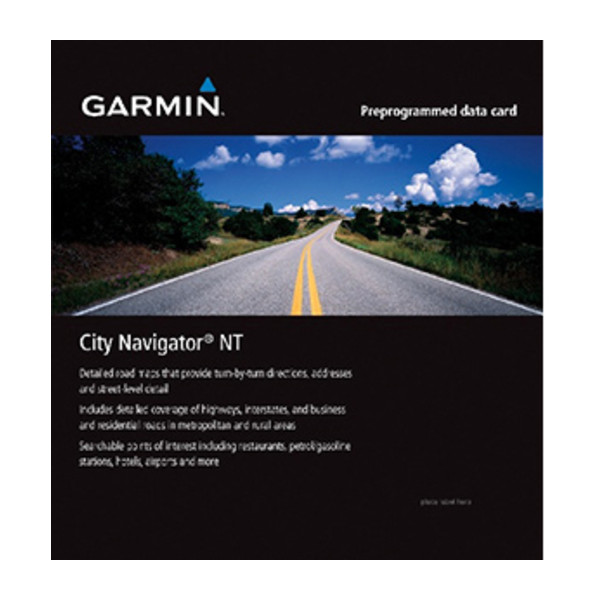
‚ÄĘIncludes nearly 1.3 million km (793,000 mi) of roads, including motorways, national and regional thoroughfares and local roads throughout Australia and New Zealand.
‚ÄĘDisplays more than 572,000 points of interest throughout the countries, including restaurants, petrol stations, lodging, attractions, railways and more.
‚ÄĘGives turn-by-turn directions on your compatible device.
‚ÄĘSpeaks street names (example: "Turn right on Main Street")
‚ÄĘIncludes navigational features, such as turn restrictions, roundabout guidance, speed categories and more.
‚ÄĘContains traffic data for compatible devices that use traffic receivers
About Coverage
Features detailed maps for Australia and New Zealand.
infos:
Code:Please Login or Register to see the links
Last edited by Schermann; 16th September 2012 at 06:59 PM.

-
3rd July 2012, 05:06 AM #15Senior Member











- Join Date
- Oct 2010
- Location
- Oz
- Posts
- 114
- Rep Power
- 28
 Unfortunately I have no idea what files are meant to be in the 34xx SID folder for Aus/NZ. Anyway, nice to have ALL the voice commands working now.There are SID files in the SID folder but it doesn't seem to be the correct ones for the new Au NZ 2013.20 maps
Unfortunately I have no idea what files are meant to be in the 34xx SID folder for Aus/NZ. Anyway, nice to have ALL the voice commands working now.There are SID files in the SID folder but it doesn't seem to be the correct ones for the new Au NZ 2013.20 maps
-
10th July 2012, 07:53 AM #16Junior Member


- Join Date
- Jul 2012
- Age
- 47
- Posts
- 3
- Rep Power
- 0

thank you so much guys! I am going on a road trip to gold coast and unable to find a garmin gps map. Can I check, i just download these links will be fine?
-
10th July 2012, 07:57 AM #17Junior Member


- Join Date
- Jul 2012
- Age
- 47
- Posts
- 3
- Rep Power
- 0

download and copy in gps will be fine? im using a 1350. sorry for asking noob questions
-
10th July 2012, 09:20 AM #18Senior Member











- Join Date
- Oct 2010
- Location
- Oz
- Posts
- 114
- Rep Power
- 28
-
9th October 2012, 09:42 AM #19bvrGuest

Is a full scene JCV file available?
   Advertissements
 
 



 Likes:
Likes: 



Bookmarks