mirror
Code:Please Login or Register to see the links
Welcome guest, is this your first visit? Click the "Create Account" button now to join.
Results 1 to 10 of 19
-
28th June 2012, 03:55 PM #1
 CN Australia & New Zealand NT 2013.20-NAVTEQ
CN Australia & New Zealand NT 2013.20-NAVTEQ
CN Australia & New Zealand NT 2013.20-NAVTEQ
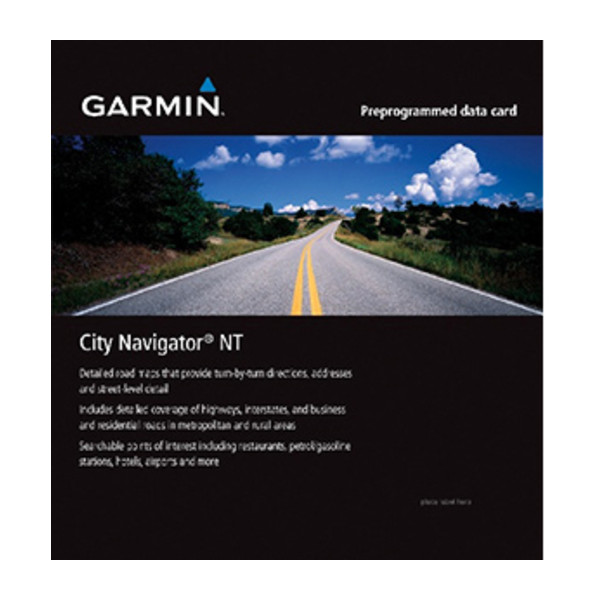
•Includes nearly 1.3 million km (793,000 mi) of roads, including motorways, national and regional thoroughfares and local roads throughout Australia and New Zealand.
•Displays more than 572,000 points of interest throughout the countries, including restaurants, petrol stations, lodging, attractions, railways and more.
•Gives turn-by-turn directions on your compatible device.
•Speaks street names (example: "Turn right on Main Street")
•Includes navigational features, such as turn restrictions, roundabout guidance, speed categories and more.
•Contains traffic data for compatible devices that use traffic receivers
About Coverage
Features detailed maps for Australia and New Zealand.
infos:
Code:Please Login or Register to see the links
locked .imgCode:Please Login or Register to see the links
FID 2692
RAR archive, unpacked size 214.265.856 bytes
[Only registered and activated users can see links. ]

You have to navigate to get to the good.
Galaxy S5 Kitkat 4.4.2 / Nuvi1200->1250 / Nuvi3790T->34xx / Nuvi 2200 / Nuvi 66 / Oregon 600
-
28th June 2012, 06:27 PM #2

Last edited by bam-bam; 3rd July 2012 at 09:12 AM.
-
28th June 2012, 11:04 PM #3BallebarGuest
 City Navigator Australia & New Zealand NT 2013.20 - NAVTEQ
City Navigator Australia & New Zealand NT 2013.20 - NAVTEQ
City Navigator Australia & New Zealand NT 2013.20 - NAVTEQ
City Navigator Australia & New Zealand NT 2013.20 - NAVTEQ
GMAP installation files for MapSource / BaseCamp / MapInstall (locked):
Anonfiles (rename anonymous file names back to original RAR-part names before RAR extraction)
[Only registered and activated users can see links. ]
[Only registered and activated users can see links. ]
ZippyShare
[Only registered and activated users can see links. ]
[Only registered and activated users can see links. ]
Unlock with [Only registered and activated users can see links. ]
Download gmap3d.img (locked):
Anonfiles
[Only registered and activated users can see links. ]
ZippyShare
[Only registered and activated users can see links. ]
Unlock with [Only registered and activated users can see links. ]
Download JCV - D3531040A.JCV:
Anonfiles
[Only registered and activated users can see links. ]
ZippyShare
[Only registered and activated users can see links. ]
Download "trafficTrendsv2" D323200.db:
Anonfiles
[Only registered and activated users can see links. ]
ZippyShare
[Only registered and activated users can see links. ]
Download "GarminAdjacencytoSSID" D3221060A.G2S:
Anonfiles
[Only registered and activated users can see links. ]
ZippyShare
[Only registered and activated users can see links. ]
Dowload nüvi 37xx ASR files ("ASR 1.0"):
Anonfiles
[Only registered and activated users can see links. ]
ZippyShare
[Only registered and activated users can see links. ]
Read more about additional files and usage/compatibility for different types of Garmin units:
[Only registered and activated users can see links. ]
[Only registered and activated users can see links. ]Last edited by Ballebar; 29th June 2012 at 06:15 AM. Reason: Corrected G2S links
-
29th June 2012, 10:33 AM #4Senior Member











- Join Date
- Oct 2010
- Location
- Oz
- Posts
- 114
- Rep Power
- 28

Wow-those Zippyshare lnks are super fast.
Anyone able to upload the ASR files for 34xx/35xx (Note: these are different to the 37xx ASR's)
-
30th June 2012, 09:10 AM #5aekhongGuest

This JCV (D3531040A.jcv) is half scene type. (good for me)

-
1st July 2012, 10:36 AM #6
-
1st July 2012, 02:06 PM #7Member












- Join Date
- Nov 2008
- Location
- Australia
- Posts
- 22
- Rep Power
- 49

Well after having tested these maps, I think the whereis maps are better. Esp for the 3590. Some of the POI's on the map actually display logos of the businesses (eg various banks & petrol stations like 7 eleven, caltex, bp, etc..) on the previous whereis maps. The Navteq ones only display standard fuel, $ logos on the POI's. And the Street Name for Terrace on the whereis is displayed and pronounced properly as Terrace, unlike the Navteq abbreviated Trc and the nuvi pronouncing it as T R C.
-
1st July 2012, 02:08 PM #8

Garmin City Navigator Australia and New Zealand NT 2013.20
Torrent on TPB
Garmin City Navigator Australia and New Zealand NT 2013.20 Mapsource Unlocked
Install the package with the CNNZAUNAVNT2013_20Update.msi file, the setup will install BaseCamp and MapInstall too: replace the original exes with the patched ones.
Maps are already unlocked.
Complete unlocked IMG map included.
Unlocked 3D Buildings file included.
Junction View (JCV) file included.
ASR, G2S, DB file included.
Mapsource v6.16.3 original installer included.
Mapsource v6.16.3 patched exe included.
BaseCamp v3.3.3.0 patched exe included.
MapInstall v4.0.1 patched exe included.
Complete unlocked IMG map can be viewed on the PC, copy it on an USB drive (Garmin folder) and start BaseCamp.
Have fun !!
-
2nd July 2012, 06:54 AM #9Member












- Join Date
- Nov 2008
- Location
- Australia
- Posts
- 22
- Rep Power
- 49

For those who have the nuvi 34xx and 35xx, great news!!!
ASR 2.0 files for the nuvi 34xx/35xx now available !!!
[Only registered and activated users can see links. ]
1) Extract the 3 files in to your nuvi's X:\.System\ASR folder. You can also remove they ASR 1.0 files if you had downloaded and copied them as they are not required by the 34xx/35xx.
2) Ensure you do not have any other version/country map enabled on your nuvi (in the 34xx/35xx, you can untick maps), otherwise you will still get the error "This feature is not available for blah blah blah". 3D & DEM Maps are OK to have enabled.
3) Voice Command should now work on your nuvi 34xx and 35xx!
This has been tested and is working on my nuvi 3590LMT which was purchased in Germany loaded with EU 2013.10 maps.Last edited by mrt737; 6th September 2012 at 06:56 AM. Reason: Reuploaded ASR 2.0
-
2nd July 2012, 11:57 AM #10Senior Member











- Join Date
- Oct 2010
- Location
- Oz
- Posts
- 114
- Rep Power
- 28
 Tried on modded 3490 and not working. Which map are these ASR2 files for - Aus/NZ 2012.20 Navtech or Aus/NZ 2013.10 Sensis?Voice Command should now work on your nuvi 34xx and 35xx!
Tried on modded 3490 and not working. Which map are these ASR2 files for - Aus/NZ 2012.20 Navtech or Aus/NZ 2013.10 Sensis?Voice Command should now work on your nuvi 34xx and 35xx!



 Likes:
Likes: 





 or [Only registered and activated users can see links.
or [Only registered and activated users can see links. 


Bookmarks