Dear catymag!
Answer me pleas as a guru - is it dangerous to publish my device' id? My travel date is approaching and I would like to ask an assistance here how to add cityXplorer to my device - show my device id and generated unlock code? Is there a way my device ID can be used by someone for fraudulent or other purposes?
Welcome guest, is this your first visit? Click the "Create Account" button now to join.
Results 21 to 30 of 79
-
13th June 2012, 10:59 PM #21

This procedure is correct. If you have CN North America 2013.10 in Nuvi you can use small CX+.unl file made with JM and FID 800.
Nuvi will display a message about the usage of CX at start.
You wont see small CX in maps list, but it will ask if you want Pub. transports before calculating the route.
Try to redo the .unl and check files naming in Map folder in sd.
You have to navigate to get to the good.
Galaxy S5 Kitkat 4.4.2 / Nuvi1200->1250 / Nuvi3790T->34xx / Nuvi 2200 / Nuvi 66 / Oregon 600
-
14th June 2012, 02:49 PM #22Junior Member


- Join Date
- Jun 2012
- Location
- Russia
- Age
- 46
- Posts
- 6
- Rep Power
- 0
 Yours faithfully,
Yours faithfully,
Oleg Osovitskiy
Garmin n�vi 2450LM (for North America)
-
14th June 2012, 03:25 PM #23


You have to navigate to get to the good.
Galaxy S5 Kitkat 4.4.2 / Nuvi1200->1250 / Nuvi3790T->34xx / Nuvi 2200 / Nuvi 66 / Oregon 600
-
15th June 2012, 12:34 PM #24Junior Member


- Join Date
- Jun 2012
- Location
- Russia
- Age
- 46
- Posts
- 6
- Rep Power
- 0
 cityXplorer still desn't work
cityXplorer still desn't work
OK, I've done it again (for the 10th time) and it doesn't work again.
It doesn't say anything about CX on start.
That is how I unlocked the small map:
[Only registered and activated users can see links. ]
Here is my dirlist:
K:\Map>dir
Volume in drive K is ********
Volume Serial Number is 4E12-C539
Directory of K:\Map
14.05.2012 01:42 <DIR> .
14.05.2012 01:42 <DIR> ..
14.05.2012 01:37 2,764,177,408 gmapprom.img
17.05.2012 14:53 103 README.txt
14.05.2012 12:39 1,291,583,488 gmapsupp.img
17.05.2012 10:41 1,275,461,632 gmapsup2.img
15.05.2012 20:58 81,858,560 small CXNA 2013.10.img
15.06.2012 14:02 25 small CXNA 2013.10.unl
6 File(s) 5,413,081,216 bytes
2 Dir(s) 9,744,457,728 bytes free
K:\Map>type "small CXNA 2013.10.unl"
WFUHQKQE3MQRUTKD5J2J*****
Here is what I see if I lock satelites somwhere in Montreal and try to make a pretty long trip:
[Only registered and activated users can see links. ] [Only registered and activated users can see links. ] [Only registered and activated users can see links. ] [Only registered and activated users can see links. ]
[Only registered and activated users can see links. ] [Only registered and activated users can see links. ] [Only registered and activated users can see links. ] [Only registered and activated users can see links. ]
What do I do wrong? Thank you in advanceYours faithfully,
Oleg Osovitskiy
Garmin n�vi 2450LM (for North America)
-
15th June 2012, 01:34 PM #25

It works lol !


You have to navigate to get to the good.
Galaxy S5 Kitkat 4.4.2 / Nuvi1200->1250 / Nuvi3790T->34xx / Nuvi 2200 / Nuvi 66 / Oregon 600
-
15th June 2012, 01:53 PM #26Junior Member


- Join Date
- Jun 2012
- Location
- Russia
- Age
- 46
- Posts
- 6
- Rep Power
- 0
 Yours faithfully,
Yours faithfully,
Oleg Osovitskiy
Garmin n�vi 2450LM (for North America)
-
15th June 2012, 02:02 PM #27aekhongGuest

It works.
You will see public transport option here.

-
15th June 2012, 10:06 PM #28Junior Member


- Join Date
- Jun 2012
- Location
- Russia
- Age
- 46
- Posts
- 6
- Rep Power
- 0
Hello!
You're right! I was puzzled by the absent of "powered by cityXplorer" indication. This menu item comes from CX.Public transit - navigate using buses, tramway, metro and suburban rail systems with optional cityXplorer content.
Another question - Does CX cover only the city itself and not suburban areas? Because I asked it to route me with a public transport from the city 10 km away from Montreal to the downtown and I was suggested to go 10 km to the Montreal border and then take a train to the center of the city =)Yours faithfully,
Oleg Osovitskiy
Garmin n�vi 2450LM (for North America)
-
15th June 2012, 10:13 PM #29

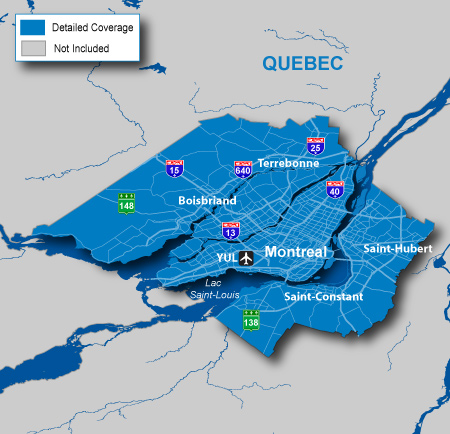
more infos here :Tab Coverage Details
Code:Please Login or Register to see the links

You have to navigate to get to the good.
Galaxy S5 Kitkat 4.4.2 / Nuvi1200->1250 / Nuvi3790T->34xx / Nuvi 2200 / Nuvi 66 / Oregon 600
-
18th June 2012, 07:00 AM #30Junior Member


- Join Date
- Jun 2012
- Location
- Russia
- Age
- 46
- Posts
- 6
- Rep Power
- 0

I will answer my question - last WE I traveled to to Europe by car and I spend some time on the state border between Russia and other Europe and had time to play with my garmin. I found this indication at least! In the main menu one can tap the left upper corner of the screen where sattelite signal strength indication on the car icon, and then will appear menu "transportation mode" and there is this indication - powered by cityXplorer! I have no CX for Europe and I didn't test it, but I will test test CX in North America soon because I not always have a rented car in NA.
Yours faithfully,
Oleg Osovitskiy
Garmin n�vi 2450LM (for North America)



 Likes:
Likes: 








Bookmarks