Welcome guest, is this your first visit? Click the "Create Account" button now to join.
Results 1 to 10 of 17
-
24th March 2012, 02:40 AM #1
 TOPO Sweden Mellersta and Sodra Norrland v3
TOPO Sweden Mellersta and S�dra Norrland v3
TOPO Sweden Mellersta and Sodra Norrland v3
TOPO Sweden Mellersta and S�dra Norrland v3
(Garmin Friluftskartan Pro v3 - Mellersta och S�dra Norrland)
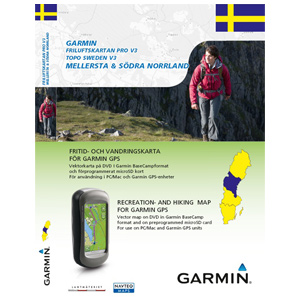


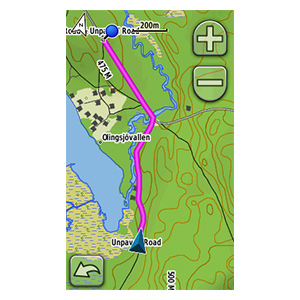
infos
Preparing for a great outdoor adventure? View the Mellersta and S�dra Norrland region of Sweden with this highly detailed topographic mapping product. Generated from a resolution of 1:50K and 1:100K over the Swedish part of the Scandinavian mountains, TOPO Sweden provides searchable points of interest and 3-D elevation data on compatible devices.Code:Please Login or Register to see the links
Offers regional coverage of Mellersta and S�dra Norrland on a DVD and preloaded microSD™/SD™ card
Integrates topographic data from Lantm�teriet at a scale of 1:50,000 and 1:100,000 to provide the latest generation of vectorized maps on compatible devices
Contains updated map data, including roads, paths, lakes, rivers, vegetation, elevation contours and shading, and more
Provides searchable POIs from NAVTEQ, including STF hostels and mountain huts, restaurants, landmarks and more
Version: 3.00
Released: Jan., 2012
Part Number: 010-D1107-01
About Coverage
Features digital topographic maps for the Mellersta and S�dra Norrland region of Sweden.
locked img FID 2576
Download
3 rared parts
Spoiler: click
unlock with
[Only registered and activated users can see links. ]
Torrent in post n4 checked working on 8-8-2013
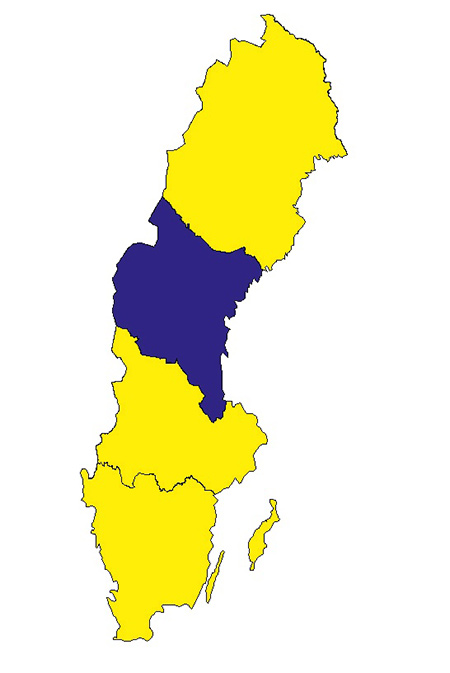
TOPO Sweden v3 - All regions in post n12
Last edited by catymag; 26th August 2012 at 06:46 PM. Reason: replaced part 1 link

You have to navigate to get to the good.
Galaxy S5 Kitkat 4.4.2 / Nuvi1200->1250 / Nuvi3790T->34xx / Nuvi 2200 / Nuvi 66 / Oregon 600
-
25th March 2012, 11:07 AM #2
-
26th March 2012, 11:26 PM #3

mirror
click Свали файлаCode:Please Login or Register to see the links
-
9th June 2012, 12:14 PM #4BallebarGuest

Torrent with all TOPO Sweden v3.0 maps.
[Only registered and activated users can see links. ]
magnet
magnet:?xt=urn:btih:5493e85dac277c21ed21b6425844fc500610f8b1&dn=TOPO+Sweden+v3+-+Friluftskartan+Pro+v3&tr=udp%3A%2F%2Ftracker.openbittorrent.com%3A80&tr=udp%3A%2F%2Ftracker.publicbt.com%3A80&tr=udp%3A%2F%2Ftracker.istole.it%3A6969&tr=udp%3A%2F%2Ftracker.ccc.de%3A80&tr=udp%3A%2F%2Fopen.demonii.com%3A1337
Code:Please Login or Register to see the links
-
26th August 2012, 03:19 PM #5paultjeGuest

Hello,
The link to MellerstSodraNorrlandv3.part1.rar (zippyshare) in post #1 is gone.
Can somebody fix this???
Greetings and thanks, Paultje
-
26th August 2012, 03:42 PM #6
-
2nd October 2012, 07:37 PM #7lucapittaGuest

Hello, I've downloaded the rar files and I've unpacked they, now I've a .img file. How can I use this file with my new etrex30?
Thanks
Luca
-
3rd October 2012, 12:30 PM #8casinavaGuest

.img file copy to jo memory card of garmin
Garmin supports opening files of 4 cards at once, but they should only have allowed the program name:
Gmapbmap.img - basemap, resolve issues with errors routing over long distances, as well as a route through a few cards
Gmapsupp.img - your map
Gmapsup2.img - your other card
Gmapprom.img - your other card
INSTRUCTIONS:
IMPORTANT: Make a backup of your old map, before inserting the new Map!
If you have an old map installed on the MicroSD/SD CARD, format and insert the New Map. (Format Fat/Fat32)
1. Extract from the archive, copy gmapsupp and paste into MicroSD/SD Card 2/4 Gb. (2 Sufficient)
Turn on your GPS should now load the map...or else go to settings of your GPS map and put the check mark on the map loads
on the MicroSD/SD CARD creating folder garmin,in his folder paste img.fileLast edited by catymag; 3rd October 2012 at 12:42 PM. Reason: merged 3 consec. posts, please edit instead of posting a new one
-
3rd October 2012, 12:41 PM #9

Last edited by catymag; 3rd October 2012 at 02:39 PM. Reason: My bad :( corrected Thanks Mapperoni

You have to navigate to get to the good.
Galaxy S5 Kitkat 4.4.2 / Nuvi1200->1250 / Nuvi3790T->34xx / Nuvi 2200 / Nuvi 66 / Oregon 600
-
3rd October 2012, 01:14 PM #10
  Advertissements
Â
Â



 Likes:
Likes: 






 Reply With Quote
Reply With Quote or [Only registered and activated users can see links.
or [Only registered and activated users can see links. 




Bookmarks