That's how effective Neil is. Notice, when I perform a wipe of non-volatile memory:
The wallpaper disappears.
The configured vehicle also returns to factory settings.
The option not to manipulate the User Interface also returns to factory settings.
But the saved places, even though I have deleted them from the (saved places) option, when I do a wipe of the non-volatile memory, they reappear. THEY NEVER BE DELETED.
In principle, I think that the traffic trend that appears in My Maps does not generate any problems in operation, just as you and Garman say.
Neil, I did what you told me and it works fine. I think that by deleting the GarminDevice.xml file and restarting it, when I connected to GE, that's when it gave me a complete update of everything I needed. I explained it in post 33, remember?
[Only registered and activated users can see links. ]
Anyway, I deleted it again and indeed as soon as I reboot, a new GarminDevice.xml file is generated. Look at the image, the files that start with MM are those from previous times.
Spoiler: [url=https://postimg.cc/BjYqhL8J
I have compared the file it generates and the one I previously renamed starting with MM and they are identical.
Spoiler: [url=https://postimg.cc/WDSTDDvB
Thanks Neil for the file, now I have been able to check how the Audiobook app works.
Spoiler: [url=https://postimages.org/
Thanks for your explanation, I'm more calmer.
One question: What video files can I watch in the video player? I have uploaded a .mp4 video file and the video viewer app detects it, but tells me that it cannot be played.
A hug
Welcome guest, is this your first visit? Click the "Create Account" button now to join.
Results 1 to 10 of 60
Thread: Nüvi 3790
Threaded View
-
8th May 2024, 05:30 PM #30Member +


- Join Date
- Apr 2024
- Location
- España
- Posts
- 33
- Rep Power
- 0

Last edited by Choco; 9th May 2024 at 01:07 PM.



 Likes:
Likes: 


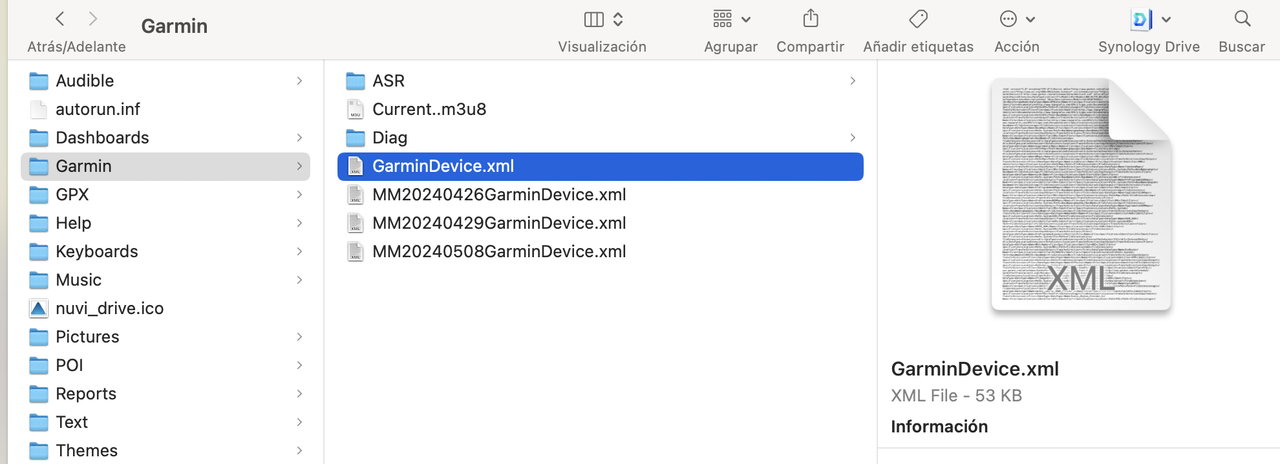 [/url]]
[/url]]
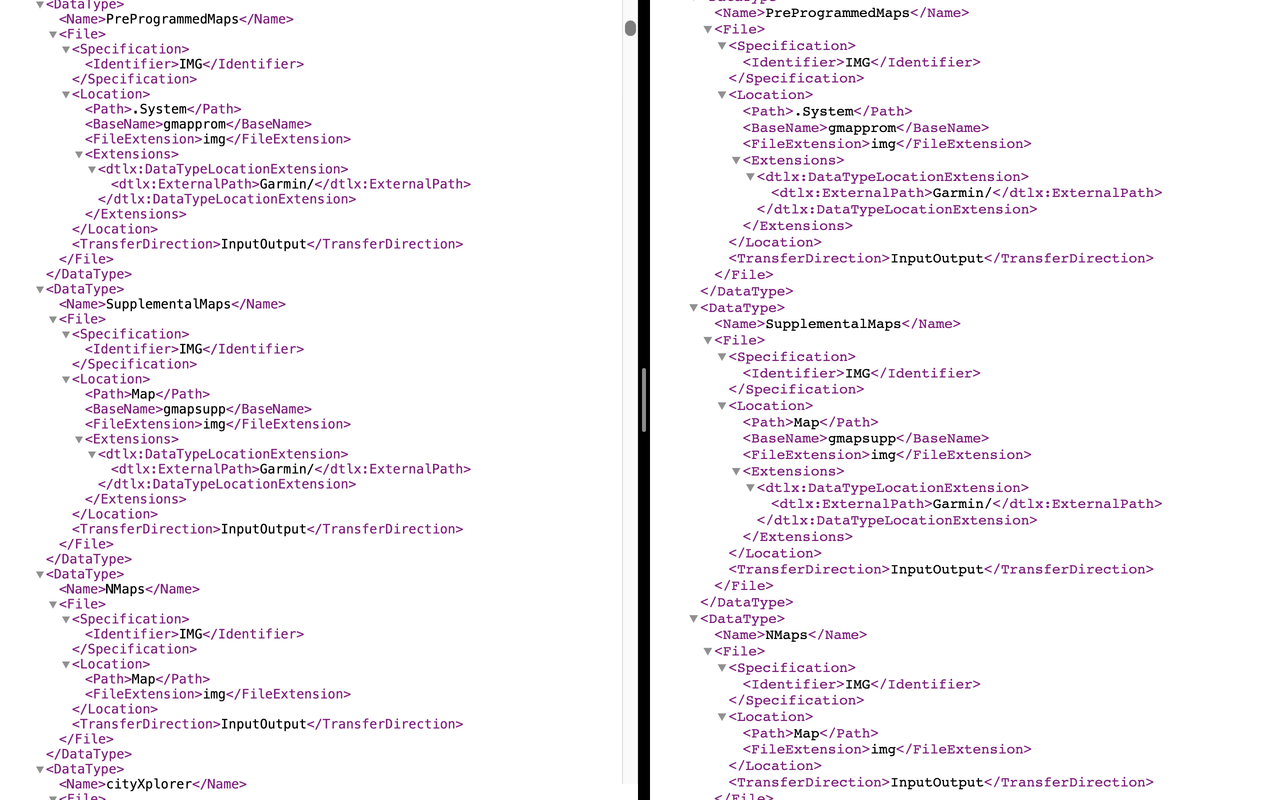 [/url]
[/url] [/url]
[/url]
 Reply With Quote
Reply With Quote

Bookmarks