I have already been able to watch a video in the n�vi application, they are .wmv files. From an executable for the n�vi 3790 Taiwan, I was able to copy the two videos and watch them.
Spoiler: [url=https://postimages.org/
I have seen that the help does not work.
Spoiler: [url=https://postimages.org/
This is probably because the files in the (Help) folder are help files for the n�vi 3790-37xx.
I have tried to install an update file, specifically (nuvi34xxHelpFiles_regionfileonly__230.rgn), but when trying to load in preboot, the updater.ex shows an error window, and i can't install it.
Could you provide me with the files in the (Help) folder?
Greetings;
Welcome guest, is this your first visit? Click the "Create Account" button now to join.
Results 51 to 60 of 60
Thread: N�vi 3790
-
8th May 2024, 05:30 PM #51Member +


- Join Date
- Apr 2024
- Location
- Espa�a
- Posts
- 33
- Rep Power
- 0

That's how effective Neil is. Notice, when I perform a wipe of non-volatile memory:
The wallpaper disappears.
The configured vehicle also returns to factory settings.
The option not to manipulate the User Interface also returns to factory settings.
But the saved places, even though I have deleted them from the (saved places) option, when I do a wipe of the non-volatile memory, they reappear. THEY NEVER BE DELETED.
In principle, I think that the traffic trend that appears in My Maps does not generate any problems in operation, just as you and Garman say.
Neil, I did what you told me and it works fine. I think that by deleting the GarminDevice.xml file and restarting it, when I connected to GE, that's when it gave me a complete update of everything I needed. I explained it in post 33, remember?
[Only registered and activated users can see links. ]
Anyway, I deleted it again and indeed as soon as I reboot, a new GarminDevice.xml file is generated. Look at the image, the files that start with MM are those from previous times.
Spoiler: [url=https://postimg.cc/BjYqhL8J
I have compared the file it generates and the one I previously renamed starting with MM and they are identical.
Spoiler: [url=https://postimg.cc/WDSTDDvB
Thanks Neil for the file, now I have been able to check how the Audiobook app works.
Spoiler: [url=https://postimages.org/
Thanks for your explanation, I'm more calmer.
One question: What video files can I watch in the video player? I have uploaded a .mp4 video file and the video viewer app detects it, but tells me that it cannot be played.
A hugLast edited by Choco; 9th May 2024 at 01:07 PM.
-
8th May 2024, 06:57 PM #52Member +


- Join Date
- Apr 2024
- Location
- Espa�a
- Posts
- 33
- Rep Power
- 0

-
8th May 2024, 11:09 PM #53

Please post in English only. I guess you just forgot to run the above final paragraph thru a translator:
"One question: What video files can I watch in the video player? I have uploaded a .mp4 video file and the video viewer app detects it, but tells me that it cannot play it. A hug"
Yes, it's as you noted in the post following. (Best not to do that either, use the edit function to add info to the preceding post if it hasn't already been answered). The video player can use files other than MP4 such as WMV. Additionally, i recall AVI is also supported. Certainly MP4 files must be H.264 codec and all types of files must be 720*480 resolution or they won't play - or perhaps that's only a maximum resolution and they can be less, just not greater pixel size.
As for region 41 clearing, it's plain to me from your consistent explanation of retained data and now confirming the recreation of a new GarminDevice.xml that:
(i) it's not really being cleared of "delete-able" data (and neither can the entire region be erased), however;
(ii) the device can still READ it or the XML would not be rewritten properly on re-boot.
As i've said before, if there is 'poisoned' data in 41 from your previous firmware manipulations, and there most likely WILL be, should that be accessed by the device in the future it might at worst 'kill' it and it'll never power on again, or it might just cause an annoying glitch where it'll freeze or re-boot spontaneously or it'll even soft-brick itself. To check whether it's also being successfully WRITTEN TO you'd need to change something obvious and re-boot to then re-compare the old and new XMLs.
Here's 34xx help files, unzip and add the Help folder into the root of the internal memory: [Only registered and activated users can see links. ]'Thanking Posts' are banned. To thank someone, and/or to see hidden links and content, use the [Only registered and activated users can see links. ] button below left of the helpful post then refresh your browser [F5 key]. 'Thanking Posts' are banned.
Please don't spam. Posts serving no purpose other than to thank or to ask about hidden links are trashed or deleted, it's GPSPower's policy. Please don't spam.
[Only registered and activated users can see links. ] should make their first post as a new Intro Thread in [Only registered and activated users can see links. ].
-
9th May 2024, 01:33 PM #54Member +


- Join Date
- Apr 2024
- Location
- Espa�a
- Posts
- 33
- Rep Power
- 0

I apologize, I have already changed it.
Thanks for your explanation, I'll try it. Surely that must be it.
I have done the tests and it does write well. I have modified the data that I frame in red in the image in the GarminDevice.xml file.
Spoiler: [url=https://postimages.org/
Afterwards I rebooted and it was overwritten as it was at the beginning, in the image I frame it in green.
Spoiler: [url=https://postimg.cc/nMZTYbsH
Thank you very much Neil, now the help works. It is clearly confirmed that the files in the help folder of the n�vi 3790-37xx are not compatible with those of the n�vi 34xx.
Spoiler: [url=https://postimages.org/
Everything is almost working correctly now. I have seen that the language guide does not work, a screen appears that says: The Language Guide is not installed.
Is there any package or update to make it work?
Greetings;
-
9th May 2024, 01:55 PM #55

I wasn't clear enough about what to 'change' i think. I didn't mean you should make a change to the XML file itself, that won't work. But nevermind, i was only musing. It most likely doesn't register any files changes and even if it does there's still no way to clear potentially troublesome data from 41 anyway.
To enable the Language Guide see this thread: [Only registered and activated users can see links. ].'Thanking Posts' are banned. To thank someone, and/or to see hidden links and content, use the [Only registered and activated users can see links. ] button below left of the helpful post then refresh your browser [F5 key]. 'Thanking Posts' are banned.
Please don't spam. Posts serving no purpose other than to thank or to ask about hidden links are trashed or deleted, it's GPSPower's policy. Please don't spam.
[Only registered and activated users can see links. ] should make their first post as a new Intro Thread in [Only registered and activated users can see links. ].
-
10th May 2024, 07:52 PM #56Member +


- Join Date
- Apr 2024
- Location
- Espa�a
- Posts
- 33
- Rep Power
- 0

Okay, I understand. That is the main problem. Let's hope it doesn't cause too many problems and that you can use the n�vi for many more years.
Fantastic!! Achieved, easy and working. Once everything indicated in the thread was applied, I opened the application and......
Spoiler: [url=https://postimages.org/
I have carried out several tests, in the end I have managed to get the .mp4 videos with 640x360 format to work. It has been the only way they work in the video player
Spoiler: [url=https://postimages.org/
Carrying out the tests with the .mp4 files I had to delete the files that were not played, I realized that I deleted but the space on the n�vi drive was not recovered, even in the video player application the video appeared. With MiniTool Partition Wizard, I was able to find that there was a folder that I couldn't see in any way, called something like: Theardres, inside this there was a folder with the name 501 and in this were the .mp4 files that deleted, they were not visible in the file explorer, but they were visible in MiniTool Partition Wizard. I deleted the folder as well as another folder named Found00.
In this way, I was able to recover almost 1Gb
Spoiler: [url=https://postimages.org/
Do you know why this happens?
Greetings
-
10th May 2024, 09:07 PM #57

This is a situation that occurs when Windows detects errors in the file structure and tries to recover them
I would definitely advise you to backup the entire content, format the memory completely and then restore the necessary files. Preferably install fresh system via Garmin tool
-
11th May 2024, 01:04 AM #58Member +


- Join Date
- Apr 2024
- Location
- Espa�a
- Posts
- 33
- Rep Power
- 0

In principle I will not format the drive. It seems to be without any defects, or at least, Windows has analyzed it and everything is fine.
I have read about it and I have not found any step by step that speaks clearly about how to format the drive.
I have doubts:
-If the n�vi drive is formatted, once formatted as FAT32:
-Does the PC detect the formatted drive?
-You tell me that it is better that I install a new system from Garmin Tool:
- Do you mean Garmin Express?
- For the installation of a new system:
- Did I have to copy the backup files to the formatted drive first, or does the drive have to be empty?
Thanks BokiLast edited by Boki; 11th May 2024 at 09:51 AM. Reason: removed unnecessary quote
-
11th May 2024, 03:28 AM #59

Yes it's as Boki said, the FOUND folder is not to do with the device itself - other that the actual file corruption source was caused initially by the device malfunctioning. I think at some point you've run CHKDSK, probably when prompted by Windows on connection of the device to PC. It's quite safe to delete that folder and the hidden "suspension/trash" folder with the video files as you've done to gain space.
I would hesitate to again re-format the file system however unless there are more corrupt files and folders later that refuse to be deleted. That may be ongoing in fact. Keep in mind that presently it's the nonrepairable corruption in region 41 that is at the root of all this device's problems. That has been shown to be uncorrectable by software means, neither clearing of delete-able data nor erase of the entire region works.
Only region 48 (the visible file system) is accessible by Windows built-in tools or by any other 3rd party software like MiniTool or EaseUS partition managers. The closest you can get to a conventional re-formatting of any region other than 48 is to erase it via an SD text command - do that to the wrong region and it might never boot again. For example, running "ergn,5" in Update.txt, if successful, would erase the bootloader which is roughly the equivalent of a PC's BIOS/UEFI firmware.
Note that if you do have to reformat the file system by absolute necessity, don't use anything other than [Only registered and activated users can see links. ] on a PC. A Mac will mess it up almost certainly and Windows (whether via Disk Management or any other 3rd party software) can be quite hit and miss. There are as many ways to format in FAT as skin a cat .... ... some work, some don't but for Garmin devices RMPrepUSB is totally reliable using the recommended settings.
... some work, some don't but for Garmin devices RMPrepUSB is totally reliable using the recommended settings.
EDIT: P.S. Sorry, forgot to say this: Re-flashing the firmware won't change anything in the File System, it'll only flash the firmware regions [aka the system software regions, 14 (0x0E) and 127 (0x7F)] and the ramloader in virtual region 12 (0x0C). Those regions are NOT your problem of course anyway. And yes Disk Management will detect an empty formatted drive. Windows File Explorer won't if Folder Options are set to not show empty drives:
Spoiler: click for imageLast edited by Neil; 11th May 2024 at 04:02 AM. Reason: Add P.S.
'Thanking Posts' are banned. To thank someone, and/or to see hidden links and content, use the [Only registered and activated users can see links. ] button below left of the helpful post then refresh your browser [F5 key]. 'Thanking Posts' are banned.
Please don't spam. Posts serving no purpose other than to thank or to ask about hidden links are trashed or deleted, it's GPSPower's policy. Please don't spam.
[Only registered and activated users can see links. ] should make their first post as a new Intro Thread in [Only registered and activated users can see links. ].
-
11th May 2024, 03:24 PM #60Member +


- Join Date
- Apr 2024
- Location
- Espa�a
- Posts
- 33
- Rep Power
- 0

At first, this is how I thought it could have happened, although it is also possible that so many connections and disconnections to PCs (Windows 7, 10) and MAC have also contributed to incorrect reading and generated corrupt files. Yes, I have carried out an analysis and correction of errors, although Windows has never found any errors.
That's what I thought, they are files that don't contribute anything and although there is still space on the disk, I preferred to delete them. It really bothers me to delete a video file and open the application and it continues watching it.
At the moment I am not going to format the unit, it is working normally, in principle I have not observed anything strange and I still think that the multiple connections and disconnections to the PC's and MAC have generated this situation.
That's right Neil, this is more than proven. Still, the device doesn't do strange things and works fast and well despite the drawbacks.
When I was executing commands from the SD card, to copy, delete or write region 41 and with all the information and help you gave me, I imagined that this region and the non-accessible ones acted in a similar or equal way to the BIOS of a PC.
Thank you very much Neil for your explanations. If I need to format the drive someday, I will use the software you indicate. I thought it could be formatted from Windows Disk Management.
What you indicate with these words, but without much knowledge on my part, is what I have been learning throughout this process of recovering the n�vi. This is the reason why we have been able to transform my n�vi into 34xx, and we have not been able to reset it as 3790. We thus confirm that formatting the visible drive does not help or improve anything at this time.
Perfect Neil, thanks for your clarification. Not having any experience formatting this unit gives a lot of respect.
At this point I feel obliged to say that we have managed to reach the end of the journey. A journey in which many surprises have arisen, which we have been able to overcome.
The n�vi 34xx is fantastic, it works fast, it has a user interface that is light, fast, intuitive and much improved compared to that of the n�vi 3790. The n�vi 34xx has all kinds of applications, music, videos, audiobooks, in short, applications that they work perfectly. In terms of the speed of satellite reception, it is spectacular and in terms of precision as well. The only precaution that must be taken so that the precision is perfect and that the vehicle does not jump during the journey, is not to have the map enlarged to the maximum. The voice command search is amazing, it works like a charm. I was used to what the 2012 City Navigator with n�vi 3790 offered, nothing like what the n�vi 34xx offers with the City Navigator 2025.10 version.
In short, I AM VERY HAPPY to have spent all this time accompanied by people like you, Neil, people who go out of their way to help, offering their time in exchange for nothing.
Neil, you are a person who shows with your explanations that you are passionate and an expert on the subject, very good people, really, it has been a pleasure to meet you.
Thank you, thank you, Neil, Garman and Boki for all your attention.
Hugs.Last edited by Choco; 11th May 2024 at 03:37 PM.
  Advertissements
Â
Â



 Likes:
Likes: 
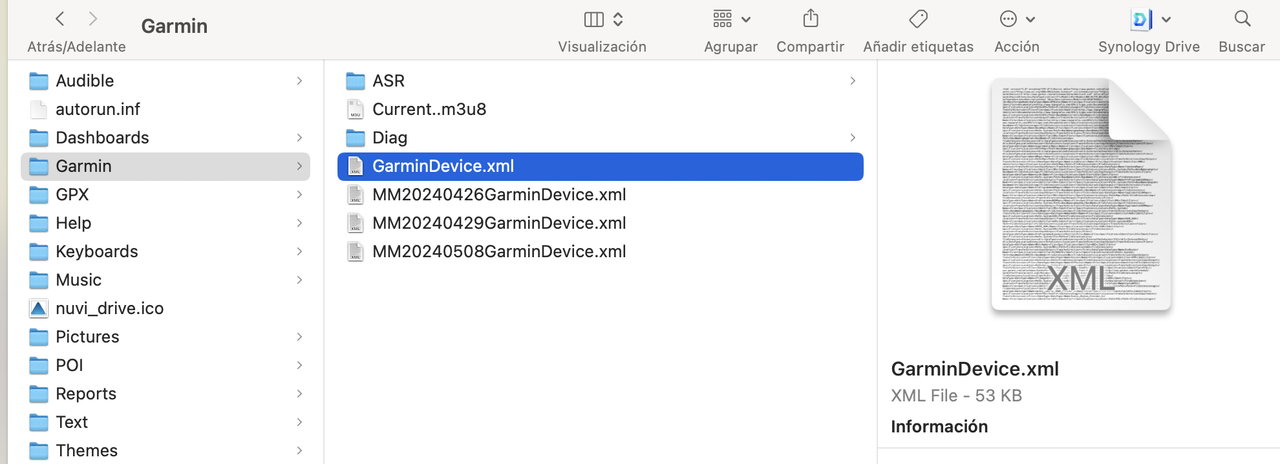 [/url]]
[/url]]
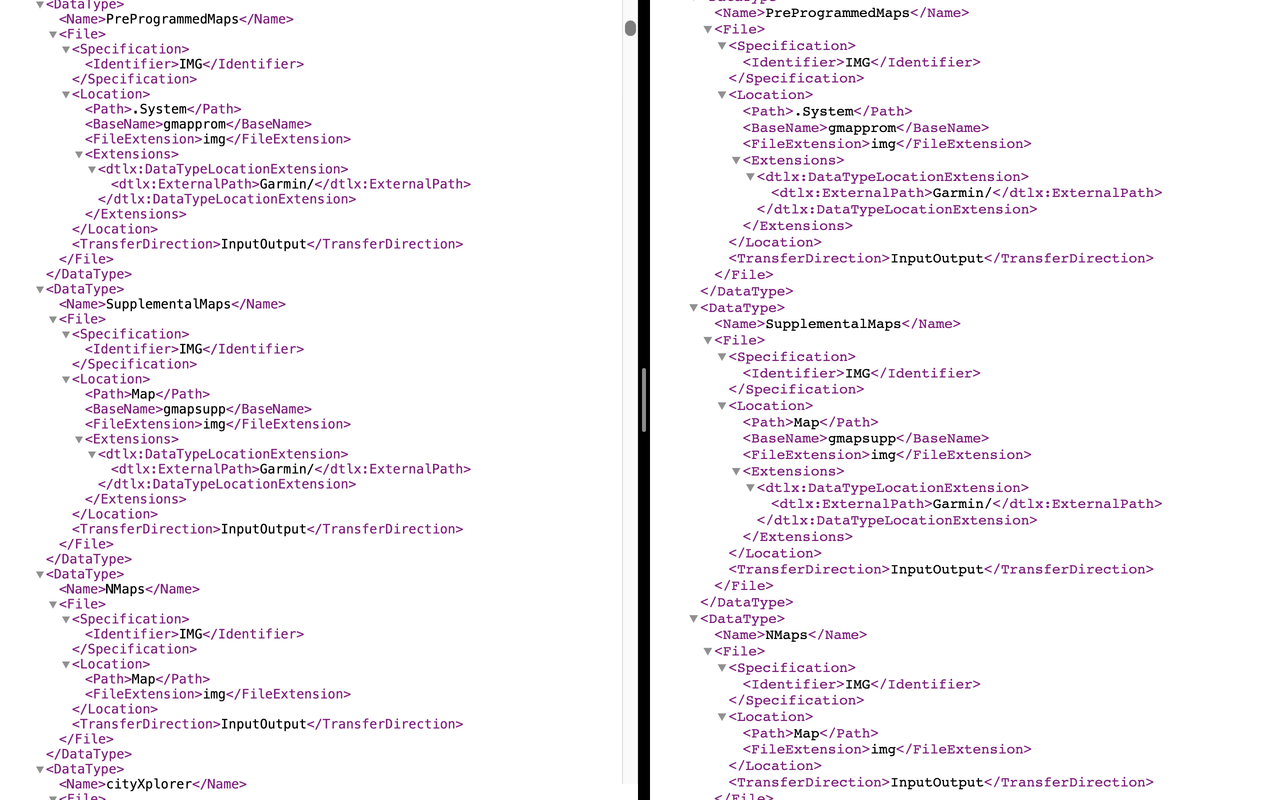 [/url]
[/url] [/url]
[/url]
 Reply With Quote
Reply With Quote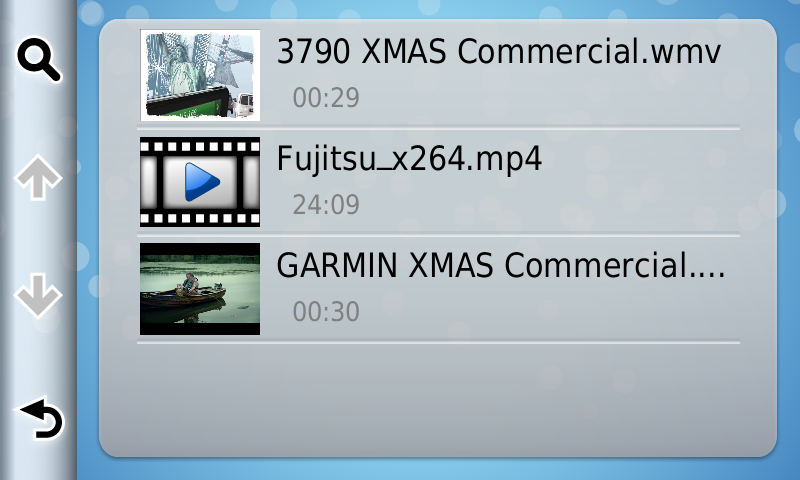 [/url]
[/url]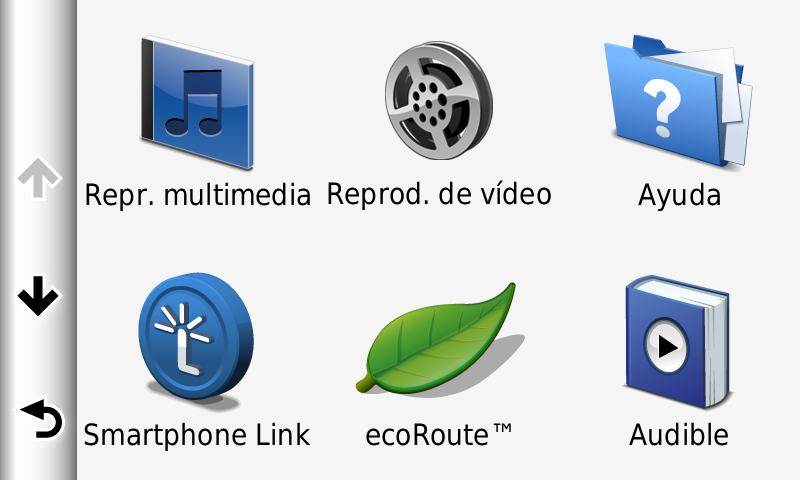 [/url]
[/url]




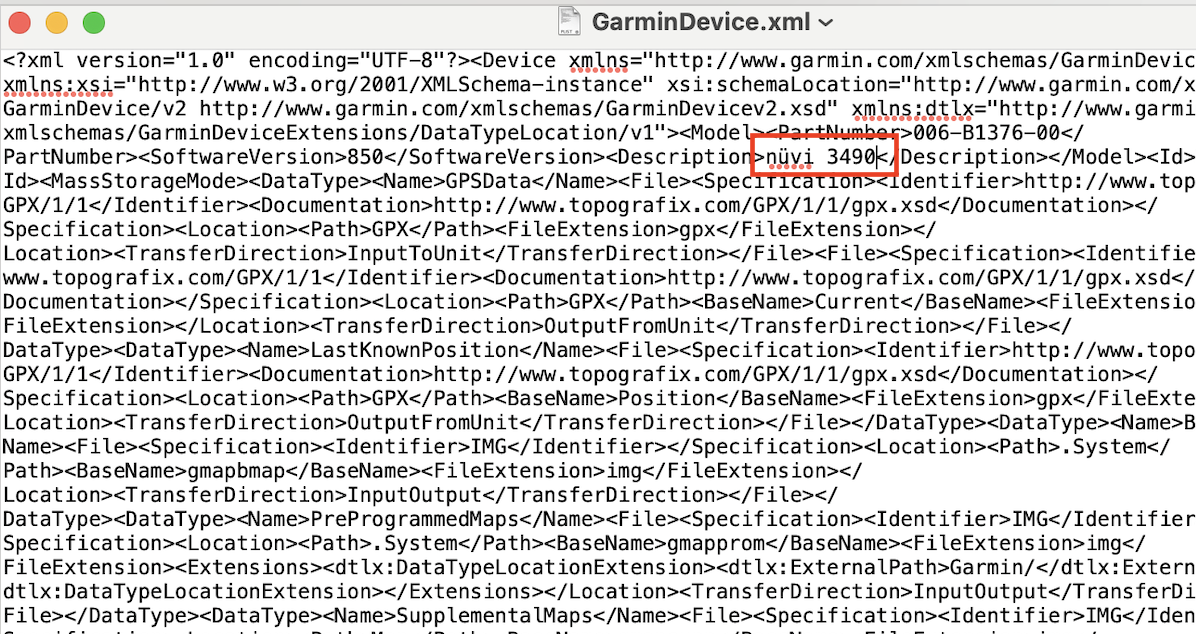 [/url]]
[/url]]
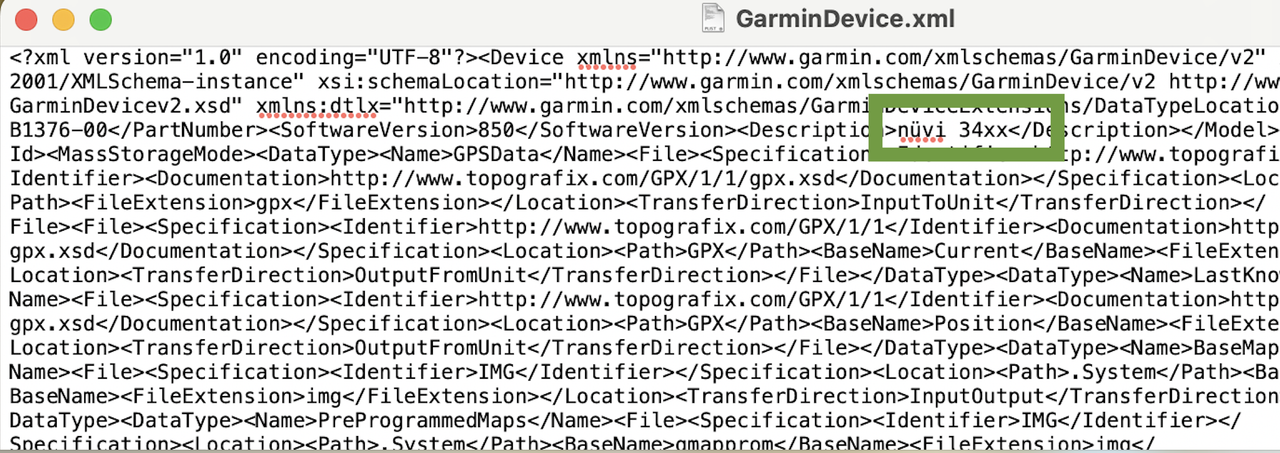 [/url]]
[/url]]
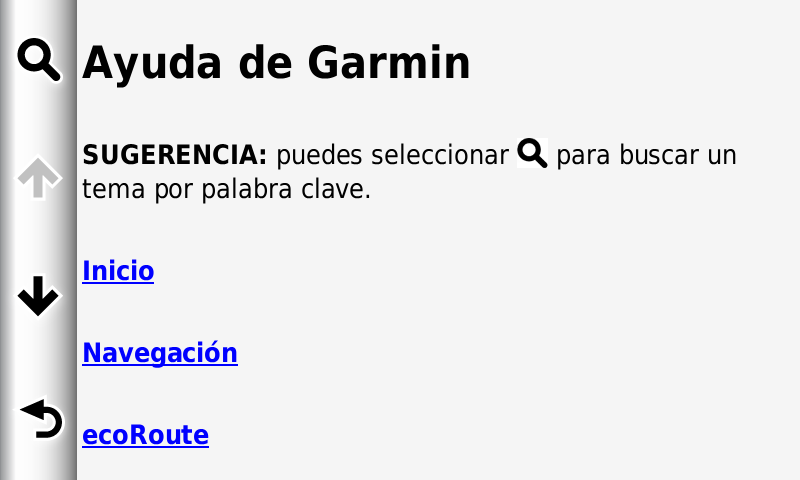 [/url]
[/url]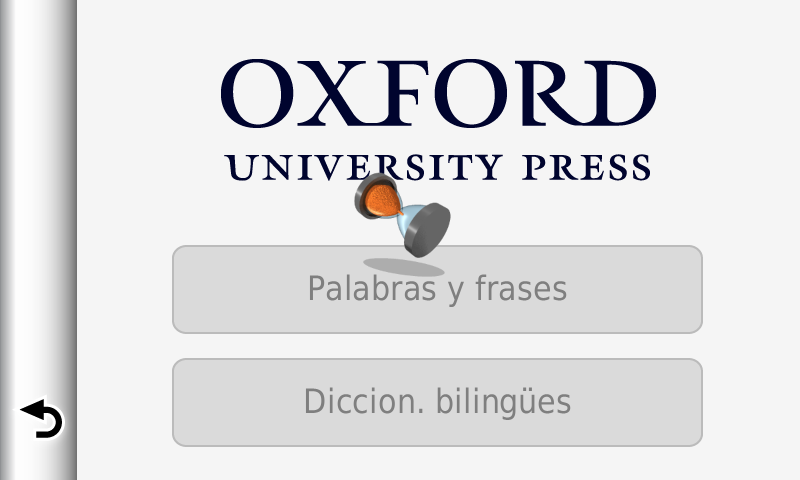 [/url]
[/url]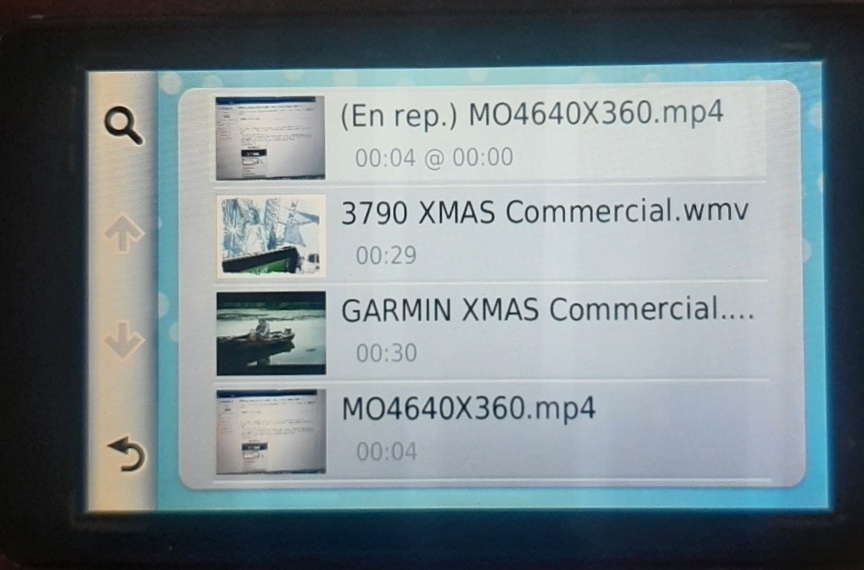 [/url]
[/url]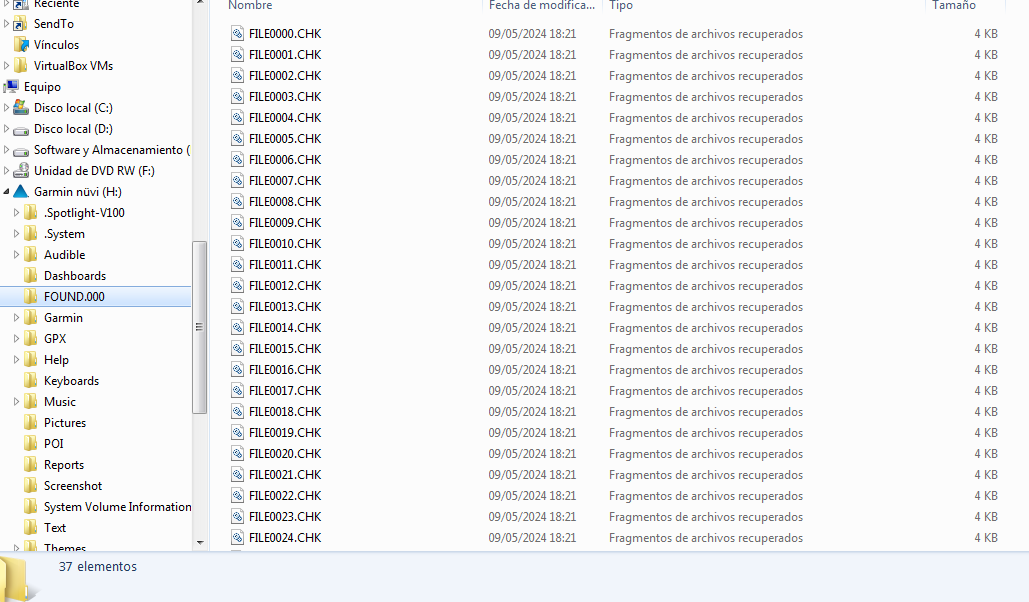 [/url]
[/url]


Bookmarks