Most probably left overs of the 2012 NT preprogrammed maps you had causing a conflict. The G2S folder is just taking up space now. Compare your device files & folders with the one I shared [Only registered and activated users can see links. ] now contains .system folder
[Only registered and activated users can see links. ]
Check your PM.
Welcome guest, is this your first visit? Click the "Create Account" button now to join.
Results 41 to 50 of 60
Thread: N�vi 3790
-
4th May 2024, 12:52 AM #41Member +


- Join Date
- Apr 2024
- Location
- Espa�a
- Posts
- 33
- Rep Power
- 0

Hello Garman, I'm glad to know that someone has been interested in this recovery.
I don't understand what you mean by Pro file. These files have been loaded in the map update. Why are they strange?
I don't know where you got this serial number from, my N�vi model, it has never been this one. Could it be that there is something corrupted in the serial number and that is why my n�vi does not work well as a n�vi 3790?
I don't know if I'm right or not, but I still think that the LM map update was offered to me after I downloaded the unlocked map files from the internet and copied them to the n�vi. Before, whenever I connected to Garmin Express, if I wanted to update the map, I had to pay for the update, I think it cost �99.
Thank you for the information!
Thank you for your help, I now it. I think, that the PC files, aren't necessary, because if there are a copy all the folder and files of the n�vi, is sufficient, Relay?
GreetingsLast edited by Choco; 4th May 2024 at 12:59 AM.
-
4th May 2024, 03:35 AM #42

Last edited by Garman_Nuvi; 4th May 2024 at 07:26 AM.
-
5th May 2024, 12:33 AM #43Member +


- Join Date
- Apr 2024
- Location
- Espa�a
- Posts
- 33
- Rep Power
- 0

Hello Garman, now I understand you. You think there is a conflict between the 3D map files.
I explain to you:
Spoiler: [url=https://postimages.org/
When the n�vi became a 37xx, I copied some files I found on a website and these corresponded to City Navigator 2025.10 Western Europe. Subsequently, I connected the n�vi to Garmin Express and it was from this moment that Garmin Express offered me a complete City Navigator Europe update. So, I updated the map but I didn't do it with the n�vi connected (I was afraid it would get messed up again), but with a USB simulating it as if it were the n�vi. When the installation of City Navigator Europe 2025.10 was finished, I copied all the files to the n�vi and the maps in the photo above appeared on (my maps).
Once the transformation of the n�vi to 34xx was completed and after uninstalling, deleting, deleting any Garmin folder or file from Windows 10, including deleting the Windows Registry, I deleted the GarminDevice.xml file from the n�vi 34xx, and installed the Garmin Express, I connected the n�vi 34xx and that was when Garmin Express offered me the 5 updates that I showed in post no. #33. [Only registered and activated users can see links. ]
When I updated the map, as Neil told me (with the n�vi connected) that was when all the system folders, voice, JVC, SID, and the maps that were installed were installed, I think they are correct. These are my maps shown now.
Spoiler: [url=https://postimg.cc/75jz7v5L
Now, in the 3D map, the Pro coding is no longer shown. It is possible that in the map update like n�vi 37xx, a somewhat corrupt installation was made, but I get the feeling that now, like n�vi 34xx, the map installation is fine.
This week, I will review my folders and compare them with those in the file that you have provided me, my idea is to delete the files that the system used when it was n�vi 37xx and leave only the ones it needs like n�vi 34xx, since, as you say, they are files that only take up space and can even generate some type of conflict. I will keep you informed.
By the way, I still don't see the .system folder.
Thanks for your help Garman, a hug.Last edited by Choco; 5th May 2024 at 01:06 AM.
-
5th May 2024, 04:41 AM #44
-
6th May 2024, 12:32 AM #45Member +


- Join Date
- Apr 2024
- Location
- Espa�a
- Posts
- 33
- Rep Power
- 0

Hello Garman, of the files that you have sent me, there are none of them where I can see the .system folder. If you give me a complete file history, with folders and files, over time, I will make a comparison and delete everything that is not necessary.
The G2S folder on my device, when it was 37xx and like 34xx, contained files, but after the map update, I seem to remember that the same update deleted the files from the folder, if I'm not mistaken, the folder is empty.
I'll check it out, although I'll delete it anyway to see if this changes the map title.
I tell you things.
-
6th May 2024, 04:03 AM #46

On-line file list
Code:Please Login or Register to see the links
Last edited by Garman_Nuvi; 6th May 2024 at 04:43 AM.
-
7th May 2024, 07:47 PM #47Member +


- Join Date
- Apr 2024
- Location
- Espa�a
- Posts
- 33
- Rep Power
- 0

Hello Garman. I have checked if the G2S folder is empty as I told you and indeed, it is, it is empty. Anyway, I deleted the folder.
Spoiler: [url=https://postimages.org/
I have also deleted unnecessary files from the ASR folder, they are files that were not deleted in the update. These files have the same name as the .asr files but they are .sum, they are files that the 2012 map used.
Inside the ASR folder, I have also deleted the voice files that belonged to the 37xx model.
Spoiler: [url=https://postimages.org/
From the .System folder I have deleted the files seen in the image. I have eliminated the .sum files, because no .sum files were downloaded during the update, and the rest are on the SD card and were installed with the update.
Spoiler: [url=https://postimages.org/
I have erased the nonvol memory, I have restarted the n�vi, in principle it works fine, but the maps I have still show the Traffic Trends. Could it be that there is something recorded in region 41 of the 2012 maps? I tell you this, because it is proven that region 41 is not completely deleted and perhaps the problem could be here.
Spoiler: [url=https://postimages.org/
I don't have the audible folder, I created it, but I don't have the files that you have inside.
The rest of the folders, in principle I think they are the same. I'll keep comparing folders in case I find something else.
Greetings;
-
7th May 2024, 10:46 PM #48

I suppose it is still a 3790 ,having Traffic trends displayed is not going to affect its function.
Is audible important to you ,I've never used it.I don't have the audible folder, I created it, but I don't have the files that you have inside.
The rest of the folders, in principle I think they are the same. I'll keep comparing folders in case I find something else.
Greetings;
-
8th May 2024, 03:18 AM #49

@Choco
As it's been shown that your device's region 41 doesn't delete or erase successfully (and therefore likely cannot be written to either) it's of more concern that there's other problematic data rather than some outdated data related to earlier maps.
Does GarminDevice.xml properly update after each boot-cycle? Try moving it manually to a safe location on your PC and then boot the device to check it's properly re-created and compare the two files if it is. If it's not recreated properly on boot then the device certainly can't even read data in region 41.
About Audible, there are only a couple of short sample books and a Welcome audio in that folder, and you'd need to add books in .AAX file format to listen to more. Nobody ever seemed to use it much to listen to audio books on Garmin devices anyway in my experience but if you want the original files here's the zipped folder: [Only registered and activated users can see links. ]
BTW, the .SUM extension is indicative of checksum files and they're not really needed even for current files so either can be deleted safely or just left there - even for old unused removed files - they won't harm anything.'Thanking Posts' are banned. To thank someone, and/or to see hidden links and content, use the [Only registered and activated users can see links. ] button below left of the helpful post then refresh your browser [F5 key]. 'Thanking Posts' are banned.
Please don't spam. Posts serving no purpose other than to thank or to ask about hidden links are trashed or deleted, it's GPSPower's policy. Please don't spam.
[Only registered and activated users can see links. ] should make their first post as a new Intro Thread in [Only registered and activated users can see links. ].
-
8th May 2024, 05:05 PM #50Member +


- Join Date
- Apr 2024
- Location
- Espa�a
- Posts
- 33
- Rep Power
- 0

I think the same. There must be some residue in region 41 that cannot be erased or eliminated well and that is why the traffic trend thing appears.
No, it's not important, I'm just entertaining myself while I check that everything works well. I also look into the folders and the Operating System to see if I see something that is not working well and I can repair it.
Thank you very much for your help Garman.
  Advertissements
Â
Â



 Likes:
Likes: 

 Reply With Quote
Reply With Quote


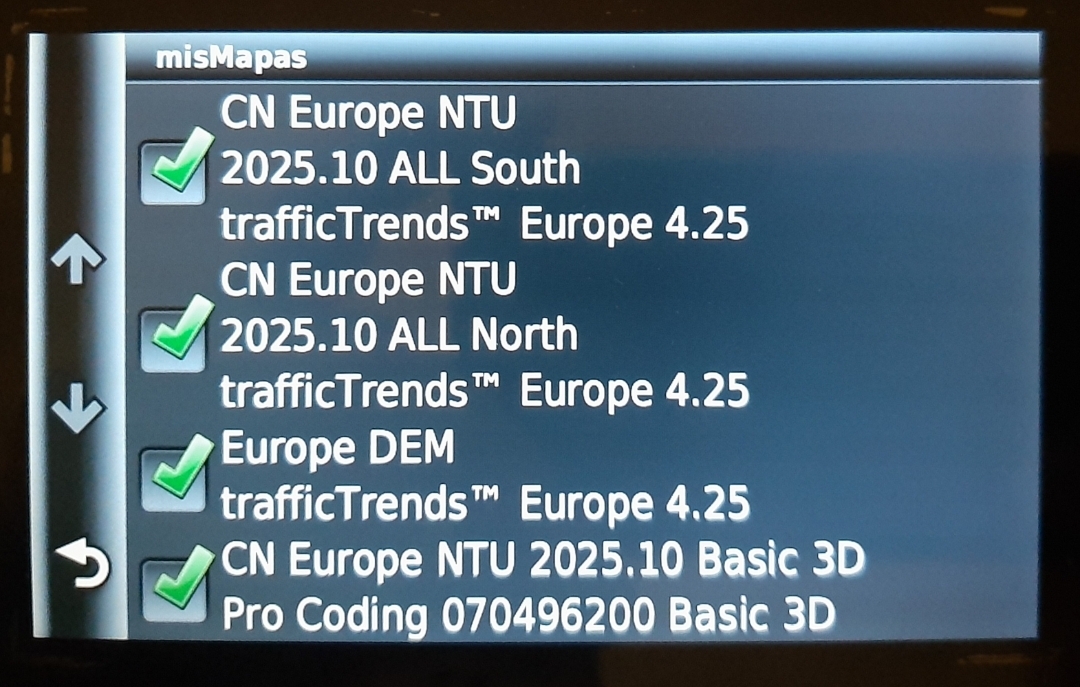 [/url]]
[/url]]
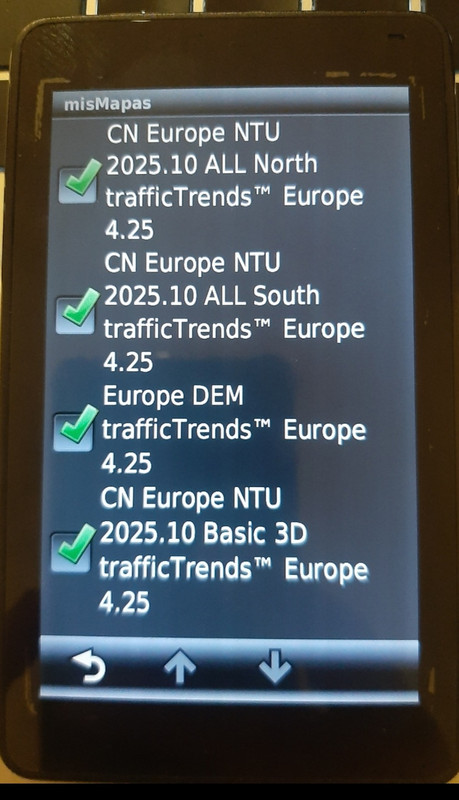 [/url]]
[/url]]
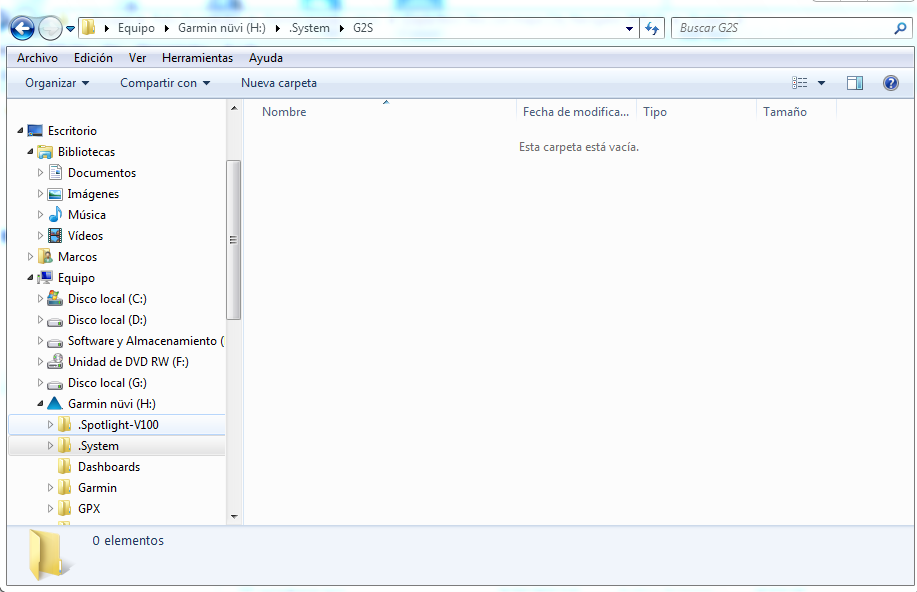 [/url]]
[/url]]
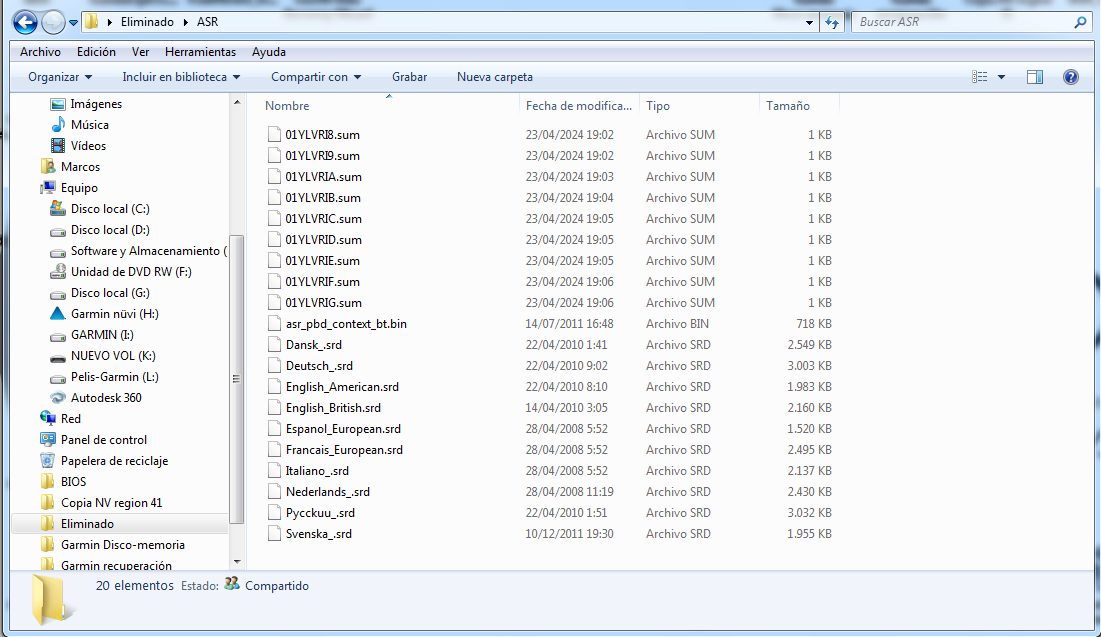 [/url]]
[/url]]
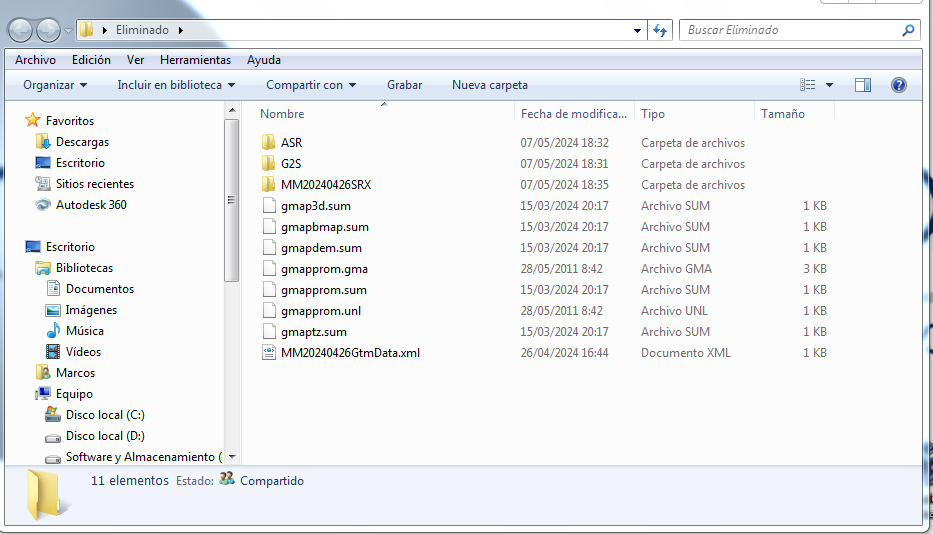 [/url]]
[/url]]
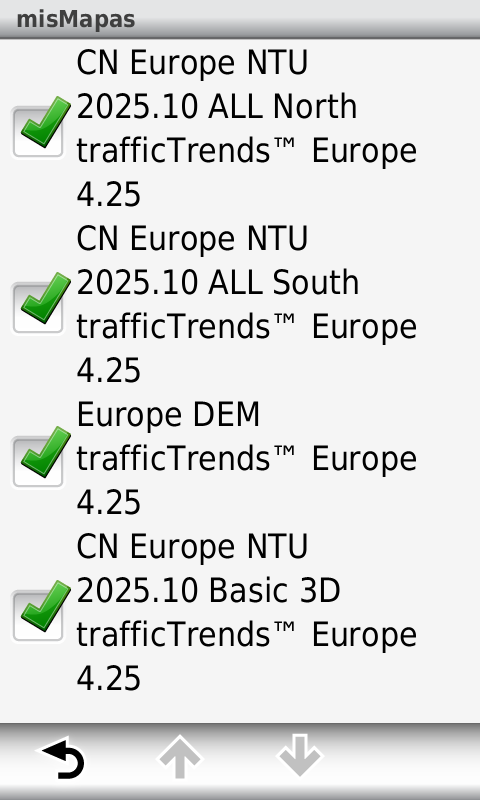 [/url]]
[/url]]






Bookmarks