For Voice Command to work you need to have the entirety of Garmin's EU mapping installed. Do you get any error message when you try to use it? Read this to see if helps you figure out your problem with ASR: [Only registered and activated users can see links. ]. Note that some ASR related files are map-specific (i.e. they change with each map version), There are also 2 versions of the files which are device-specific (in that they may be "ASR1" or "ASR2") and i recall, without absolute certainty, that 37xx uses ASR1 and 34xx uses ASR2 so you should check the voice command files you downloaded for 37xx can in fact be used on 34xx. You also need to have in the device's on-board memory the language-specific ASR file (*.SRD) for the language you're using for voice commands, but other voice command files may be on a media card.
JCV files are also both map version-specific and device-specific however both 37xx and 34xx use the same file-type. If you have JCV files for an earlier map version than the one loaded it won't work though.
Welcome guest, is this your first visit? Click the "Create Account" button now to join.
Results 31 to 40 of 60
Thread: N�vi 3790
-
26th April 2024, 02:35 AM #31Member +


- Join Date
- Apr 2024
- Location
- Espa�a
- Posts
- 33
- Rep Power
- 0

Hello Neil, I have taken a trip and I have tried the n�vi converted to 34xx, I don't dislike it, it has worked quite well. The DEM map has worked correctly, the 3D map too but the JVC intersection view has not worked at any of the highway exits.
Thanks for all your support. I will not do the transformation to SG/MY at the moment. If I decide to try it, I will do it as you tell me and I will surely ask you things before I start. Thank you very much for your advice.
I have the original maps that my n�vi 3790 had installed, along with an update that I did in 2011, copied to a backup that I made after recovering the n�vi with Cure3. Once it started with Cure 3 and the original file, it went from 3790 to 37xx. At this point, I started testing maps from different sources. In the end I installed an unlocked Garmin map that I found on the web along with additional ASR, SQLITE, SDI and JVC files. This map is the one I have installed and the one I show you in the following image. With this map, and the nuvi as 34xx (not as 3490), the cross view (JVC) has not worked and the voice commands do not work either.
Spoiler: [url=https://postimages.org/
When I installed this map on the n�vi 37xx, I connected the n�vi to Garmin Express (via USB pretending it was the n�vi 37xx) and Garmin Express updated the maps. Today, and installed those maps and the files that were updated (a JVC file and some other files) on the n�vi 34xx, they are the maps that I show you in the following photo. Voice commands do not work with these maps either, I have carried out the test with all the ASR files that I had from the web download, and I have also tested it without these, only leaving the original ASR files.
Tomorrow I will try to test if the crossover view (JVC) works well.
Spoiler: [url=https://postimages.org/
You are a crack! I have now perfectly understood the problem, thanks to all your explanations, and it is clear to me that my n�vi will never be able to be a 3790 again, unless Garmin wants to repair it.
Let's see if little by little we can get the JVC and voice commands to work well, it would be a real pleasure for me.
A hug.
-
26th April 2024, 04:22 AM #32
 'Thanking Posts' are banned. To thank someone, and/or to see hidden links and content, use the [Only registered and activated users can see links. ] button below left of the helpful post then refresh your browser [F5 key]. 'Thanking Posts' are banned.
'Thanking Posts' are banned. To thank someone, and/or to see hidden links and content, use the [Only registered and activated users can see links. ] button below left of the helpful post then refresh your browser [F5 key]. 'Thanking Posts' are banned.
Please don't spam. Posts serving no purpose other than to thank or to ask about hidden links are trashed or deleted, it's GPSPower's policy. Please don't spam.
[Only registered and activated users can see links. ] should make their first post as a new Intro Thread in [Only registered and activated users can see links. ].
-
27th April 2024, 01:17 AM #33Member +


- Join Date
- Apr 2024
- Location
- Espa�a
- Posts
- 33
- Rep Power
- 0

Hello Neil. Yes, the message in the image appears, its translation is this: (Compatibility with the Voice Command function is not available for Spanish)
Spoiler: [url=https://postimages.org/
I have done the following:
- I have deleted all the ASR, SQLITE, JVC files that I added when I started testing new maps downloaded from the internet.
- With the n�vi transformed into 34xx, I have copied the ASR, SQLITE, JVC files and the original DEM, 3D and main maps, the ones that came with the n�vi 3790 when I bought it.
- I have deleted nonvol memory.
- I have configured the n�vi as a mass storage unit.
- I have deleted the GarminDevice.xml file from the n�vi
Spoiler: [url=https://postimages.org/
- The 3D map works correctly.
- DEM map works correctly.
- Tomorrow I will try to test that the real junction view (JVC) works.
- Voice commands do not work. The message that I mentioned before appears.
At this point I have gone ahead and done the following.
- I have uninstalled all the Garmin programs and maps that I had installed on the PC.
- From Windows REGEDIT, I have deleted all Garmin records.
- From the C:\Windows drive I have deleted any Garmin folder.
- I have installed Garmin Express again.
- I have connected the n�vi so that Garmin Express recognizes it and look at everything I can update.
Spoiler: [url=https://postimg.cc/cr6XKqMB
It would be convenient to update everything, right? To perform the updates I want to do it using a USB flash memory, pretending that it is the n�vi and then copy the files to the n�vi.
I was reading and I have read again in this thread, maybe Fringe could be of help, in this thread he explains exactly what I think is happening to me, thread 19. It could also be a help, Giomen, thread 30.
Code:Please Login or Register to see the links
Here you explain the problem very well. Surely, the City Navigator NTU 2025.10 maps and files are not for the n�vi 37xx, nor for the n�vi 34xx, which is why neither JVC nor voice commands work.
Now I have a question, let's see if you can help me.
When I copied the maps and files from the CNE NTU 2025.10 and connected with Garmin Express, it detected the map and recognized it as original, so it gave me the possibility of updating it for free. Back when I had the n�vi as a 3790, if you wanted to update the map you had to pay for it.
When I have connected the n�vi as 34xx, as I have explained before and as you can see in the image, it allows me to update the map to the CNE NTU 2025.10 version.
Spoiler: [url=https://postimg.cc/62Yf3z8P
Do you think that updating it will install the correct ASR, JVC, SQLITE...... files?
Tomorrow, as I told you before, I will test if it works well. The maps that are installed now are the original ones from the n�vi 3790, it should work well, I'll tell you about it.
A hug.
-
27th April 2024, 07:06 AM #34

There is a bug in GarminExpress which occasionally appears where it will offer a "one-off" map update to a device under Garmin's latest maps guarantee, even though the device may be many years old but has been recently returned to factory settings. That guarantee is really solely to ensure that devices which have been factory programmed with mapping are given the very latest mapping immediately after purchase. If you let the device as 34xx get a satellite fix that option may no longer be offered. Rather than fake it on a USB stick or media card during the update, i would now re-connect it to GE directly with a minimun size 16GB microSD in FAT32 ready to install when prompted by GE because obviously all of EU and ancillary files cannot fit on your 8GB internal memory. It's not your fault Garmin has messed up so you don't need to hide it. Any unlock and GMA files will be legitimate so don't worry.
GE is reading the device's HWID to determine the type of files to supply in the update, however it's servers have the UnitID recorded to determine it's original factory mapping entitlement (i.e. the map region or sub-region and LM if appropriate). It should supply you with all the appropriate JCV, ASR, etc., etc. files along with the one-off All of EU map update. So if the offered update is still available it should all work correctly without you having to find other files to download separately. Be sure you accept all offered updates for desired Language files and Spanish voices and any other associated files you're offered too. Then voice command should work, as will Junctionview.
Those posts in the other thread are confirming that 37xx uses ASR1 and 34xx uses ASR2 files, and that the language-specific SRD file for Spanish must be loaded for you to use Spanish for Voice Command too. As i said, GE should give you everything you need to work with the 2025.10 mapping.
PS: No need to 'code' internal links to threads/post in here, only most outside links other than download sites.'Thanking Posts' are banned. To thank someone, and/or to see hidden links and content, use the [Only registered and activated users can see links. ] button below left of the helpful post then refresh your browser [F5 key]. 'Thanking Posts' are banned.
Please don't spam. Posts serving no purpose other than to thank or to ask about hidden links are trashed or deleted, it's GPSPower's policy. Please don't spam.
[Only registered and activated users can see links. ] should make their first post as a new Intro Thread in [Only registered and activated users can see links. ].
-
27th April 2024, 03:30 PM #35Member +


- Join Date
- Apr 2024
- Location
- Espa�a
- Posts
- 33
- Rep Power
- 0

Hi Neil, I understood it perfectly. Even though I currently have a 34xx, Garmin has my entire history and even a single UnitID.
Despite the fear I have of directly updating something again, I have no other choice. I will update as you tell me and I will give you news as soon as I have it.
Thank you, thank you very much.
Edit:
Good news Neil. I have done the True Crossing View (JVC) test and this is the result of two exits on the highway:
Spoiler: [url=https://postimages.org/
It is proven and certified that all the tests I carried out of copying maps from different Internet websites did not work correctly or in the meantime the n�vi operating system did not work well.
Deleting all the files in the ASR, SQLITE, JVC... folders and copying the original map files has been the key.
I am happy! We already have one more step!
Thank you very much for everything you are putting up with me.Last edited by Boki; 28th April 2024 at 09:08 PM. Reason: merged few posts
-
28th April 2024, 02:20 PM #36Member +


- Join Date
- Apr 2024
- Location
- Espa�a
- Posts
- 33
- Rep Power
- 0

Hi Neil, I have done the software updates. I haven't had time to update the map yet, I need two free hours.
After performing the updates, the voice command application worked. The system's voice commands all work correctly.
Spoiler: [url=https://postimages.org/
It is evident that the first time I converted the n�vi to 34xx and connected it to Garmin Express, the updates it offered were not correct, which is why the voice command application did not work. I think it is possible that Garmin Express retained data from the n�vi 37xx and that is why it did not offer me the necessary updates for the voice command application to work.
After uninstalling Garmin Express, deleting all system folders and deleting any Garmin data in Windows REGEDIT, Garmin Express detects the n�vi as 34xx and offers the necessary updates.
After the update, I compared the folders before and after the update and the image clearly shows the change. After the update, new language files have been added other than those that already existed.
Spoiler: [url=https://postimg.cc/1gHtff3S
When I try to search for a city, address, place..... the voice commands do not work, the message in the image appears: This function is not available for Spain in Spanish.
Spoiler: [url=https://postimages.org/
I imagine that until I install the map update and the ASR files for the map 34xx are installed, voice commands won't work.
Let's see if I have time this week and can update the map and I'll tell you things.
A hug,
-
2nd May 2024, 08:46 AM #37Member +


- Join Date
- Apr 2024
- Location
- Espa�a
- Posts
- 33
- Rep Power
- 0

Good morning Neil, I have good news. I installed the map using a 16Gb card, just as you told me.
The voice commands work 100%, right after installing the map, with all my anxiety to see if it worked or not, it did, IT WORKED!!! Not only did the search for places, addresses, cities, etc. work, the phone's voice commands also work.
Spoiler: [url=https://postimages.org/
You can clearly see in the images how the map update has created new folders, including the SID folder, and how it has changed, deleted or added new files in the ASR, SQLITE, JVC folders, among others.
Spoiler: [url=https://postimg.cc/JHbV0Pcy
Neil, I have a question. The n�vi 34xx, once the system updates were installed, the map update had not yet been done, it had a satellite connection, I did the JVC tests with my original map. As I already told you, my n�vi had original maps of Europe, version 2012. If I wanted to update the maps, I had to pay �99. I found the unlocked City Naviagator 2025 online, downloaded the files, copied them to the n�vi 37xx and from then on, every time I connected to Garmin Express, Garmin recognized the lifetime update for all of Europe, including a modification update of errors Is this like that or have I been lucky?
As the illusion took hold of me, I couldn't hold back and took a trip to check that the real JVC view of the new installed map worked. IT WORKED!!!!
Spoiler: [url=https://postimages.org/
So: I can't say anything other than that I am very happy, it has been a lot of fun these good times that I have spent trying to recover the n�vi in ââthe best possible way, so, THANK YOU VERY MUCH FOR YOUR PATIENCE and for wanting to share with me your time. THANK YOU NEIL, THANK YOU VERY MUCH NEIL.Last edited by Choco; 5th May 2024 at 08:45 PM.
-
2nd May 2024, 12:12 PM #38

That's great news Choco, but a word of caution. I don't want to dampen your enthusiasm..... but because even though region 41 can't be properly cleared or erased there's always the possibility of it still being accessed by the device's firmware and if so it might read some data (from it's former 37xx 'guises' as 3790 US/EU and 3790 SG/My) that is incompatible with it as a 34xx device. It's unlikely but be aware that it might just die one day and never start again. The greater possibility is that won't happen so you should get many more years use out of it i hope.
About the map update, i've not heard of that rare GarminExpress bug offering anything other that a single "one-off" map update so if it now thinks yours, as a 34xx, has LM entitlement that's an even bigger bonus for you and you've indeed been very lucky.
I'll soon move all these posts from Firmwares section to a 'Solved' thread in Discussion section as it's turned out to have little to do with the actual firmware.'Thanking Posts' are banned. To thank someone, and/or to see hidden links and content, use the [Only registered and activated users can see links. ] button below left of the helpful post then refresh your browser [F5 key]. 'Thanking Posts' are banned.
Please don't spam. Posts serving no purpose other than to thank or to ask about hidden links are trashed or deleted, it's GPSPower's policy. Please don't spam.
[Only registered and activated users can see links. ] should make their first post as a new Intro Thread in [Only registered and activated users can see links. ].
-
2nd May 2024, 07:50 PM #39Member +


- Join Date
- Apr 2024
- Location
- Espa�a
- Posts
- 33
- Rep Power
- 0

So I've been very lucky. This afternoon, I have been searching in Windows 10 for the Garmin folders and in C:Windows\ProgramData\Garmin\CoreService, there is the entire installation that made the update on the n�vi, .img, .asr, .jvc, .sid files In short, everything, in total 10'79Gb.
-
3rd May 2024, 07:12 AM #40

Congratulations with the help of Neil. I've been following the progress. You seem to have some strange files shown in your pictures Pro coding 070496200 for one.
[Only registered and activated users can see links. ] has been removed from updates
These file structures might help you.
[Only registered and activated users can see links. ]
[Only registered and activated users can see links. ]Last edited by Garman_Nuvi; 6th May 2024 at 12:47 AM.
  Advertissements
Â
Â



 Likes:
Likes: 
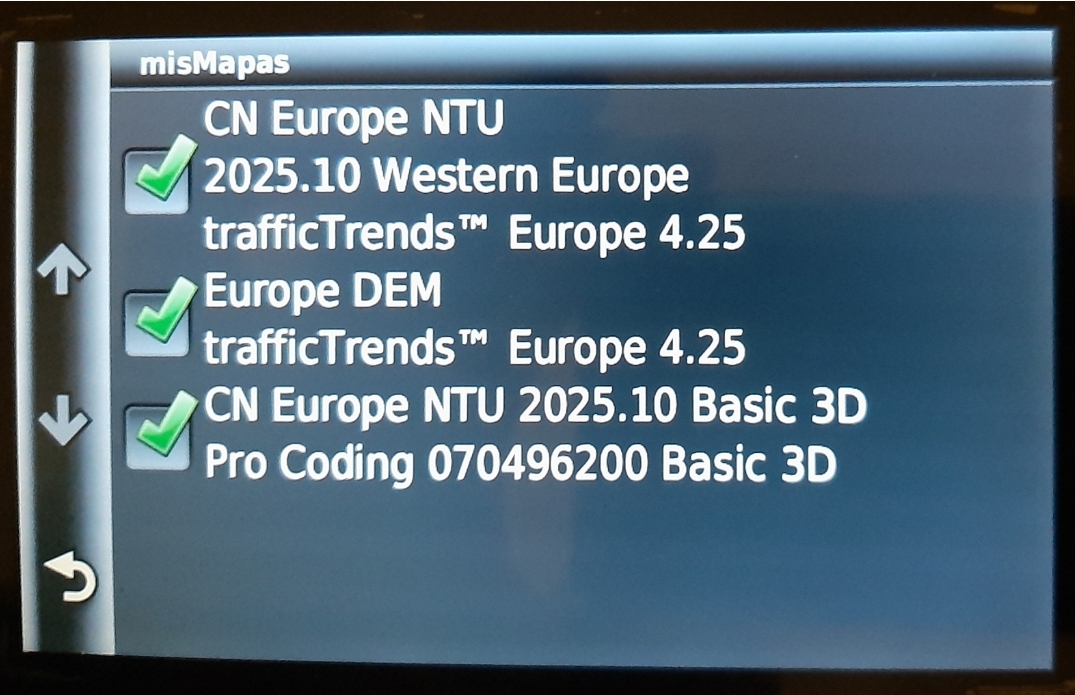 [/url]]
[/url]]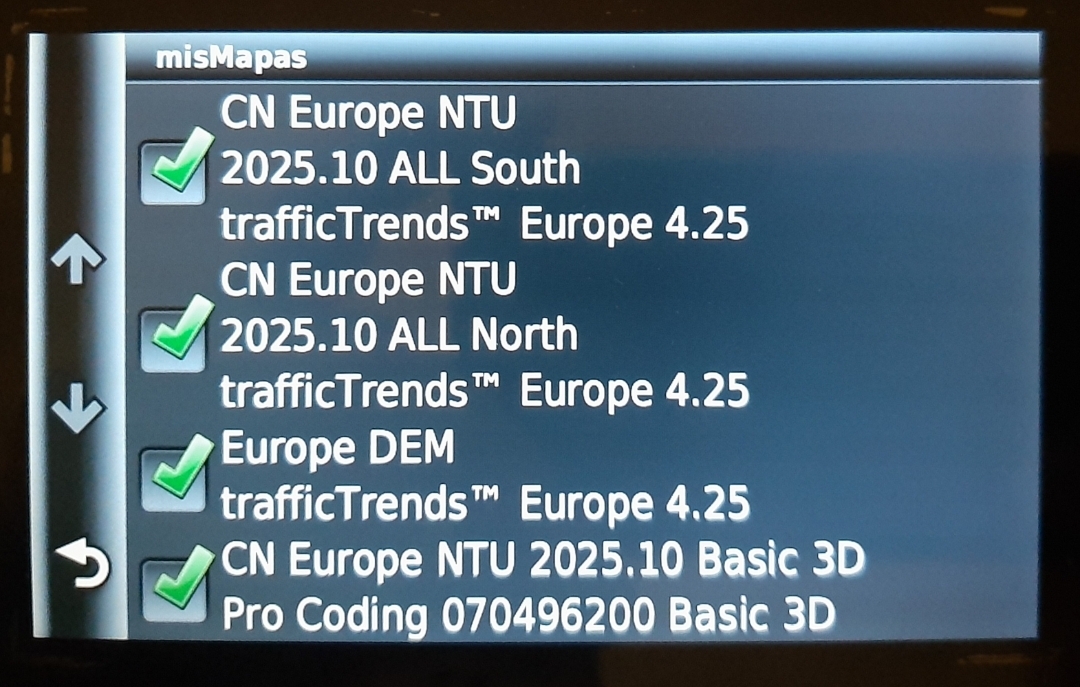 [/url]]
[/url]]

 Reply With Quote
Reply With Quote




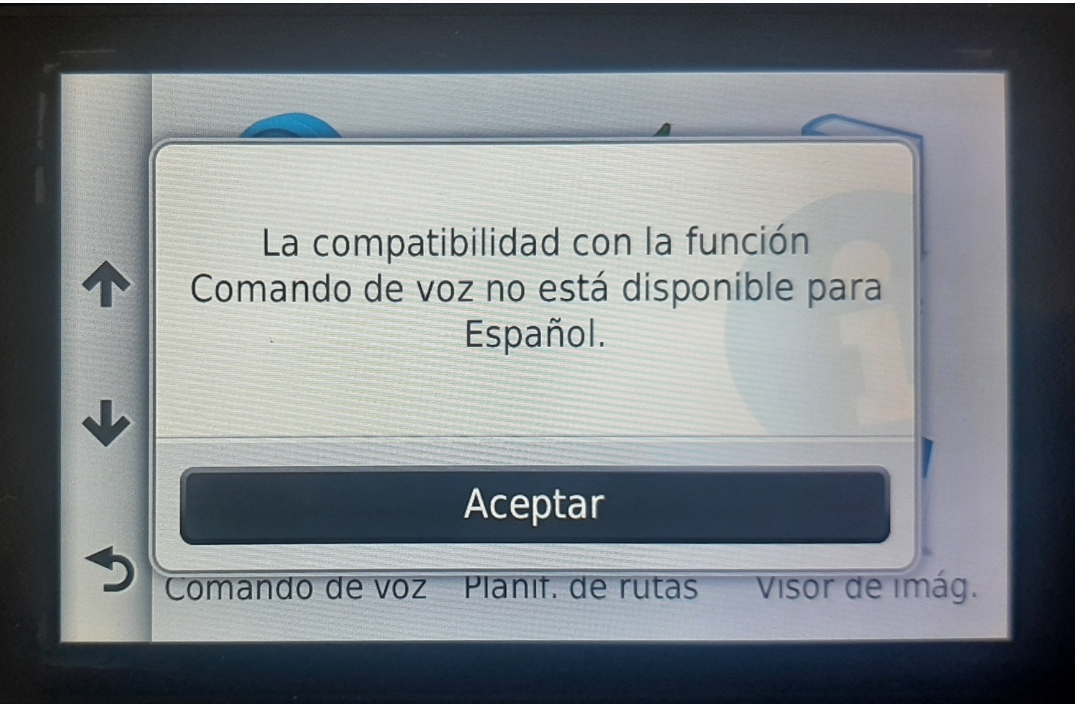 [/url]]
[/url]]
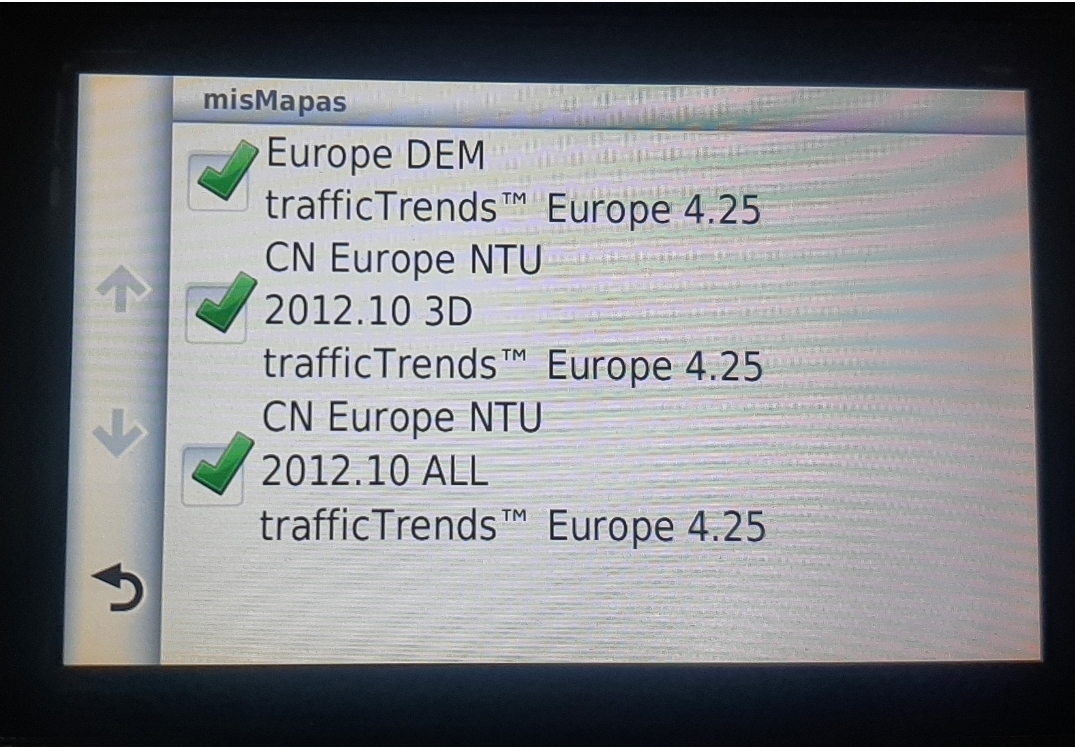 [/url]]
[/url]]
 [/url]
[/url]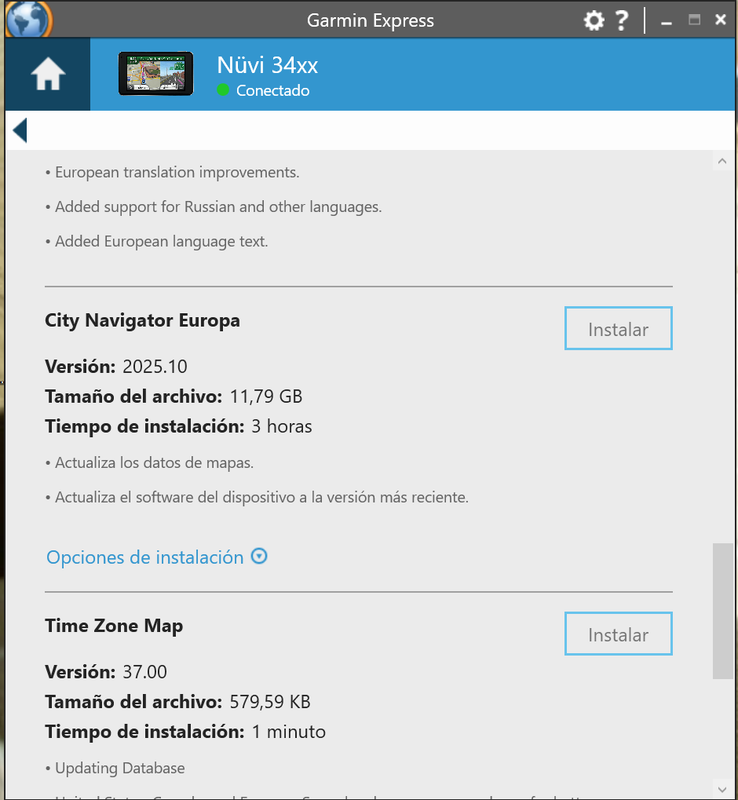 [/url]]
[/url]]
 [/url]
[/url]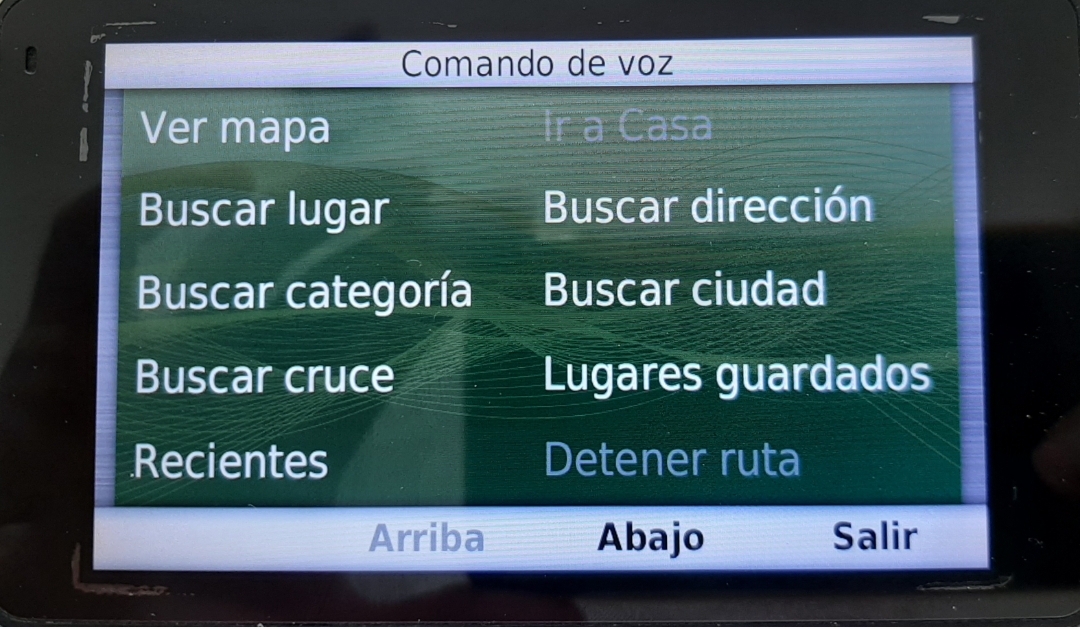 [/url]]
[/url]]
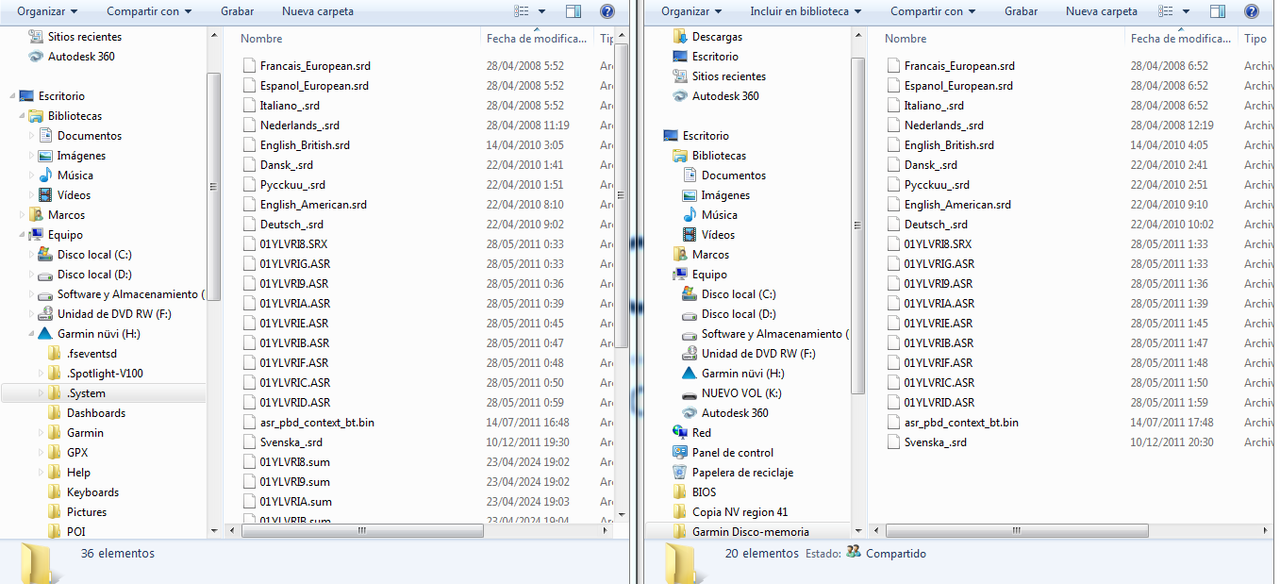 [/url]
[/url]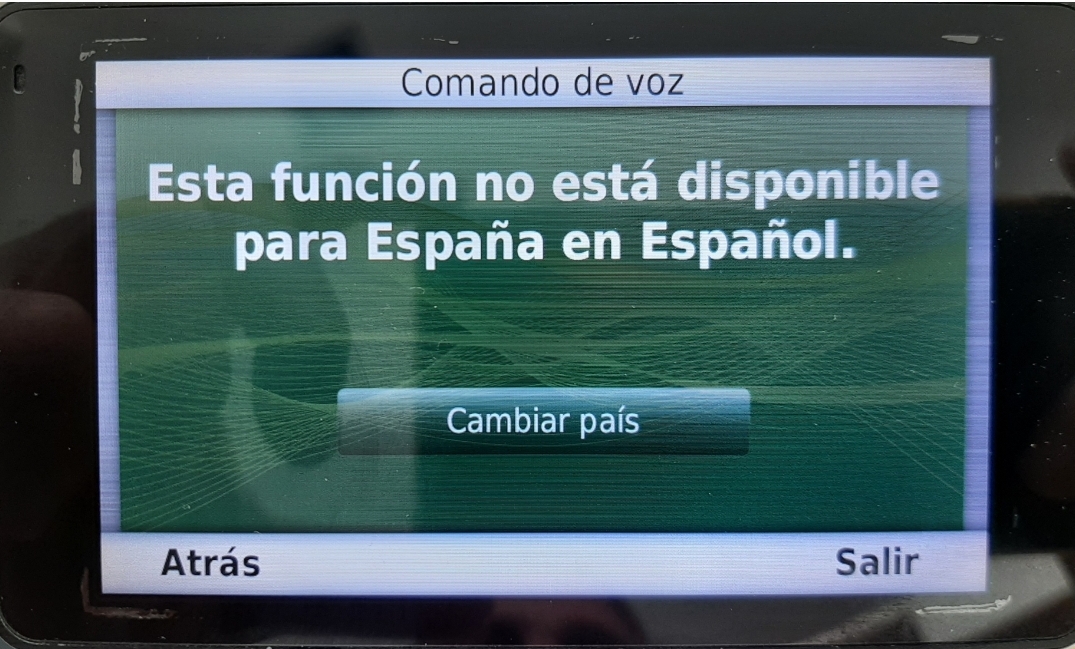 [/url]]
[/url]]
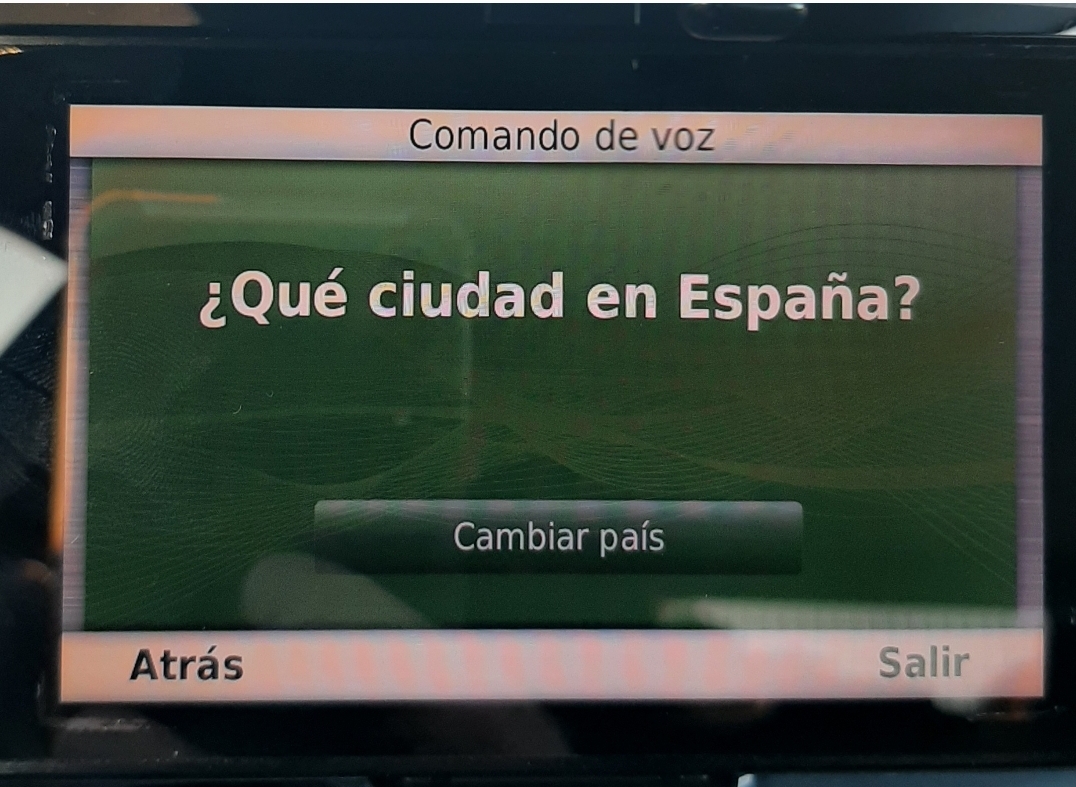 [/url]
[/url]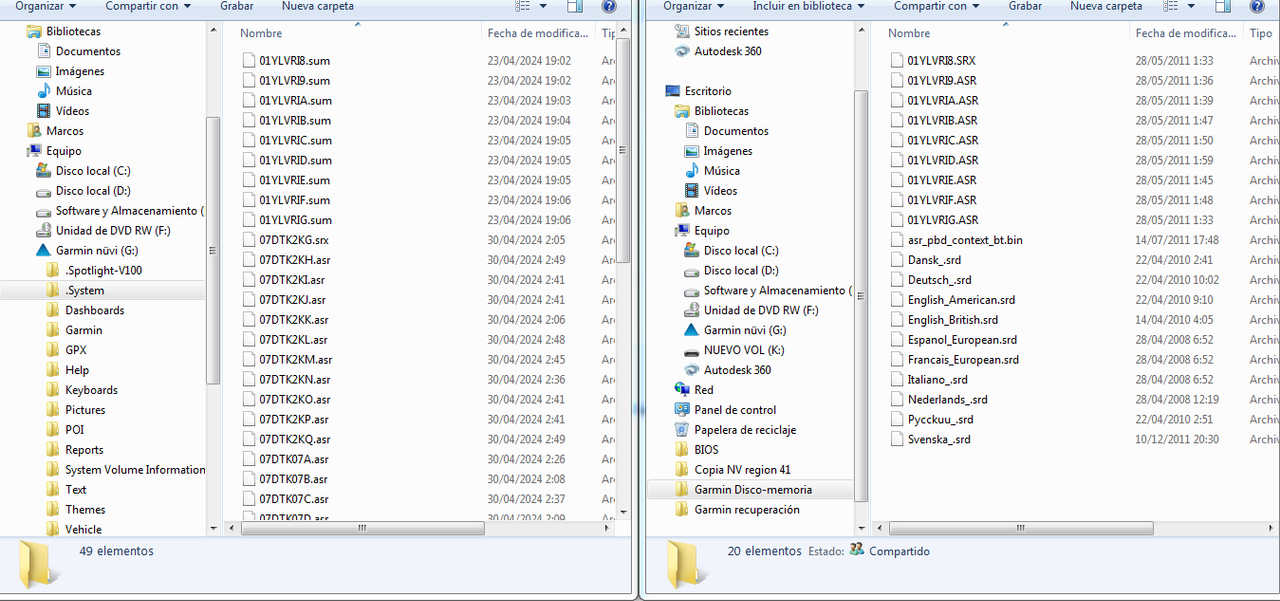 [/url]
[/url] [/url]
[/url]




Bookmarks