Hard reset .
Welcome guest, is this your first visit? Click the "Create Account" button now to join.
Results 1 to 10 of 23
-
9th November 2019, 12:02 PM #1Member


- Join Date
- Nov 2019
- Location
- UK
- Posts
- 12
- Rep Power
- 0
 Nuvi 42 - doing weird things - lost ability to plan routes to postcodes and some addresses
Nuvi 42 - doing weird things - lost ability to plan routes to postcodes and some addresses
hi, as per the title - my old Nuvi 42 has started doing odd things all of a sudden.
it stopped being able to plan routes to known good postcodes - even old ones that have been there many years.
I have tried updating maps and software via the Garmin Express program and PC - but no change.
otherwise, it seems to start and run normally - ie if it finds/likes an address.
I tried replacing all the visible files on the internal drive with those from a recent backup - in case one of those was corrupt - but this did not help - still does exactly the same thing.
I suspect there may be other files hidden inside the internal memory somewhere that may be corrupt
I read some of the stickies - but most were quite involved and probably trying to fix deeper issues
could anyone direct me to the basics of where to start to troubleshoot this type of problem
much appreciated!
-
9th November 2019, 01:59 PM #2Pro-Member




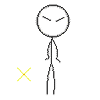
- Join Date
- Mar 2017
- Location
- https://www.instagram.com/north_soluciones/
- Posts
- 393
- Rep Power
- 0
 If my comment was of interest to you or helped in finding the solution to your problem ...
If my comment was of interest to you or helped in finding the solution to your problem ...
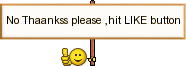
-
9th November 2019, 02:35 PM #3Member


- Join Date
- Nov 2019
- Location
- UK
- Posts
- 12
- Rep Power
- 0

thanks
 - but could you elaborate?
- but could you elaborate?

Quote removed
-
9th November 2019, 05:25 PM #4

It's pretty easy to find information on the Internet and/or home site:
anyway:Code:Please Login or Register to see the links
Spoiler: procedure
-
11th November 2019, 11:26 AM #5Member


- Join Date
- Nov 2019
- Location
- UK
- Posts
- 12
- Rep Power
- 0

thank you - but my device will not display the prompt to turn power off - in step 1
starting with the device - apparently OFF - after holding the power key down
1st the Garmin logo appears - then it disappears after around 10 seconds - nothing further is displayed no matter how long I hold the power button down ....
if I assume it is properly OFF and attempt to continue with steps 2 onwards - when holding down on lower right portion of screen - again it just boots up normally - no option to reset ....??
any ideas?
-
11th November 2019, 11:53 AM #6

-
11th November 2019, 12:38 PM #7Member


- Join Date
- Nov 2019
- Location
- UK
- Posts
- 12
- Rep Power
- 0

OK Great - thanks for the link - will have a read

-
13th November 2019, 07:05 AM #8

@BDangerfield
Unless your device doesn't turn on past the Garmin splash screen and has lost the ability to communicate with a computer in Mass Storage Mode, you do NOT need to load cure firmware such as kunix's GarminCure3 or QuickCure3. In a device that fully boots, weird behavior is usually fixed by a hard reset as was suggested in P#2 (Ensure it's fully off, not just in standby > Hold lower right hand corner and turn on > Follow on-screen prompts). If problems are still apparent, clear its non-volatile memory (Press Speed field on main Map screen > Hold center of Speedo for several seconds to reach a hidden menu named 'Diagnostics Page' > Press on 'Developer Info' and scroll down and select 'Nonvol Statistics' > Press the Menu in top left corner and select 'Clear Nonvol'. Both Hard Reset and Clear Nonvol will clear favorites so back them up first if you want to restore them later but be aware that there's a chance that data may be causing your present problems. Clear Nonvol is more comprehensive than a hard reset so you can just do it instead of a reset.
Post again if you still have problems.
-
18th November 2019, 05:44 PM #9Member


- Join Date
- Nov 2019
- Location
- UK
- Posts
- 12
- Rep Power
- 0

great - that sounds simpler - thanks Butters.
i had no problem getting it to hard reset or boot into diagnostic mode this time
I just did both the hard reset and then the Clear Nonvol
will see if it can find addresses and report back

OK so status is as follows
after doing the above resets - i have tried 3 random but apparently good postcodes - and each time the same result
"no matches found!" message
I then tried a search by town "Swansea" and received the same result "no matches found"
I looked in settings and there is a map loaded
it gives the following information under settings=>Map=>info
CN Europe NTU 2020.20 ( with an orange tick in the box next to it )
and then in kind of greyed out text underneath it says
[1] UK & Ireland
does this give anyone any clues as to what is going on and what to try next?
much appreciated!
-
18th November 2019, 11:09 PM #10

The Map Info means that it has UK & Ireland parts of the EU 2020.20 map loaded. Provided you are searching in UK/Ireland only you should get results. Has this device established a satellite fix in your current location in UK since the hard reset/clear nonvol or are you using it in Simulation mode?



 Likes:
Likes: 
 Reply With Quote
Reply With Quote





Bookmarks