Bulgarian OFRM 2014Q1 TOPO
2014Q1_TOPO_CYR_locked (jcv,Map,izo)
This post requires you to click the "LIKE this post" button and hit F5 to read this content.
2014Q1_TOPO_LAT_Locked (jcv,Map,izo)
This post requires you to click the "LIKE this post" button and hit F5 to read this content.
2014Q1_TOPO_LT_CYR_Locked (jcv,Map,izo)
This post requires you to click the "LIKE this post" button and hit F5 to read this content.
2014Q1_TOPO_LT_LAT_Locked (jcv,Map,izo)
This post requires you to click the "LIKE this post" button and hit F5 to read this content.
Welcome guest, is this your first visit? Click the "Create Account" button now to join.
Results 1 to 10 of 15
Thread: Bulgaria OFRM Geotrade 2014 Q1
-
23rd April 2014, 06:07 PM #1
 Bulgaria OFRM Geotrade 2014 Q1
Bulgaria OFRM Geotrade 2014 Q1
Bulgaria OFRM Geotrade 2014 Q1
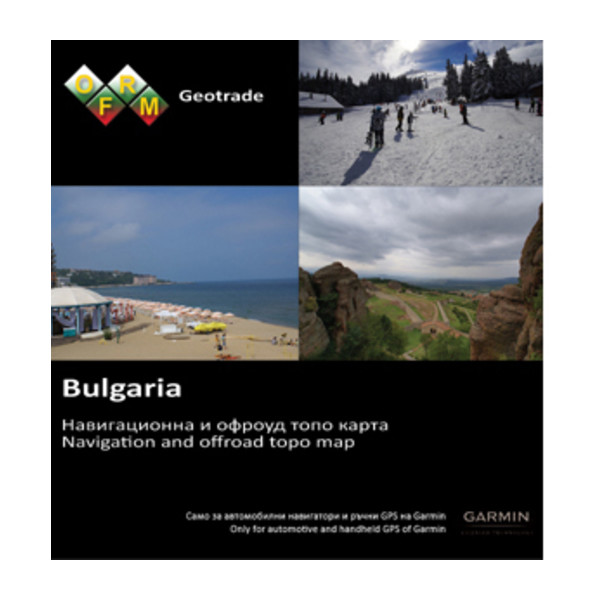
The new version Q1 2014 is now available for download from our website for all users with an active subscription to updates. As always we want to express special thanks to all the customers and friends who sent us information found inaccuracies in the previous version , actively helping to refine the map!
*
Updates urban and national road network
In Q1 2014 version added a new roundabout in the town of Sredets, the new junction at the village Popovtsi ( Gabrovo) , newly Kardzhali - Makaza road and other changes through urban road networks .
Extended coverage in settlements
Enriched information is available for search by address (street and number) with two new settlements, as well as search by name of the street / intersection with two new settlements and the search for block number 1 with a new and updated first settlements.
Added new items of public interest (POI)
Added new 3D views of iconic buildings in Varna , Veliko Tarnovo, Vidin, Vratsa , Dobrich, Kozloduy , Nessebar , Smolyan and Sofia.
For lovers of off-road and Tourism
Off-road enthusiasts and mountaineers have available new 620 km ofroud areas and 760 miles of hiking and biking paths .
Confident that the new version of the card OFRM Geotrade will be more convenient and useful for an ever wider range of users , we wish you and priyatno bezopasno patuvane throughout Bulgaria !
unl.img/3d/jcv
CITY CYR
Spoiler: Click
CITY LAT
Spoiler: Click
unl.img/jcv/3d/izo
TOPO CYR
Spoiler: Click
TOPO LAT
Spoiler: Click
unl.img/jcv/izo
TOPO LT CYR
Spoiler: Click
TOPO LT LAT
Spoiler: Click
OFRM Geotrade CITY
OFRM Geotrade CITY is aimed at users who use GPS navigation in urban environments. The card comes in three versions: Cyrillic, Latin and combined version is optimized for maximum performance.
OFRM Geotrade TOPO
OFRM Geotrade TOPO e designed for enthusiasts who use GPS navigation both road and off. TOPO options have additional data on off roads, rivers, vegetation cover and Digital Elevation Model (DEM), and also have built-in 25 m contours that can be included or excluded from menu to work with card products. Lightweight TOPO LT variants in the name index is intended for devices with less processor that can operate with sufficient speed to complete TOPO options. TOPO SPLIT CYR is intended only for four models of the series nuvi, where because of defect control software for the exclusion of one layer of card (eg contours) and off the map.
IMPORTANT: Due to circumstances beyond our control software limits for the ML version of the card unconventional POI points can only be invoked in Latin (as these types of POI items not provided alternative language name). Moreover, demand for the ML option takes more time (as the names of objects are twice more - in Cyrillic and Latin). If you purchased the card OFRM Geotrade the SD medium, note that it is installed namely ML option. To avoid the above limitations, we recommend that you select and install option only in Cyrillic or Latin, according to your preferences.
Spoiler: PICLast edited by bam-bam; 26th April 2014 at 11:57 AM.
-
24th April 2014, 10:12 AM #2Junior Member












- Join Date
- Oct 2012
- Location
- Bulgaria, Sofia
- Posts
- 9
- Rep Power
- 0
 Bulgarian OFRM 2014Q1 TOPO
Bulgarian OFRM 2014Q1 TOPO
-
24th April 2014, 11:45 AM #3Junior Member


- Join Date
- Sep 2012
- Location
- brazawil
- Age
- 66
- Posts
- 2
- Rep Power
- 0

Could post MS version.
-
24th April 2014, 12:15 PM #4Junior Member


- Join Date
- Nov 2010
- Location
- home
- Posts
- 2
- Rep Power
- 0

OFRM_2014_Q1_MS_UNL.zip
This post requires you to click the "LIKE this post" button and hit F5 to read this content.
Handmade Mapsourse TOPO CYR
 Gmaptool version
Gmaptool version

Last edited by oktim_d; 24th April 2014 at 12:19 PM.
-
24th April 2014, 08:13 PM #5

Bulgaria OFRM Geotrade 2014 Q1 Locked
2014.Q1_City_CYR (IMG JCV 3D)
Spoiler: Files
2014.Q1_City_LAT (IMG JCV 3D)
Spoiler: Files
2014.Q1_City_ML (IMG JCV_3D)
Spoiler: Files
2014.Q1_TOPO_CYR (IMG JCV 3D IZO)
Spoiler: Files
2014.Q1_TOPO_LAT (IMG JCV 3D IZO)
Spoiler: Files
2014.Q1_TOPO_LT_CYR (IMG JCV 3D IZO)
Spoiler: Files
2014.Q1_TOPO_LT_LAT (IMG JCV 3D IZO)
Spoiler: Files
2014.Q1_TOPO_ML (IMG JCV 3D IZO)
Spoiler: FilesLast edited by kenta2; 24th April 2014 at 08:17 PM.
-
5th May 2014, 09:05 PM #6Junior Member


- Join Date
- May 2014
- Location
- Earth
- Posts
- 3
- Rep Power
- 0

I put ofrm.jcv file to SDCard\Garmin\JCV folder, renamed img file to SDCard\Maps folder, but there is no Junction View (only blank screen instead). What am I doing wrong? The device is nuvi 3590.
Last edited by Skyline; 6th May 2014 at 08:14 PM.
-
6th May 2014, 04:21 AM #7
 'Thanking Posts' are banned. To thank someone, and/or to see hidden links and content, use the [Only registered and activated users can see links. ] button below left of the helpful post then refresh your browser [F5 key]. 'Thanking Posts' are banned.
'Thanking Posts' are banned. To thank someone, and/or to see hidden links and content, use the [Only registered and activated users can see links. ] button below left of the helpful post then refresh your browser [F5 key]. 'Thanking Posts' are banned.
Please don't spam. Posts serving no purpose other than to thank or to ask about hidden links are trashed or deleted, it's GPSPower's policy. Please don't spam.
[Only registered and activated users can see links. ] should make their first post as a new Intro Thread in [Only registered and activated users can see links. ].
-
6th May 2014, 11:18 AM #8Junior Member


- Join Date
- May 2014
- Location
- Earth
- Posts
- 3
- Rep Power
- 0
-
6th May 2014, 06:13 PM #9

I made a test in ImgTool with City Lat


You have to navigate to get to the good.
Galaxy S5 Kitkat 4.4.2 / Nuvi1200->1250 / Nuvi3790T->34xx / Nuvi 2200 / Nuvi 66 / Oregon 600
-
6th May 2014, 08:13 PM #10Junior Member


- Join Date
- May 2014
- Location
- Earth
- Posts
- 3
- Rep Power
- 0



 Likes:
Likes: 


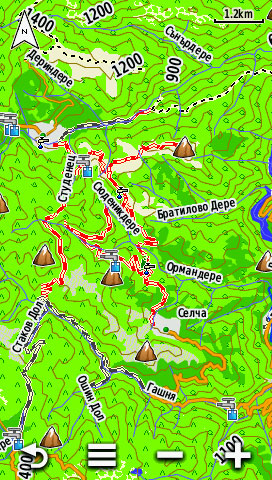

 Reply With Quote
Reply With Quote








Bookmarks