City Navigator Southeast Asia NT 2013.20
Part Number: 010-11652-00 (MicroSD/SD), 010-D0974-00 (Download)
Navigate the streets with confidence. This product provides detailed road maps and points of interest for your device, so you can navigate with exact, turn-by-turn directions to any address or intersection.
- Displays points of interest, including restaurants, lodging, attractions and shopping.
- Gives turn-by-turn directions on compatible devices.
- Speaks street names (example: "Turn right on Main Street").
- Includes navigational features, such as turn restrictions, roundabout guidance and speed categories.
- Contains traffic data for compatible devices that use traffic receivers.
Coverage:
FID: 3018Code:Please Login or Register to see the links
Locked Image:
UnLocked Image:
Locked image:
UnLocked image:
Code:Please Login or Register to see the links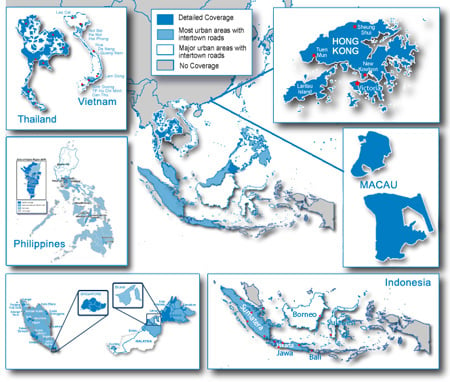
Welcome guest, is this your first visit? Click the "Create Account" button now to join.
Results 1 to 10 of 16
Threaded View
-
28th August 2013, 02:08 AM #1pietuGuest
 City Navigator Southeast Asia NT 2013.20
City Navigator Southeast Asia NT 2013.20
Last edited by pietu; 26th October 2014 at 09:42 AM.



 Likes:
Likes: 






Bookmarks