If you use Pongo skin ( the best for me ) you can tab the button right bottom and choose exit from the menu that opens or long press that button.
Igo will close.
Welcome guest, is this your first visit? Click the "Create Account" button now to join.
Results 1 to 10 of 11
-
25th January 2024, 03:13 PM #1
 Android iGO on car head unit will not switch back to other apps
Android iGO on car head unit will not switch back to other apps
Finally managed to find an Android version of iGO that would work on the new car head unit i installed in my car...
Apart from not finding a decent skin for it, so far it seems to be working OK.
My only issue is that when iGO is selected on the screen and i want to get back on to the main screen, the "back" button of the unit will not work..
I am having to go through the process of pressing 2-3 buttons on iGO to exit the program, so that i can access anything else..
is there like a line i can add to sys.txt file to solve this problem?
-
25th January 2024, 07:45 PM #2GPSPower Friend






- Join Date
- Jan 2015
- Location
- The Netherlands
- Age
- 76
- Posts
- 686
- Rep Power
- 0

-
25th January 2024, 07:59 PM #3

The described behavior has nothing to do with the software, but with the system in the device. More precisely - with a launcher
The back button can only be correlated with the factory installed software (or if it is exactly mapped in the software, which requires a higher level of knowledge of the functions)
Like any android, the system has multitasking capabilities. Are you using an android phone?
P.S. Read
[Only registered and activated users can see links. ]
-
25th January 2024, 09:02 PM #4

Well, you say it has nothing to do with software, but i installed couple of other navigation apps just to test and they have no problem switching back to main screen when i press the back button on the head unit..

I am running android 13 on the unit...IGO version i installed is iGO Primo 9.6.22.316005 (17 Jul 2013)
I read on the forum that Nextgen versions work also...but downloaded & tried iGO_NexGen_KOLEKCIJA versions but they all crash!
can you recommend another version that might work?
No, not using an android phone...i use an iphone..Last edited by Boki; 26th January 2024 at 07:52 AM. Reason: removed excessive quote
-
26th January 2024, 07:56 AM #5

Have you installed Primo for the Chinese market? Interesting
What other software you have in HU? Downloaded from Play Store? Much "younger"?
What is it "iGO_NexGen_KOLEKCIJA"?
Being an iPhone user explains a lot I use both systems, I know
I use both systems, I know
If you don't give adequate answers to the questions from the topic I linked you, I will delete this topic without further warnings, according to the rules
Such situations have been written about many times, it's always human error
If you want help, you must provide all adequate relevant data
You are over a ten years member, I don't want to waste time guessing what you messed up. Write a complete setup
-
26th January 2024, 04:03 PM #6

Please bear with me Boki, i will try to answer your questions, so as you leave this thread on the forum (or make up another if necessary and make it a sticky) as it might come handy for some one else in the future.
Everywhere i looked for help to find software for these Chinese units, people asked money to help me, so i decided to tackle this problem myself.
As you have noticed, i have been a member since 2010 or so on this forum (age 64 )
)
Back in the day i messed around a lot with WinCE PND's as well as Android PND's (i still use a 5" WinCE (running iGO Primo) on my travels & i update the maps i download from your site)
But I had not messed around installing iGO for many years till i ordered this Android Chinese Head unit, so the first thing i did was to go into my file archives to dig out the last Android software i used, not thinking that it was a very early android version & i would need a more up to date version to work on this new head unit..(i still keep my file archives from 15 years ago)
next thing was to come to gpspower forum to find a solution..
To cut a long story short, yes i did install iGO on a Chinese Android head unit and run into the issue which i wrote in my initial post..
Since my last post yesterday, i changed that version to another better version today which i downloaded from gpspower forum..
My head unit is XTRONS Android 13 Universal Double DIN 7 inch 4GB RAM + 64GB ROM (was advertised as Android 12 but it came with 13
[Only registered and activated users can see links. ]
Downloaded Maps.me and Waze from playstore just to test if back button will switch back to main menu, which they did.
Previously i mentioned iGO_NexGen_KOLEKCIJA is a set of files which i downloaded from your link below (they did not work for me)
[Only registered and activated users can see links. ]
As of now, i have iGO Basar 9.18.27.736574 - 13.June 2018 installed and working well..(link below)
Method of installing was, i placed the folder below into head unit>Local>Download folder and then executed the .apk file.
I then placed maps,poi, sys.txt and even my custom made speed files in to relevant folders and all is OK (well almost all as i couldn't get skins to work)
[Only registered and activated users can see links. ]
I also installed iGO AVICSYNC 9.18.28.696728 - 10.apr.2017 but did not like it, so replaced it with above Basarsoft version.
[Only registered and activated users can see links. ]
my maps are downloaded from the link below
[Only registered and activated users can see links. ]
List of Android skins i loaded with no joy are listed below
Spoiler: pic
Back button works OK with this version & my only issue now is that on this iGO Basarsoft 9.18.27.736574 - 13.June 2018, i wanted to install a skin, but although i placed various skin files in content>skin folder when i go into menu>settings>display>day skin theme i do NOT see any skins to implement!
any ideas why this might be?Last edited by Midnight Blues; 27th January 2024 at 12:00 AM.
-
26th January 2024, 07:01 PM #7

I'll move this topic to where it belongs later ...
We do not ask for money here, we share our knowledge selflessly
When you download new apps, legally, from the store, and install them, they are integrated into the system. System functions also work then, mostly. Actually, the mentioned applications are intended for such cases
iGO, and especially the "Forum editions", is still a much older version of the software. It can be integrated with the system, but there can be problems
Until Android 13, it doesn't matter which iGO version you use. The one you like the most.
I see that even though you are a senior member, you have missed a lot
Skins are not installed like WinCE editions used to be. The skin is now not a separate plugin.
Additionally, Primo skins cannot be applied to NextGen releases. So all these skins you have are not usable
The installation comes down to deleting the content of UX folder and other files that go with the skin if there are any (data.zip, branding, etc), and replace them with the ones that came in the skin package
There are instructions in each of the skin themes, it has been discussed many times, you just had to browse more carefully
The only thing you still have to pay attention to is that the iGO folder is correctly located (in the device's internal memory), sys file properly adjusted especially with skin replacement, that the app has been granted the necessary permissions and that's it.
All other sufficiently detailed instructions exist on the Forum, starting from this:
[Only registered and activated users can see links. ]
-
26th January 2024, 11:56 PM #8

Beside explanation by Boki,
Once, always and forever, for all iGO navigation programs:
First make complete folder structure for program with all needed (at least basic) data.
So if it is not where it should be before program installation, installation could go in unexpected way.
Second install *.apk, because at momen of installation, program is checking for and needs base folder, sys.txt, ...
Could you explain what did you mean with "i placed the folder below", which folder is that "folder below", and why anything at all should be in 'Download' folder?
And also read [Only registered and activated users can see links. ]
-
27th January 2024, 08:28 AM #9

What i meant was "i placed the folder as it was when downloaded from the link given in the thread below"
I did NOT make a complete file structure with necessary data prior to installation (my mistake..now i know)
another mistake i did was placing it in the "download" folder instead of root folder of the head unit..
I will delete all and start everything from scratch as advised..
If there is a simple guide to installing skins on iGO Nextgen for beginners, would you be kind enough to point me in that direction,
as i am getting more confused with never ending thread discussions on various skin versions..
-
27th January 2024, 11:07 AM #10


[Only registered and activated users can see links. ]
[Only registered and activated users can see links. ]
[Only registered and activated users can see links. ]
[Only registered and activated users can see links. ]
[Only registered and activated users can see links. ]
[Only registered and activated users can see links. ]
©AF_2020-26



 Likes:
Likes: 

 Reply With Quote
Reply With Quote

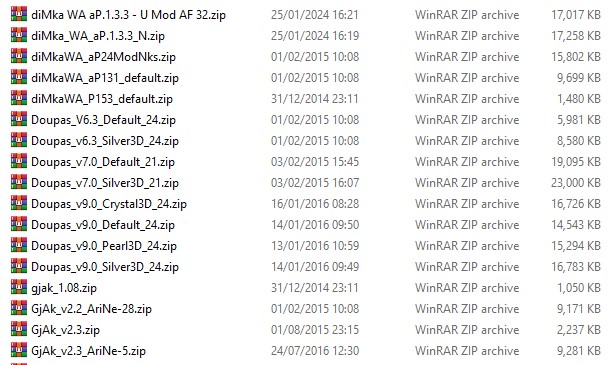









Bookmarks