Welcome guest, is this your first visit? Click the "Create Account" button now to join.
Results 11 to 17 of 17
Thread: iGO primo resolution setting?
-
10th September 2017, 11:21 PM #11
 Spoiler: pic1
Spoiler: pic1
Spoiler: pic2
I finally did it.
It happened that way.
I put the multimode.ini file I changed into both the data.zip and "ui_android" folders.
I also changed one of the folders in the branding.zip file to "800x480".
Everything on the screen is a little smaller
Code:Please Login or Register to see the links
I used the code above.
What should I do to make it a little smaller?Last edited by Boki; 11th September 2017 at 07:53 AM.
-
10th September 2017, 11:47 PM #12
 Do not PM me with questions. That's what a forum is for.
Do not PM me with questions. That's what a forum is for.
-
11th September 2017, 07:51 AM #13

Exactly opposite

If you want smaller labeling letters, icons, marks on same screen size....you need a higher resolution.
However, as to the author's wishes, it is easily possible with the Nextgen versions. With Primo - not so. On 1024x600 res - do not touch when works.Last edited by Boki; 11th September 2017 at 07:57 AM.
-
11th September 2017, 01:11 PM #14
-
11th September 2017, 04:05 PM #15

iGO/Primo are old technology, at the time they were made, not many (if any) devices support resolution higher than 800x480 that is why you won't be able to access "high" resolution. When NNG started making NextGen, they think ahead and created simple mechanism to access resolution via dpi. As for beauty, it's in the eye of the beholder.
Last edited by osiris4isis; 11th September 2017 at 05:21 PM.
Do not PM me with questions. That's what a forum is for.
-
29th March 2018, 01:25 PM #16Junior Member


- Join Date
- Mar 2018
- Location
- Turkey
- Posts
- 1
- Rep Power
- 0

Hi everyone, I have also same problem.
user interface resolution 1024x527 is not supported or compatible skin can not be found.
To solve this problem what should I do?
this is multimode.ini
[modes]
; mx=WidthMin..WidthMax, HeightMin..HeightMax,Folder
; OR
; mx=Width, Height ,Folder
m1=400..480,196..320,"480_272"
m2=234..320,400..480,"480_272"
m3=768..960,400..600,"800_480"
m4=480..600,700..960,"800_480"
m5=1024..1280,552..800,"1024_768"
m6=600..800,960..1280,"1024_768"
I have no sys.txt and I have no name tablet version 4.4.2
-
29th March 2018, 01:35 PM #17

Last edited by Boki; 29th March 2018 at 09:13 PM.



 Likes:
Likes: 
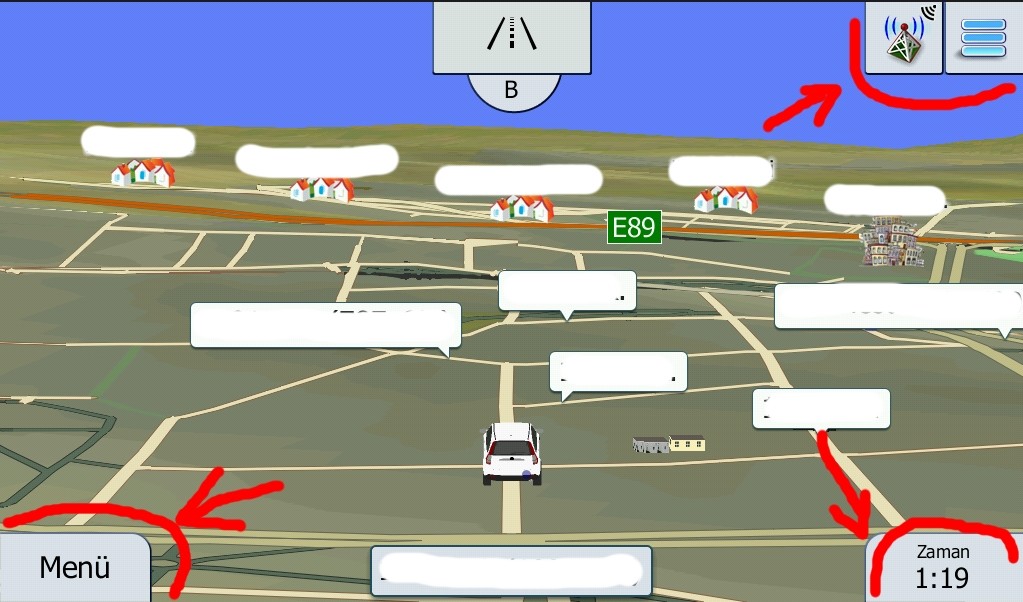

 Reply With Quote
Reply With Quote








Bookmarks