Something strange.
Number of version is 3.95.6d

Welcome guest, is this your first visit? Click the "Create Account" button now to join.
Results 31 to 40 of 72
-
5th February 2015, 12:00 PM #31MapperoniGuest

Release Version 3.95.6c (February 2015)
- Fixed - the previous version was not setting the corner markers correctly for new map calibrations.
- Much improved track handling, which includes creation of track points and their manipulation.
- Improved Track Control, new options, resizing of dialog and columns.
- Improved Point Set handling, which includes point creation and their manipulation.
- Improved Point Control, new options, resizing of dialog and columns.
- The Maximum point sets have been increased to 1000.
- The Selection Control has new options for above changes.
- Some options on the Select Menu have been removed and are now only available on the Selection Control.
- Added a "Recently Used Map" list, same as the "Load Recent Map" menu option but in a dialog list.
- Provides a list of the "Recently Used maps" in a dialog for instant access.
- Allows you to remove a Map from the list.
- The new option is on the Load Menu (below "Load Recent Map").
- Also available as an option for the User Toolbar (you need to add it to the toolbar yourself).
- Added an option in Configuration to "Load Last Data" (defaults to On). On OziExplorer start up will load :
- the last waypoint file
- the last route file
- the last event file
- the last track files
- the last point files
- Maps now remember their last position when closed and reopen to the same position when opened.
- The "Save Map Open Position" option on the map menu has been removed.
- A new OziExplorer "Update to a new version" method has been added.
- To update to this version it will have to be done manually as the new method is not in the previous version of OziExplorer.
- However for the next OziExplorer update OziExplorer will download the update and run the setup for you.
- You will then run through the setup options as usual.
-
16th February 2015, 09:47 AM #32Master













- Join Date
- Nov 2014
- Location
- France
- Age
- 45
- Posts
- 53
- Rep Power
- 45

-
22nd February 2015, 01:19 PM #33Members Administrator














- Join Date
- Nov 2011
- Location
- Western Australia
- Age
- 73
- Posts
- 11,976
- Rep Power
- 2046

only just a new update M8 16/02/ 2015 was the release date 2 weeks after Maperoni's post.
Can't see a link/attachment? Don't post asking why. Just 'Like' the post & hit F5:
THE LIKE BUTTON IS NOW IN THE BOTTOM LEFT-hand CORNER - If you can't see the like button, then you're an Inactive Member
Posts serving no purpose like thanks or to ask about links go to [Only registered and activated users can see links. ] or are deleted, it's GPS Power policy.

-
26th February 2015, 10:12 AM #34MapperoniGuest

I am struggling with this new feature:
Maps now remember their last position when closed and reopen to the same position when opened.
I am using the latest version (3.95.6d) but it doesn't remember anything, no position nor zoomscale. I tested it with many maps and it just doesn't work. On many occasions the map even opens with zoomscale at 5%.
After closing OziExplorer, position and zoomscale are being saved at the last line of the map file:
example: MLP,Map Last Position,44,2008133,5,1491500,100
OziExplorer just doesn't seem to read/use this information when opening a map.
Can anyone confirm this?
-
9th July 2015, 11:34 AM #35Members Administrator














- Join Date
- Nov 2011
- Location
- Western Australia
- Age
- 73
- Posts
- 11,976
- Rep Power
- 2046

Hey Mapperoni
In configuration- system have you ticked "load last data & map"?
Sorry for the delay been busy and seemed to have missed some posts.
Last edited by Magnetron; 9th July 2015 at 11:37 AM.
Can't see a link/attachment? Don't post asking why. Just 'Like' the post & hit F5:
THE LIKE BUTTON IS NOW IN THE BOTTOM LEFT-hand CORNER - If you can't see the like button, then you're an Inactive Member
Posts serving no purpose like thanks or to ask about links go to [Only registered and activated users can see links. ] or are deleted, it's GPS Power policy.

-
10th July 2015, 09:31 AM #36MapperoniGuest

Yes, these settings are enabled by default.
I just did a clean install of v3.95.6d, opened a map and zoomed in 100% at my home location. After closing the position and zoomscale are written in the map file but Ozi doesn't read them amd opens the map at the topleft position with zoomscale at 5%
Does it work for you Ignatron?
-
11th July 2015, 10:08 AM #37Members Administrator














- Join Date
- Nov 2011
- Location
- Western Australia
- Age
- 73
- Posts
- 11,976
- Rep Power
- 2046

Yes it works for me, my last play on Ozi was a few weeks ago and I was zoomed @ 175 and am still at that point including way points and tracks.
So I really don't know what the problem is, Maybe there is still some thing not ticked, can't even think of what it is, will try to untick and see what happens.
Edit: have unticked every thing then exited and reloaded all clean then loaded maps and reticked boxes all went back to normal no problems, Am running Win7 Ultimate with all updates.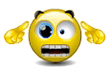
Last edited by Magnetron; 11th July 2015 at 10:20 AM.
Can't see a link/attachment? Don't post asking why. Just 'Like' the post & hit F5:
THE LIKE BUTTON IS NOW IN THE BOTTOM LEFT-hand CORNER - If you can't see the like button, then you're an Inactive Member
Posts serving no purpose like thanks or to ask about links go to [Only registered and activated users can see links. ] or are deleted, it's GPS Power policy.

-
12th July 2015, 06:32 AM #38Member


- Join Date
- Jul 2014
- Location
- Australia
- Age
- 79
- Posts
- 13
- Rep Power
- 0

I don't seem to be able to access the serials. Also can anyone confirm that the serial works with the latest OziCE 2.42b?
Cheers, IanLast edited by jards88; 12th July 2015 at 11:06 AM.
-
12th July 2015, 07:13 AM #39MapperoniGuest

It's a weird problem and I am puzzled why it's not working. In earlier versions I could at least save the zoomscale but Des removed this option since it should be automated now. All my maps open at 5%, very annoying.
I am running Win 8.1 Pro x64.
-
12th July 2015, 11:44 AM #40Members Administrator














- Join Date
- Nov 2011
- Location
- Western Australia
- Age
- 73
- Posts
- 11,976
- Rep Power
- 2046

Hey jards88
Where are you getting your OZiCE 2.4xxx series from M8?
Version 1 series don't work with 2+ so you may have a problem "And Sorry I'm not giving you My 2+ serial I paid for it, a whole $40AU inc GST" I own both of my packages.Can't see a link/attachment? Don't post asking why. Just 'Like' the post & hit F5:
THE LIKE BUTTON IS NOW IN THE BOTTOM LEFT-hand CORNER - If you can't see the like button, then you're an Inactive Member
Posts serving no purpose like thanks or to ask about links go to [Only registered and activated users can see links. ] or are deleted, it's GPS Power policy.




 Likes:
Likes: 
 Reply With Quote
Reply With Quote

Bookmarks