Welcome guest, is this your first visit? Click the "Create Account" button now to join.
Results 1 to 10 of 12
-
26th March 2020, 09:00 PM #1
 iGO_PAL v9.18.27.719974 Mega 4Skin
iGO_PAL v9.18.27.719974 Mega 4Skin
iGO_PAL v9.18.27.719974 Mega 4Skin
iGO_PAL v9.18.27.719974 Mega 4Skin
(Google translate English) from russian forum 4pda
Build the good old version of IGO Palestine. There is nothing new.
For standard devices Android 6+
4 skins complete with skin changer.
Russian / English / German languages translation and voice acting.
Installation
Remove the iGO_PAL folder from the multi-volume archive and copy it to the root of the device’s internal memory.
In the install folder there is a file iGO_PAL_9.18.27.719974_SendSMS_ExtApp.apk - start installation.
After a successful installation, start the installation of the following file - Skinchange_2.0.5-release.apk
Run the installed skin changer and go into its settings (wrench)
Enter the path to the iGO folder - / storage / emulated / 0 / iGO_PAL
Check "Close ... and Run ..."
In the last gray field, click and select the package name - com.nng.igo.primong.palestine (last)
At the top right of the folder path, click "OK"
If “Successfully saved!” Appears - everything is good.
When you return to the main window, a selection of skins will appear.
Add the required content, launch and use!
It is recommended to start and pre-configure each skin without content as it is.
Only then add cards and the rest.
When you select the last, 5th skin of Other, the completely naked iGO_NextGen is launched. It can lead you to an understanding of what the skin-creators did in the end result, both in appearance and in functionality.
You can add your own there ...
Additional information on the skin changer - Skins for IGO Primo NextGen [Android OS] and [WinCE]
Additional or optional components in the ux_additionally folder, in folders by skin.
info: screen:
Spoiler: screen
iGO_PAL v9.18.27.719974 Mega 4Skin
Download:
This post requires you to click the "LIKE this post" button and hit F5 to read this content.
iGO_PAL v9.18.27.719974 Arimi
Absolutely budget assembly only with Arimi skin, no frills.
This post requires you to click the "LIKE this post" button and hit F5 to read this content.
Big Thanks Arimi UX,ux_garigor,ux_vicewandel, ux_pongo,and all.gif)
-
29th August 2020, 06:35 AM #2Member



- Join Date
- Sep 2013
- Location
- globe
- Age
- 48
- Posts
- 18
- Rep Power
- 0

Last edited by Boki; 29th August 2020 at 09:39 AM. Reason: removed unnecessary quote
-
29th August 2020, 09:46 AM #3Important User














- Join Date
- May 2014
- Location
- Where you live
- Posts
- 730
- Rep Power
- 2400

Mirror post #1
Spoiler: Links *****
*****
-
17th January 2021, 07:25 PM #4Junior Member


- Join Date
- Jan 2021
- Location
- Oranjemund, Namibia
- Posts
- 1
- Rep Power
- 0

i did everything as you wrote... if i start the app it just give me an error global_cfg not found. I even extracted the zip file into the global_cfg folder in the internal memory
-
17th January 2021, 07:37 PM #5

-
29th July 2021, 08:40 PM #6Member


- Join Date
- Jul 2019
- Location
- Spain
- Posts
- 15
- Rep Power
- 0

Hello Dadoana.
In sys.txt clean rawdisplay and try this.
rawdisplay]
driver="gles_2_0_android"
screen _xy="auto"
dpi="auto"
;base_dpi="240"
dpi=400
Change dpi and base_dpi according with you taste
-
30th July 2021, 03:34 PM #7Master

















- Join Date
- Mar 2017
- Location
- Germany
- Posts
- 959
- Rep Power
- 707
-
2nd May 2022, 12:00 AM #8Member












- Join Date
- Apr 2022
- Location
- HUDDERSFIELD
- Posts
- 20
- Rep Power
- 0

Great skins I love them
My android 11 head unit came with iGO Primo Nextgen PAL which I asume to be modded so I uninstalled the one it came with and installed the one from this thread, but I cant get it to select a voice that says street names, its not even in the list of voices even though I have added it, is there a way to get it working?? or failing that it does work on my version that came with the head unit so is there a way I can intergrate these skins into that version
-
2nd May 2022, 07:16 AM #9Master

















- Join Date
- Mar 2017
- Location
- Germany
- Posts
- 959
- Rep Power
- 707

Last edited by rondoan; 2nd May 2022 at 09:40 AM.
---
ex calipoint say: my Knowledge of today is what I read yesterday 🧐😉
-
3rd May 2022, 02:17 AM #10Member












- Join Date
- Apr 2022
- Location
- HUDDERSFIELD
- Posts
- 20
- Rep Power
- 0

yes I think I have it sorted, it was a schoolboy error to be honest, I was testing it on an android emulator before putting on the car head unit and because I didn't load my maps I diddn't get any TTS options, I should have realised...load a map, problem solved.....I have also read I need to change the name of the save.ch files in each ux folder to skin1, skin2 ect to corespond with the order in SCconf.ini, I hope that is the final hurdle to getting it to fully work, I would just like to add some more skins, like frontzosd but the only versions I can get are not for iGO Pal the earlier versions of his set don't have working links
Last edited by Boki; 3rd May 2022 at 09:45 AM. Reason: unnecessary quote removed



 Likes:
Likes: 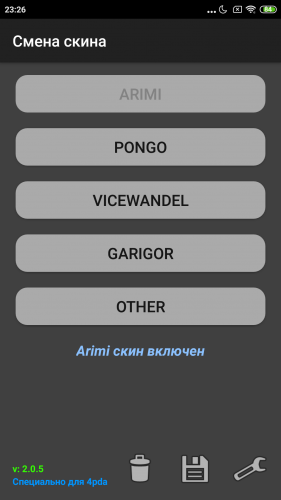
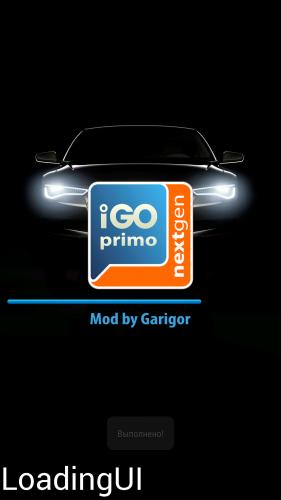
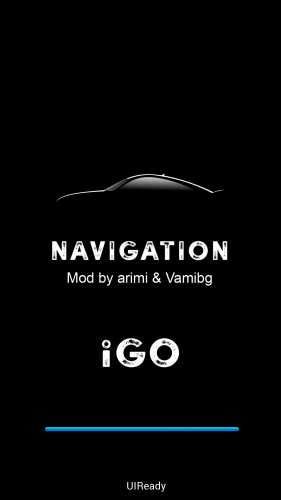



 Reply With Quote
Reply With Quote





Bookmarks