Free West Malaysia Garmin Custom POI
- malfreemaps
[Only registered and activated users can see links. ]
Malsingmaps Traffic Light Camera POI for Garmin Mobile XT & Nuvi - 7th April 2009
Traffic Light Camera POI for malsingmaps
1) You will find 2 Separate Files in your Custom POI menu :
- RedlightCameras (Contains the Major TrafficCam Alert POI with Traffic Camera Icon)
- RedlightMisc (Contains all the miscellaneous alert POI which are separated so that it will not alert you when you driving on the highway above and it will be replaced with the Silver Ball POI)
2 Separate Files :
Traffic Camera POI :
Silver Ball POI :
2) There will be 2 Separate GPI files for Nuvi Users as different Traffic Camera Images are used.
E.g : TrafficCam300_V090407.gpi & TrafficCam700_V090407.gpi
a) TrafficCam300
- Target for users using Nuvi 2XX, 3XX etc.
- Image Size : 16 x 16 pixels, 96 x 96 dpi
- Audio File : Using WAV Format, PCM 44.100kHz 16Bit Mono
b) TrafficCam700
- Target for users using Nuvi 6XX, 7XX etc.
- Image Size : 14 x 24 pixels, 71 x 71 dpi
- Audio File : Using MP3 Format
Install instruction:
1. Inside your Garmin Nuvi or PDA, just create a folder (Storage Card/Garmin/POI) 2. download and extract the .gpi file there
Welcome guest, is this your first visit? Click the "Create Account" button now to join.
 Likes: 0
Likes: 0
Results 1 to 10 of 17
-
11th April 2009, 04:08 PM #1
 Malsingmaps Improved Speed Trap POI for Garmin Mobile XT & Nuvi - 29th August 2009
Malsingmaps Improved Speed Trap POI for Garmin Mobile XT & Nuvi - 23rd Jan 2009
Malsingmaps Improved Speed Trap POI for Garmin Mobile XT & Nuvi - 29th August 2009
Malsingmaps Improved Speed Trap POI for Garmin Mobile XT & Nuvi - 23rd Jan 2009
Alert Updated on Malsingmaps SpeedTrap POI for Garmin Mobile XT & Nuvi - 23rd Jan 2009
Install instruction:
1. Inside your Garmin Nuvi or PDA, just create a folder (Storage Card/Garmin/POI)
2. download and extract the .gpi file there
You have to navigate to get to the good.
Galaxy S5 Kitkat 4.4.2 / Nuvi1200->1250 / Nuvi3790T->34xx / Nuvi 2200 / Nuvi 66 / Oregon 600
-
11th April 2009, 04:10 PM #2


You have to navigate to get to the good.
Galaxy S5 Kitkat 4.4.2 / Nuvi1200->1250 / Nuvi3790T->34xx / Nuvi 2200 / Nuvi 66 / Oregon 600
-
26th April 2009, 06:10 PM #3Junior Member


- Join Date
- Apr 2009
- Age
- 55
- Posts
- 5
- Rep Power
- 0

Thanks for the speed trap. Just wondering if there's a Voice Prompt when I get near the Speed Trap area?
Cheers.
-
28th April 2009, 11:22 AM #4Junior Member


- Join Date
- Feb 2009
- Location
- On a boat
- Posts
- 8
- Rep Power
- 0
-
28th April 2009, 12:04 PM #5lzywilsonGuest

hi everyone,
ermm...js a quickie..the link for the speedcam seems to be broken..anyone has a new link? thank you thank you
-
4th May 2009, 05:52 AM #6aiminfadhleemzGuest

was really wondering where to actually get all these. has a friend who shows off his speed trap alerts, but wouldn't share.
-
9th May 2009, 06:27 AM #7Junior Member


- Join Date
- Apr 2009
- Age
- 55
- Posts
- 5
- Rep Power
- 0

Just a note, on Garmin Mobile XT, you will only hear a tone and the "Speed Alert" shows up on your device. No voice prompt.
Cheers
-
4th June 2009, 04:29 AM #8hockchongGuest

Thanks for the files speed trap. Apart of just place the files in POI folder, anything else need for setting. BTW, how it works?
-
4th August 2009, 12:20 PM #9darren486Guest

thanks bro, but is there any updates on newer POI?
-
8th August 2009, 03:05 AM #10BraxsterGuest

Hey Guy's
Seems like the Link for Speed Trap doesnt work at all..
Rdgs
Braxster









 Reply With Quote
Reply With Quote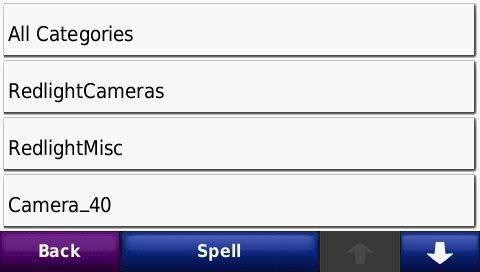




Bookmarks