thanks and i can download now but unfortunately the file is not working.
Welcome guest, is this your first visit? Click the "Create Account" button now to join.
Results 1 to 10 of 12
-
31st March 2011, 05:14 AM #1VIP Master















- Join Date
- Dec 2009
- Location
- SEA region
- Posts
- 116
- Rep Power
- 103
 Papago X3 Resolution 480x234 WinCE
Papago X3 Resolution 480x234 WinCE
Papago X3 Resolution 480x234 WinCE
Software Link
[Only registered and activated users can see links. ]
[Only registered and activated users can see links. ]
Version uses R21 map header - Obtainable from MFM and other Papago sites
Add the respective maps into Map folder to work
Replace the correct working exe file based on your SatNav Com port and Baud rates.
If you can't find a working one - make a request
Alternatively you may edit the exe file using IDA Hex editor or Ultraedit changing the following addresses
Com port - 0x57c54
Baud rate - 0x57c70
Reference Table for Com & Baud Rates
Com 1 - 01 20 A0 E3
Com 2 - 02 20 A0 E3
Com 3 - 03 20 A0 E3
Com 4 - 04 20 A0 E3
!
!
Com 7 - 07 20 A0 E3
Baud Rates
4800 - 4B 2D A0 E3
9600 - 96 2D A0 E3
14400 - E1 2D A0 E3
19200 - 4B 2C A0 E3
38400 - 96 2C A0 E3
57600 - E1 2C A0 E3Last edited by Airionfoo; 24th July 2011 at 04:11 AM.
-
18th April 2011, 05:38 PM #2belafonteGuest

-
19th April 2011, 06:37 AM #3VIP Master















- Join Date
- Dec 2009
- Location
- SEA region
- Posts
- 116
- Rep Power
- 103

What is not working.
Your device Com and baud rate
How do you install and the maps use.
-
20th April 2011, 02:23 AM #4belafonteGuest

I use R21 Hong Kong map, but the problem is on the exe file. The hex code provided is not pointing to the right address so I'm unable to modify the com and baud, can you do me a favor and post a new exe file with Com 2 and baud rate 4800 for my test? Many thanks.
-
20th April 2011, 09:55 AM #5VIP Master















- Join Date
- Dec 2009
- Location
- SEA region
- Posts
- 116
- Rep Power
- 103
-
28th April 2011, 02:16 AM #6belafonteGuest

Hi Airionfoo, installed last week, software off immediately after the welcome screen. Is it because papago cannot recognize my map? My map header is R21_XXX hong kong map and supposed to be X3 version, what would be the problem? Thanks.
-
28th April 2011, 11:06 AM #7VIP Master















- Join Date
- Dec 2009
- Location
- SEA region
- Posts
- 116
- Rep Power
- 103

You are using the wrong map header (HDR file )
Use the MFM map header and renamed the name as according to the Hong Kong map header.
-
28th April 2011, 03:29 PM #8belafonteGuest

this is what i have inside my map folder:
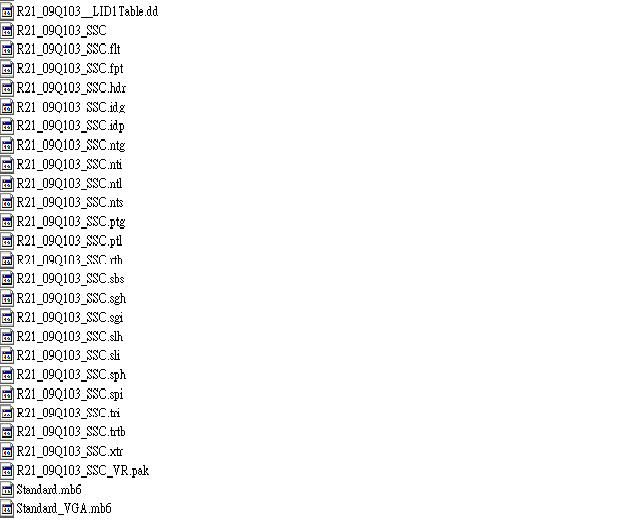
could you please let me know what would be the correct header?
-
28th April 2011, 04:04 PM #9VIP Master















- Join Date
- Dec 2009
- Location
- SEA region
- Posts
- 116
- Rep Power
- 103

Renamed to R21_09Q103_SSC2
Copy MFM SSC file to the directory.
Renamed MFM SSC to the name of the original SSC file
-
18th June 2011, 02:39 PM #10sanysanGuest

Hi there..... need help on my 2DIN GPS as below:
Com 2
Baudrate 83400



 Likes:
Likes: 

Bookmarks