Welcome guest, is this your first visit? Click the "Create Account" button now to join.
Results 1 to 6 of 6
-
26th June 2022, 05:20 PM #1
 Connect VEXIA (Windows Embedded CE 6.0)
Connect VEXIA (Windows Embedded CE 6.0)
Hello friends, I hope this is the right place for this post....sorry!!

I would like to update an old VEXIA OnRad 470 Version 8.30 (Windows Embedded CE 6.0), I try to install some version of iGO Primo (thanks Boki_Srb), but I can't get it to be detected by PCs with windows mobile device center in windows vista, 7, 8 or 10.
The device works perfectly but, the manufacturer does not offer support for downloading drivers, although I have a copy of [Only registered and activated users can see links. ] and it seems to have many [Only registered and activated users can see links. ] with Sygic Truck 8.30...?
Well, I guess it won't be easy to get a new lifespan on a device with this problem but...any help would be welcome.Last edited by Durandarte; 26th June 2022 at 05:23 PM.
-
26th June 2022, 06:27 PM #2

Last edited by asprin624; 26th June 2022 at 06:32 PM.
-
26th June 2022, 07:45 PM #3

Hello sir asprin624 and thank you for your quick response
The characteristics of this VEXIA OnRad 470 Version 8.30 are very similar to those of the Vexia 480 Econav 4.3, but perhaps I did not express myself well, I have a copy of the VEXIA OnRad 470 Version 8.30 software, my problem is that I cannot connect the device to any windows pc, and this prevents me from updating or modifying it
-
26th June 2022, 09:19 PM #4

Directions which I have given you in [Only registered and activated users can see links. ] are valid.
(I will move the important parts here later)
More menu images are required, in English. Especially those concerning the system options.
As far as I can see this is a generic Chinese device, purpose-branded for a specific market.
So find a way to access memory through settings.
If there are any at all, then it should be possible to choose between PC mode and Mass storage mode.
If it does not exist (which is very possible if it is an original truck device), then certain files must be placed on the card that will allow the WinCE shell environment to run directly, because absolutely every WinCE device directly supports booting from the card. Some kind of shell unlocker.
The rest will be reduced to the replacement of software according to the principle that applies to e.g. iGO.
The software can also be on the card, if for example one of the minshell is used, by @Costas3850 for example. Find it in [Only registered and activated users can see links. ].
Personally, I would open the device, see which board it is and whose firmware I can flash.
But, for not so knowledgeable users, a simple solution is to put the mentioned minishell on the card.
-
2nd July 2022, 06:54 PM #5

Hello Boki_Srb, these are [Only registered and activated users can see links. ], although as you recommend, it does not seem to be possible to choose between PC mode and mass storage mode. Please tell me if you would like to view the contents of any of these menu options.
On the possibility of directly running the WinCE shell environment from the sd, I have tested the works published by @Costas3850 that I was able to download, without positive results, I guess this device will need a specific job for it, I will send a [Only registered and activated users can see links. ] to @Costas3850 for if possible, to know your opinion.
Open the device, examine its board and flash a firmware....... ufffff
-
2nd July 2022, 10:34 PM #6

Hello, don't waste any more time, what you need to do is simply install and make Windows Device Center work, if this tool doesn't work, you can't access GPS, here's an easy method:
Spoiler: only in spanish
Without changing practically anything in the internal memory (ResidentFlash), the only file you must edit is "Shell.ini" with notepad:
Spoiler: pic edited
The last images you present from the menu are all part of the Sygic v8.30 program and not the GPS, the last truck maps are from 2019, map updates for vexia(sygic) have been discontinued, you must do what has already been mentioned , put iGO Primo �●� If you find any dead links on my posts please PM me & I'll try to fix/reload �●�
�●� If you find any dead links on my posts please PM me & I'll try to fix/reload �●�



 Likes:
Likes: 

 Reply With Quote
Reply With Quote



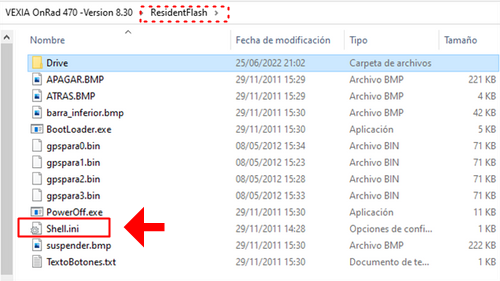


Bookmarks