It's not that simple.
You really need to know programming.
This is not a normal BMP, it is a system read file, in this case for WindowsCE.
This type of "rb0" file images, in this case a BMP, must have an image format (Bitmap for windows), a system readable format and a specific size. Anything that does not match this data will not be readable by the operating system.
The read format, which reads the BMP R5 G6 B5 format, to work method 2, you must have exactly 768000 bytes for 800x480 resolution.
They are also used in robotization programming,in other oppressive programming systems.
Look at this little tool, try to see if you recognize any normal type of BMP, iGO, etc:
Spoiler: A little experiment or test:
Spoiler: BMP image reduction themes:
In this case, to perform method 2 here, you do not need any programs....use Notepad++, edit picture like any text file...
Just rename the extension ".bmp" to ".nb0".
Possibly the best user here in the forum to talk about this subject is the [Only registered and activated users can see links. ].

Welcome guest, is this your first visit? Click the "Create Account" button now to join.
Results 11 to 13 of 13
Thread: Snooper Model NO:6 series
-
28th October 2019, 11:31 AM #11

You don't need any programming skills

For step 1 > download GIMP and do required
For step 2 > use Notepad++, edit picture like any text file.
So, mr.@grzeswi > all you need is good will.
-
28th October 2019, 03:58 PM #12

Last edited by apolyps3; 28th October 2019 at 06:16 PM. Reason: Trying to correct correct English
 �●� If you find any dead links on my posts please PM me & I'll try to fix/reload �●�
�●� If you find any dead links on my posts please PM me & I'll try to fix/reload �●�
-
29th October 2019, 10:27 PM #13Junior Member


- Join Date
- May 2018
- Location
- uk
- Posts
- 6
- Rep Power
- 0

Thank you all for your help.
I tried bmp-header-remover did not work.
after using this program I have 767 946 bytes
I did Notepad ++ and here are the effects i have exactly 768000 bytes ,mirror reflection.
Spoiler: screenshot
Spoiler: screenshot
==================================================
Edit:
done, in gimp I made a mirror image and saved it. Thank you so much for help.
Spoiler: screenshot



 Likes:
Likes: 


 Reply With Quote
Reply With Quote

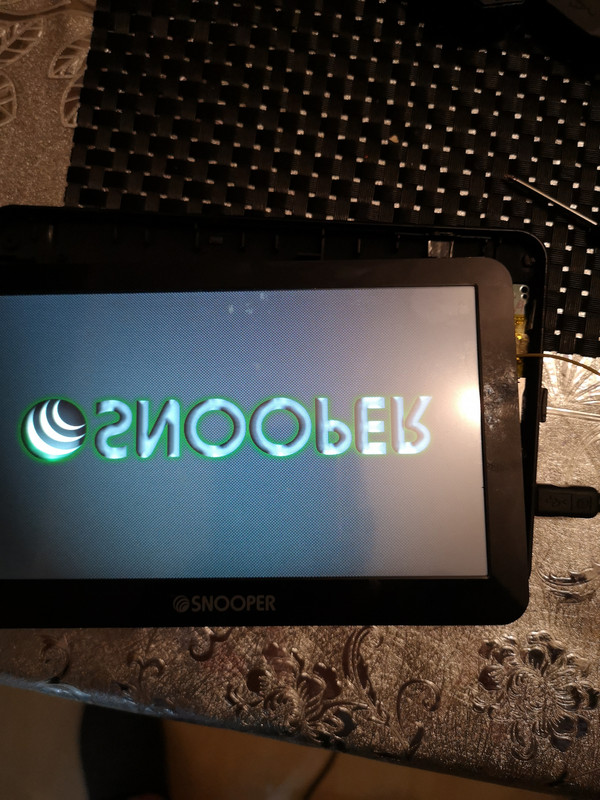



Bookmarks