On many friendly forums you may have seen publications of the SCDB database with the Mod SN mark:
What are these files and how do they differ from the original file that can be exported from the SCDB info website?Code:Please Login or Register to see the links
Many people ask what superiority mod files have over original files.
So, the advantage of these files is that they are always smaller in size than the original.
Reducing the original file is achieved by using the [Only registered and activated users can see links. ] program, you need to open the original SCDB database file in the spudigo program and save it, and we get coordinates from 5 characters after the dot instead of 7 characters as it is done in the original. In spudigo you can adjust the number of characters, you need to set the value in the spudigo.cfg file
and as a result we get such records in lines:Code:Please Login or Register to see the links
in the original it looks like this:Code:Please Login or Register to see the links
Also note the absence of the speed parameter in the original file, this is done to ensure that the files are notified at any radar alert settings.Code:Please Login or Register to see the links
I think all friendly forums will be filled with MOD SN files, get used to it. SN takes care of those who have little memory in the navigator.
Welcome guest, is this your first visit? Click the "Create Account" button now to join.
Results 151 to 160 of 222
Thread: iGO Speedcam (DISCUSSION)
Hybrid View
-
6th October 2024, 10:09 AM #1

Last edited by Andrey Form; 6th October 2024 at 10:14 AM.
-
7th October 2024, 01:02 PM #2

@k1w1_123
If needed, convertible spc files - txt
These and previous releases of spc files
Australia_New_Zealand_HERE_2023.Q2 - Australia_New_Zealand_HERE_2024.Q2
Code : 1,3,4,6,7,8,9,10,11
-
9th October 2024, 09:18 AM #3

FAQ Speed camera notification not working.
I found the following file on a friendly site, it has a lot of azimuth equal to 0 (DIRECTION), alas, it does not work like that, since there is no reference to the map, azimuth 0 (DIRECTION) can only be in two cases.
1 - when all roads go from south to north, which does not happen.
2 - when (DIRTYPE) is equal to 0.
Here is a non-working combination:
Spoiler: +++
Do not use in your navigator
and of course the file itself from a friendly forum from October 5, 2024Code:Please Login or Register to see the links
Last edited by Andrey Form; 9th October 2024 at 09:34 AM.
-
12th October 2024, 11:59 AM #4

Is there a possibility of leaving the alert points activated? Every time I start the igo, I have to go into the menu and activate it
Here I will thank all the contributions
Thank You so Much.

Greetings of Jaloga
-
12th October 2024, 12:03 PM #5

@Jaloga. There are two ways, the first is to move the content/speedcam folder to the internal memory, the second, if the path is correct, then you need to delete the save folder and configure the program again
-
29th October 2024, 10:51 AM #6Junior Member


- Join Date
- Oct 2024
- Location
- Romania
- Posts
- 2
- Rep Power
- 0

Hello
France and Bulgaria speedcam files are much smaller than last year and I have confirmation that they don't work in France.
Does anyone know, am I the only one who has the wrong files or Here get them wrong.
-
29th October 2024, 11:14 AM #7

@dantl
Now spc of france is 716 Red light camera - HERE 2024 Q2
I see a decrease in the number of types for France, the fact is that there are prohibited notifications of radar installation points, but the notification of speed control areas is allowed, this makes it possible to warn the driver that the radar can be installed anywhere. So in 2022, spc contained all types, in 2023, code 4 disappeared there - average speed cameras and in 2024 only code 3 remained - Driving through a red light.
-
3rd November 2024, 09:47 PM #8

Thank you @Andrey
Can you put a different voice for radars?
How would it be done?Here I will thank all the contributions
Thank You so Much.

Greetings of Jaloga
-
4th November 2024, 07:23 AM #9
-
6th November 2024, 09:31 AM #10

Hello @Andrey,
From the link you have sent me, from post #2 I have copied the audio.zip and I have put it inside the ux, do I need to configure something?Here I will thank all the contributions
Thank You so Much.

Greetings of Jaloga



 Likes:
Likes: 







 Reply With Quote
Reply With Quote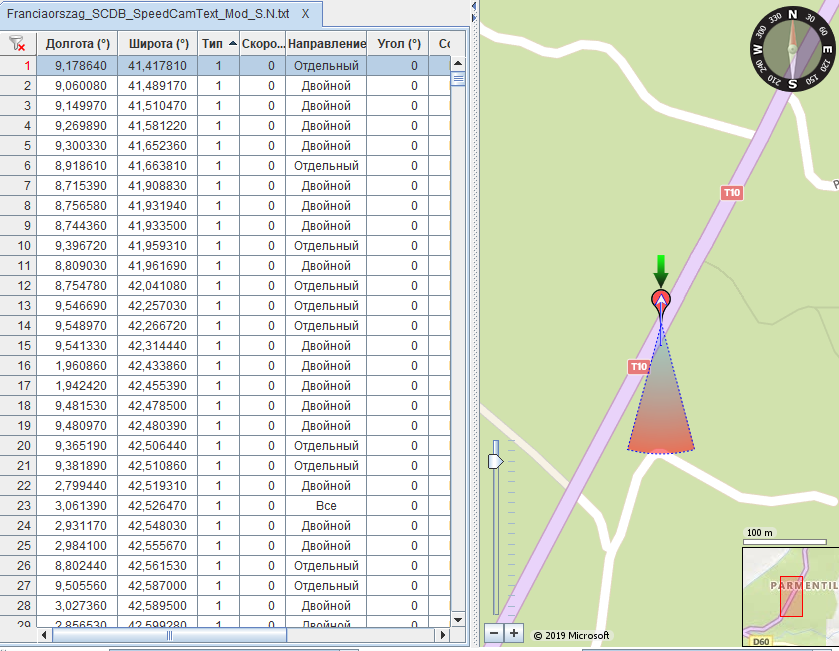
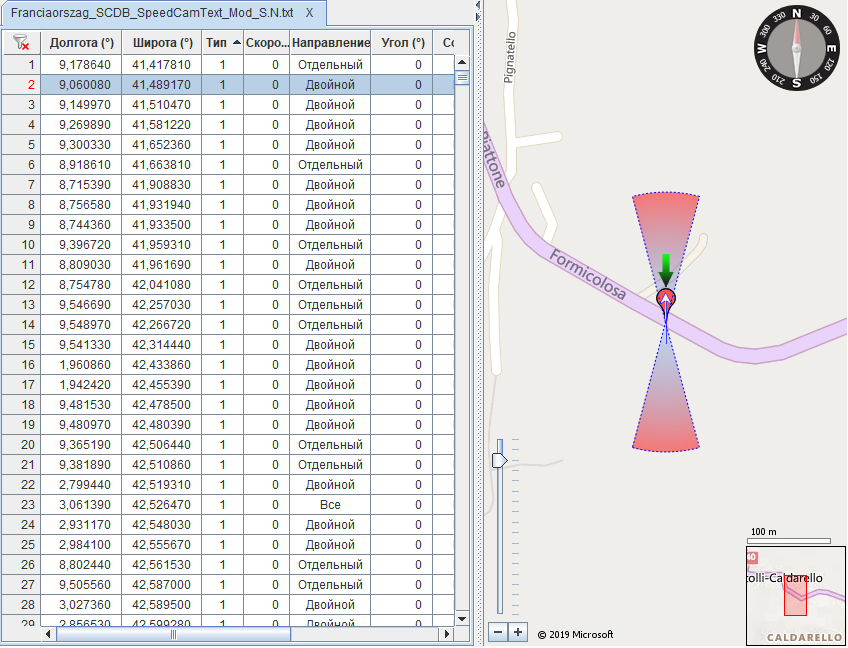
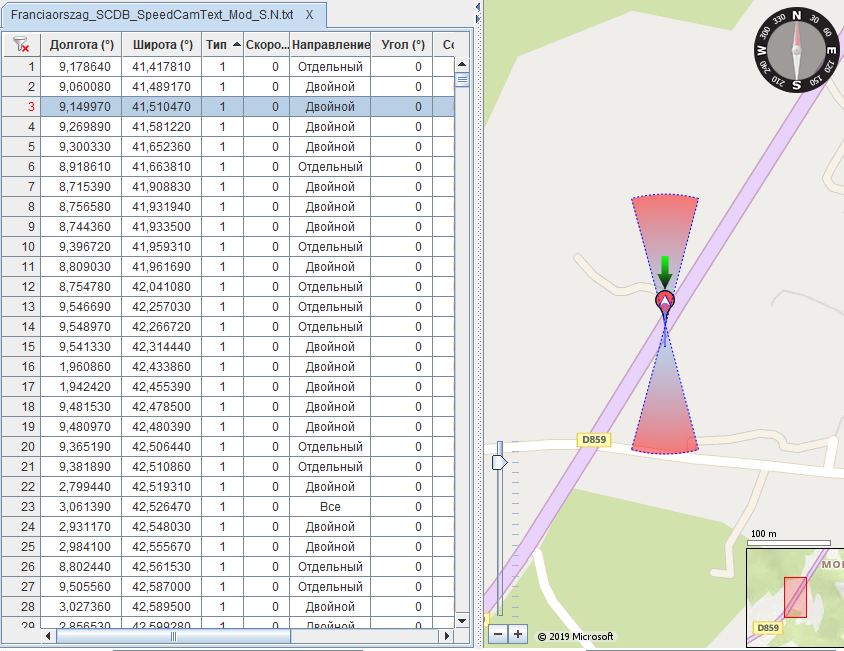
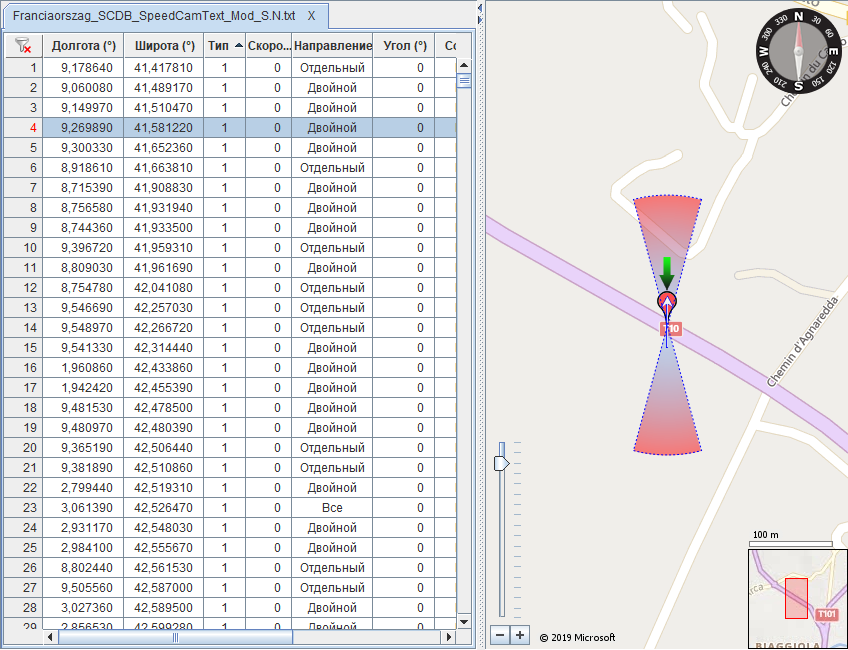
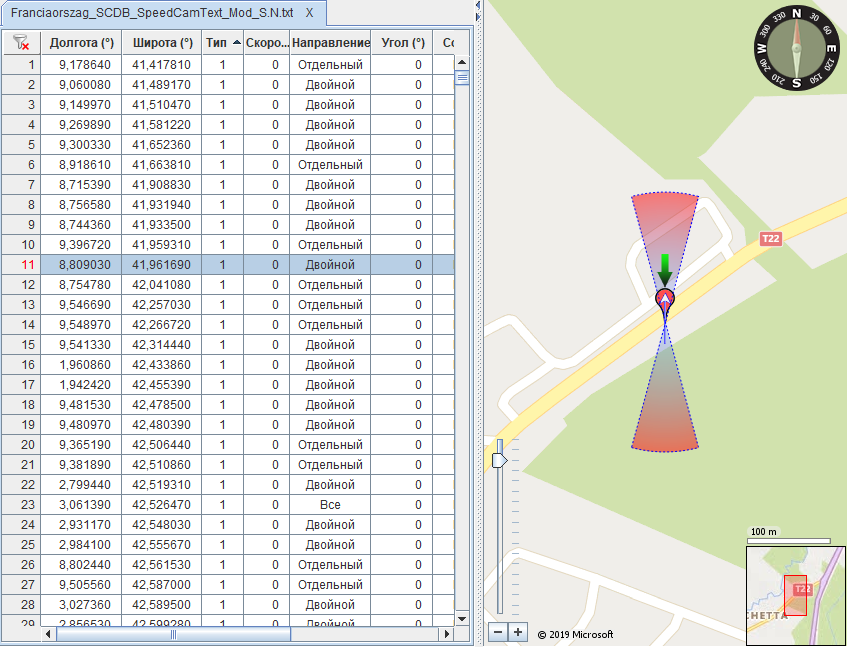
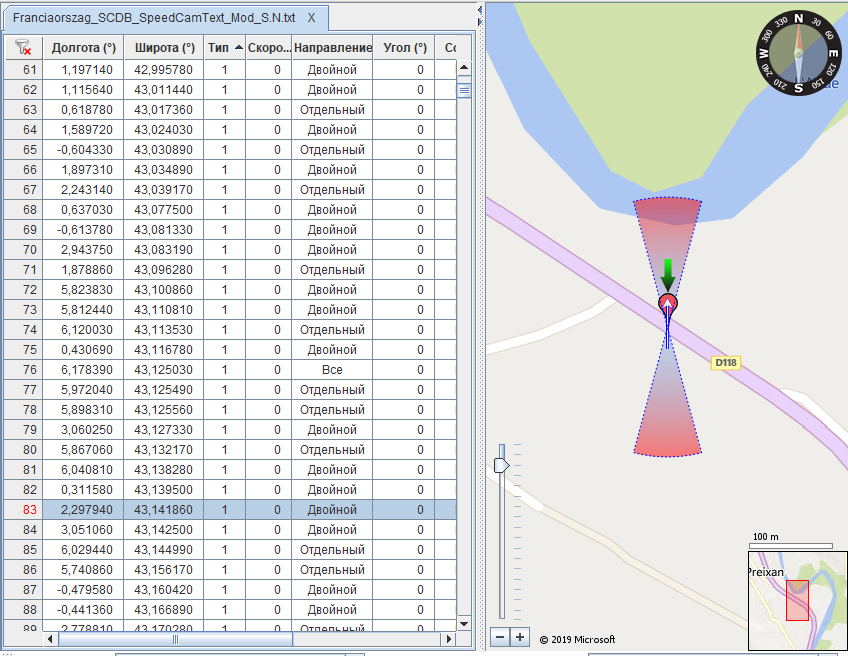
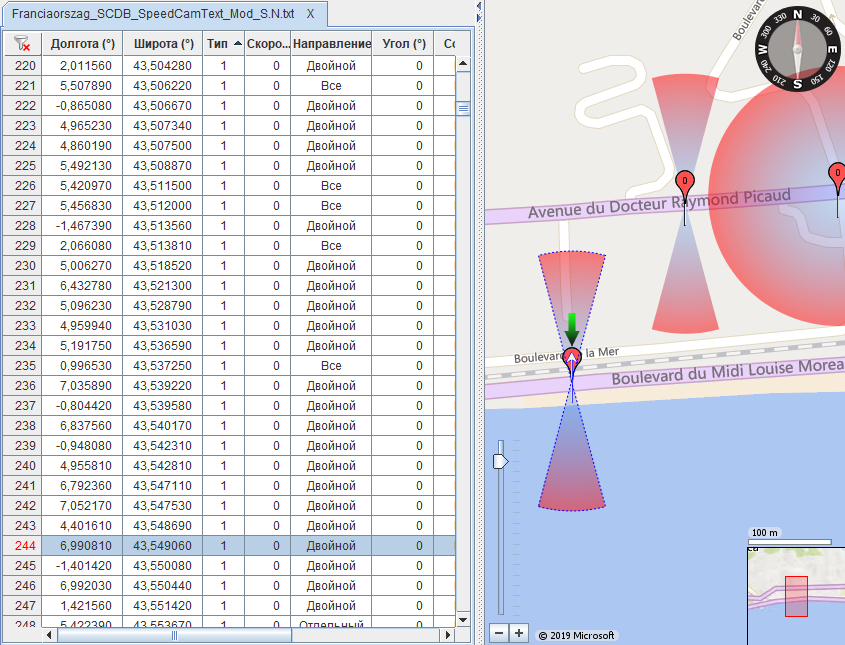
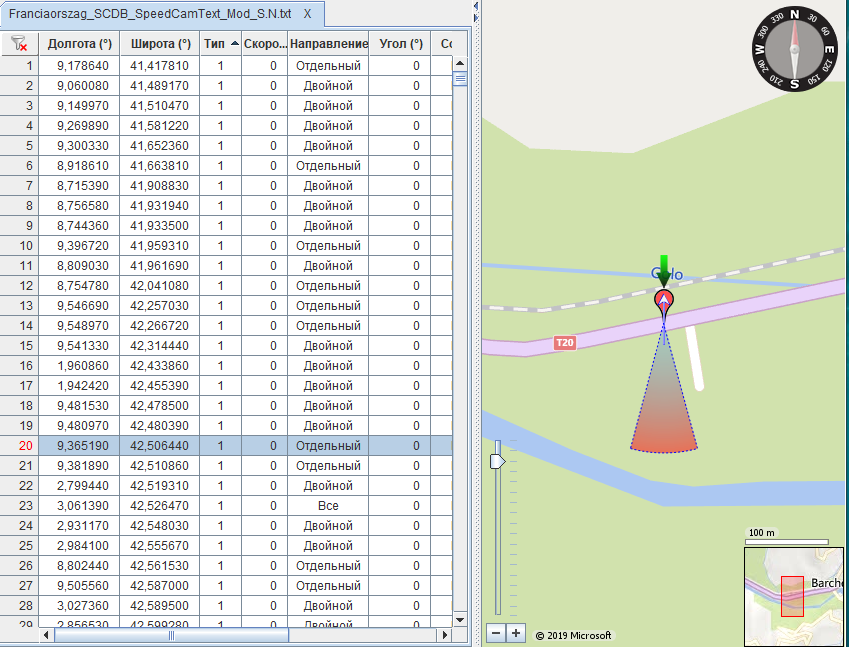
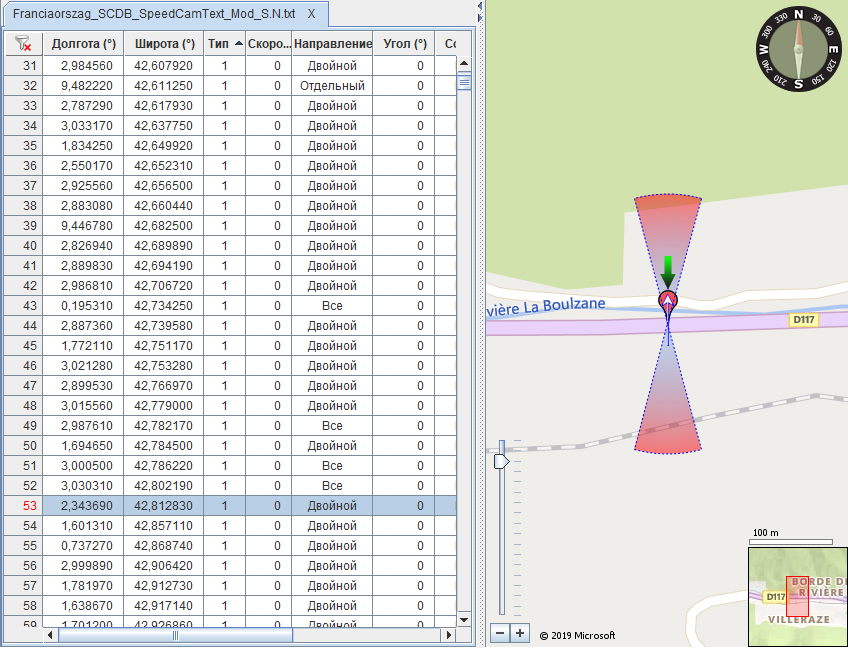



Bookmarks