Speedcam.zip & SOUND setting Updated by Pongo®
Indid so, and there is also more setting in the menu for the sound:
Spoiler: Old ASC settings v. Updated UX
SO...
If you are going to update your spcam UX then, watch and compare the current/old one with the new/updated one
Pay attention to the new item in front of The Red Arrow!
Spoiler: Updated UX v. Old SPCAM SOUND settings
And read about it in the next comment.
Welcome guest, is this your first visit? Click the "Create Account" button now to join.
Results 1 to 5 of 5
Thread: Best Tones for Spcam Alerts
-
2nd September 2020, 04:29 PM #1
 Best Tones for Spcam Alerts [For SKIN PONGO Users] and More
Best Tones for Spcam Alerts [For SKIN PONGO Users] and More
^
MOSTLY FOR PONGO SKINNERS!
^
My Three Favorites Tones Alerts are for:
- "Approaching".
- "Overspeeding".
- "End of Alerting" [By that sound, the spcam pillar is finally behind you]
-> A new and very effective 4th sound, added to the selection for use: LONG_LINE_TONE_1KHZ
Spoiler: TTS is OFF
The Tones are:
- The sharpest to the ears.
- The most powerful to the ears.
- The most audible Alerts to the ears [Your ears will not miss them!]
HOW TO:
Download the Three Tones files -> insert them in to -> ui_nextgen > audio
Go to Settings > Skin Settings > Warning > Alert Points > Speedcams Sounds
1. Replace the sounds of "Approaching" and "overspeeding", to tones
2. Select a 3rd tone for "End Alert", instead of the current "Muted"
3. Cancel READ TTS >> Select "Audio Speedcam" [WATCH THE IMAGE ABOVE]
That's how I hear them
It's worth to try them!
More on this THREAD:
Comment #2 - The Speedcam.zip & SOUND setting has been updated by Pongo®
Comment #3 - All About "Speedcams in Back Alarm Distance"Last edited by kwbs; 1st February 2024 at 10:47 AM.
-
6th January 2022, 08:52 PM #2
 Speedcam.zip & SOUND setting Updated by Pongo®
Speedcam.zip & SOUND setting Updated by Pongo®
Last edited by kwbs; 25th August 2022 at 06:10 AM.
-
2nd February 2022, 08:23 PM #3
 All About "Speedcams in Back Alarm Distance"
All About "Speedcams in Back Alarm Distance"
■■■■■■■■■■■■■■■■■■■■■■■■■■■■■■■■■■■■■■■■■■■■■■■■■■■■■■■■■■■■■■■■■■■■
The following content was written and prepared by @Andrey Form
■■■■■■■■■■■■■■■■■■■■■■■■■■■■■■■■■■■■■■■■■■■■■■■■■■■■■■■■■■■■■■■■■■■■
BACK
code VB
How VB encoding works, in the presence of a type of camera aimed at the back
1 vehicle is alerted, "speed camera in the back ahead"
as we see in the diagram, the camera does not work in the direction of the first car.
2 vehicle is alerted, "the camera behind is still working for you"
alert distance is set in skin settings - alarm distance ХХХ m.
3 vehicle is alerted, "speed camera ahead"
as we see in the diagram, the camera works towards the third machine.
code NC, FR, BG, EUR+, GR, SP, IT
How any other coding works, no information about the direction of the cameras
1 vehicle is alerted, ""speed camera ahead""
as we see in the diagram, the camera works towards the first machine.
2 vehicle is alerted, "the camera behind is still working for you"
alert distance is set in skin settings - alarm distance ХХХ m.
3 vehicle is alerted, "speed camera ahead"
as we see in the diagram, the camera works towards the third machine.
4 vehicle is alerted, "the camera behind is still working for you"
alert distance is set in skin settings - alarm distance ХХХ m.Last edited by kwbs; 25th August 2022 at 06:00 AM.
-
8th March 2023, 07:07 AM #4
 No point to navigate with iGO in ISRAEL
No point to navigate with iGO in ISRAEL
>>>
AN OPINION:
As the map of ISRAEL is no longer updated (since 2021.06), there is no point to navigate with iGO in this condition, in this country. The only remaining and best use for this navigation app (which knew a glorious time with Israeli users since iGO 6), is, to run it in the background simply and precisely as a "RADARDROID" app, to receive [Only registered and activated users can see links. ].
A CORRECTION:
Surprising but not that surprising.
The map of Israel has received an update, but there a big but and you can read about it here: "[Only registered and activated users can see links. ]".Last edited by kwbs; 30th November 2023 at 08:10 AM.
-
13th January 2024, 11:50 AM #5



 Likes:
Likes: 


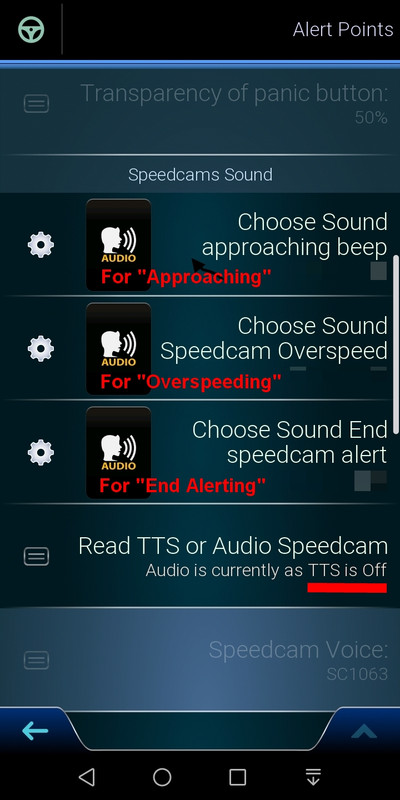

 Reply With Quote
Reply With Quote


Bookmarks