Welcome guest, is this your first visit? Click the "Create Account" button now to join.
Results 1 to 1 of 1
Thread: UX: Colored Button Skin Arimi
-
13th June 2020, 10:56 AM #1
 UX: Colored Button Skin Arimi
UX: Colored Button Skin Arimi
.gif)
In the last update of the Wandel Skin (thanks) there is a new UX: Colored_Buttons.zip.
This UX allows to change the color of the Cockpit buttons.
I made some modifications to adapt it to the Arimi Skin (thanks).
A- Configuration: Settings\Skin Settings\QuickMenu Settings\Cockpit Buttons\'Colored background' Button.
B- How to Change Button Color: 3 Possibilities
Spoiler: Pics
1/ Single Click on the Cockpit Button :'Colored Backround'
2/ Long Click on the button 'Colored Backround' in the Cockpit, a Panel appears. Choose a color, Long Click on a color, the panel disappears and simply click on the 'Exit' button to return to the default color.
3/ Settings\Skin Settings\Cockpit Colors Settings\Cockpit Colored Icons\Colored background: n°
Spoiler: Pics
C- We can play with Transparency
D- With the scheme used and the transparency the color rendering can be different from the expected one.
Spoiler: Hide
Regards
PS: Test OK iGO_Avic Sometimes conflict problem: iGO_BasarGPS: TomTom ONE
Smartphone: THL T11 Android 4.2.2 Resolution 720x1280
Sygic 14.3.4 IGO Primo 9.6.29.636868 Skins : Doupas V9.0h , Dimka/Frontzosd



 Likes:
Likes: 


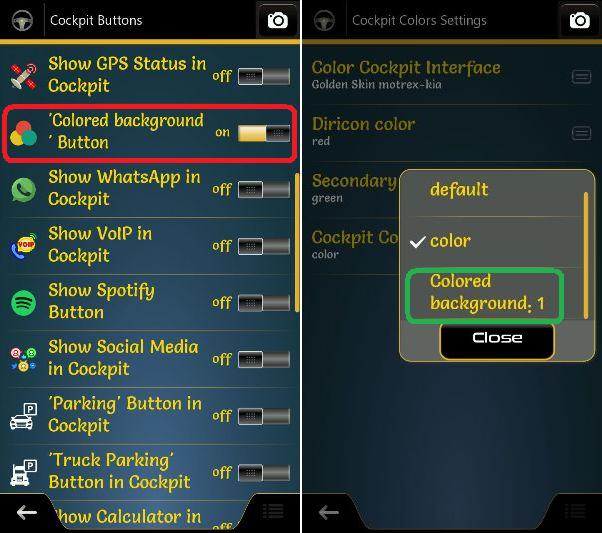


 Reply With Quote
Reply With Quote

Bookmarks