Hi,
As the title suggests I propose a " ux " with new arrows direction !
This model of arrows existed for versions of Primo prior to Nextgen. They had been drawn in " png " by " Tanuki ".
Some copies exist for Nextgen. But all are " png " files that have been vectorized. This necessarily implies deformations.
Here is an example of an arrow that has been vectorized and an arrow that I drew in vector :
Spoiler: Picture
In this "ux", all the arrows have been drawn in vector.
As our friend Frontzosd pointed out, the first role of a " ux " is to work on a skinless version. That's what this " ux " does !
But it also works on the Frontzosd ( Avicsync ) skin, just like on the Pongo skin !
For skins that offer the three modes (the_bright, the_color and the_dark), these three folders are taken into account and offers different colors.
Here are some examples:
The_bright :
Spoiler: Picture
The_color :
Spoiler: Picture
The_dark :
Spoiler: Picture
Frontzosd skin :
Spoiler: Picture
Without skin :
Spoiler: picture
Just add the ux " A_New_Diricon.zip " or " A_New_Diricon_Lanes.zip " in your " ux " folder !
Screenshot with " A_New_Diricon_Lanes.zip " :
The bright :
Spoiler: picture
The_color :
Spoiler: picture
The_dark :
Spoiler: picture
Frontzosd skin :
Spoiler: picture
Unfortunately these "ux (s)" are not to be used with the work of our friend Railroad (Diriconcolor.zip).
Welcome guest, is this your first visit? Click the "Create Account" button now to join.
Results 1 to 10 of 29
Thread: New Diricon !
Hybrid View
-
22nd August 2019, 01:29 PM #1
 New Diricon !
New Diricon !
Last edited by Alain57; 4th September 2019 at 05:00 PM.
-
26th August 2019, 06:04 PM #2

Hello,
Update the ux. For two reasons :
1) Some files had design flaws, as shown in the screenshots below:
Spoiler: picture
2) Adding the second maneuver roundabout, in the same concept as the arrows. ( Thanks to my friend Bixo for the idea ) !
Spoiler: picture
-
26th August 2019, 06:26 PM #3

Hi Alain.....
i modified the file dirincolor.zip from the skin by Pongo so that the icons from [Only registered and activated users can see links. ] can be selected from the menu.
Spoiler: Screenshots
I used dirincolor.zip from the last skin from Pongo (22.08.2019)
Changes have been made entirely and only in dirincolor.zip and there is no need to change anything in the skin that is, the additive is completely self-contained.
But.....
There is a problem with the rendering of most icons.
If you are interested to send you and look at the icons.
The important thing is to keep the names of the icons (phasename) because with these names are described in all files.
Regards.....
-
26th August 2019, 06:40 PM #4

Hi Railroad,
You are attacking something very complex "Diriconcolor.zip". Especially at the level of the "svg" files.
It is quite possible to add a category in this "diriconcolor.zip". But it takes many hours of work on the "svg" files! ( I've already done it ).
But I do not know if I'm ready to do it again ...................
-
1st September 2019, 07:02 PM #5
-
2nd September 2019, 07:40 AM #6Member +


- Join Date
- Jan 2018
- Location
- pl
- Posts
- 33
- Rep Power
- 9
-
26th August 2019, 07:36 PM #7

@ Railroad
The biggest disadvantage in your proposal is that you have to modify an original file of a skinner. In this case " Pongo " !
It's a practice I do not like very much.
But if it interests you, you send me your "diriconcolor.zip" in " MP " and I look what I can do so that it works with the files of this subject!
-
26th August 2019, 07:44 PM #8

No problem, do not worry

I understand.....
Regards.....
Edit.....
Spoiler: Quote PongoLast edited by railroad; 26th August 2019 at 07:51 PM.
-
26th August 2019, 08:12 PM #9


As said before, send me your "zip" in "MP".
-
27th August 2019, 06:23 AM #10

Good morning.....
I was a night shift and now I'm going home. So i couldn't write earlier.
As I said in post #6, I fully understand and respect your position to do not modify the original files from Pongo!
it's true..... I'm attacking something that is complicated, but on the other hand, when I achieved it, I will be even more pleased that I did it alone.
i want to use the post to thank you for the nice svg files you are posting!
Best regards.....



 Likes:
Likes: 




 Reply With Quote
Reply With Quote
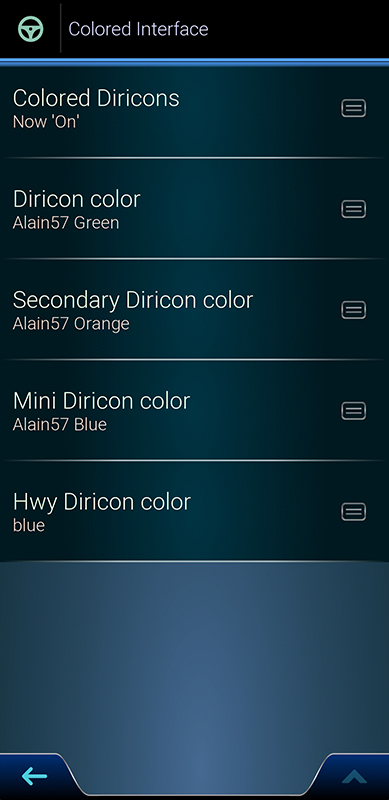
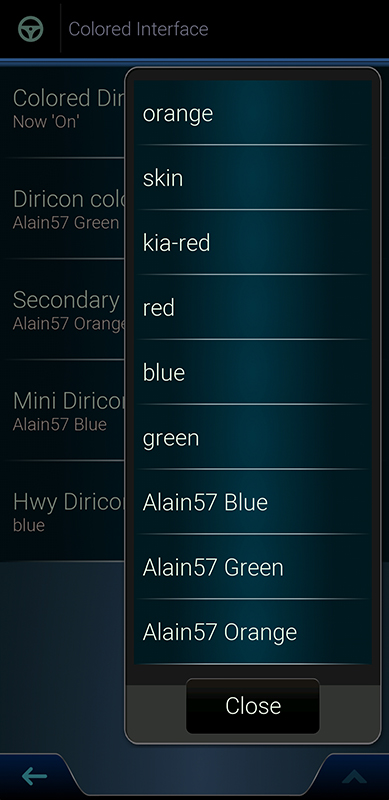

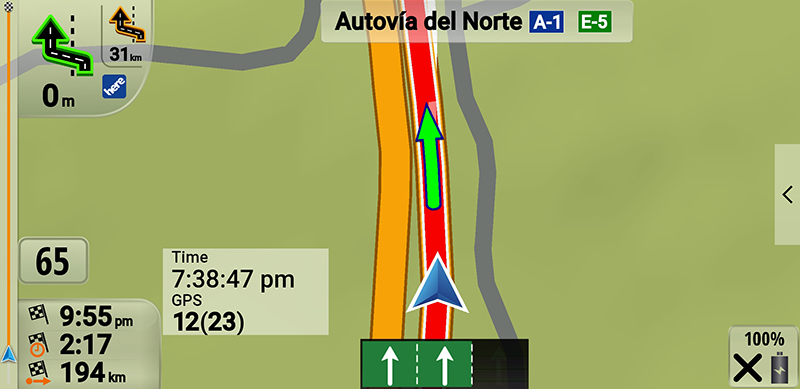


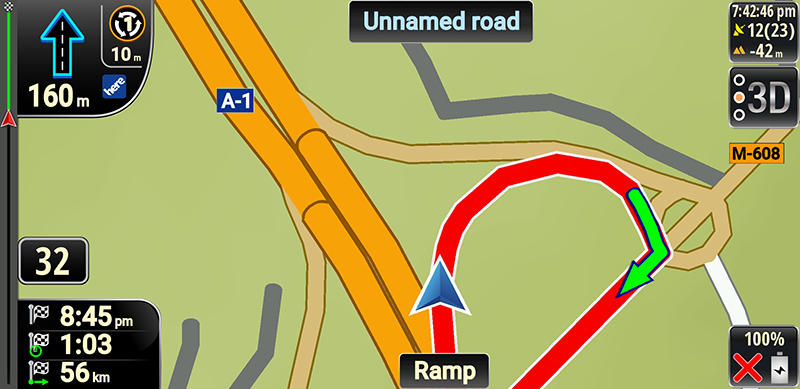
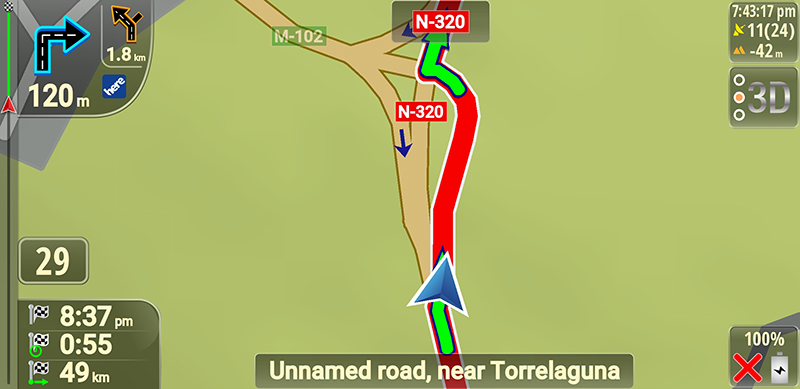
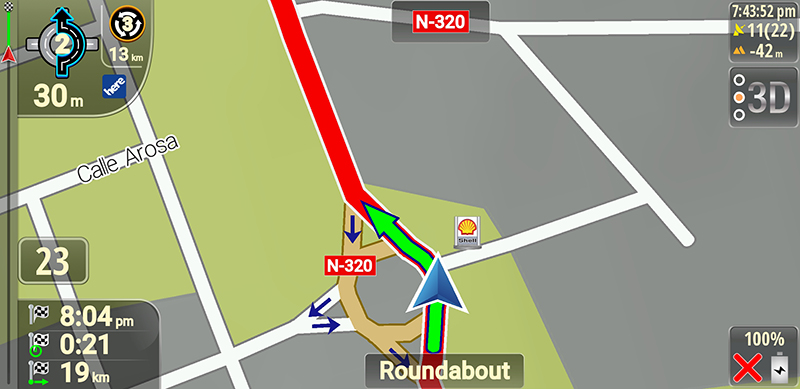


Bookmarks