Welcome japseye - a little confusedly you described the problem. But in iGO is the ability to deactivate the sound of radars using entries in sys.txt. You do not have neither a skin nor addition ux.
Be more precisely what it is.
Regards wojpen
Welcome guest, is this your first visit? Click the "Create Account" button now to join.
Results 1 to 10 of 29
-
26th July 2014, 10:05 AM #1Member +








- Join Date
- Oct 2012
- Location
- uk
- Posts
- 92
- Rep Power
- 17
 Android UX Speedcam_Off sound request
Android UX Speedcam_Off sound request
Im looking for a way to activate the skin_off_sound="speedcam_off" function without having to actually use the skin.
I think that this is great function which tells you that you are now clear of the speedcam and it is now behind you.
Ive tried all kinds of different settings but can only get it to work by using the skin.
Appreciate it if someone could put together a ux for this function.
Thanks
-
4th August 2014, 09:09 PM #2

-
5th August 2014, 11:44 AM #3Member +








- Join Date
- Oct 2012
- Location
- uk
- Posts
- 92
- Rep Power
- 17

When using the skin GjAk_v2.2_AriNe-28 there is a feature that you can add in sys.txt called skin_off_sound="speedcam_off"
skin_off_sound is misleading as it has nothing to do with turning off the sound. It makes a noise after you have (Passed) the speedcam rather than (Approach) the speedcam.
This is good so now you know that the speedcams are behind you and you are safe to go faster if you wish.
[speedcam_category:1]
activated_spoken_type=speech
activated_speech="Mobile Speed Camera"
approach_beep_distances=400 (CAM APPROACH)
approach_beep_spoken_type=speech
approach_beep_speech="Mobile Speed Camera"
skin_off_sound="speedcam_off" (CAM PASSED/BEHIND)
This function is only available if you are using the GjAk_v2.2_AriNe skin.
I would like to be able to use this feature without having to use the skin and I thought that it may be possible for someone to make this work with a UX routine.
-
5th August 2014, 03:36 PM #4VareloGuest
-
5th August 2014, 06:58 PM #5

Welcome japseye - I will answer you on your question, but first show yet (copy the spoiler) records you have in the [warning] in your sys.txt
greet and wait
wojpen
-
5th August 2014, 07:32 PM #6

Guys - Do not enter the confusion with the command speedcam_end
Does not depend on the commands (command in sys.txt)
Radars are those devices that have their own characteristics - that is, the angle at which the beam send and receive signals.
iGO - signals the presence of a radar based on the coordinates of latitude and longitude. For complete information was still needed some data that is: type of radar (stationary, mobile, embedded, etc), the speed at which the trigger is set - eg 50 km / h, and what is important in this case the angle, or if you prefer - working sector .
Below is a sample record of the information:
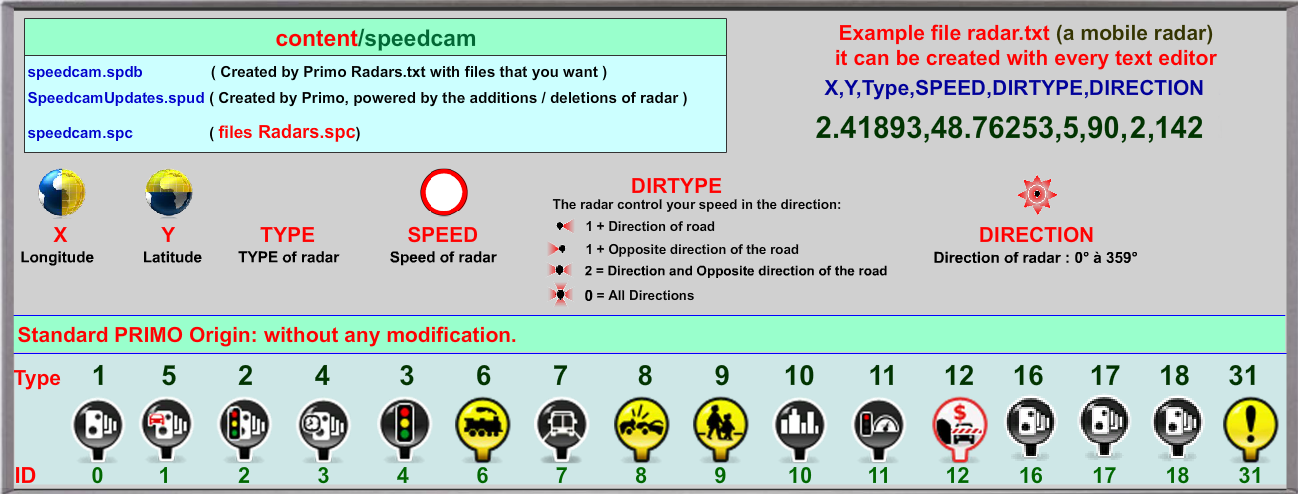
What you are seeing is the lowest and described ID - this is the number of categories (CAT)
This is an illustration of the way this file looks like speedcam.txt.
File structure:
Each line of the file contains data in this format:
code:
X, Y, TYPE, SPEED, DIRTYPE, DIRECTION
where:
X, Y - coordinates of the point
TYPE - type of radar:
1 Static; The camera stationary
2 Redlight; The camera red light
Only 3 Redlight; Red light camera
4 Section 1; The camera episode
5 Mobile - hair etc ...
SPEED-limiting speed
Dir Type and Direction - functions that indicates the direction catching, (omnidirectional, directional, etc.)
Sample line of the file:
2.41893,48.76253,5,90,2,142 - which means that the indicated length and latitude. is radar type 5 (Mobile - the hair), with a threshold speed of 90 km / h, caught in both directions, with an angle of 142 degrees Simple actions?
And now the most important!
So if you have files speedcam.txt in which there is no information contained in the 5 and 4 digits on the right side (dirtype) is iGO will not benefit from this and your drive near a radar signals just outside the distance warning.
such information is - and it looks like this:
2.41893,48.76253,5,90,0,142, or above or 2.41893,48.76253,5,90,2,142.
if
2.41893,48.76253,5,90,1,142 and RADAR is the in the direction of travel is when you hear the sound of his passing speedcam_end - but only if the signal is saved in wav format. and is located in the folder directory audio ui_android
-
6th August 2014, 11:33 AM #7Member +








- Join Date
- Oct 2012
- Location
- uk
- Posts
- 92
- Rep Power
- 17

I cant believe that Im the only one who is familiar with this function. Following skins that contain this:
GjAk_v2.2_AriNe-22
GjAk_v2.2_AriNe-28
GjAk_v2.2_AriNe-33
Open up the zipped skin. You will find ui_android\audio\speedcamoff.wav
This sound is activated AFTER passing speedcam by the line command: skin_off_sound="speedcam_off" in sys.txt as shown in post #3 above
The skin must be chosen and active for it to work. I do not particular like using certain skins and this is why I request this function as a stand alone UX utility.
Best way to explain is please try it out.
@wojpen
Here is my warning sectionWelcome japseye - I will answer you on your question, but first show yet (copy the spoiler) records you have in the [warning] in your sys.txt
greet and wait
[warning]
cis_speedcams=1
is_spoken=1
speedcam_enabled=1
speedcam_warning=1
@Valero
I see no thanks button to press?This "UX" was adapted by my friend Dodobird for me.
test and see if this is even looking.
This post requires you to click the "LIKE this post" button and hit F5 to read this content.
-
6th August 2014, 08:52 PM #8

japseye sorry - you're wrong!

First of all - to activate the sound that you point out - you do not need to have running any skin - I have this sound even as a default.
indeed the sound is activated the command line you point out, but the sound can be saved in a folder where I said - that iGO / ui_android / audio / ........ - (where ...... - is exact name audio file - for example. speedcam_off).
And now merits of the case - navi gives you info about the distance to the radar and signals that if the [warning] have it declared - I have so (except the same as you)
approach_beep_distances = 300
warn_distances=150:2000,140:1600,130:1400,120:1200,110:1000,100:800,90:600,80:500,70:400,60:300,50:200,40:100
The first line says about the distance (from the radar) of the signal beep
The second tells you your speed distance warning - that is with your speed 150 km / h stamp radar will appear and you will have a signal at 2000 m from the radar.
Now look at this:
; S P E E D C A M - C A T: 0
[speedcam_category: 0]
activated_spoken_type = speech
activated_speech = "RADAR! Embrace Up!"
approach_beep_distances = 550
approach_beep_spoken_type = sound
approach_beep_speech = "user_alert5"
overspeed_spoken_type = sound; my
overspeed_sound = "speedcam_over_speed"
skin_first_sound = "ovrspon"
skin_speed_sound_delay = 200
skin_repeat_sound = "radar"
skin_repeat_distance = 150
skin_off_sound = "speedcam_off"
As you can see is, and voice and sound - most importantly, it works without problems..gif)
Sound files I placed where I wrote - iGO / ui_android / audio.
If you do not have an audio folder is set up and move it to the custom sound files.
And now think: You're on your side of the road radar - but not directed towards you, but the opposite - the radar is a type of two-sided. You ride you pass it you speedcam_off signal and then get home pic with your photo and mandate..gif)
Why - because the radar was two-sided and therefore declare the trigger signal line speedcam_off - without declaring the distance at which the signal is activated is a mistake that can cost you.
For me, this signal is activated only 300 m for radar
That's it.
PS thank you button is on the left below the post (postage small hand)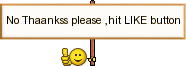
greet and watch out for seats - in the UK you have a much more "inferior" types of radars than I do in Poland.
Regards wojpen

-
7th August 2014, 05:21 PM #9Member +








- Join Date
- Oct 2012
- Location
- uk
- Posts
- 92
- Rep Power
- 17

Thanks for reply. I have previously tried many settings but cannot activate the sound unless I use the skin - and audio files were placed correctly beforehand.
I know that the visual speedcam warnings vanish after passing the cam but I use iGO a lot on my motorbike. I place the phone in my top pocket and connect it to headphone speakers in my crash helmet so I have to rely on audio instruction only.
I also only require the one single audio warning when approaching at 400 M and the speedcam_off when passed. No over speeding sound warnings and no repetitions. I believe that your example above would give these.
Thanks for your advice. Also found the thanks button. I will do some further experimenting first chance I get.
PS is this correct for this to work?
[android]
navigation_audio_stream=4Last edited by japseye; 7th August 2014 at 06:19 PM.
-
7th August 2014, 05:23 PM #10Member +








- Join Date
- Oct 2012
- Location
- uk
- Posts
- 92
- Rep Power
- 17



 Likes:
Likes: 
 Reply With Quote
Reply With Quote





Bookmarks