Hello LouBouha
Where can find /data/data/....?
Thanks.
Welcome guest, is this your first visit? Click the "Create Account" button now to join.
Results 1 to 8 of 8
Thread: Weather on iGO Primo
-
12th November 2019, 11:03 PM #1
 Weather on iGO Primo
Weather on iGO Primo

With the latest problems with iGO NextGen and Gift for the weather I looked at our Beautiful Old iGO Primo.... The weather is still working well with Weather NextGen.
Necessary
iGO Primo : V 9.6.29.636868 and V 9.6.29.468978
[Only registered and activated users can see links. ] (Thanks) This version seems more stable than the last one
Skins: Doupas V9.0h and GjAk v2.3 AriNe-5 Tajfun-3.1 (Thanks)
Configurations:
A) iGO Primo: More\Program Settings\Weather\Check Off Weather In Cockpit et Announce Weather Updates
Spoiler: pics
B) Wheather NextGen:
Connection to Data or Wifi
Launch Weather NextGen
Enter into settings
1/ Click Path and you indicate the path of your iGO Primo you click on Data.zip ==> PathFound .
2/ The package name of your iGO: Total Commande will help you to search it in data \ data for the list of all the package names.
The package name must be in the drop-down list , just choose it and click on.
Spoiler: pics
To readjust the size and location of the icon in the Cockpit: Skin_XXX.zip\ ui.android\ common\ ui\ templates_landscape.css or templates_portrait.css. We are looking for: Weather
Spoiler: Code
For my configuration Doupas Skin ,I have changed
left: .......... (tripbar_w+100):100)(Left shift)
h: (8%) (Height)
RegardsLast edited by LouBouha; 15th November 2019 at 09:50 AM.
GPS: TomTom ONE
Smartphone: THL T11 Android 4.2.2 Resolution 720x1280
Sygic 14.3.4 IGO Primo 9.6.29.636868 Skins : Doupas V9.0h , Dimka/Frontzosd
-
2nd January 2020, 02:47 PM #2Member +











- Join Date
- Apr 2017
- Location
- Hongkong
- Posts
- 91
- Rep Power
- 16

-
2nd January 2020, 03:06 PM #3

Data/data in the smartphone's internal memory and not in iGO
Spoiler: pics
RegardsGPS: TomTom ONE
Smartphone: THL T11 Android 4.2.2 Resolution 720x1280
Sygic 14.3.4 IGO Primo 9.6.29.636868 Skins : Doupas V9.0h , Dimka/Frontzosd
-
2nd January 2020, 03:48 PM #4Member +











- Join Date
- Apr 2017
- Location
- Hongkong
- Posts
- 91
- Rep Power
- 16

Thank you @LouBouha
My smartphone is a little bit different(like this:/storage/emulated/0... not /data/data...). if it means that iGO folder name can be only jp.pioneer.mbg.avicsync? if change the igo folder name ,weather nextgen can find the path,but igo can not find global_cfg. if not change igo folder name then can not find path and no such folder:jp.pioneer.mbg.avicsync?Last edited by jynie; 2nd January 2020 at 04:06 PM.
-
2nd January 2020, 06:03 PM #5

@jynie
Your phone is not different from others, it's only different iGO app version.
Yor iGO app is Avicsync and has different data folder path.
You should never change folder name (rename) of your iGO installation.
It is not only global_cfg that could not be found, but complete program structure. This file is only the first that program is looking for.
You can only change path to your iGO installation inside Weather NextGen app as explained in first post.
-
3rd January 2020, 01:56 AM #6Member +











- Join Date
- Apr 2017
- Location
- Hongkong
- Posts
- 91
- Rep Power
- 16

Hello Masters.
Yes my iGO app is different version iGO_Primo636. I followed all procedure and setting every things OK. Finally goal,missed! No weather info. display even I made a hugu screen. Check the save folder, weather info. is there, but did not display on screen. Why?
Both weather.zip and weather_for _pongo are not working for iGO_Bar736.
Spoiler: pic_iGO_Primo636
Spoiler: Pic_iGO_Bar736Last edited by jynie; 3rd January 2020 at 02:28 PM.
-
3rd January 2020, 01:50 PM #7

That's right. My smarphone's rooted....

@ Jynie : in this Thread we're dealing with iGO Primo...... iGO Nexgent is elsewhere.Last edited by LouBouha; 3rd January 2020 at 01:55 PM.
GPS: TomTom ONE
Smartphone: THL T11 Android 4.2.2 Resolution 720x1280
Sygic 14.3.4 IGO Primo 9.6.29.636868 Skins : Doupas V9.0h , Dimka/Frontzosd
-
3rd January 2020, 03:40 PM #8

In the tutorial I refer to data/data to know the package name that can be known by several other ways. And not for Path.
/data/data/com.nng.igoprimo.javaclient/ (used for root device)
And
/storage/sdcard0/iGO/ (used for no root device)
Spoiler: pics
Both Tested Path Found : Ok
RegardsLast edited by LouBouha; 4th January 2020 at 01:06 PM.
GPS: TomTom ONE
Smartphone: THL T11 Android 4.2.2 Resolution 720x1280
Sygic 14.3.4 IGO Primo 9.6.29.636868 Skins : Doupas V9.0h , Dimka/Frontzosd



 Likes:
Likes: 
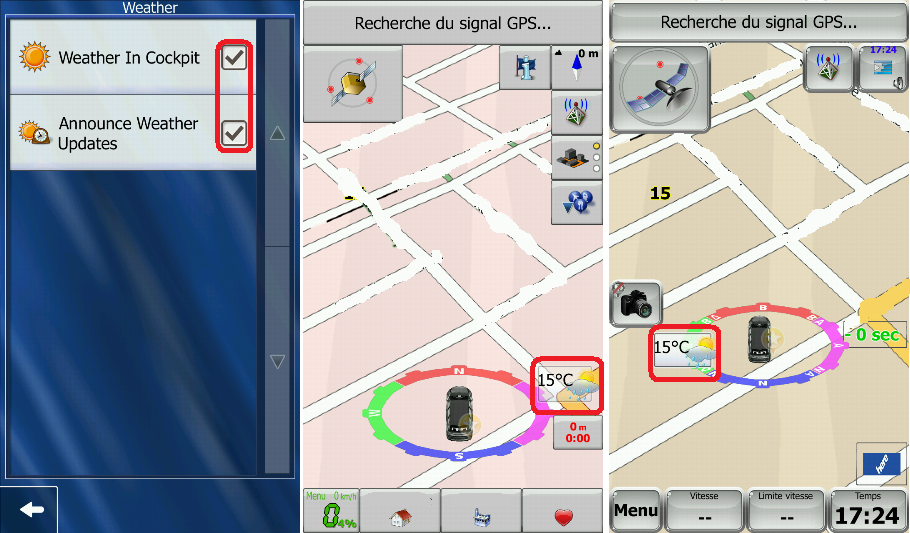
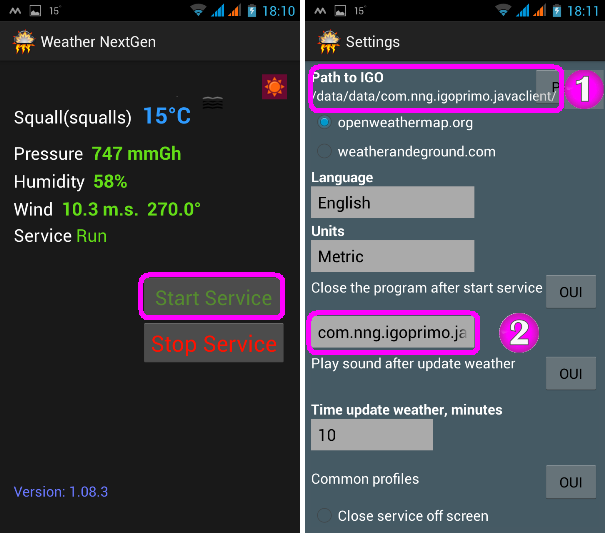

 Reply With Quote
Reply With Quote



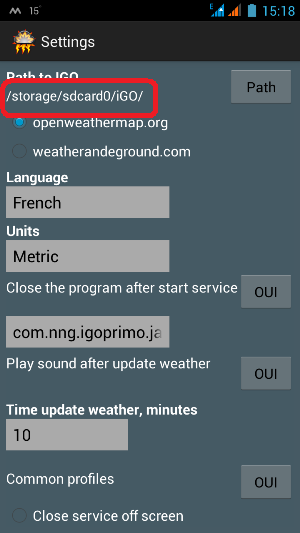


Bookmarks