Thanks for the new version.
Please take care that the program start with Ruussian language and is not soe asy to identify how to change language.
To change the language edit "spudigo.cfg" and change the line
spudigo.language=ru
in
spudigo.language=en
spudigo.language=de
spudigo.language=es
spudigo.language=fr
spudigo.language=hu
to select the right UI language.
I found that there is a new menu item to translate "Save View As...".
How can contact djeman to add this translation?
Thanks. KR.
Welcome guest, is this your first visit? Click the "Create Account" button now to join.
Results 41 to 48 of 48
Thread: Spudigo speedcam editing tool
-
22nd December 2024, 11:06 AM #41

Spudigo-v2.11_Mod AF
Adapted for encoding VB
Spoiler: +
Bonus icons speedcam 0-31
EXPORT OSC Base - IgoSkinPongo.txt (speedcam.txt VB code)
[Only registered and activated users can see links. ]
Code:Please Login or Register to see the links
Last edited by Andrey Form; 16th February 2025 at 01:08 PM.
-
23rd December 2024, 10:43 AM #42Senior Member





- Join Date
- Jul 2015
- Location
- Milan, Italy
- Posts
- 119
- Rep Power
- 13

-
23rd December 2024, 10:49 AM #43

You can contact us on the LOLO forum, there is a topic about improving the program:
My mod only does expansion of possible encodings and conversion of one code to another using OSC radar database. This is a way and opportunity for users to independently use the OSC database for themselves, if updates are needed more often than I do them once a month.Code:Please Login or Register to see the links

Last edited by Andrey Form; 23rd December 2024 at 10:55 AM.
-
23rd December 2024, 11:17 AM #44Senior Member





- Join Date
- Jul 2015
- Location
- Milan, Italy
- Posts
- 119
- Rep Power
- 13

Thanks.
For better change it's enough open "spudigo.cfg" and delete line
spudigo.language=xx
and save the file.
Then run jar file and automatically it set the right language.
I propose you to modify the archive trhat you have in your post deleting the line in cfg file.
Anyone download the archive, extract the package and runs set right language automatically,
-
23rd December 2024, 11:23 AM #45
Last edited by Andrey Form; 23rd December 2024 at 11:28 AM.
-
24th September 2025, 04:14 PM #46

Spudigo_v2.12
- Open the archive - Spudigo_v2.12.zip and you will get a folder - Spudigo. There are two files in it - Spudigo_v2.12.jar and Spudigo_v2.12.bat.
- The executable file is - Spudigo_v2.12.jar.
Instructions for use -
When you open an existing speed camera file - speedcam.txt - you can do the following -
By double-clicking on a point you can change what you want for a specific point
SHIFT + MOUSE movement = move the point on the map
ALT + MOUSE movement = change the camera angle
SHIFT + Left click = add a new PoI
It is possible to find duplicate points - camera - Edit - Find duplicates...
Spoiler: Link
Tnx - djeman
-
24th September 2025, 04:17 PM #47

Spudigo-v2.12_Mod AF
Adapted for encoding VB
Spoiler: +
Bonus icons speedcam 0-31
Spoiler: +++++++
EXPORT OSC Base - IgoSkinPongo.txt (speedcam.txt VB code)
[Only registered and activated users can see links. ]
Code:Please Login or Register to see the links
Last edited by Andrey Form; 24th September 2025 at 04:44 PM.
-
26th September 2025, 04:18 PM #48

Spudigo In more detail on the functionality:
Add a point to the open file list speedcam.txt
SHIFT + left-click = add a new point on the map
SHIFT + mouse movement = move a point on the map (bring the map under the point)
Edit the added point in the list, select the type, speed, number of directions, azimuth. The beam should always be towards you,
taking into account right-hand or left-hand traffic, recording in the speedcam.txt is 180 degrees opposite to the beam direction.
Then you can save the modified one. speedcam.txt
Mouse wheel - changes the map zoom.
Searching for duplicates according to the specified parameters (distance between points and angle of direction),
finds only two points, the next duplicate needs to be searched again.
Briefly about the program, the first issue is 2015, since then there have been many changes and improvements.
What the program can do:
- Convert speedcam.txt from one encoding to another,
- Smash the speedcam.txt to individual files by notification type,
- merge open speedcam windows.txt to a single file speedcam.txt
- export the speedcam.txt to spud and back
- open speedcam.spud
By editing speedcam.txt:
- add new points with the ability to save the modified file,
- edit - edit points on the map with the ability to save the modified file.
It has a multi-functional program for reviewing speedcam files with the ability to edit.
Suitable for creating and storing speedcam.txt home databases
(small groups of social networks, for example Facebook)



 Likes:
Likes: 






 Reply With Quote
Reply With Quote

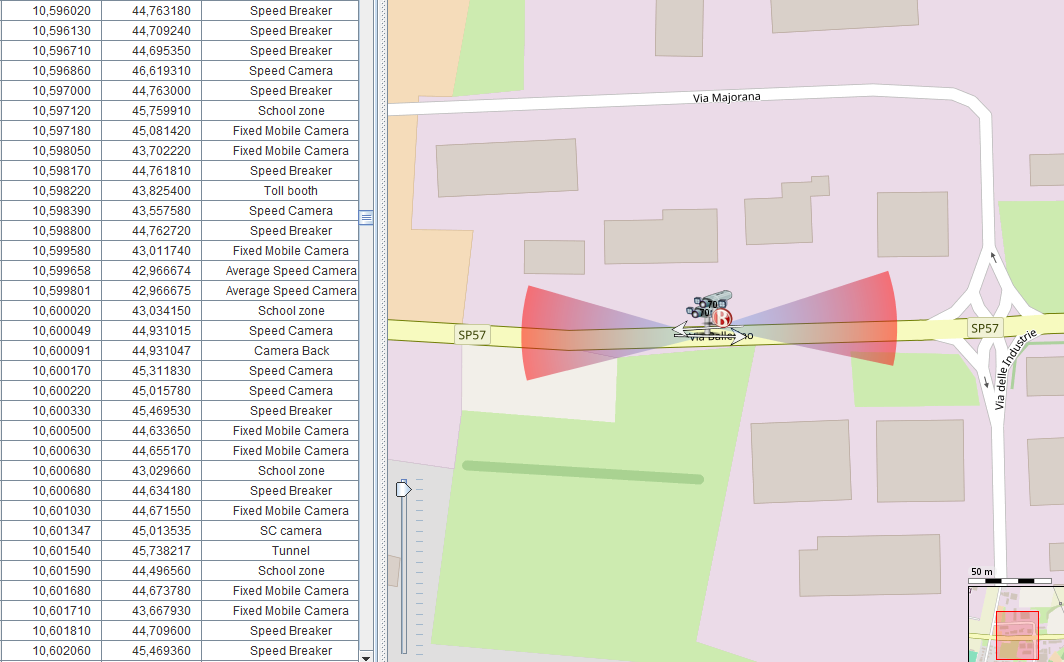


Bookmarks