One of the best Skins I've used.
THANKS!
Welcome guest, is this your first visit? Click the "Create Account" button now to join.
Results 1 to 10 of 15
-
29th December 2014, 05:22 PM #1
 New Skin: GjAk_v2.2_mod_by_pongo_17_iqs_nextgen
New Skin: GjAk_v2.2_mod_by_pongo_17_iqs_nextgen
Welcome
Our friend from the east - Pongo again made its presence felt.
This time his new mod Skin GjAK:
GjAk_v2.2_mod_by_pongo_17_iqs_nextgen.zip
Thx pongo - good job - THX
Several screenshot's on this skin:
[Only registered and activated users can see links. ]
[Only registered and activated users can see links. ]
Setting DA (SpeedCam's)
[Only registered and activated users can see links. ]
interesting addition
[Only registered and activated users can see links. ]
- Click on the red kanister_>
[Only registered and activated users can see links. ]
You can choose here or on the map
[Only registered and activated users can see links. ]
and we have a route to the nearest petrol station
Generally interesting skin
regards wojpen
Regards wojpen
.gif)
.gif)
.gif)
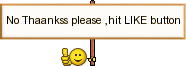
New upload:
[Only registered and activated users can see links. ]Last edited by wojpen; 16th December 2015 at 07:35 AM.
-
1st January 2015, 07:29 PM #2Junior Member


- Join Date
- Jun 2013
- Location
- canad
- Posts
- 1
- Rep Power
- 0

-
2nd January 2015, 01:22 AM #3Junior Member


- Join Date
- Dec 2014
- Location
- Australia
- Posts
- 2
- Rep Power
- 0

doesn't work 16/12/2014 on 1920*1080 resolution.
-
9th December 2015, 06:20 PM #4Member


- Join Date
- Jun 2015
- Location
- nikde
- Posts
- 15
- Rep Power
- 0

dead link pls reup . THX!
-
16th December 2015, 05:02 AM #5Member +





- Join Date
- Sep 2015
- Location
- us
- Posts
- 33
- Rep Power
- 14

Dear Wojpen,
This link is dead, cannt download.
Please upload it again.
Big thank you.
Dinesh
-
16th December 2015, 07:37 AM #6

Mate constantien and dinesh:
in first post new upload for this skin..gif)
-
16th December 2015, 09:08 AM #7Member +





- Join Date
- Sep 2015
- Location
- us
- Posts
- 33
- Rep Power
- 14

Thanks, Wojpen.
For the prompt reply.
1. I copied gfx and ui_android folder into root of iGO.
2. Theme was installed and I selected defualt NextGen Day and Night theme.
After this, I noticed following 2 issues:
1. My car cursor is not being displayed.
2. Sometimes, problem with GPS signal, it is unable to catch signal. It was not happening earlier.
Any suggestion please?
Do I need to delete "save" folder and restart again?
Thanks in advance.
Dinesh
-
16th December 2015, 09:10 AM #8Senior Member













- Join Date
- Aug 2014
- Location
- United Kingdom
- Posts
- 143
- Rep Power
- 39

Is this skin suitable for WinCE?
-
16th December 2015, 09:12 AM #9
-
16th December 2015, 09:47 AM #10

???????????
Colleague where this idea?
In the Folder iGO it is another - content, and in it another folder skin - to which to copy all the skin in zip format.
Look:

Orange pointed subsequent folders - you have the path:
Memory (SD or Int) / iGO / content / skin / xxx. zip (skin .zip file).
Look how much is the skin's folder!
With this possibility may be all !!!
Selected skin in the options DISPLAY Menu not Schema.
Look:
Spoiler: Screen's
Do it this way:
Remove all your inserted file, copy skin to "skin folder" and run again.
The folder to save clean.
And most of all - please! - Read the instruction manual iGO!.gif)
Last edited by wojpen; 16th December 2015 at 09:58 AM.



 Likes:
Likes: 


 Reply With Quote
Reply With Quote







Bookmarks