Ux by vicewandel (Android and WinCe) post 1#
Tested with wince Primo 2.0 and tts Turkish.
Result is perfect.
But the translation is wrong on post # 1
tts voice.zip path to translate: i18n/dictionary.voice
Correct translate to Turkish:
Left %s = "Solda %s"
Left back %s = "Solda geriye %s"
Right %s = "Sağda %s"
Right back %s = "Sağda geriye %s"
Straight %s = "düz %s"
back %s = "geriye %s"
caution in version wince:
Attractions (1) .zip Rename Attractions.zip
thanks wojpen
Welcome guest, is this your first visit? Click the "Create Account" button now to join.
Results 1 to 2 of 2
-
24th August 2014, 08:25 PM #1
 Ux by vicewandel (Android and WinCe)
Ux by vicewandel (Android and WinCe)
Welcome Navigators,
I present to you an interesting UX- Files "Attractions". This tool supports the TTS voice defined route to the POI from where we are. The tool works with existing nod Dimka in splitscreen option.
Pressing this key ->
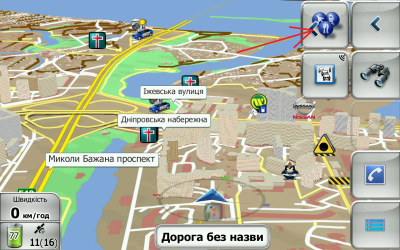
Will show new key "Attractions" menu ->
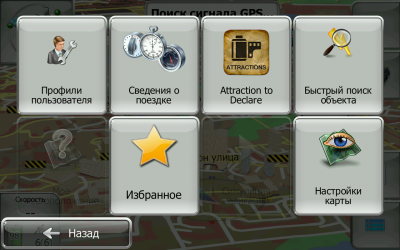
Long pressing key Attractions -> options for Attractions:
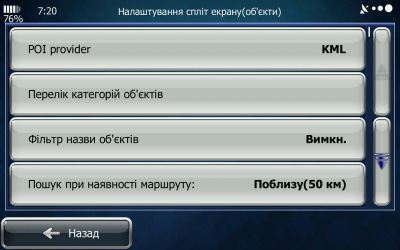
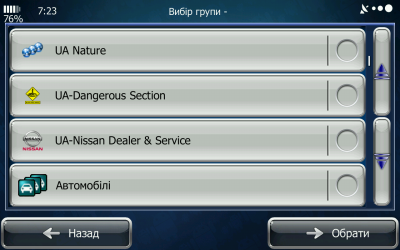
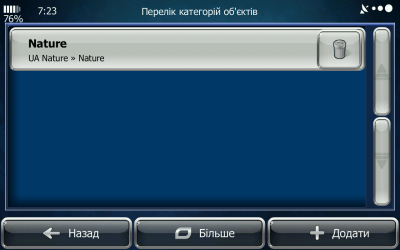
You can also define the action of TTS ->
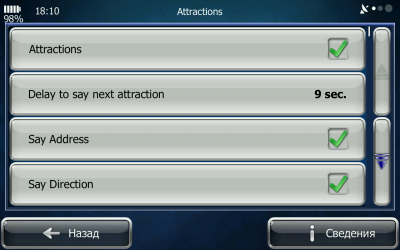
After selecting the Quick Menu interesting category - see ->
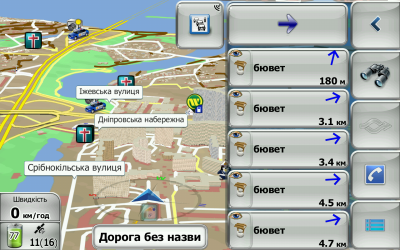
In addition, TTS voice directs us to the point.
Points referred to as the "Attractions" must be placed in the folder / content / UserData / POI / in files * .kml.
The tool is available for both Android and WinCE
Example userdata -> link.
[Only registered and activated users can see links. ]
copy the folder content!
.................
Attractions for Android
Link ->
[Only registered and activated users can see links. ]
Attractions for WinCE
Link ->
[Only registered and activated users can see links. ]
Note: Only for Dimka Skin's
The time of closing it (using a simple tap), will run the tool.
pronunciation will act in accordance with pre-defined parameters.
mirrored sound set time until departure from the previous point to a pre-selected distance.
Reactivation splitscreen mode activates or repeat the latest POI. current time
For sound direction information in their native language should be completed in a voice dictionary.voice following entries /red word/
Left% s = "% s Livoruch"
Left Back% s = "% s Livoruch Posada "
Right =% s "% s Pravoruch"
Right Back% s = "% s Pravoruch posada"
Straight% s = "% s Right"
Return% s = "posada% s "
THX vicewandel & 4PDA
PS. -> >> Supplement:
The following screenshots to show that the version (Mod) Dimka WA also works .....
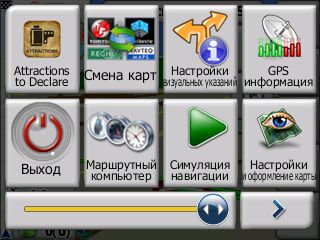
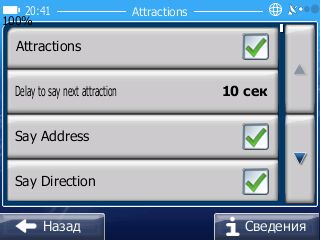


THX: GupailoV & 4PDA
regards wojpen

Last edited by D.I.I.; 28th October 2014 at 11:48 AM.
-
5th February 2015, 10:56 PM #2

Last edited by favorit; 12th February 2015 at 09:05 PM. Reason: small correction



 Likes:
Likes: 




 Reply With Quote
Reply With Quote

Bookmarks