Dont work, there are a lot of words doesnt translate..
Welcome guest, is this your first visit? Click the "Create Account" button now to join.
Results 21 to 30 of 55
-
6th January 2018, 02:47 PM #21Member












- Join Date
- Oct 2013
- Location
- Brazil
- Posts
- 22
- Rep Power
- 28

diMka 1.7.4
There are seven day colors and seven night colors:
Spoiler: pic 1
Spoiler: pic 2
Button edges: silver or gold.
Resolutions: 480x272 and 800x480.
Types: Default, GpsForum and TomSoft.

-
6th January 2018, 07:17 PM #22Pro-Member




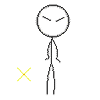
- Join Date
- Mar 2017
- Location
- https://www.instagram.com/north_soluciones/
- Posts
- 393
- Rep Power
- 0

Last edited by Boki; 6th January 2018 at 07:23 PM.
-
6th January 2018, 07:23 PM #23

Then try and do it yourself.

Last edited by Boki; 18th March 2019 at 02:01 PM.
-
5th April 2018, 03:13 PM #24

Hello, when I do a modification in varable_def.ui to change the number of a category by also changing the .bmp file of that category, then program throws error saying that the first original category .bmp is missing.
Apart from making changes in varable_def.ui, do you have to make changes in another site?
Example;
"Give Way" tts = "Give way," type = 16 firstphrase = L "Give_Way">
by
"Give Way" tts = "Give way," type = 28 firstphrase = L "Give_Way">
I delete bmp16 and I create the bmp 28, the program gives error, the program do not find bmp16
Regards
-
5th April 2018, 05:56 PM #25

What are "bmp16 and bmp 28?" Give exact filenames and directory path, don't be lazy in typing.
Last edited by osiris4isis; 5th April 2018 at 06:11 PM.
Do not PM me with questions. That's what a forum is for.
-
5th April 2018, 06:21 PM #26

Thank you osiris4isis for your attention.
diMkaWA_P174 Nk's_c.zip\ui_igo9\480_272;
I have modified
camerakSM_19.bmp by; camerakSM_26.bmp
camerakSM_22.bmp by; camerakSM_24.bmp
camerakSM_23.bmp by; camerakSM_27.bmp
camerakSM_11.bmp by; camerakSM_30.bmp
camerakSM_15.bmp by; camerakSM_28.bmp
camerakSM_6.bmp by; camerakSM_25.bmp
diMkaWA_P174 Nk's_c.zip\ui_igo9\common\ui\variable_def.ui
I have modified
"type = 19" by "type = 26"
"type = 22" by "type = 24" .......................
When you start igo with skin dimka, you will notice an error that does not find the files camerakSM_19.bmp ...............Last edited by palmario; 5th April 2018 at 06:32 PM.
-
5th April 2018, 07:05 PM #27

You should not delete anything. There are 32 speedcam types and there need to be 32 .bmp's for those types. If you want to change the look of it, just edit that particular .bmp file.
Do not PM me with questions. That's what a forum is for.
-
5th April 2018, 07:22 PM #28

There are 24 categories, I would like to change the classifications of categories to use Spanish radar bases.
Example;
-03.58060,37.15666,30,0,0,0
The skin does not recognize category 30, so I want to change the numbers in the categories
-
5th April 2018, 07:28 PM #29

I'm going to say this one more time. There are maximum of 32 categories. If you wanting to use category=30 for your own purpose, you need to change the .bmp for 30. Do NOT delete anything. BTW, the .bmp that you're modifying is not the one going to be displayed, it's the one showing in the menu of the configuration screen. You will also need to change the "sprite" bitmaps for that speedcam as well.
Do not PM me with questions. That's what a forum is for.
-
5th April 2018, 08:22 PM #30

Thanks for your help osiris4isis.
I'm not deleting files, there are 24 camerakSM.bmp files in the resolution folder. I know that there are 32 categories in total, I know that I have to modify the image also in speedwarn.bmp files
The problem is that if I modify the category for example the "6" for "30"in
diMkaWA_P174 Nk's_c.zip\ui_igo9\480_272 camerakSM_6.bmp by camerakSM_30.bmp
diMkaWA_P174 Nk's_c.zip\ui_igo9\common\ui\variable_def.ui "type = 6" by "type = 30"
to use 30 instead of 6, then the program asks me for camerakSM_6.bmp
Should we modify something else?



 Likes:
Likes: 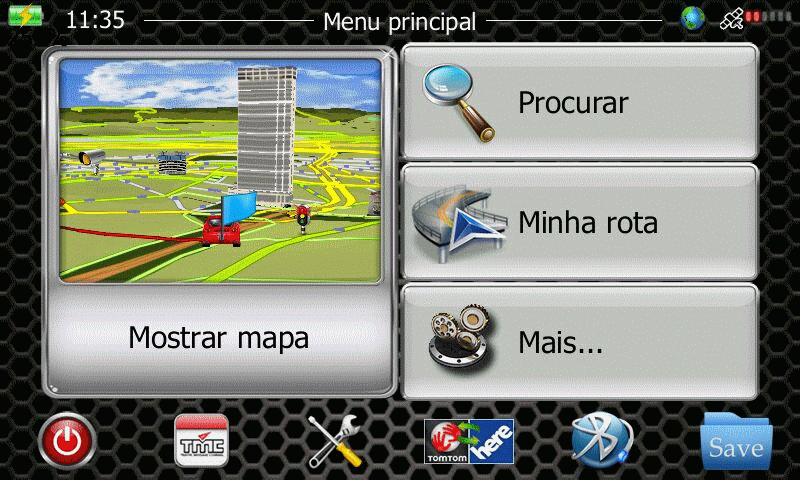
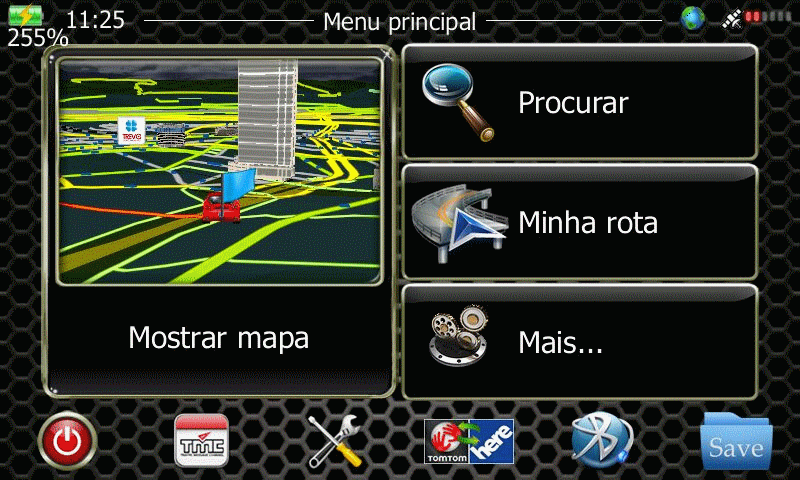

 Reply With Quote
Reply With Quote





Bookmarks