That questions do not belong here
Read mentioned thread more carefully, explanations are there
Welcome guest, is this your first visit? Click the "Create Account" button now to join.
Results 11 to 20 of 20
-
3rd April 2018, 12:28 AM #11Member +



- Join Date
- Aug 2015
- Location
- Brazil
- Posts
- 30
- Rep Power
- 12

Boki,
Now is announcing by voice when aproaching the alert but there are no bip sound when overspeeding, see my sys.txt lines and tell me what I'm doing wrong:
Spoiler: part of sys
Mauricioea
Boki,
I also tried the following:
Spoiler: second try
But with the lines above only show overspeed beeps and do not announce anymore voice alerts when approaching.
MauricioeaLast edited by Boki; 3rd April 2018 at 06:12 AM.
-
3rd April 2018, 06:15 AM #12

-
8th April 2018, 03:04 PM #13Member +



- Join Date
- Aug 2015
- Location
- Brazil
- Posts
- 30
- Rep Power
- 12

Boki,
Thanks for the help, now is running as desired with the following commands of sys.txt:
[warning]
speedcam_enabled=1
speedcam_warning=1
speedcam_continuous_approach_beep_when_tonal=0
mute_voice_announce_during_alert=1
speedcam_max_angle=60
speedcam_snap_distance=200
speedcam_max_lookahead=800
speedcam_maxdistance_from_road=15
; S P E E D C A M - C A T : 0
[speedcam_category:0]
activated_tonal_type="alert"
activated_spoken_type=sound
activated_sound="Fixed_Camera"
approach_beep_spoken_type=sound
approach_beep_sound="Fixed_Camera"
approach_beep_distances=400
overspeed_spoken_type=sound
overspeed_sound="!alert1"
warn_distances="150:800,140:800,130:800,120:800,110:800,100:800,90:800,80:800,70:800,60:800,50:800,40:800,30:800,20:800,10:800"
use_road_speedlimit=0
Just one more question, do you know if is possible do some commands at sys.txt to the overspeed sound not be continuous? the main idea is overspeed sound be equal approach beep sound, the frequency of sounds occur by distances.
Thanks,
Mauricioea
-
9th April 2018, 01:56 AM #14Master














- Join Date
- Apr 2014
- Location
- Taihape
- Posts
- 180
- Rep Power
- 152
 for spoken warnings (tts) the command "overspeed_min_speech_repeat_delay=10" will set the fequency (in this case 10 seconds) at which the overspeed warning is repeated.do you know if is possible do some commands at sys.txt to the overspeed sound not be continuous? the main idea is overspeed sound be equal approach beep sound, the frequency of sounds occur by distances
for spoken warnings (tts) the command "overspeed_min_speech_repeat_delay=10" will set the fequency (in this case 10 seconds) at which the overspeed warning is repeated.do you know if is possible do some commands at sys.txt to the overspeed sound not be continuous? the main idea is overspeed sound be equal approach beep sound, the frequency of sounds occur by distances
This might work for for the beep as well; if not you could try "overspeed_min_sound_repeat_delay" or even "overspeed_min_beep_repeat_delay"
Please reply if any of these ideas work
-
10th April 2018, 12:36 PM #15Member +



- Join Date
- Aug 2015
- Location
- Brazil
- Posts
- 30
- Rep Power
- 12

Hello k1w1_123 and Boki,
I found the correct command that is close to your suggestions, I already tested and it is working perfect, see the my sys.txt commands below:
; S P E E D C A M - C A T : 0
[speedcam_category:0]
activated_tonal_type="alert"
activated_spoken_type=sound
activated_sound="Fixed_Camera"
approach_beep_spoken_type=sound
approach_beep_sound="Fixed_Camera"
approach_beep_distances=400
overspeed_spoken_type=sound
overspeed_sound="Reduza Velocidade"
overspeed_min_tone_repeat_delay=8 ;delay in seconds
warn_distances="150:800,140:800,130:800,120:800,110:800,100:800,90:800,80:800,70:800,60:800,50:800,40:800,30:800,20:800,10:800"
use_road_speedlimit=0
I really want thank you for all support.
Mauricioea
-
27th June 2018, 12:43 AM #16Master














- Join Date
- Apr 2014
- Location
- Taihape
- Posts
- 180
- Rep Power
- 152

I know this is a very old thread now but perhaps someone can help me. My interest in this skin was raised by another discussion on this forum about Primo for motorcycles and that led me here. In the original post, one of the features mentioned is:
My question is can anybody tell me how to use this feature? I use a bluetooth headset in my motorcycle helmet to listen to GPS instructions and it is a real pain having to close Primo to turn bluetooth on or off. I have hunted through all the menu options I can find in this skin but just cannot see how to do it- setting type device (in the extra menu) to start Bluetooth and FMtransmitter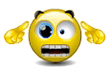 . Getting this feature to work would make this the (almost) perfect skin.
. Getting this feature to work would make this the (almost) perfect skin.
Thanks in advance
-
6th September 2018, 11:01 AM #17Junior Member


- Join Date
- Jun 2014
- Location
- au
- Posts
- 2
- Rep Power
- 0
-
6th September 2018, 12:06 PM #18Member +












- Join Date
- Aug 2013
- Location
- Hungary
- Posts
- 36
- Rep Power
- 37

Average speed. You can switch it off in Trip computer settings.
-
13th April 2020, 02:19 AM #19Member +












- Join Date
- Mar 2018
- Location
- ohio
- Posts
- 89
- Rep Power
- 0

did they ever make an android version of this skin?
-
13th April 2020, 06:10 AM #20



 Likes:
Likes: 
 Reply With Quote
Reply With Quote

Bookmarks