Welcome guest, is this your first visit? Click the "Create Account" button now to join.
Results 41 to 50 of 152
-
29th January 2025, 10:25 AM #41

Hi!
#1 post updated,
( added. - EUROleum+TochkiProgressa.ux branding, satelite_button, destination_button, poi serch_button, google_button, traffic_light.ux, minor changes, etc....)
Spoiler: screenshot
-
29th January 2025, 12:36 PM #42

Last edited by Andrey Form; 3rd March 2025 at 01:02 PM.

[Only registered and activated users can see links. ]
[Only registered and activated users can see links. ]
[Only registered and activated users can see links. ]
[Only registered and activated users can see links. ]
[Only registered and activated users can see links. ]
[Only registered and activated users can see links. ]
©AF_2020-26
-
30th January 2025, 08:29 AM #43

Why are there traffic lights on the map but not on the route?
-
30th January 2025, 09:38 AM #44Master

















- Join Date
- Mar 2017
- Location
- Germany
- Posts
- 969
- Rep Power
- 755

@wowanzik: Is it probably due to the a scheme.zip that Traffic lights is deactivated 🤔 I remember that this was an issue years ago....
Last edited by rondoan; 30th January 2025 at 11:41 AM.
---
ex calipoint say: my Knowledge of today is what I read yesterday 🧐😉
-
30th January 2025, 02:07 PM #45

Last edited by Andrey Form; 3rd March 2025 at 01:01 PM.

[Only registered and activated users can see links. ]
[Only registered and activated users can see links. ]
[Only registered and activated users can see links. ]
[Only registered and activated users can see links. ]
[Only registered and activated users can see links. ]
[Only registered and activated users can see links. ]
©AF_2020-26
-
31st January 2025, 12:28 PM #46

segaal,
1. Why was EUROleum+TochkiProgressa.ux branding added, if the KML-files in this version do not work?
2. What is the function of the menu item "Destination in Cockpit", when using the plugin destination_segaal.zip?Last edited by Cheldron; 1st February 2025 at 12:45 PM.
-
31st January 2025, 05:46 PM #47Master













- Join Date
- Jan 2016
- Location
- Germany
- Posts
- 586
- Rep Power
- 892

@Cheldron
Do a simulation, you will see destination street name.
Is there a way to reduce the size of the speed cameras on the display?
It doesn't work with the skin settings, not for POIs and not for the speed cameras.
Only POIs can be set in the sys txt.
Master Garigor had created a function for this in his skin.
Otherwise I have to say: Very good work
-
31st January 2025, 05:57 PM #48


[Only registered and activated users can see links. ]
[Only registered and activated users can see links. ]
[Only registered and activated users can see links. ]
[Only registered and activated users can see links. ]
[Only registered and activated users can see links. ]
[Only registered and activated users can see links. ]
©AF_2020-26
-
31st January 2025, 08:59 PM #49
-
31st January 2025, 10:51 PM #50



 Likes:
Likes: 
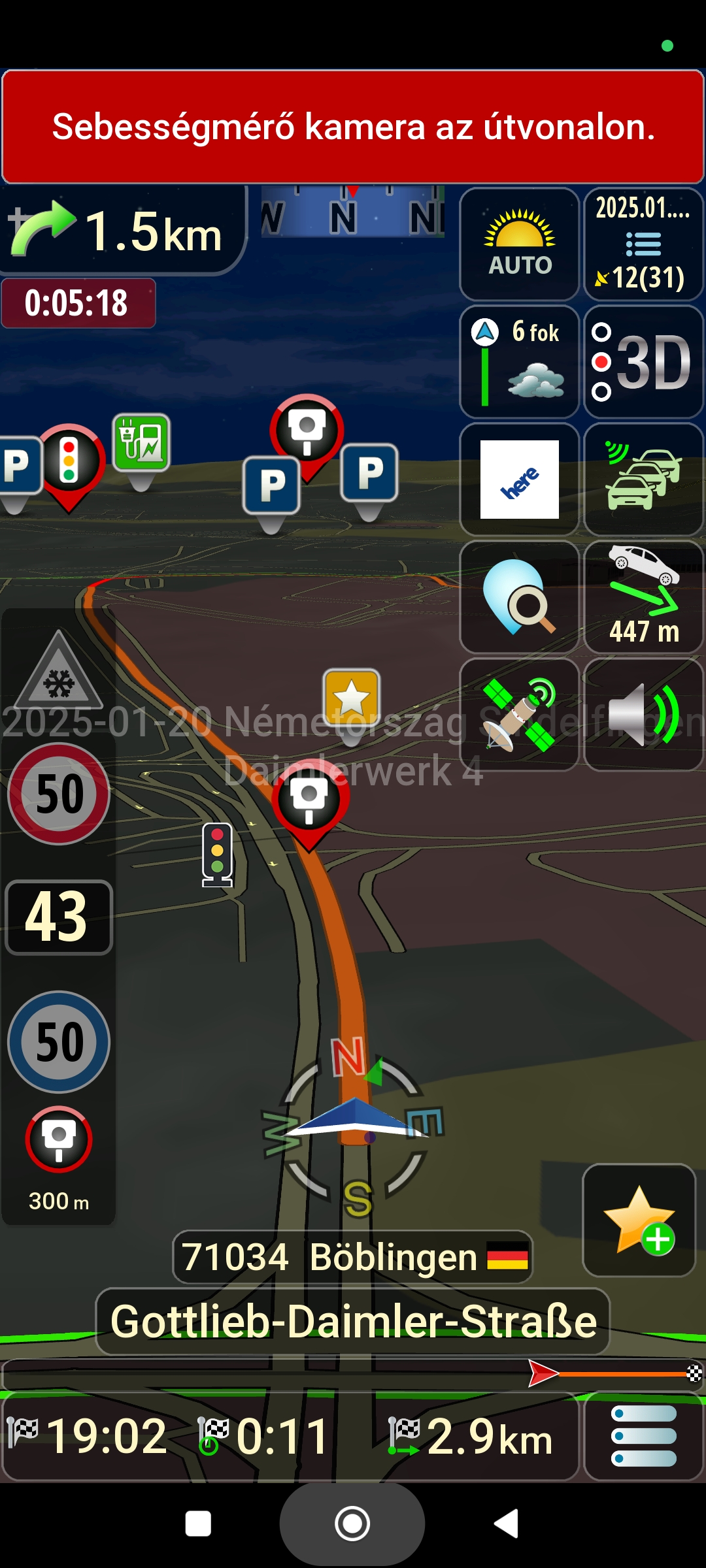











Bookmarks