The name of the installation package - jp.pioneer.mbg.avicsync
Android/data/jp.pioneer.mbg.avicsync/files
These ux plugins works only with paıd program version,
or with purchased online services:
fuel_prices.zip
local_search.zip
online_parking.zip
Compatible with send to navigation...crc
[Only registered and activated users can see links. ]
Welcome guest, is this your first visit? Click the "Create Account" button now to join.
Results 121 to 130 of 158
Thread: iGO Avicsync 9.35.2.227616
Threaded View
-
25th September 2021, 05:07 PM #1Master














- Join Date
- Nov 2012
- Location
- World
- Posts
- 285
- Rep Power
- 1025
 iGO Avicsync 9.35.2.227616
iGO Avicsync 9.35.2.227616
Last edited by ozut; 18th May 2024 at 10:02 AM.



 Likes:
Likes: 

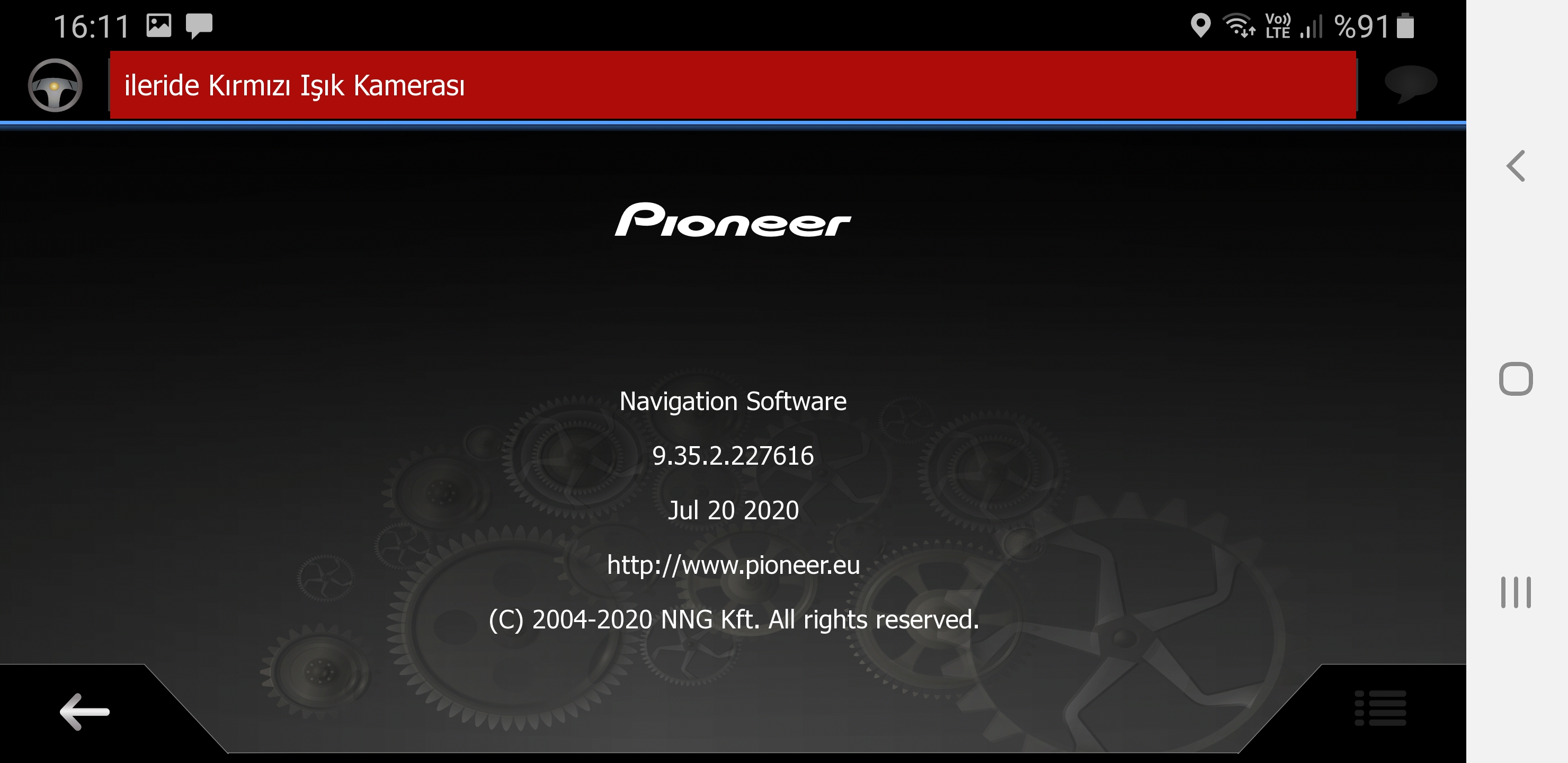

 Reply With Quote
Reply With Quote

Bookmarks