This thread has been forgotten...!!!
-------
New Avic!
This is the third and last apk with my modifications!!
Why these 3 ?
New apks,
Time pass and our Daily apks become older!
Skin works,
So..
If you like, I will continue to improve the skin...
-------
Everything works!
Weather works with a small trick!
Tts_nua_v1 works! Put your suitable files inside with your voice
And lang zip!
Spoiler: links
Welcome guest, is this your first visit? Click the "Create Account" button now to join.
Results 1 to 10 of 158
Thread: iGO Avicsync 9.35.2.227616
-
25th September 2021, 05:07 PM #1Master














- Join Date
- Nov 2012
- Location
- World
- Posts
- 285
- Rep Power
- 1025
 iGO Avicsync 9.35.2.227616
iGO Avicsync 9.35.2.227616
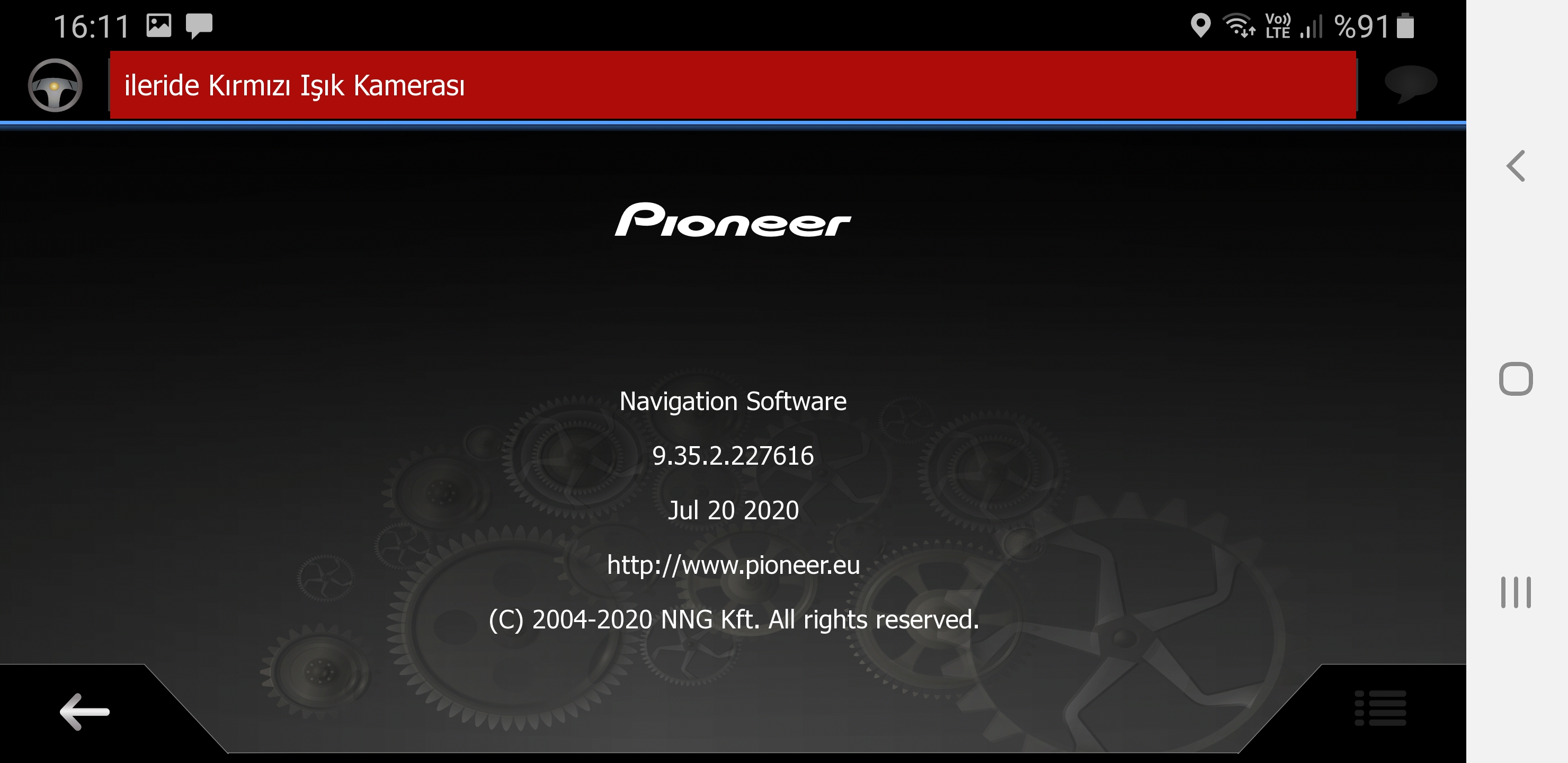
The name of the installation package - jp.pioneer.mbg.avicsync
Android/data/jp.pioneer.mbg.avicsync/files
These ux plugins works only with paıd program version,
or with purchased online services:
fuel_prices.zip
local_search.zip
online_parking.zip
Compatible with send to navigation...crc
[Only registered and activated users can see links. ]Last edited by ozut; 18th May 2024 at 10:02 AM.
-
14th January 2023, 12:31 AM #2Member












- Join Date
- May 2021
- Location
- Spain
- Posts
- 23
- Rep Power
- 83
 Frontzosd Silver Skin 1.0 mod by Kyniako for (9.35.2.227616)
Frontzosd Silver Skin 1.0 mod by Kyniako for (9.35.2.227616)
Last edited by kyniako; 14th January 2023 at 02:38 PM.
-
14th January 2023, 07:58 AM #3Member












- Join Date
- May 2021
- Location
- Spain
- Posts
- 23
- Rep Power
- 83

New Links Here!
Spoiler: linksLast edited by kyniako; 14th January 2023 at 06:19 PM.
-
14th January 2023, 08:44 AM #4Master














- Join Date
- Apr 2017
- Location
- Athens, Greece
- Age
- 54
- Posts
- 397
- Rep Power
- 848

Of course we want you to continue improving your skin. I haven't tested this version yet, but if everything is working there is no need to continue with the world demo version.
-
14th January 2023, 08:50 AM #5Member












- Join Date
- May 2021
- Location
- Spain
- Posts
- 23
- Rep Power
- 83

From the 3 New Apks editions:
My oppinion is that the best apk is this!
[Only registered and activated users can see links. ]
The only disadvantage is to found the correct set for tmc!_(tmc works, inserts to server, the green icon appeared, but with no events!)
.....
Voice recognition, Better graphics, better.... Etc
A Real New Luna.....!!!Last edited by kyniako; 14th January 2023 at 08:56 AM.
-
14th January 2023, 09:03 AM #6Master














- Join Date
- Apr 2017
- Location
- Athens, Greece
- Age
- 54
- Posts
- 397
- Rep Power
- 848

Bad thing is that it works only with Here map that it's much worse for Athens. Plus their pois are ancient.
Of course they have da alerts.
I know that Frontzosd prefers them. Maybe they are better where he lives.
So, if I may make the first request for a future update.
It would be nice to be able to choose which da will be announced . Inside Athens announcement on all traffic signs is impossible to stand (they are so many).
Thank you and Frontzosd for sharing your hard work.Last edited by AnthonyGreek; 14th January 2023 at 10:21 AM.
-
14th January 2023, 09:11 AM #7Member












- Join Date
- May 2021
- Location
- Spain
- Posts
- 23
- Rep Power
- 83

unfortunately this is a disadvantage..
Only one map....
Next choice is New Avic then...
-
14th January 2023, 10:32 AM #8Master














- Join Date
- Apr 2017
- Location
- Athens, Greece
- Age
- 54
- Posts
- 397
- Rep Power
- 848

To help new users on how to activate weather.
1. Install app.
2. Delete all files under folder android\data\jp.pioneer.mbg.avicsync\files\
3. Copy FrontzosD folder in android\data\jp.pioneer.mbg.avicsync\files\
4. Run the app, immediately activate all functions in weather menu and then exit app asap.
5. Copy service_register_v1.sav1 file from Install kit to the save\profile\01\ folder.
6. Run the app, go to map and press the weather icon.Last edited by AnthonyGreek; 14th January 2023 at 09:22 PM.
-
14th January 2023, 11:10 AM #9Master














- Join Date
- Apr 2017
- Location
- Athens, Greece
- Age
- 54
- Posts
- 397
- Rep Power
- 848

Pity, TMC is not working.
-
14th January 2023, 11:36 AM #10Member












- Join Date
- May 2021
- Location
- Spain
- Posts
- 23
- Rep Power
- 83

It's strange..
I have tmc, now!
Sometimes I have....
Sometimes notLast edited by kyniako; 14th January 2023 at 11:48 AM.



 Likes:
Likes: 
 Reply With Quote
Reply With Quote

Bookmarks