As promissed here it is...
iGO_PAL - All configured
PW: noskin
This version is made so people can just add their map files and run it. It has been tested. I tried to make changes that will improve overall driving experience. My moto is to minimize graphics change. I am against any big change related to original skin. I did only what I found to be necessary based on user experience.
Spoiler: click to expand
Spoiler: click to expand
Spoiler: click to expand
Spoiler: click to expand
Spoiler: click to expand
Spoiler: click to expand
First of all this is based on the OP. It it is still iGO_PAL with minor changes under the hood. I will list what I did so that before any of you decide to try it you can see what is new there.
CHANGES:
- Increased ETA BAR Font
My problem was that the default font was always a bit small. I believe any of us keeps their phone 50 to 70cm far from your face. It makes reading ETA and other data a bit difficult for older drivers or people with poor sight. For that reason I decided to increase the font size.
- 2D view at every turn or intersection
Awesome, absolutely awesome feature done by TomTom and Pongo skinners. At every turn or intersection this version ZOOMS IN and changes from 3d to 2d view. It helps a great deal when we enter a difficult intersection or Turn.
- Clock font increased
I enabled the clock in the right corner but by default it was small and hard to read, no it is bigger and easier to read.
- Changed default scheme road color
I tried many options but I was driving with a friend of mine in his FORD KUGA and I fell in love with his navigation NIGHT scheme so I decided to changed mine to look like.
Daily scheme - changed default road color to match blue signpost so it can easily seen and still non invasive. I always use default scheme no extra.
- Minor Speedcam settings change
I set it to notify 2km ahead and to beep every 500m. Some highway speedcams can catch up to 1800m so I decided to prevent possible fines.
- IMEI hidden
For all kinds of reasons it is better to have IMEI hidden, so I did. Inside this sys IMEI protect command is there.
- Geotagg photos
You can use your GeoTag photos as a favorite
- GPS signal lost
This audio warning is disabled
- Roundabout camera disabled
Since we have a 2d view this useless feature has been disabled
- Itiner removed
The moment we reach our destination our navigation finishes navigating. I find it useful especially if we have to make a turn than it keeps saying..recalculation etc. This way is better.
This version has been tested for a long time. ENjoy it.
This post requires you to click the "LIKE this post" button and hit F5 to read this content.
Welcome guest, is this your first visit? Click the "Create Account" button now to join.
Results 1 to 10 of 243
Threaded View
-
18th December 2018, 12:47 PM #11

Last edited by Texas; 18th December 2018 at 04:58 PM.
NOTICE: By no means I advise installing illegal software nor I support such actions. This is just for EDUCATIONAL PURPOSES. Please use my post in order to understand or learn something new. I am a proud owner of LICENSED NAVIGATION but just to satisfy my curiosity I test, read and research. Sharing illegal material is against the law.



 Likes:
Likes: 




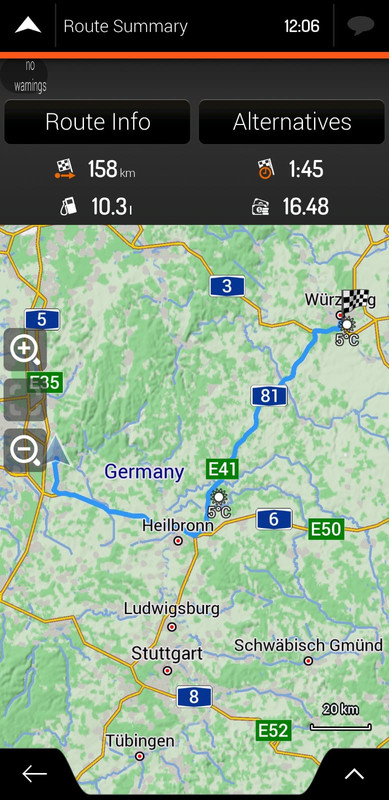

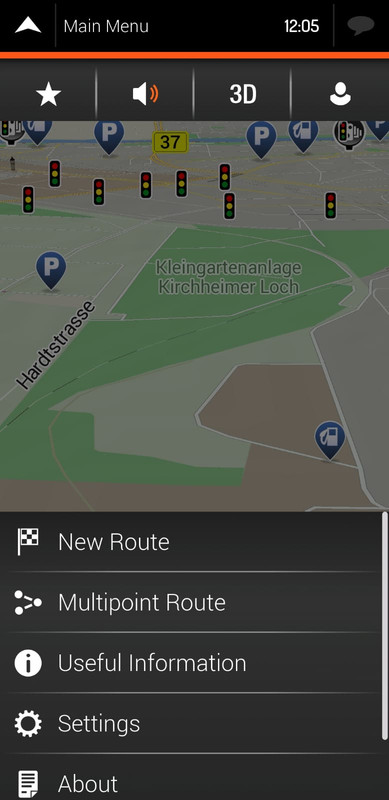

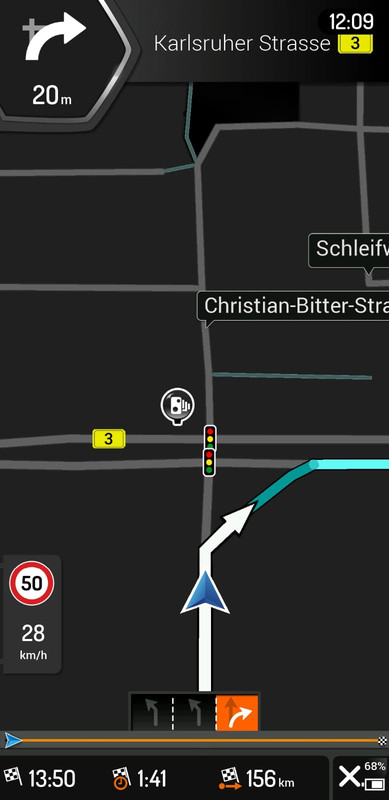
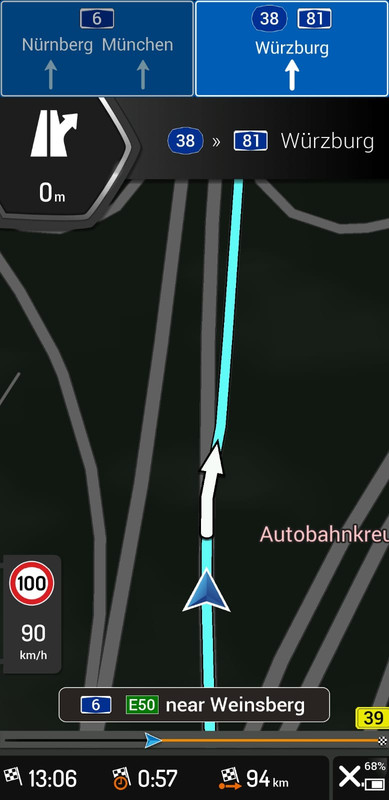

 Reply With Quote
Reply With Quote
Bookmarks