It seems weather doesn't work. I am using Pongo skin and weather menu just shows down arrow key. Also I couldn't find the "Colored Diricons" within Skins Settings-> Cockpit.
Welcome guest, is this your first visit? Click the "Create Account" button now to join.
Results 31 to 40 of 50
-
17th June 2017, 03:44 AM #31Master















- Join Date
- Aug 2014
- Location
- World
- Posts
- 92
- Rep Power
- 110

qawsedrf
Delete phoneme file and all will be ok.
-
17th June 2017, 05:01 PM #32Junior Member


- Join Date
- Mar 2017
- Location
- Canada
- Posts
- 2
- Rep Power
- 0

-
17th June 2017, 09:24 PM #33Junior Member


- Join Date
- Nov 2015
- Location
- Praha
- Posts
- 2
- Rep Power
- 0

Hi guys. Working on this version Igo mapchanger? I have default skins, and QHD resolution - LG G4 mobile. Thx
-
18th June 2017, 04:16 PM #34

Yes, its working (map_changer_here_tomtom.zip)
-
18th June 2017, 09:05 PM #35

...and ari_utility_gja_Nextgen.zip
-
20th June 2017, 06:23 AM #36Junior Member


- Join Date
- May 2014
- Location
- USA
- Posts
- 5
- Rep Power
- 0
-
20th June 2017, 08:51 AM #37

Ok, gentlemen
Software package is only ~50MB. You can redirect almost all content to mSD card. 5GB, 10GB...20... compare it to 50MB?
I really do not see the reasons why you are trying to transfer all of it to a card.
On a modern phone, which has all the memory you want, with latest Android which is often customized and with which it often has problems...and main culprit is always OS.
Stick with classic package.
-
20th June 2017, 01:36 PM #38Junior Member


- Join Date
- May 2014
- Location
- USA
- Posts
- 5
- Rep Power
- 0

Good advise. Thanks.
So how do I just redirect the content folder?
-
20th June 2017, 01:44 PM #39

Well coleague, it is very often discussed

In sys.txt you have two lines under [folders] section
.....
;has_secondary_root=1
;android_secondary_root_path="/storage/MicroSD/addons"
(full section is
data_folder_name="iGO_World"
linked_root_list="/storage/emulated/0....
.... but it does not metter, only those two lines)
Remove ; in front of both lines, change MicroSD according to name how your system "see" mSD card. Proper name can give you X-Plore, TTC, or similar file manager.
At your card make folder addons in root, with folder content in it.
In folder content should be other folders: building, DEM, map, phoeneme, poi. Like original structure in iGO/content. Then put all needed files in proper places.
Spoiler: pic
I'm not sure for your full path, end of line in sys should be according to Zephira's post (his error)
"/mnt/m_external_sd/addons"Last edited by Boki; 22nd June 2017 at 10:13 AM. Reason: typo
-
20th June 2017, 06:36 PM #40Master













- Join Date
- Dec 2014
- Location
- Belgique
- Age
- 66
- Posts
- 56
- Rep Power
- 259



 Likes:
Likes: 
 Reply With Quote
Reply With Quote


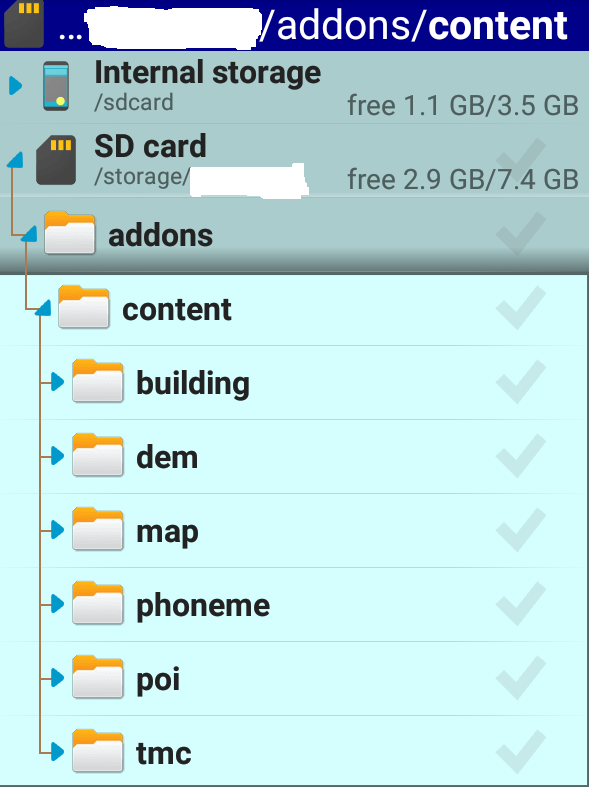


Bookmarks