Correct, the same thing on my end, but you can disable it under settings-weather.
Also you don't have to run the avic through NextGen weather to have it displayed. Just run the Neoss75 weather from the avic and start the service.
Welcome guest, is this your first visit? Click the "Create Account" button now to join.
Results 111 to 120 of 224
-
24th December 2017, 07:22 PM #111

Thanks for the feedback

When you activate weather.zip what else do you have?
I have a second button on which is displayed n/a and pressing on it: Service not available in this region.
that's why I disable it.
RegardsGPS: TomTom ONE
Smartphone: THL T11 Android 4.2.2 Resolution 720x1280
Sygic 14.3.4 IGO Primo 9.6.29.636868 Skins : Doupas V9.0h , Dimka/Frontzosd
-
24th December 2017, 07:27 PM #112Master













- Join Date
- Mar 2016
- Location
- NYC
- Posts
- 140
- Rep Power
- 274

Last edited by Boki; 21st August 2018 at 02:03 PM.
If you think I helped you, please add to my reputation
-
24th December 2017, 08:05 PM #113

Totally agree with you

I did so much Tests with the three Skins and different iGo NextGen that for my description I use the least attractive method.
I drew up an Excel table with all my results that I intend to share on the forum. already I have a hole for which I have no solution.
RegardsGPS: TomTom ONE
Smartphone: THL T11 Android 4.2.2 Resolution 720x1280
Sygic 14.3.4 IGO Primo 9.6.29.636868 Skins : Doupas V9.0h , Dimka/Frontzosd
-
25th December 2017, 12:00 PM #114

Wuh. A new phone, and an unexpected problem. Struggling for two days.
LQ Q6, 1080 x 2160, official Nougat. Installation went great, but... Simply, the viewing point is too far. I can not get it standard (closer). All options are ok (turned off in software settings), settings in sys are OK. Pal works perfect on same phone, Avic not. I tried with other data zip, combined ux files ... nothing changed. UX for QHD layer, changes nothing good. Dpi and base_dpi changes in sys...nothing. OK, it's responding to them, but the result is terrible - or is too big or too small.
Same package works perfect in S6E+ for example (FHD, QHD...).
I most doubt for some reason that it does not like the non-standard resolution.
Any idea?
Better view with Pal (tested and works )
)
But, I already tried data.zip (6.9MB) from Arimi's package which have that included. Also tried data from Pal.
I think it is up to skin ux...
-
25th December 2017, 03:27 PM #115

...
It scales nice when I manually zoom in/out. Playing with dpi/basedpi make bigger/smaller, but, the viewing point is still too far.
Anyway, I will do some more tries at evening...
Edit:
Solved. The main culprit was extra ux, ari_zoom_button.
The same ux (button) is included in the software package in the mentioned Samsung S6E+, and a couple of more phones with large res, and there are no problems with it.
So, it is up to ux only, @Arimi should adapt/improve it.Last edited by Boki; 26th December 2017 at 07:31 AM.
-
23rd February 2018, 09:19 AM #116

Update from yesterday's - package with post # 49. He made Arimi
* - thank you, my friend
Spoiler: Link
oryginal page -> [Only registered and activated users can see links. ]
Regards wojpen
PS. With this skin version of this post -> [Only registered and activated users can see links. ] it works very well
Arimi and Quartzo - Thx

 Password for My Files: wojpen
Password for My Files: wojpen
User (when necessary): wojpen
Closed Link - Please PM
regards
-
23rd February 2018, 11:10 PM #117
 Mirror
Mirror
Here a Mirror
Spoiler: Hide
Thanks: Arimi Quartzo & Wojpen
Regards
PS: if you have trouble downloading uncheck : Download Using Our Secure Download ManageGPS: TomTom ONE
Smartphone: THL T11 Android 4.2.2 Resolution 720x1280
Sygic 14.3.4 IGO Primo 9.6.29.636868 Skins : Doupas V9.0h , Dimka/Frontzosd
-
23rd February 2018, 11:38 PM #118

Just to add and hopefully provide info to potential users, AvicSync works out of the box on Note 8 FHD.
I used OP apk but original Google Play Avic Sync ux and data.zip and it works fine.
So far fast, stable,all active and useful
Notice: I never use skin, always as possible to a factory made as it can be. Never had any issues so far.
Sent from my SM-N950F using Tapatalk
Spoiler: Click
Spoiler: ClickLast edited by Texas; 24th February 2018 at 11:39 AM.
NOTICE: By no means I advise installing illegal software nor I support such actions. This is just for EDUCATIONAL PURPOSES. Please use my post in order to understand or learn something new. I am a proud owner of LICENSED NAVIGATION but just to satisfy my curiosity I test, read and research. Sharing illegal material is against the law.
-
24th February 2018, 10:54 AM #119

One more download link, try this:
This post requires you to click the "LIKE this post" button and hit F5 to read this content.Last edited by Boki; 24th February 2018 at 11:37 AM.
Password for My Files: wojpen
User (when necessary): wojpen
Closed Link - Please PM
regards
-
1st March 2018, 08:38 PM #120

AVICSYNC_9.18.28.696728_sys_not_change_ExtApp_FullCrack.apk with a modified installation icon:
Spoiler: Screenshot
+ spr_logo.svg + spr_logo.png 500x500
This post requires you to click the "LIKE this post" button and hit F5 to read this content.Last edited by Boki; 25th December 2018 at 09:33 AM.



 Likes:
Likes: 

 Reply With Quote
Reply With Quote





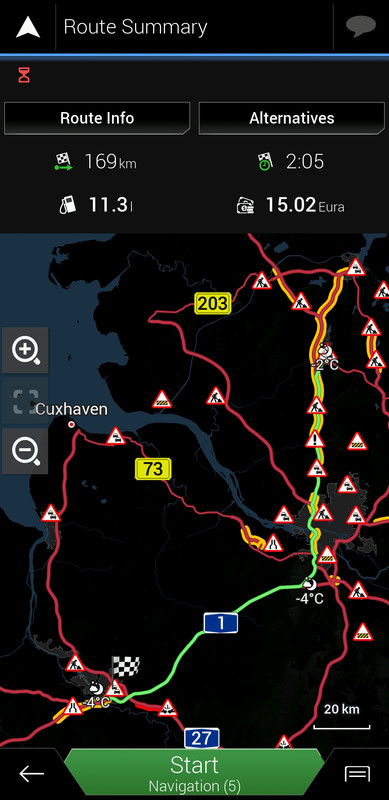




Bookmarks