Hi Segaal!
I don't like extra space-consuming information on the driving screen, it only interferes with visibility, so I thought of putting the battery indicator on the menu button, in a larger size. I like to leave the part marked with a green rectangle free, only the warning signs should appear there, but that could just be my preference.
Will the position of the battery indicator be adjustable by long pressing? So I can drag it to the menu button, because then it's good, especially if it performs the function of the menu button when clicked. The position of the small map service provider logo would also be good if it could be changed, with a long press, with a short press it now only changes the icon, not the map.
Spoiler: Screenshot:
Welcome guest, is this your first visit? Click the "Create Account" button now to join.
Results 21 to 30 of 168
-
9th March 2025, 09:50 AM #21

Hi!
@Papp G
-In the next update: Big Battery indicator on the driving screen... (Of course it can be turned on and off!)
-Facebook Button
-Web Browser-Telefon Button
-Pus Info Settings
Spoiler: Big Battery in Cockpit
Spoiler: Plus Info Settings
Spoiler: Menu (Morco.ux inspiration)
-
9th March 2025, 12:19 PM #22Senior Member










- Join Date
- Aug 2015
- Location
- Hungary
- Posts
- 120
- Rep Power
- 20

-
9th March 2025, 12:39 PM #23

Hi!
-The mini map logo is not meant to switch maps!
-That's what the map selector is for!
-I don't plan on messing with the battery for now!
-Looking at the pictures, you don't need a skin!
-There is a default ux package for Basar!
-
9th March 2025, 01:01 PM #24Senior Member










- Join Date
- Aug 2015
- Location
- Hungary
- Posts
- 120
- Rep Power
- 20

I need the skin (and thank you for developing it, it keeps getting better) because there's a lot that's not in the default skin, but I don't need the time, date, compass, ... to be displayed on the screen.
Do you plan to change the position and maybe the size of the battery indicator and the small map provider logo?
If I can put the battery indicator in the upper right corner, next to the buttons, that would be great too!Last edited by Papp G; 9th March 2025 at 01:11 PM.
-
9th March 2025, 05:27 PM #25Junior Member


- Join Date
- Apr 2019
- Location
- Romania
- Posts
- 6
- Rep Power
- 0

Can you tell me which version of VocalizerEx works on this software? I have tried several versions of VocalizerEx and none of them can install on my phone.
Last edited by Magnetron; 10th March 2025 at 12:58 AM. Reason: Approved post
-
10th March 2025, 07:40 AM #26

-
10th March 2025, 09:15 AM #27Master













- Join Date
- Jan 2016
- Location
- Germany
- Posts
- 587
- Rep Power
- 891
-
10th March 2025, 09:41 AM #28Senior Member










- Join Date
- Aug 2015
- Location
- Hungary
- Posts
- 120
- Rep Power
- 20

This depends on what device you would use it on (which Florys B didn't specify), if it's newer and only 64-bit, then VocalizerEx2 - SmartVoice 4.1.8+ will be needed!
Last edited by Boki; 10th March 2025 at 10:08 AM. Reason: removed excessive quote
-
10th March 2025, 10:15 AM #29

64bit system and devices. These are any devices with 4 or more GB of RAM
But since Android 14, some manufacturers have turned off 32bit support what is another story but main problem.
The member should certainly state the above information. Because certain customizations represent an even bigger problem. Hyper OS 2.0+ for example.
And that again has nothing to do with this topic and section.
-
15th March 2025, 05:06 PM #30



 Likes:
Likes: 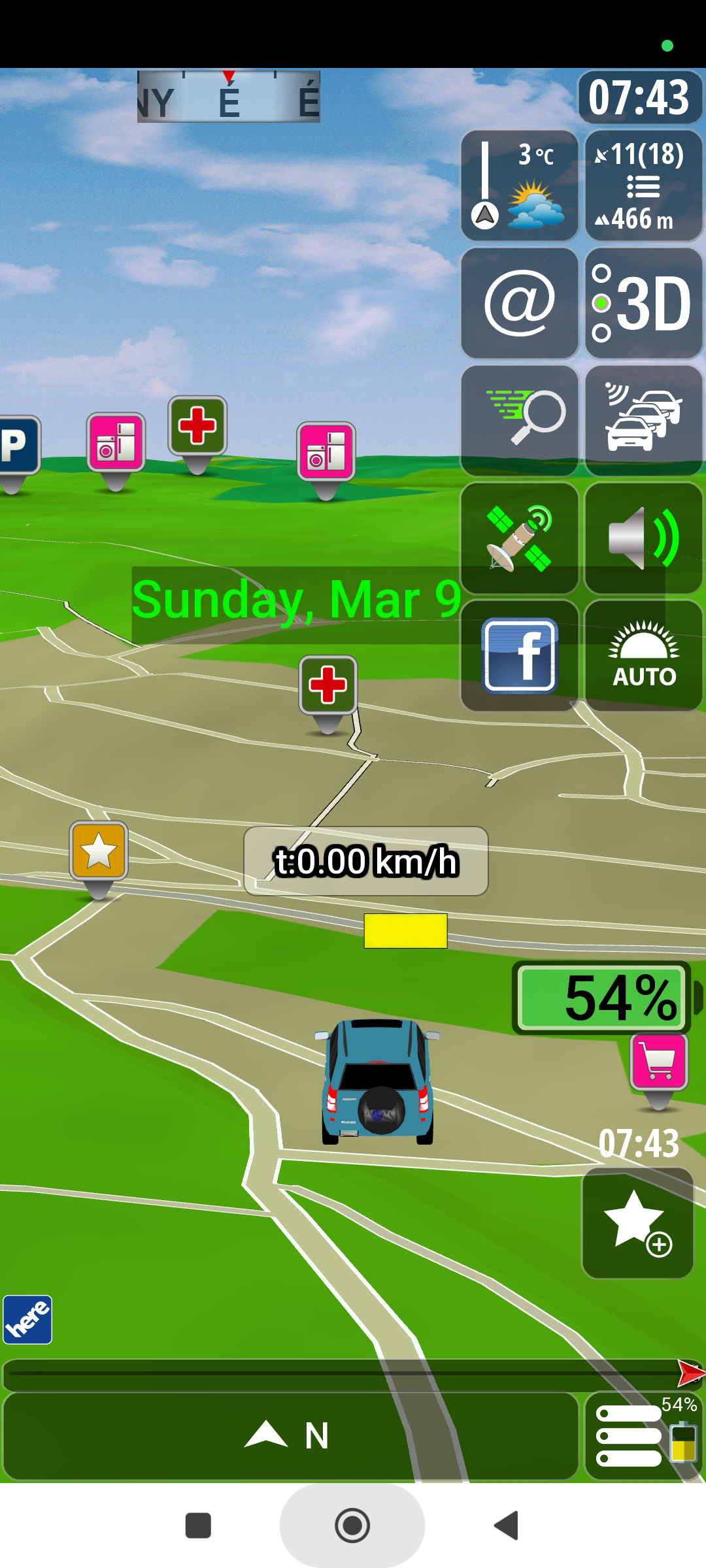
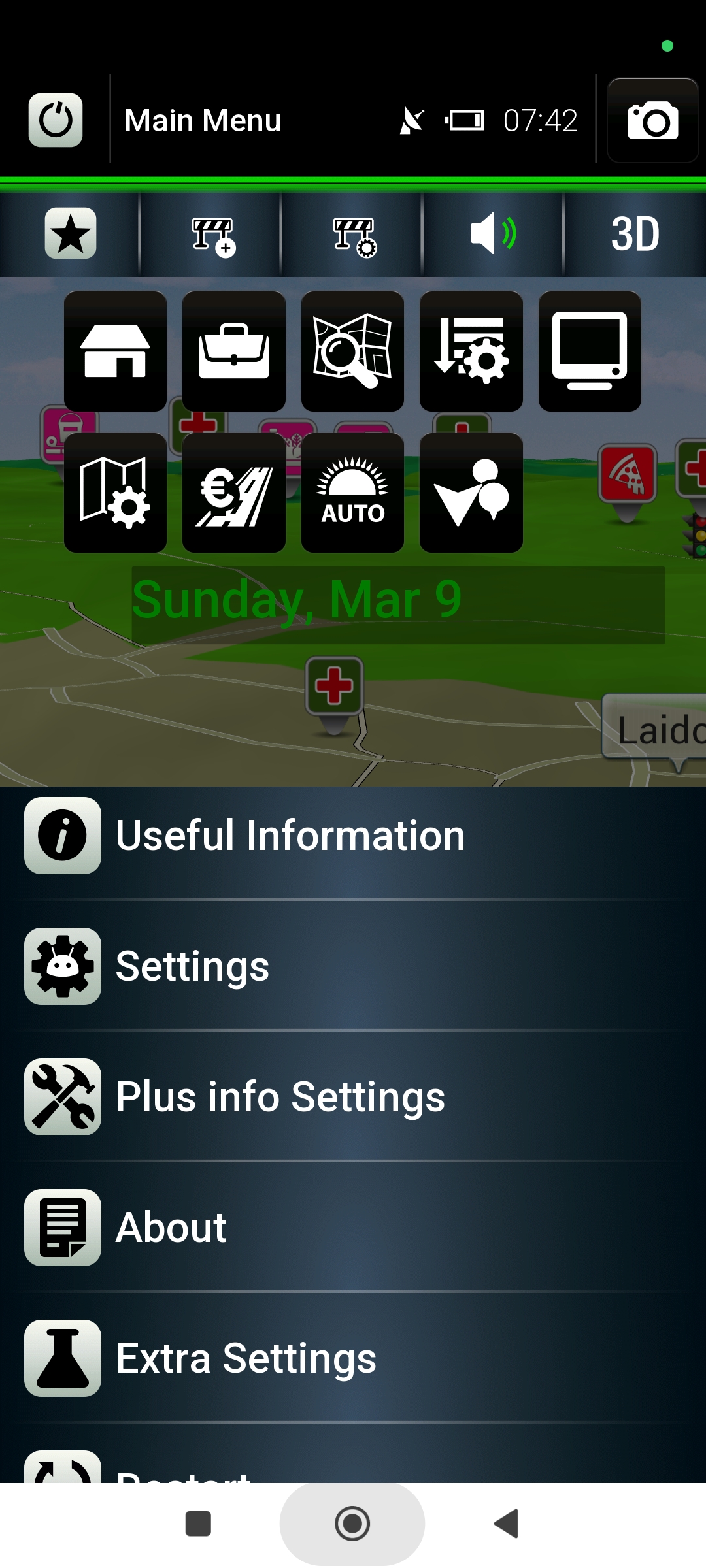
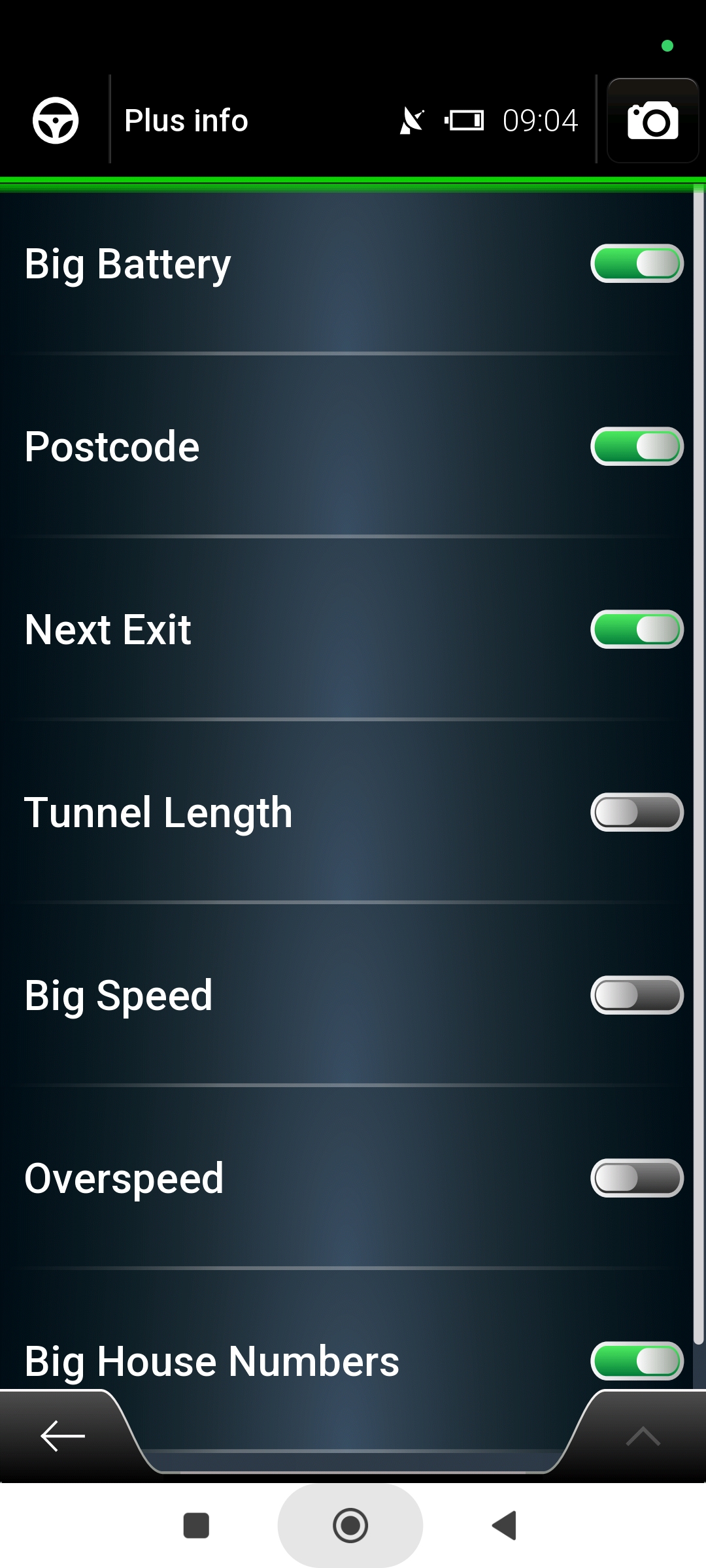

 Reply With Quote
Reply With Quote

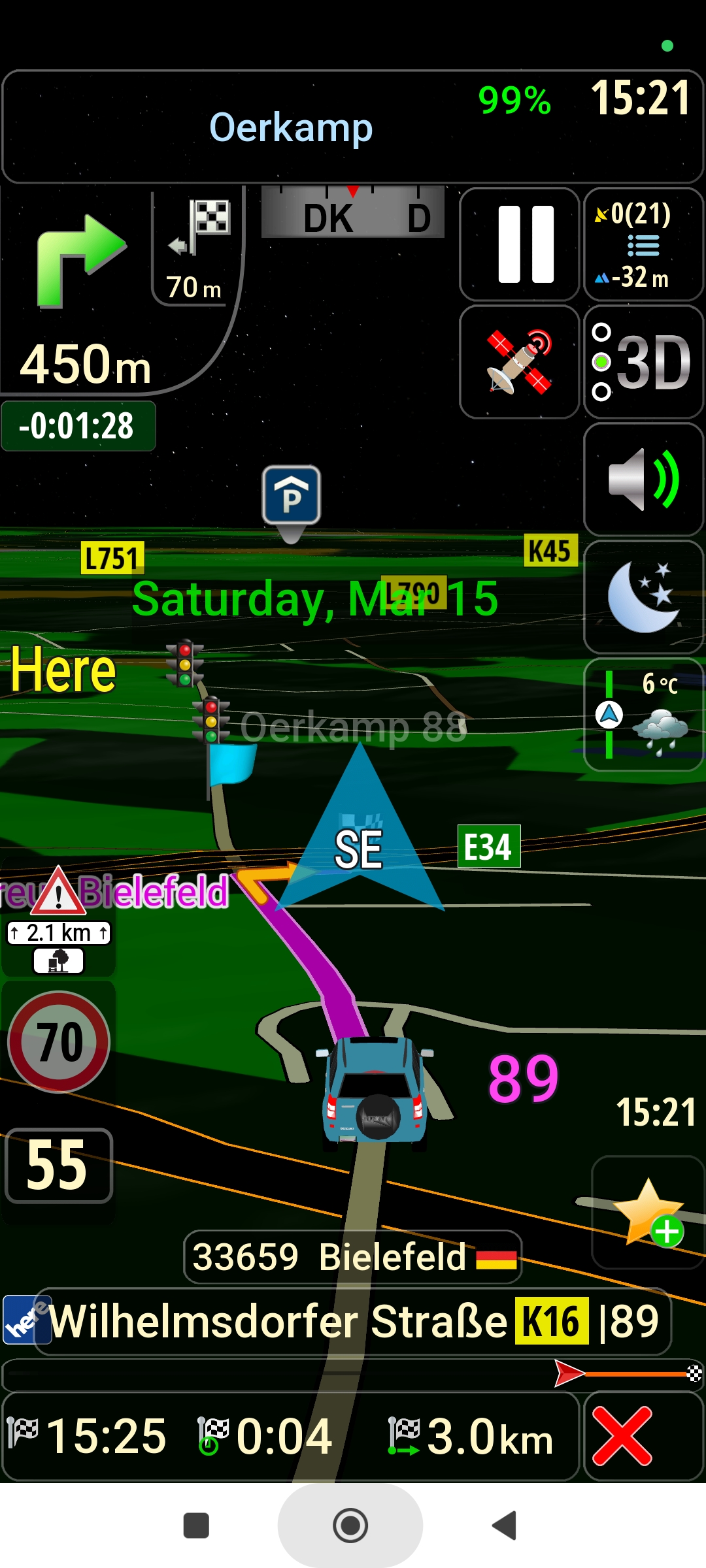




Bookmarks