Dear Jaloga and all,
It is possible that my skin contains so many ux, that the iGO engine limits access to some of the ux probably trying to optimize the memory. May be towns images are not shown because of this. You just need to "suspend" some of the ux files you are not using it.
I "suspend" an ux file for exemple, changing the .zip extension into .OKzip extension. When I need it just rechange it back.
The first sign that the iGO is overloaded is that "a_Velocimetro_fd.zip" is not active anymore (it contains lot of speedometers and compasses, lot of graphic). So in order to help you in this problem, I have reuploaded the kit (the same link). Just add maps, poi, speedcams ..etc .
I believe this is what Jaloga want (see marks in image)?
Spoiler: screenshot
Please redownload the whole kit again, it contains more updates until yesteraday.
PS- please be aware that in the ux folder you can find some others 2 folders xhdpi and x-xxhdpi meaning that some ux have been made dedicated to this resolution. The kit contains xxxhdpi resolution. If you have some alignment problems with infobar.zip, quick_menu.zip or button_memory_usage.zip please try the ones in the two folders mentioned.
Also in sys.txt I am using :
dpi=620 ; phone = xxxhdpi
dpi=420 ; 10 inch tablet = xxhdpi
dpi=320 ; 8 inch tablet = xhdpi
But you cand use any format you want ...
Also in sys.tx do not forget to complete the telephone numbers, sms number and mail needed to send your position manually or traked by x to x min:
"....
[sos]
;phone_number = "+5075xxxxxx" ; Ionson
;phone_number = "+50743xxxxxx" ; Royce
phone_number = "+50744xxxxxx" ; Dan
;phone_number = "+50743xxxxxx" ; Visi
;phone_number = "+ 380 44 9999999, 104, 067 888 888, 8 6666666666666"
warning = "true"
[Sms]
Sms = "+50744xxxxxx"
[Mail]
Mail = "[email protected]"
....."
Welcome guest, is this your first visit? Click the "Create Account" button now to join.
Results 11 to 20 of 22
-
6th October 2024, 08:42 AM #11

@Boki - If I use the translator,
You're right, I'm not very familiar with Luna, and I would like to learn and understand,
I'm trying each skin from a different author, but the problem I see now is that the buildings don't appear, maybe it's when unzipping?,
Thank you very much
@Dodobird - I don't know if I explain myself well, but better a capture and that's how I explain myself.
Spoiler: image
The red dots that appear under the names of the cities or towns, is that right? That's my doubtLast edited by Boki; 6th October 2024 at 11:28 AM. Reason: merged few posts, spoiler, approved
Here I will thank all the contributions
Thank You so Much.

Greetings of Jaloga
-
6th October 2024, 09:42 AM #12

Last edited by dodobird; 6th October 2024 at 09:59 AM.
-
6th October 2024, 11:50 AM #13Master













- Join Date
- Jan 2016
- Location
- Germany
- Posts
- 585
- Rep Power
- 891

@Jaloga
As Boki already wrote, learn the basics first and concentrate on one app and one skin.
What you are missing are not buildings, but city symbols.
I don't know this skin, in other skins it is the "telepules.....zip" in the ux folder.
To deactivate a zip file it is better to extend the file extension.
button_garbage.zip---
The file will then be grayed out in the menu
-
6th October 2024, 03:14 PM #14

@Dodobird
That's what I do, I rename each zip, it's true that I don't know the names of each zip to which it belongs, what I do is visualize the zip its contents and the svg,
What I don't know which ones belong to xxhdpi within the UX
I test on mobile at 640 and Android radio from 9" to 320.
About phone numbers, SMS, email, you mean on a personal level or is it to add each friend who lives in a town, that's what I understand, right?
I'm going to try installing again ,
PS: The pois and radars which folder are, content/pois and speedcam?
I can see the images of the cities,
The radars don't sing to me, what would be the solution?
Another question is that the logos of the gas stations do not appear, for example this:
Spoiler: scroll
I also don't see the option to change the arrow for a car
Sorry for the questions,
@Golom
If I know the teleplus.zip is there and there is the city icon, but it did not recognize it, and if I do rename the zip files,Here I will thank all the contributions
Thank You so Much.

Greetings of Jaloga
-
7th October 2024, 09:15 AM #15Master













- Join Date
- Jan 2016
- Location
- Germany
- Posts
- 585
- Rep Power
- 891

Hello
As I see, you know absolutely..........nothing.
If you absolutely have to use a skin, then start with the original skin from pongo.
There is a large discussion area here where you can read up on almost anything or ask questions.
For the speed camera announcements, you need a customized TTS voice and language.
You have to add any missing translations yourself, you can read how that works here.
For the POI symbols, you need a Branding.zip.
The most comprehensive is the one from "pavolino", but the one from "Alain57" is also very good.
I'll add a few links.
The cars will be changed in the user profiles.
Top right, the 2 heads
And now: have fun
[Only registered and activated users can see links. ]
[Only registered and activated users can see links. ]
[Only registered and activated users can see links. ]Last edited by Golom; 7th October 2024 at 09:38 AM.
-
7th October 2024, 10:59 AM #16

@Golom I really want to get familiar and I'm still a little green, little by little I will learn from you.
Thanks for your helpHere I will thank all the contributions
Thank You so Much.

Greetings of Jaloga
-
7th October 2024, 11:54 AM #17

Start reading. A lot

None of this is new, applies to all editions, discussed many times.
Browse the topics one by one
-
7th October 2024, 12:28 PM #18

Please read again the skin description posted in the first post! I have upgrade it !
@ Jaloga
see explanations about the ux in first post. Probably it is enough to suspend the measure.zip ux and use instead the a_Velocimetro_fd.zip or vice versa, use measure.zip and suspend a_Velocimetro_fd.zip. As you prefer.
Telphones, Sms and mail are those of the recipient (the one/ones you want to inform about your position during te trip!!)Last edited by dodobird; 7th October 2024 at 12:30 PM.
-
8th October 2024, 08:51 AM #19

@Dodobird
What I can't find is being able to change the Arrow for a vehicle
In external apps The phone doesn't lead to anything, do you know what is it for?Last edited by Jaloga; 9th October 2024 at 09:09 PM.
Here I will thank all the contributions
Thank You so Much.

Greetings of Jaloga
-
12th October 2024, 08:32 PM #20

@Jaloga
You must create an user. Press the icon with 2 human busts in main menu. Define an user, and you will have the possibility to change the cars.
In external apps you must put your links according to your device. You must edit DElabs.ui and change the links (the links are on each row the last sentences in quotes). If you do not have experience in editing ux files is better to ask a friend to help you.



 Likes:
Likes: 
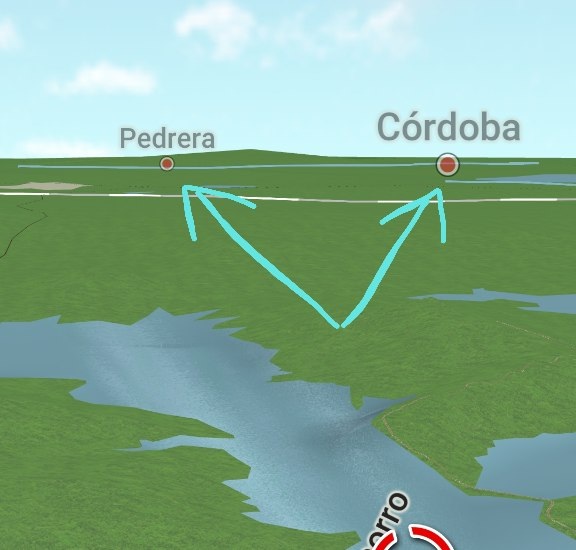

 Reply With Quote
Reply With Quote




Bookmarks