iGO NextGen skin pongo 2021. The latest developments of warning alarm points on the road formed the basis of the latest updates of the pongo skin. The basic principle of iGO notification is that the first nearest point is notified up to its intersection, the second point will appear on the screen only after the first one. This notification principle is completely changed in the new version of the pongo skin. Now the principle is different, the notification depends on the distance, with such settings, the second point is notified first, then with a smaller distance singing. This way, all the oncoming points will be displayed on the navigator screen. Currently, this is the only skin that works on this alert principle in the iGO NextGen program.
This notification system is implemented in iGO Luna skin pongo.
ski Luna Mod Garigor
ski Luna Mod Wal24
skin pongo Luna Mod Aldo
Working ASC in the pongo skin.
In more detail about the Average Speed Camera
for the correct warning "Average Speed zone" there must be two cameras:
- the first (the beginning of the zone) with a measurable limit limit, for example 70 km / h
- second (end of zone) with a speed limit of 5 km / h,
on the navigator screen, both cameras are directed against the traffic ( in speedcam.txt in the direction of travel );
in those areas where the speed is controlled by both directions, there must be four cameras (two opposite ones)
Spoiler: +
Write to speedcam.txt
X,Y,TYPE,SPEED,DIRTYPE,DIRECTION
2.752482,51.110999,4,120,1,43 - the first
2.752056,51.11089,4,5,1,228 - second
the opening and closing of the section with the control of the average speed works in iGO Luna skin pongo.
skin Luna Mod Garigor
ski Luna Mod Wal24
skin pongo Luna Mod Aldo
Skin iGO VW Nextgen by Wandel
[Only registered and activated users can see links. ]
Skin def mod Garigor iGO NextGen
[Only registered and activated users can see links. ]
AND
ASC does not work with such an entry in speedcam.txt
X,Y,TYPE,SPEED,DIRTYPE,DIRECTION
2.7523100,51.1110800,4,120,0,0
2.7525600,51.1109400,4,120,0,0
Spoiler: ++
AND
A different system for notifying about the closure of the average speed control section, it is recommended to use a timer, you need an entry in plugin. ini
And a special code in speedcam.zip ASECode:Please Login or Register to see the links
Write to speedcam.txt
X,Y,TYPE,SPEED,DIRTYPE,DIRECTION
2.752482,51.110999,4,120,1,43 - start ASC
2.752056,51.11089,14,120,1,228 - finish ASE
Spoiler: +++
the timer can be used for all skins, with an alert at the end of the average speed section (ASE)
AND
Separate discussion of the Spanish encoding " SP" and speedcam.txt from the BBS database.
Skin pongo iGO NextGen (Luna)
When using the full alert in average speed, you need changes to the text file
28_BBS_Radar_Tramo_Final.txt
X,Y,TYPE,SPEED,DirType,Direction
1.47707,42.44049,28,90,1,215
changing the 28 code to 4 at a speed of 5 km h
1.47707,42.44049,4,5,1,215
information about intermediate points is superfluous
27_BBS_Tramo_Intermedio.txt
Welcome guest, is this your first visit? Click the "Create Account" button now to join.
Results 1 to 10 of 145
Thread: UX - plugin for skin Mod AF
Threaded View
-
22nd October 2022, 10:25 AM #11
 FAQ iGO skin pongo
FAQ iGO skin pongo



 Likes:
Likes: 






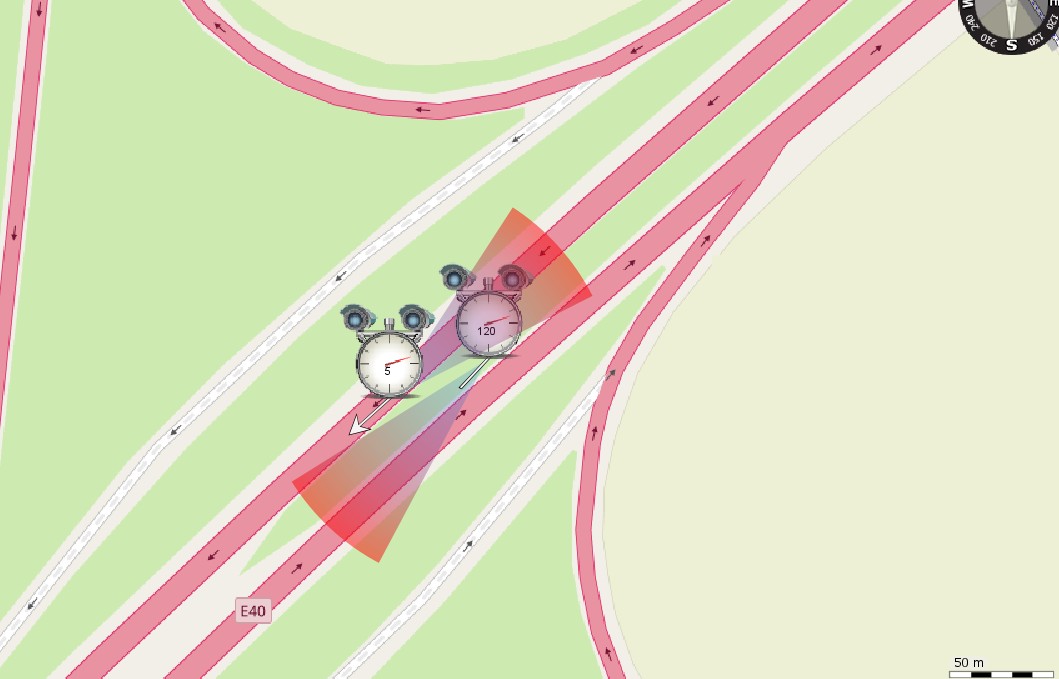
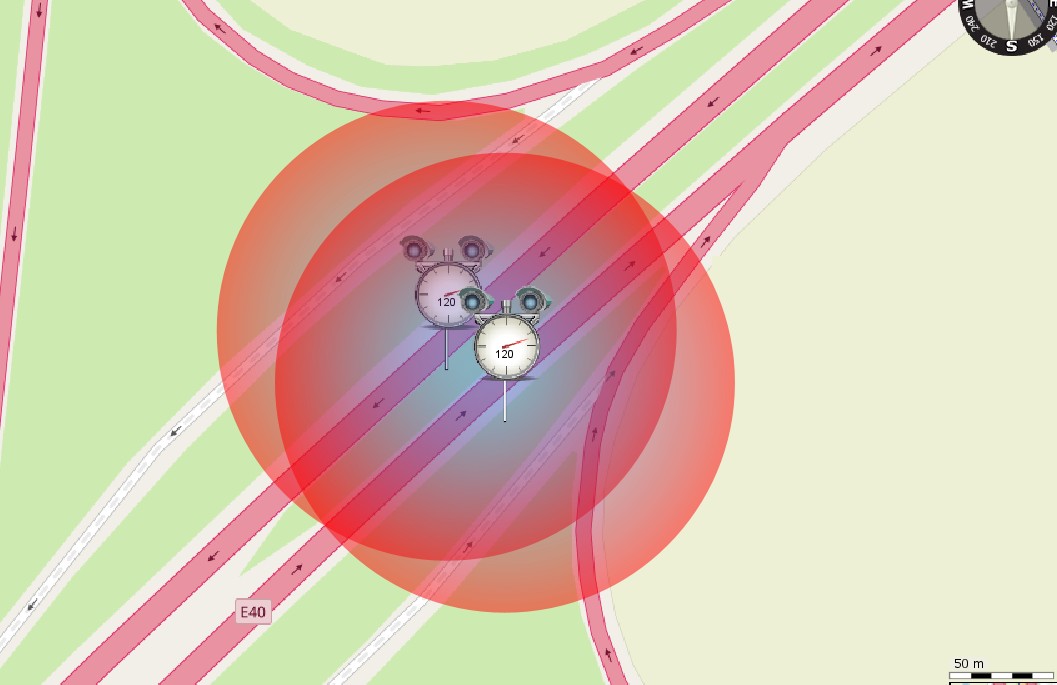





Bookmarks