SP Old
speedcam_mod.zip for skin pongo Luna
Spoiler: SP Old
The original version of the iGO NextGen icons is adapted for the pongo LUNA skin
Spoiler: dictionary SP
Lang
Speed Camera="Radar Fijo"
Mobile Speed Camera="Posible Radar Oculto"
Built-in Speed Camera="Radar Fijo en Sem�foro"
Average Speed Camera="Radar de Tramo - Inicio"
Red Light Camera="Radar de Sem�foro en Rojo"
Multi Function Camera="Radar Multifuncional"
Railroad Crossing="Cruce de Ferrocarril"
Bus Lane Camera="C�mara para Carril de Autob�s"
High Accident Zone="Tramo de Concentraci�n de Accidentes"
School Zone="Zona Escolar"
Town Entry Point="Punto de Entrada a Ciudad"
Red Light and Speed Camera="Radar de Sem�foro en Rojo y por Exceso de Velocidad"
Toll Booth="Autopista de Peaje"
Hospital, Ambulance="Hospital o Centro de Salud"
Fire Station="Estaci�n de Bomberos"
Congestion Charge Zone="�rea Urbana de Pago"
Alcohol Test="Control de Alcoholemia"
Fixed Mobile Camera="Posible Radar M�vil"
Speed Breaker="Limitador de Velocidad"
Residential Priority Area="�rea de Prioridad Residencial"
Dangerous Turn="Curva Peligrosa"
Radar Tunnel="Radar de T�nel"
POI="Punto de Inter�s"
RPS Post="Posible Control de Tr�fico"
Radar Variable="Radar Fijo L�mite Variable"
Radar Mobile Variable="Posible Radar Oculto L�mite Variable"
Radar Stop="Radar de Stop"
Average Interval="Punto Intermedio en Tramo Controlado"
Average Speed End="Fin de Tramo Controlado"
Radar Velolaser="Radar Velolaser"
SC camera="C�mara para Control de Uso de Cintur�n y M�vil"
Dangerous Area="Punto de Circulaci�n Peligroso"
Voice
Speed camera ahead.="Radar fijo."
Speed camera.="Radar fijo."
Mobile speed camera ahead.="Posible radar oculto."
Mobile speed camera.="Posible radar oculto."
Built-in speed camera ahead.="Radar fijo incorporado en sem�foro."
Built-in speed camera.="Radar fijo incorporado en sem�foro."
Average speed camera ahead.="Radar de tramo. Inicio."
Average speed camera.="Radar de tramo. Inicio."
Red light camera ahead.="Radar de sem�foro en rojo."
Red light camera.="Radar de sem�foro en rojo."
Multi Function Camera ahead.="Radar multifuncional."
Multi Function Camera.="Radar multifuncional."
Railway crossing ahead.="Cruce de ferrocarril."
Railway crossing.="Cruce de ferrocarril."
Bus lane camera ahead.="C�mara para carril de autob�s."
Bus lane camera.="C�mara para carril de autob�s."
High accident zone ahead.="Tramo de concentraci�n de accidentes."
High accident zone.="Tramo de concentraci�n de accidentes."
School zone ahead.="Zona escolar."
School zone.="Zona escolar."
Town entry point ahead.="Punto de entrada a ciudad."
Town entry point.="Punto de entrada a ciudad."
Red light and speed camera ahead.="Radar de sem�foro en rojo y por exceso de velocidad."
Red light and speed camera.="Radar de sem�foro en rojo y por exceso de velocidad."
Toll booth ahead.="Autopista de peaje."
Toll booth.="Autopista de peaje."
Hospital, Ambulance ahead.="Hospital,o centro de salud."
Hospital, Ambulance.="Hospital,o centro de salud."
Fire Station ahead.="Estaci�n de bomberos."
Fire Station.="Estaci�n de bomberos."
Congestion charge zone ahead.="�rea urbana de pago."
Congestion charge zone.="�rea urbana de pago."
Alcohol Test ahead.="Posible control de alcoholemia."
Alcohol Test.="Posible control de alcoholemia."
Fixed Mobile Camera ahead.="Posible radar m�vil."
Fixed Mobile Camera.="Posible radar m�vil."
Speed Breaker ahead.="Limitador de velocidad."
Speed Breaker.="Limitador de velocidad."
Residential Priority Area ahead.="�rea de prioridad residencial."
Residential Priority Area.="�rea de prioridad residencial."
Dangerous Turn ahead.="Curva peligrosa."
Dangerous Turn.="Curva peligrosa."
Radar Tunnel ahead.="Radar de t�nel."
Radar Tunnel.="Radar de t�nel."
POI ahead.="Punto de inter�s."
POI.="Punto de inter�s."
RPS Post ahead.="Posible control de tr�fico."
RPS Post.="Posible control de tr�fico."
Radar Variable ahead.="Radar fijo. L�mite de velocidad variable."
Radar Variable.="Radar fijo. L�mite de velocidad variable."
Radar Mobile Variable ahead.="Posible radar oculto. L�mite de velocidad variable."
Radar Mobile Variable.="Posible radar oculto. L�mite de velocidad variable."
Radar Stop ahead.="Radar de Stop."
Radar Stop.="Radar de Stop."
Average Interval ahead.="Recuerda que se encuentra en un tramo controlado por radar."
Average Interval.="Recuerda que se encuentra en un tramo controlado por radar."
Average Speed End ahead.="Fin de tramo controlado."
Average Speed End.="Fin de tramo controlado."
Radar Velolaser ahead.="Posible radar l�ser."
Radar Velolaser.="Posible radar l�ser."
SC camera ahead.="C�mara para control de uso de cintur�n y m�vil."
SC camera.="C�mara para control de uso de cintur�n y m�vil."
Dangerous area ahead.="Punto de circulaci�n peligroso."
Dangerous area.="Punto de circulaci�n peligroso."
Welcome guest, is this your first visit? Click the "Create Account" button now to join.
Results 11 to 20 of 87
Thread: UX - plugin for skin Mod AF
-
22nd October 2022, 09:59 AM #11
 UX - plugin for skin pongo iGO Luna - speedcam_mod.zip Mod AF
UX - plugin for skin pongo iGO Luna - speedcam_mod.zip Mod AF
-
22nd October 2022, 10:03 AM #12
 UX - plugin for skin pongo iGO Luna - speedcam_mod.zip Mod AF
UX - plugin for skin pongo iGO Luna - speedcam_mod.zip Mod AF
SP Old
speedcam_mod.zip for skin pongo Luna
Spoiler: SP Old
The original version of the iGO NextGen icons is adapted for the pongo LUNA skin
Spoiler: dictionary SP
-
22nd October 2022, 10:06 AM #13
 UX - plugin for skin pongo iGO Luna - speedcam_mod.zip Mod AF
UX - plugin for skin pongo iGO Luna - speedcam_mod.zip Mod AF
BG Old Brazilian version
speedcam_mod.zip for skin pongo Luna
Spoiler: BG Old
The original version of the iGO NextGen icons Brazilian version is adapted for the pongo LUNA skin
-
22nd October 2022, 10:08 AM #14
 UX - plugin for skin pongo iGO Luna - speedcam_mod.zip Mod AF
UX - plugin for skin pongo iGO Luna - speedcam_mod.zip Mod AF
BG Old Italy version
speedcam_mod.zip for skin pongo Luna
Spoiler: BG Old
The original version of the iGO NextGen icons Arimi skin version is adapted for the pongo LUNA skin
Spoiler: Type
-
22nd October 2022, 10:13 AM #15
 UX - plugin for skin pongo iGO Luna - speedcam_mod.zip Mod AF
UX - plugin for skin pongo iGO Luna - speedcam_mod.zip Mod AF
VB Silver
icon Default
speedcam_mod.zip for skin pongo Luna
Spoiler: VB
-
22nd October 2022, 10:15 AM #16
 UX - plugin for skin pongo iGO Luna - speedcam_mod.zip Mod AF
UX - plugin for skin pongo iGO Luna - speedcam_mod.zip Mod AF
VB gg Mod AF
icon Default
speedcam_mod.zip for skin pongo Luna
Spoiler: VB
-
22nd October 2022, 10:20 AM #17
 FAQ iGO skin pongo
FAQ iGO skin pongo
BACK
code VB
How VB encoding works, in the presence of a type of camera aimed at the back
1 vehicle is alerted, "speed camera in the back ahead"
as we see in the diagram, the camera does not work in the direction of the first car.
2 vehicle is alerted, "the camera behind is still working for you"
alert distance is set in skin settings - alarm distance ХХХ m.
3 vehicle is alerted, "speed camera ahead"
as we see in the diagram, the camera works towards the third machine.
Spoiler: VB
code NC, FR, BG, EUR+, GR, SP, IT
How any other coding works, no information about the direction of the cameras
1 vehicle is alerted, ""speed camera ahead""
as we see in the diagram, the camera works towards the first machine.
2 vehicle is alerted, "the camera behind is still working for you"
alert distance is set in skin settings - alarm distance ХХХ m.
3 vehicle is alerted, "speed camera ahead"
as we see in the diagram, the camera works towards the third machine.
4 vehicle is alerted, "the camera behind is still working for you"
alert distance is set in skin settings - alarm distance ХХХ m.
Spoiler: Other
-
22nd October 2022, 10:25 AM #18
 FAQ iGO skin pongo
FAQ iGO skin pongo
iGO NextGen skin pongo 2021. The latest developments of warning alarm points on the road formed the basis of the latest updates of the pongo skin. The basic principle of iGO notification is that the first nearest point is notified up to its intersection, the second point will appear on the screen only after the first one. This notification principle is completely changed in the new version of the pongo skin. Now the principle is different, the notification depends on the distance, with such settings, the second point is notified first, then with a smaller distance singing. This way, all the oncoming points will be displayed on the navigator screen. Currently, this is the only skin that works on this alert principle in the iGO NextGen program.
This notification system is implemented in iGO Luna skin pongo.
ski Luna Mod Garigor
ski Luna Mod Wal24
skin pongo Luna Mod Aldo
Working ASC in the pongo skin.
In more detail about the Average Speed Camera
for the correct warning "Average Speed zone" there must be two cameras:
- the first (the beginning of the zone) with a measurable limit limit, for example 70 km / h
- second (end of zone) with a speed limit of 5 km / h,
on the navigator screen, both cameras are directed against the traffic ( in speedcam.txt in the direction of travel );
in those areas where the speed is controlled by both directions, there must be four cameras (two opposite ones)
Spoiler: +
Write to speedcam.txt
X,Y,TYPE,SPEED,DIRTYPE,DIRECTION
2.752482,51.110999,4,120,1,43 - the first
2.752056,51.11089,4,5,1,228 - second
the opening and closing of the section with the control of the average speed works in iGO Luna skin pongo.
skin Luna Mod Garigor
ski Luna Mod Wal24
skin pongo Luna Mod Aldo
Skin iGO VW Nextgen by Wandel
[Only registered and activated users can see links. ]
Skin def mod Garigor iGO NextGen
[Only registered and activated users can see links. ]
AND
ASC does not work with such an entry in speedcam.txt
X,Y,TYPE,SPEED,DIRTYPE,DIRECTION
2.7523100,51.1110800,4,120,0,0
2.7525600,51.1109400,4,120,0,0
Spoiler: ++
AND
A different system for notifying about the closure of the average speed control section, it is recommended to use a timer, you need an entry in plugin. ini
And a special code in speedcam.zip ASECode:Please Login or Register to see the links
Write to speedcam.txt
X,Y,TYPE,SPEED,DIRTYPE,DIRECTION
2.752482,51.110999,4,120,1,43 - start ASC
2.752056,51.11089,14,120,1,228 - finish ASE
Spoiler: +++
the timer can be used for all skins, with an alert at the end of the average speed section (ASE)
AND
Separate discussion of the Spanish encoding " SP" and speedcam.txt from the BBS database.
Skin pongo iGO NextGen (Luna)
When using the full alert in average speed, you need changes to the text file
28_BBS_Radar_Tramo_Final.txt
X,Y,TYPE,SPEED,DirType,Direction
1.47707,42.44049,28,90,1,215
changing the 28 code to 4 at a speed of 5 km h
1.47707,42.44049,4,5,1,215
information about intermediate points is superfluous
27_BBS_Tramo_Intermedio.txt
-
22nd October 2022, 10:26 AM #19
 FAQ iGO skin pongo
FAQ iGO skin pongo
AND
The second part
iGO NextGen skin pongo 2021. The latest developments of warning dangerous points on the road formed the basis of the latest updates of the pongo skin and also affected the orientation of the cameras. The direction of fixing violations has become an additional system of information about cameras in the back, this system works in conjunction with Big speedcam showing the distance and the corresponding icon, the user sets the alert distance independently, the optimal alert distance is 100 meters, at 0 meters this function will not work. You can set up any type for the notification in the back, you need an entry in plugin. ini
Back alerts are relevant in countries where most cameras are aimed at the back of a car's movement, such as Belgium, France. In Russia and the nearest countries, 2 types are used, or rather, it is one camera that works in two directions, for example, if the camera is aimed at a meeting, the camera works in the back for cars that are moving away, such a speedcam encoding with the name VB (speedcam_mod_vb_def.zip) notification with special separate types.Code:Please Login or Register to see the links
Such a system of notifications in the back is also implemented in iGO Luna skin pongo.Code:Please Login or Register to see the links
-
22nd October 2022, 10:28 AM #20
 FAQ iGO skin pongo
FAQ iGO skin pongo
FAQ distance alert
speedcam iGO notifications speedcam
The way it works is that the first nearest point is notified before it is crossed, the second point will appear on the screen only after the first one. This principle of notification on all versions of iGO.
If you use DA in speedcam (Start of settlement, roughness, etc.) in conjunction with penalty cameras, you may not get timely alerts if the DA point is the first on your path and the camera point is the second. The action of the cameras depends on its technical characteristics, let's say the average number is 100 meters, and the camera is located 50 meters from the DA point, as a result, if you did not slow down to the first DA point, then the camera already fixes the speed and the camera notification comes too late.
Settings speedcam.zip, speedcam_mod.zip в plugin.ini:
Spoiler: +++
warn_distances="00:350" - 350 meters alert
;warn_distances="130:1500,90:1000,70:550,50:400,30 :250" ; ~27 sec before the speedcam - alert depending on your speed, you can change the alert distance relative to your speed
approach_beep_distances=200 - repeat notification, determines after how many meters the repeat will be, assume in these settings the first notification is 350m, repeated after 200 meters - 150 meters remain to the point.
Second option:
warn_distances="00:650" - alert 650 meters
approach_beep_distances=200 - repeat notification, determines after how many meters there will be a repeat, let's say in these settings the first notification is 650m, repeated after 200 meters - 450 meters remain to the point, then the notification is 250 meters and 50 meters to the point.
speedcam iGO notifications in pongo LUNA skin
Here the principle is different, the notification depends on the distance to the point, the distance is specified in plugin.ini, for example, if the distance for all DA points is 200 meters, and to the penalty cameras 300m, the camera notification will be the first, and after 100 meters there will be a DA notification, although this the first point and the camera the second point, after the DA notification the camera will be announced again.
Thus, all oncoming points will be displayed on the navigator screen in a timely manner. Currently, this is the only skin that works according to this principle of notification in the iGO NextGen LUNA program.



 Likes:
Likes: 






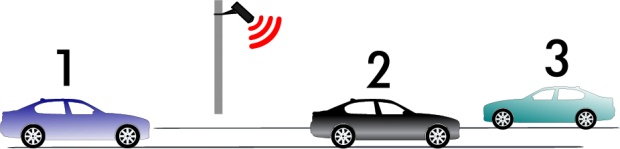

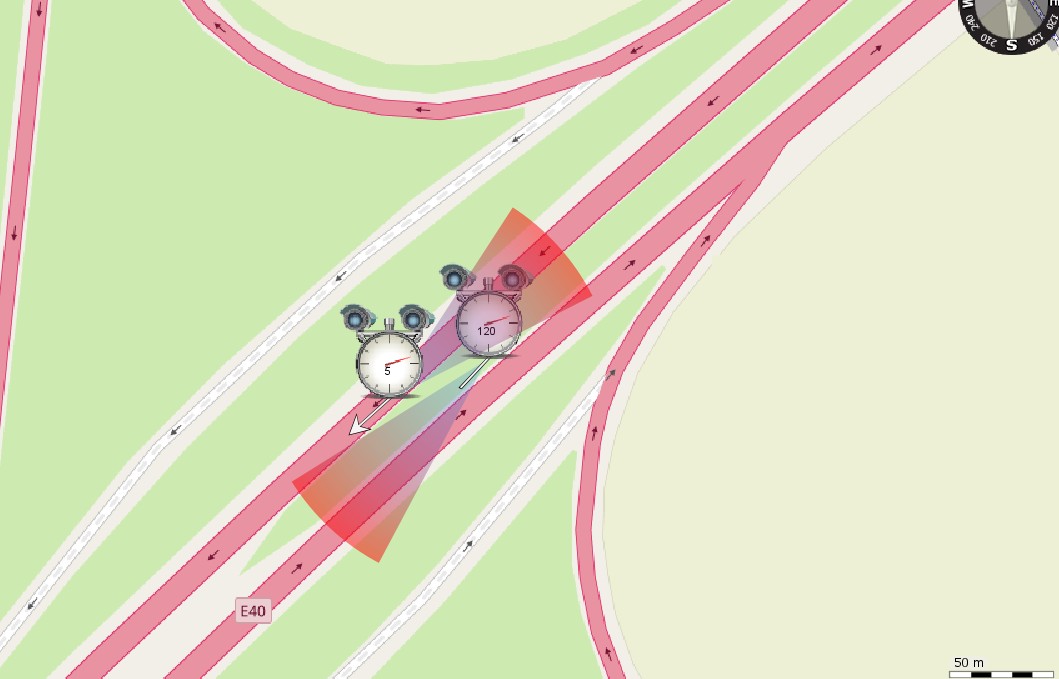
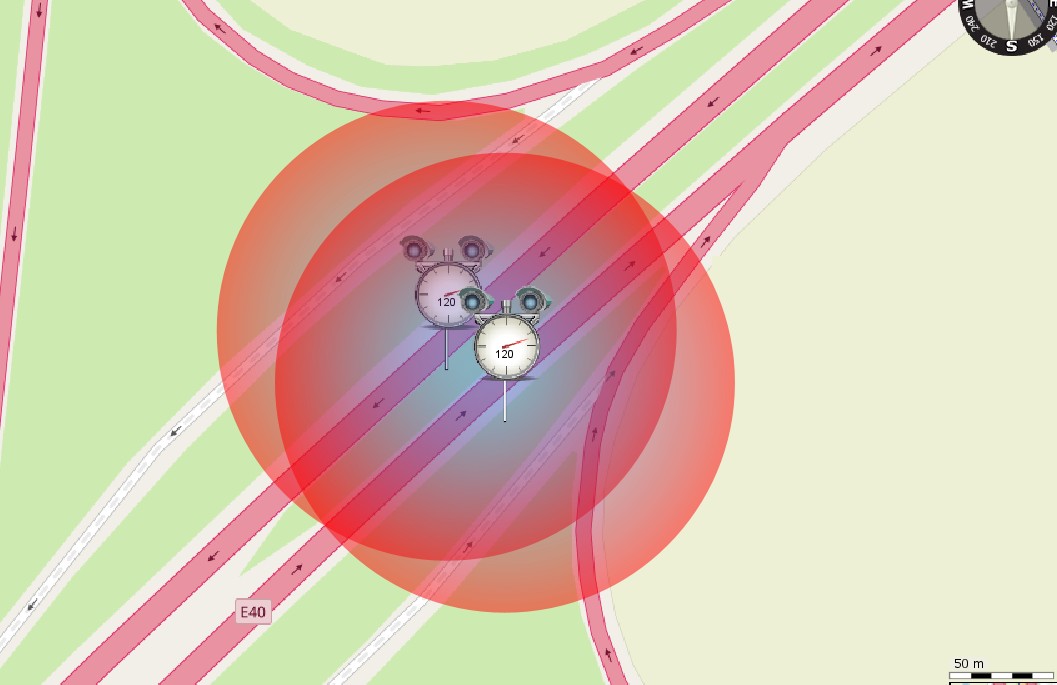



Bookmarks