Speed limit, current speed and the road sign are still overlapped?
Spoiler: screenshot
P.S.
I must admit that I am impressed with this skin
Really nice job @Frontzosd
Welcome guest, is this your first visit? Click the "Create Account" button now to join.
Results 21 to 30 of 267
-
19th March 2019, 03:25 PM #21Member +











- Join Date
- Apr 2017
- Location
- Hongkong
- Posts
- 91
- Rep Power
- 16

Thanks for your help. I fixed it.
Spoiler: picLast edited by jynie; 20th March 2019 at 04:19 AM.
-
20th March 2019, 08:54 AM #22

Last edited by Boki; 20th March 2019 at 09:11 AM.
-
20th March 2019, 12:05 PM #23
 Frontzosd Silver Skin V 1.4
Frontzosd Silver Skin V 1.4
In this update we have:
.....
1 ) device factory zip, replaced with my power_fd ux zip file. First, I modify again this zip for Silver Skin!
--So, now we have battery announcement, For low battery, charger plugin etc!
But the important is
A ) the ability or not for close our navigation apk, after charger unplugin, for Battery economy!
And the ability to give the time we want to do this, with a slider button.
Or the ability to stop this operation with the "yes", Or "no" button!
2 ) Modified first, and aftrer Added, for Silver Skin, my zip Linear Compas_fd,
With nice icon, from my friend Bixo.
THANKS Bixo, for nice Linear Compass Icon!
3 ) Modified first, and aftrer Added, my zip Fonts_fd, With different choices for Text fonts, and a menu for the user!
4)Modified weather zip, for the Silver Skin with all the announcement..
And The Waether appearance on the Side List!
5)added an optional ux folder, with optional zip for Each user.
My Advice.
"Use only the zips, you really need!!!".
6 ) Also very useful operation for fast operations are... The Swipe with Two fingers on the Map!
The default settings are:
Swipe Right----> we close our NG Apk.
Swipe Left ----> we look for a new
navigation route,
Swipe up----->We have fast sound operations!
Swipe down---->We have More menu Settings!!
Tip. How we Swipe easy and with success!
We put two fingers on the map and we slide Slowly and continiously
WITHOUT UNTOUCH THE SCREEN
AFTER we have the Fast operation!! For this type of 4 swipes!
7 ) For my friend Boki!
Thanks dear friend, for your support!
For fixing the bug: I gave smaller numbers to Fontsize to the
TEXT.speedlimit section, in the the_skin.zip inside the_skin.css file.
Its in the first section there!
-----
TEXT.speedlimit{
fontsize:40;
}
I gave 40...
Spoiler: linksLast edited by frontzosd; 20th March 2019 at 12:20 PM.
-
20th March 2019, 07:11 PM #24

A small bug fixed, to power_fd zip
So replace this zip
Spoiler: link
-
21st March 2019, 02:02 AM #25

Hello my friend frontzosd can you also bring this function in order please thank you very much
Make screenshots the fonts are right so it is not flush look mall please picture
Take screenshots <> Bildschirmsfotos Erstellen
The fonts are shifted to the right!
Spoiler: screenshotLast edited by Boki; 21st March 2019 at 07:09 AM. Reason: corrected code and spoiler
-
21st March 2019, 05:17 AM #26Member +











- Join Date
- Apr 2017
- Location
- Hongkong
- Posts
- 91
- Rep Power
- 16

Nice skin!
I suggest to add exit fuction to tap menu button long.
通过我的 MI 6 上的 Tapatalk发言
-
21st March 2019, 08:00 AM #27

For my friends
Titanic:
Spoiler: link
And
Jynie:
Spoiler: link
New link! For the first page(after these changes), V1. 4 +Last edited by frontzosd; 21st March 2019 at 12:22 PM.
-
21st March 2019, 08:49 AM #28Member +











- Join Date
- Apr 2017
- Location
- Hongkong
- Posts
- 91
- Rep Power
- 16
 Very nice skin! Thank you indeed!
Very nice skin! Thank you indeed!
I like this skin.perfect now!
Thank you very much Frontzosd.
Regards
Spoiler: picLast edited by jynie; 21st March 2019 at 08:52 AM.
-
21st March 2019, 07:30 PM #29Master













- Join Date
- Jan 2016
- Location
- Germany
- Posts
- 586
- Rep Power
- 892

I really like the skin. Only a small thing bothers me. The position of the second turn arrow.
He is often hard to see. Does it still fit to the right of the first arrow?
Faster than a flash! Thank you very muchLast edited by Golom; 21st March 2019 at 08:41 PM.
-
21st March 2019, 07:59 PM #30



 Likes:
Likes: 

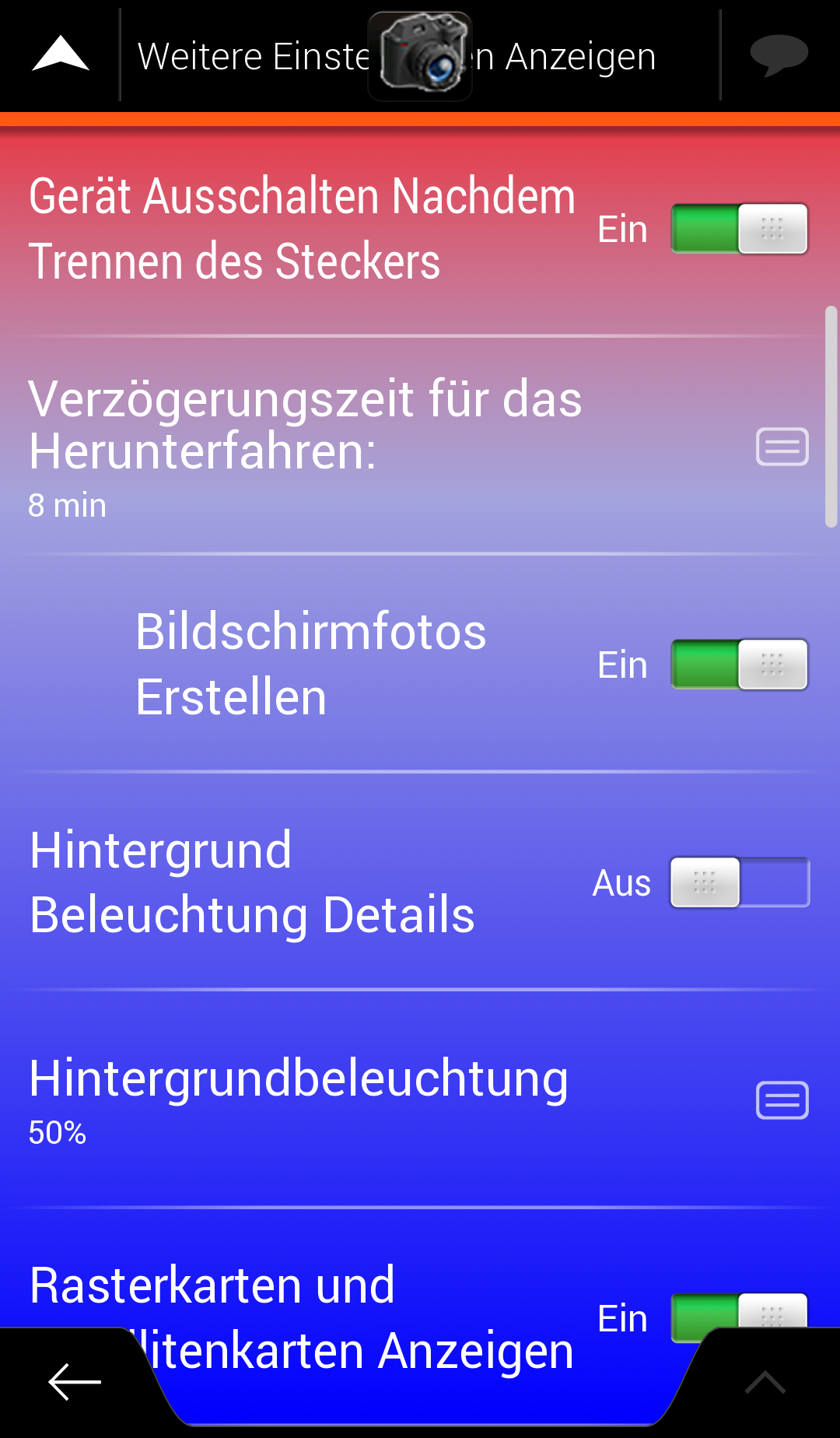


Bookmarks