New update 12.03.2020 Skin Arimi (Thanks to him)
What's New:
the changes are minimal compared to yesterday's update, but still ...
Spoiler: Pics
Spoiler: Hide
Regards
Welcome guest, is this your first visit? Click the "Create Account" button now to join.
Results 611 to 620 of 664
Thread: Modified default skin by arimi
-
11th March 2020, 05:12 PM #611
-
12th March 2020, 10:13 AM #612
 Update 12/03/2020 Skin Arimi
Update 12/03/2020 Skin Arimi
Last edited by LouBouha; 12th March 2020 at 01:12 PM. Reason: Add Pictures
GPS: TomTom ONE
Smartphone: THL T11 Android 4.2.2 Resolution 720x1280
Sygic 14.3.4 IGO Primo 9.6.29.636868 Skins : Doupas V9.0h , Dimka/Frontzosd
-
12th March 2020, 12:44 PM #613
-
12th March 2020, 05:46 PM #614Member


- Join Date
- Aug 2014
- Location
- Poland +
- Age
- 67
- Posts
- 21
- Rep Power
- 12

HI,
I have a little problem with this new update. Now Igo is really slow.
When i open Igo, the program needs 50 seconds - one minut to open itself and after when i want to select something or choose something it needs 2 or 3 seconds. Before to open it, it was less than 10 seconds and for the rest in the moment.
When i choose a car, the size that i choosed don't stay in memory.
I don't find where can i close the sign with speed of the vehicule and the time from which Igo is working
May be some solutions?
Thanks.
Regards
PGLast edited by PGPL; 12th March 2020 at 06:45 PM.
-
12th March 2020, 06:17 PM #615
 Clean Installation
Clean Installation
You make a clean installation:
1/ Delete or Better Rename the Save Folder (Oldsave :to get your favorites).
2/ Delete old ux and Copy new ux: do not overwrite.
3/ Delete the Data (Managing Applications\ iGO XXX\ Force Stop ==> Clearing Data).
4/ Restart the Smartphone , Launch iGO and Reconfigure iGO.
Miraculously everything will work fine ...
RegardsLast edited by LouBouha; 12th March 2020 at 06:21 PM.
GPS: TomTom ONE
Smartphone: THL T11 Android 4.2.2 Resolution 720x1280
Sygic 14.3.4 IGO Primo 9.6.29.636868 Skins : Doupas V9.0h , Dimka/Frontzosd
-
12th March 2020, 06:20 PM #616

Have You deleted save folder?
It's always better to specify the type of device and the operating system.
-
12th March 2020, 07:23 PM #617Member


- Join Date
- Aug 2014
- Location
- Poland +
- Age
- 67
- Posts
- 21
- Rep Power
- 12

Thanks, now it's ok
-
12th March 2020, 07:29 PM #618Master













- Join Date
- Mar 2012
- Location
- EX USSR
- Posts
- 407
- Rep Power
- 2156

Google translate:
Arimi writes: Important:
- so that on all versions everything works "correctly", we must also change data.zip from the archive.
- so that all plugins work properly, first of all, be sure to delete the iGO_XXX / save / PRELOADS folder.
- if you still have something wrong, the second step is to delete the iGO_XXX / save / profiles / 01 / system.ini and ROADBLOCKS.sav files.
- if after these actions nothing happened, it remains only to delete the entire iGO_XXX / save folder.
-
12th March 2020, 08:43 PM #619Member


- Join Date
- Aug 2014
- Location
- Poland +
- Age
- 67
- Posts
- 21
- Rep Power
- 12

Nearly ok because now i have not mapachanger. I delete the save folder and it's the same. I reinstalled mapachanger and the same.
In menu/about/content/maps I have Tomtom maps but not Here maps !?
Thanks for your help
PG
-
13th March 2020, 02:13 PM #620

Which Mapchanger you use Internal map_changer_here_tomtom.zip
or External ExternalMapChanger.zip with Mapchanger_nextgen.apk
We're missing all this data and we can't guess it.
To be practical:
1/ Put the Here and TomTom maps in iGO_XXX\content\map
2/ Activate the ux located in the folder ux_additionally: map_changer_here_tomtom.zip--- by removing the three --- and put it in the folder ux.
3/ Disable the ux ExternalMapChanger.zip by adding three ---.
RegardsGPS: TomTom ONE
Smartphone: THL T11 Android 4.2.2 Resolution 720x1280
Sygic 14.3.4 IGO Primo 9.6.29.636868 Skins : Doupas V9.0h , Dimka/Frontzosd



 Likes:
Likes: 


 Reply With Quote
Reply With Quote.gif)
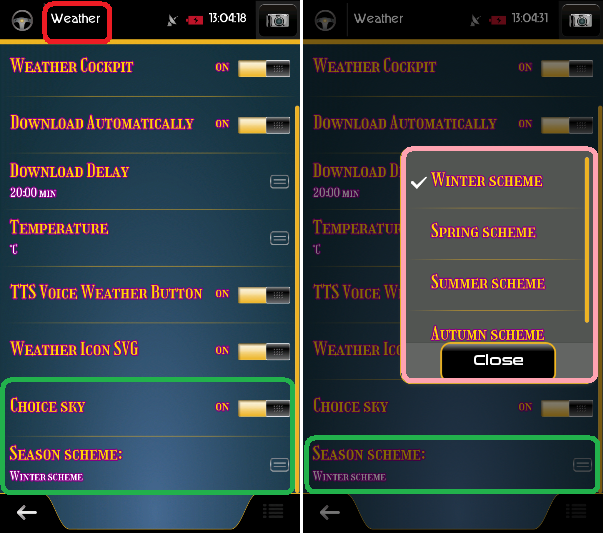



Bookmarks