Hi Birbante!
Try this:
Spoiler: In sys folder
"/storage/---Write it down to your own path
Welcome guest, is this your first visit? Click the "Create Account" button now to join.
Results 31 to 40 of 664
Thread: Modified default skin by arimi
-
24th April 2017, 03:42 PM #31

I'm using this version: iGO Primo Nextgen(Israel) 9.18.27.687519 (Jan 26 2017), with this skin. How do I enable navigation to a geotagged image?
The option appears in the menu but is not activated. I tried to put this line in the sys:
[poi]
picturepoi_scan="/storage/extSdCard/DCIM/Camera"
but it does not work.
The path is that because the Addons folder works with this line:
android_secondary_root_path="/storage/extSdCard/Addons"
-
24th April 2017, 04:28 PM #32Junior Member





- Join Date
- May 2014
- Location
- Hungary
- Posts
- 3
- Rep Power
- 0

-
24th April 2017, 05:29 PM #33

Thanks Sparta2
I tried your lines in the sys but does not work, the option has not yet enabled.....
It may be that it works with Primo but it does not work on Nextgen, but if this option exists, it means it can be enabled.....
Even better if a friend sends me a photo with whatsapp and I could navigate to that geolocated image.......
-
24th April 2017, 07:12 PM #34Junior Member


- Join Date
- Nov 2013
- Location
- italy
- Posts
- 1
- Rep Power
- 0

Ciao BIRBANTE, the problem is samsung phone try to move one geotagget image in internal memory...picturepoi_scan="/storage/emulated/0/DCIM/Camera"
-
24th April 2017, 08:33 PM #35Junior Member





- Join Date
- May 2014
- Location
- Hungary
- Posts
- 3
- Rep Power
- 0

For example, the availability of my pictures: picturepoi_folder="/storage/181B-DB89/DCIM/Camera"
-
24th April 2017, 10:59 PM #36

I tried as written qellollo;
picturepoi_scan="/storage/emulated/0/DCIM/Camera"
and it works.
After I tried to change the line for WhatsApp;
picturepoi_scan="/storage/emulated/0/WhatsApp/Media/WhatsApp Images"
and it works too.
If I change the line for both addresses;
picturepoi_scan="/storage/emulated/0/DCIM/Camera/storage/emulated/0/WhatsApp/Media/WhatsApp Images"
nothing works anymore ......
Or use a path or use the other one......... For now better than nothing.......
-
30th April 2017, 11:12 PM #37Master













- Join Date
- Mar 2016
- Location
- NYC
- Posts
- 140
- Rep Power
- 274
-
1st May 2017, 07:47 AM #38
-
1st May 2017, 09:18 AM #39
-
3rd May 2017, 05:20 AM #40
 Advanced Quick Menu in Booth for Modified the default skin
Advanced Quick Menu in Booth for Modified the default skin
Advanced Quick Menu in Booth for Modified the default skin
Spoiler: Img
So far, only the beginning, you might say - a test version, but use is already possible to:
- SETUP in the " Settings Skeena " - " Advanced Quick Menu "
- there are 6 fixed positions of the " Quick Menu " (Center, Top Left, Top Right, Bottom Left , Bottom Right and Bottom) and one with adjustable position ,
- call "Quick Menu" in the cabin - tap the current street, or in place of the current street ,
- time "hovering" in the cabin - 6 seconds
- at the open " Quick Menu " - re-close the tap ,
- "button menu " button and " Stop Simulation " too close " Quick Menu "
- a long press on the current street Or in place of the current street, causing the switch position " Quick Menu " in a circle ,
- long press on the "back" in the open "Quick Menu" - the entrance to the setting ,
- the fact that now in the buttons, ie sheets (as we call them) a capital, it is just for testing, so that you understand how everything is up and running ...
- each leaf functions can be assigned to many - skrulyatsya button ,
- all 7 lists are now registered in the file quick_menu_list.ui , which is in the archive and you will be put in its Olny iGO_xxx / ux_nextgen / common all / ui /
- iGO_xxx - this version you have installed Genes ( iGO_Avic, iGO_Basar, iGO_Israel ...),
- here in this file quick_menu_list.ui you will be able to register in any sheet that you want,
- I think that in quick_menu_list.ui should be very clear all that Are you in any list can (should) add / prescribe only the icon name (eg icon = "ico_settings.svg" ) and run the function onrelease = (eg onRelease = sc_ShowSettingsFromMenu ). And you will have an exit button their genes.
- find what you need, it is possible to file * .ui in data.zip in ux-utilities in skins ...
Cockpit range to the Quick Menu
Spoiler: Link
Thanks to arimi!



 Likes:
Likes: 

 Reply With Quote
Reply With Quote


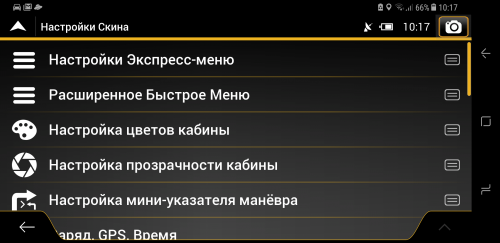

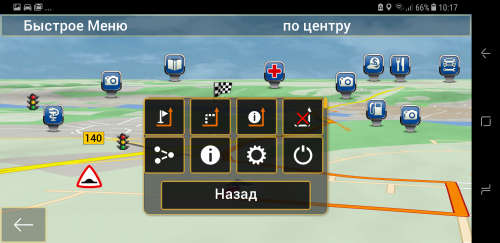

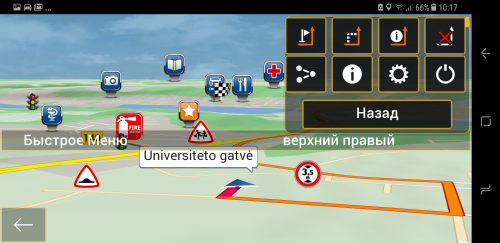
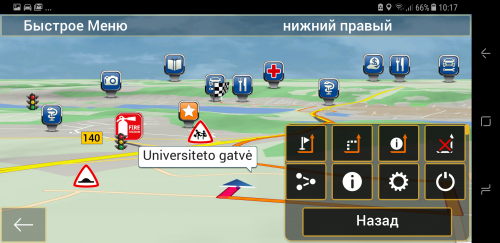
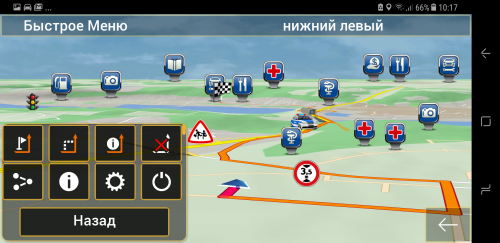





Bookmarks