Tx @wojpen
lookscreen Android 4.2 and Android 4.1.1 tfno y tablet
Spoiler: screen
I have more work well
Android 5.1 is in test
thanks for your help
Welcome guest, is this your first visit? Click the "Create Account" button now to join.
Results 151 to 160 of 664
Thread: Modified default skin by arimi
-
2nd October 2017, 02:09 PM #151Member



- Join Date
- Feb 2016
- Location
- israel
- Posts
- 22
- Rep Power
- 11
-
2nd October 2017, 04:44 PM #152Member +














- Join Date
- Apr 2012
- Location
- Espa�a
- Posts
- 80
- Rep Power
- 40

-
3rd October 2017, 11:40 AM #153Member +














- Join Date
- Apr 2012
- Location
- Espa�a
- Posts
- 80
- Rep Power
- 40

Photo button does not appear.
Only these buttons on
Extra settings >>> screen capture: YES
imagen 1
Spoiler: der
imagen 2 Day and night
Spoiler: dianig
-
3rd October 2017, 12:29 PM #154
-
3rd October 2017, 12:39 PM #155Member +














- Join Date
- Apr 2012
- Location
- Espa�a
- Posts
- 80
- Rep Power
- 40

Look images #155

-
7th October 2017, 07:29 AM #156Junior Member


- Join Date
- Mar 2017
- Location
- Baden-W�rtemberg
- Posts
- 1
- Rep Power
- 0

How do I fix a fixed zoom?
The map is too far, small.
dpi 640.
Tapatalkkal k�ldve az �n HTC 10 eszk�z�mről
-
13th October 2017, 02:44 PM #157

Hi.....
As some say.....
I share the icons I've modified for the skin by Arimi.
To visualize icons which you see in the shots.....
Spoiler: Icons in Menu
Spoiler: Icons on the Map
must copy the file a_aspeedcam.zip in folder ux - skin Arimi.
Regards.....
Spoiler: attachedLast edited by railroad; 16th October 2017 at 09:33 PM.
-
16th October 2017, 05:25 PM #158

For colleagues who use Bulgarian language for the program and live voices me too (no TTS) I have recorded all road signs
(driver alerts) with Voice_TTS-Pro-Daria-ole for skin by Arimi&Vami
The file driveralerts.zip must be copied to: iGO_xxxxx\ux - replacing the existing driveralerts.zip!
Regards.....
Edit.....
Deleted attachments, because of incorrect structure of the files!
See this [Only registered and activated users can see links. ]
this [Only registered and activated users can see links. ]
and this post [Only registered and activated users can see links. ]
I will fix the files and post them in this post again.
Sorry for the inconvenience.....
Thank you Arimi.....
Спасиба
Edit 2.....
Only folder DA1026
Spoiler: attachedLast edited by railroad; 16th October 2017 at 09:34 PM.
-
16th October 2017, 05:51 PM #159

Not need to replace driveralerts.zip!!!
Need only extract folder driveralerts.zip/ui_nextgen/audio/DA1026 and copy it to iGO_xxxxx/ui_nextgen/audio/
Last edited by Arimi; 16th October 2017 at 05:54 PM.
-
16th October 2017, 06:11 PM #160

Hi Arimi.....
Thank you for thе beautiful skin
In this driveralerts.zip, in ui_nextgen\common\ui\driveralerts.lua
I have replaced
MODEL.SETPERSISTENT.lua.DAaudio_path = WSTRING_MODEL(L"DA1049") and
MODEL.lua.DAaudio_path = L"DA1049"
to do so:
MODEL.SETPERSISTENT.lua.DAaudio_path = WSTRING_MODEL(L"DA1026") and
MODEL.lua.DAaudio_path = L"DA1026"
So, which use Lang_Bulgarian by olele39, in the selection menu, will be displayed Bulgarian.
In this lang we have this order:
DA1026="Български глас"
DA1049="Руски глас"
and I have also renamed a folder DA1049 and it is DA1026
If there is another way I do not know it.....
Best regards.....Last edited by railroad; 16th October 2017 at 06:25 PM.



 Likes:
Likes: 
 Reply With Quote
Reply With Quote







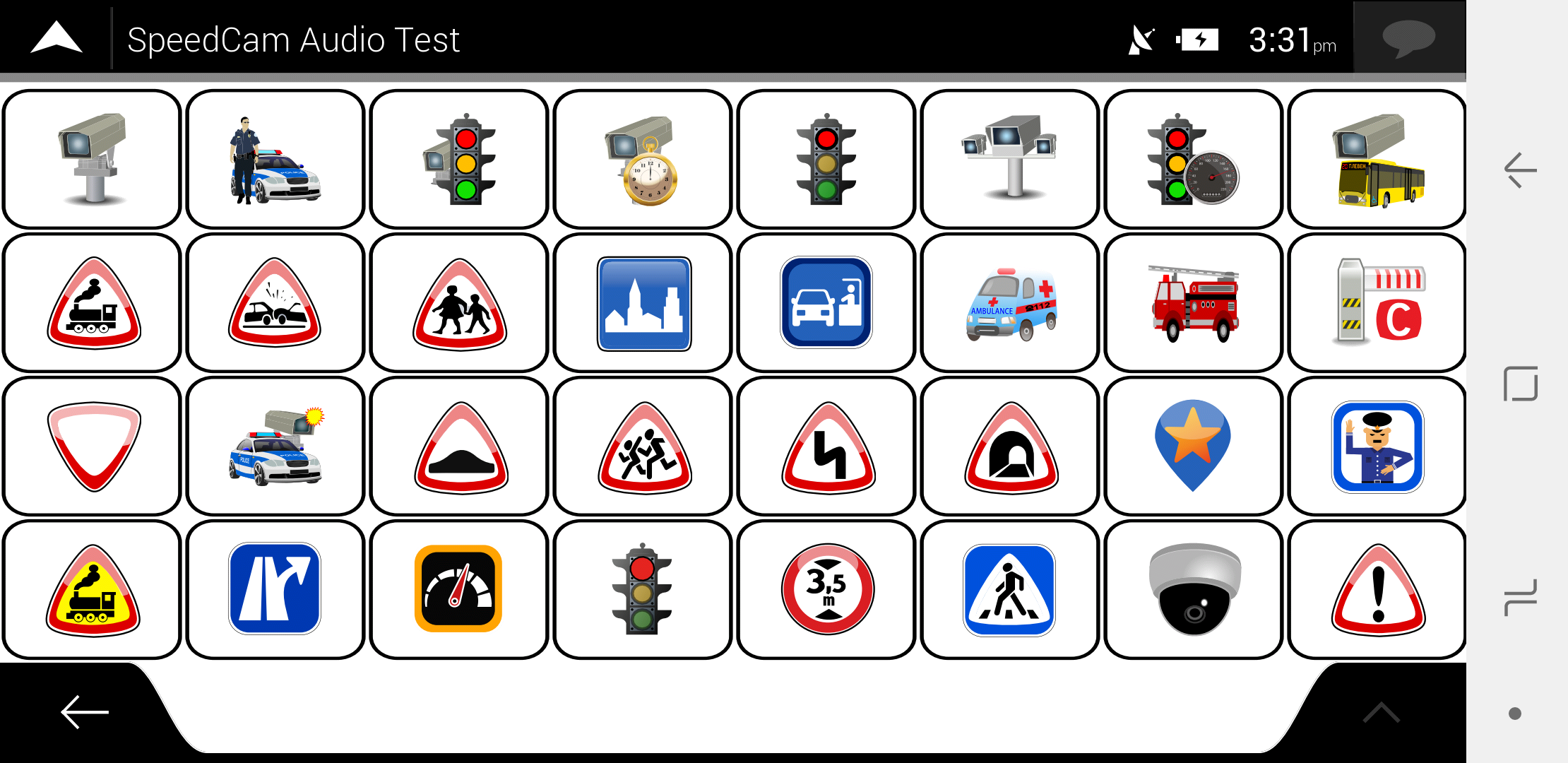




Bookmarks