Thanks a lot for this skin. Is there the possibility to add Greek QWERTY keyboard? The one currently in skin is alphabetical and not very convenient.
Welcome guest, is this your first visit? Click the "Create Account" button now to join.
Results 281 to 290 of 661
Thread: Modified default skin by arimi
-
6th May 2018, 06:39 PM #281Pro-Member









- Join Date
- Dec 2011
- Location
- middle east
- Posts
- 267
- Rep Power
- 19

Thanks i removed oftools.zip from UX then it does not appear
-
11th May 2018, 09:45 AM #282Member




- Join Date
- Nov 2013
- Location
- Cyprus
- Age
- 48
- Posts
- 24
- Rep Power
- 13

-
11th May 2018, 10:51 AM #283

Greek keyboard. Both alphabetical and Qwerty. Just replace the one you have.
Spoiler: download
Sent from my HTC U11 using TapatalkLast edited by Boki; 11th May 2018 at 11:08 AM. Reason: removed quote, code...
-
11th May 2018, 11:08 AM #284Member




- Join Date
- Nov 2013
- Location
- Cyprus
- Age
- 48
- Posts
- 24
- Rep Power
- 13

Είσαι λεβέντης!!
Working like a charm. Thanks a lot!
Sent from my HTC 10 using TapatalkLast edited by Boki; 11th May 2018 at 11:09 AM. Reason: Removed unnecessary quote :)
-
11th May 2018, 01:09 PM #285

Soccerboards you're lucky and GreekPilot that I thank was faster than me...(prepare screen capture do the translation ,look for the script.....).....

I put the method online so that others can enjoy:
Open the UX keyboard.zip on PC by double Click (do not extract) or on Smartphone with Root Explorer.
Open the Keyboard.ini file (with Notepad ++ on PC and Simple click with RootExplorer)
You find [pannel] with: name, layer, layout .....
you make changes in: keys, shiftkeys and altkeys the letters in the order you want. you back up and it's good
I changed the "A" by the "Q" in the Keyboard: QWERTY and that's what it gives and seems functional
Spoiler: pics
I do not see any [panel] Greek (Probably he is in the data.zip) You will take the ABC to transform it as you want or probably create a new one and tell us the result.
Simpler still you copy attached and register yourself (Thank FilSteve)
Regards[panel]
name= "Greek (QWERTY)"
layer= "ui_kbd_10_10_9_7"
keys= "1234567890.ςερτυθιοπασδφγηξκλζχψωβνμ"
shiftkeys= "1234567890.ςΕΡΤΥΘΙΟΠΑΣΔΦΓΗΞΚΛΖΧΨΩΒΝΜ"
altkeys= "!@#$%€&*()~|/\€€€+-=€{}[];:'€<>€€,.?"
shiftlabel= "α/Α"
altlabel= "1/!"
lang= "greece,greek"
type=3Last edited by LouBouha; 11th May 2018 at 10:50 PM.
GPS: TomTom ONE
Smartphone: THL T11 Android 4.2.2 Resolution 720x1280
Sygic 14.3.4 IGO Primo 9.6.29.636868 Skins : Doupas V9.0h , Dimka/Frontzosd
-
11th May 2018, 11:07 PM #286

Another type of speedometer for ari_big_speed.zip.....
Spoiler: Screenshots
The file is named speedometer-md-2.svg
So placed in: ari_big_speed.zip\ui_nextgen\res\common\nodpi - you will replace the existing file with the same name!
You can also rename the downloaded svg file and replace any of the existing ones in the ari_big_speed.zip files.
This post requires you to click the "LIKE this post" button and hit F5 to read this content.
Regards.....
-
26th May 2018, 02:37 PM #287Junior Member


- Join Date
- Nov 2017
- Location
- Hungary
- Posts
- 8
- Rep Power
- 0

Hi Arimi,
first of all, let me say a huge "Thank you" for your skin! I like the clean design and the great functionality of it. I have been using it for six month now with satisfaction, however there are some issues I have been encountering but never got the time to report them:
1) There seems to be some problem with how the skin handles the current speed. I have been experiencing this bug since the version 19th Feb 2018 (version 14th Feb is the last version without this bug). It affects two features I use:
a) one is the automatic switching off on arrival at the destination ("Settings > Skin settings > Settings on arrival at destination > Arrive speed")
- normal operation: the application exits when I am within a set distance from the destination AND my current speed is below the set limit.
- bug: the application exits when I am within the set distance from the destination, even though my speed is above the set limit.
Spoiler: pic1
b) the other one is the distance (set in sys.txt) at which speedcam alerts pop up depending on my current speed
- normal operation: the speedcam alert pops up within a defined distance from the speedcam location, the distance depending on my current speed.
- bug: all speedcam alerts pop-up at a fixed 500m distance irrespectively of my speed
Spoiler: pic2
2) If "Settings > Warnings > Speed limit > Speed always visible" is disabled, the current speed is not shown on the "Trip computer" screen.
Spoiler: picset3
3) When editing speedcams, the speedcam icon on the map is shown in the correct spot if in landscape mode but shown offset if in portrait mode.
Spoiler: picset4
If you need more information, please ask! I hope you can fix these issues (at least no. 1 which prevents me from using your latest version). Thanks again for your great work!
Best regards
PeterLast edited by Boki; 26th May 2018 at 03:50 PM. Reason: spoilers!
-
26th May 2018, 05:46 PM #288
-
1st June 2018, 05:36 PM #289Junior Member


- Join Date
- Nov 2017
- Location
- Hungary
- Posts
- 8
- Rep Power
- 0

Hi Arimi,
thank you for the quick update! All bugs but 1b are solved - 1b is still there, i.e. speedcam alerts are shown from a much larger distance then what would be desired based on the sys.txt settings. I have tested your update using iGO_Israel 9.18.27.687519 and iGO_World 9.18.27.705829.
I have also noticed a new bug 4) : whichever color scheme I set in "Settings > Navigation view > Map appearance > Day map colors", after 1-2 seconds the map display switches back to the default scheme. When I restart the app, the map is shown in my chosen color scheme (i.e. the settings are retained) but again changes by itself to the default scheme after a few seconds.
Both bugs do not exist with your skin version 14th Feb.
-
1st June 2018, 06:05 PM #290



 Likes:
Likes: 
 Reply With Quote
Reply With Quote


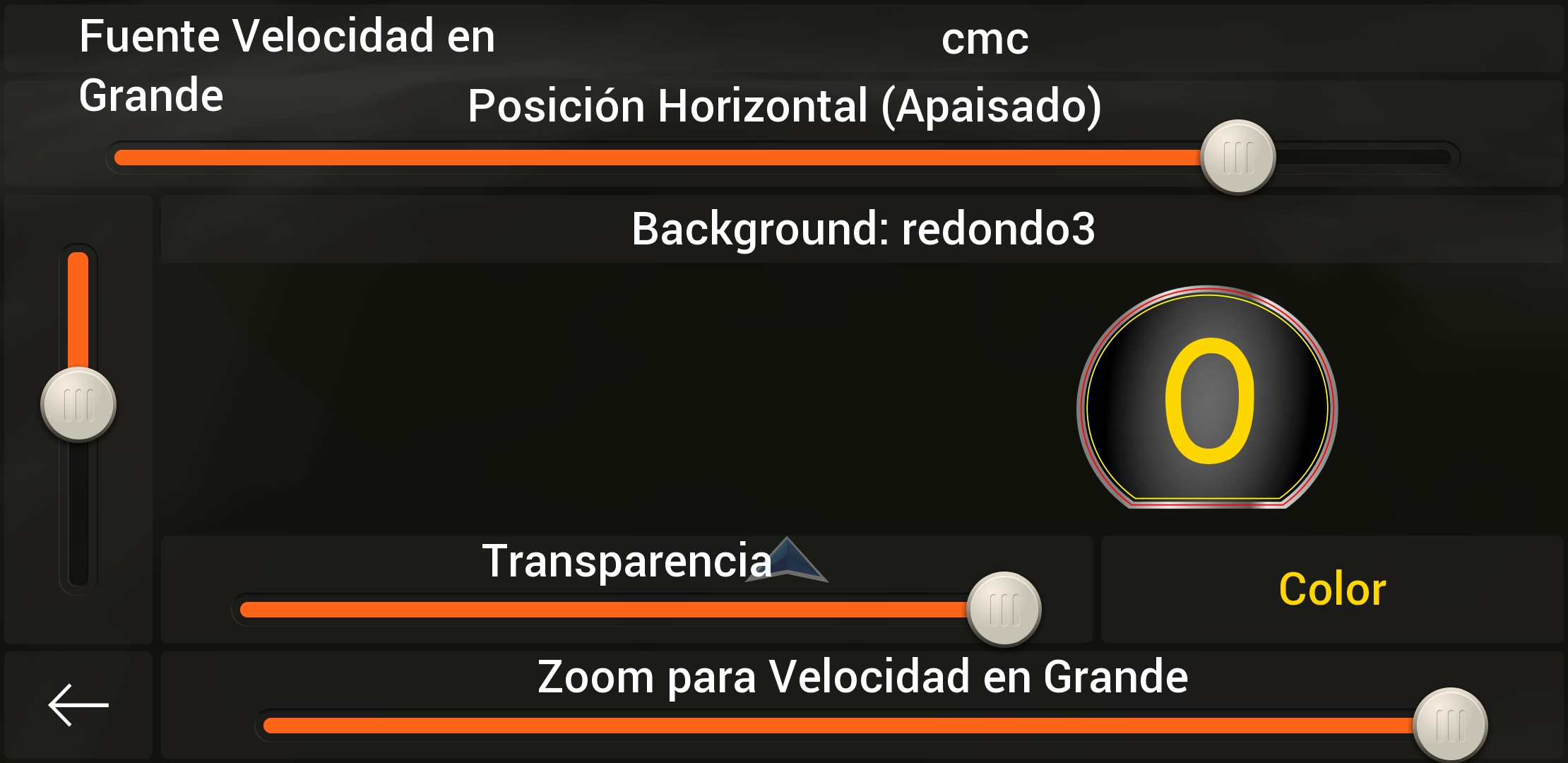
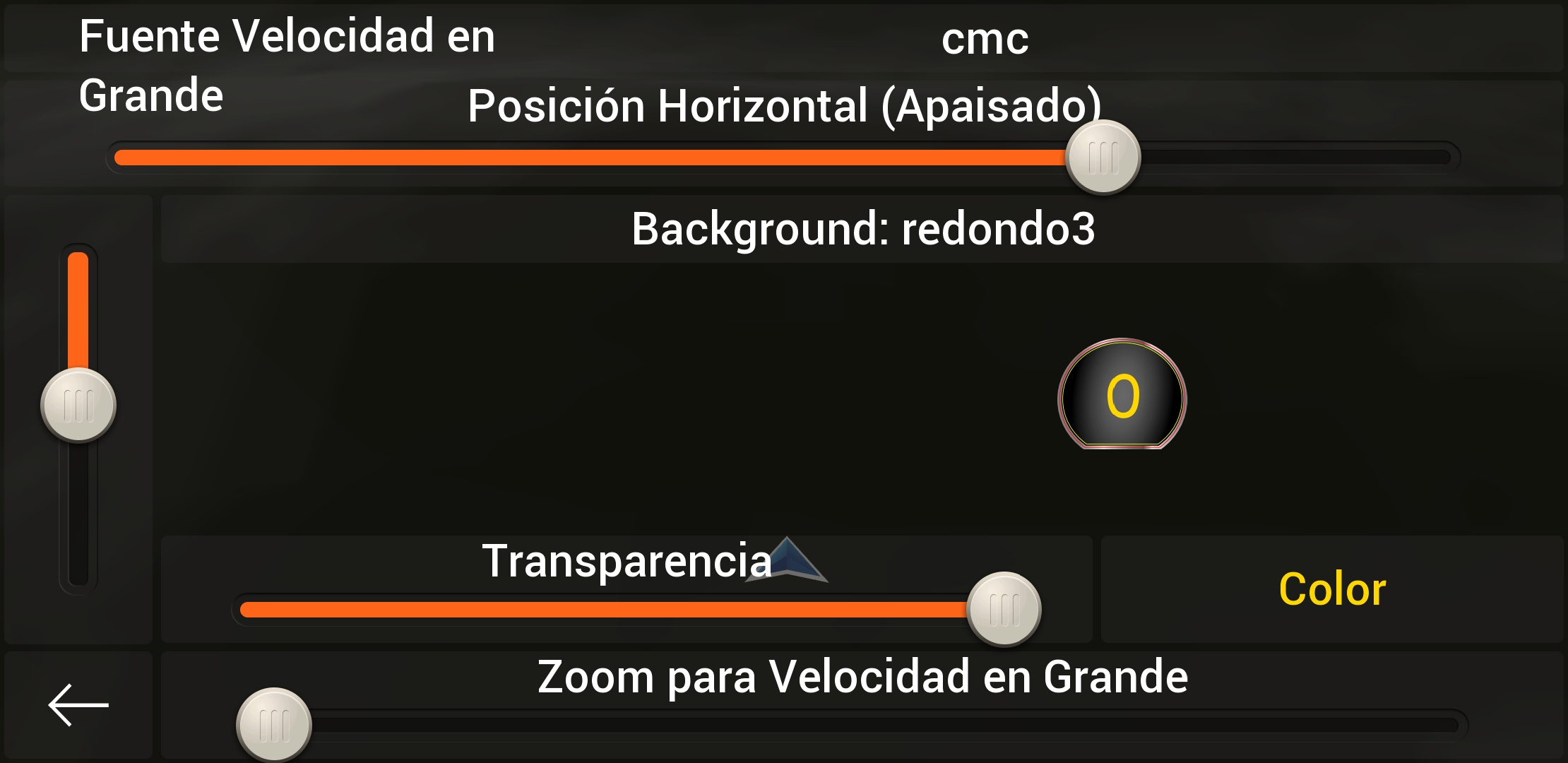




Bookmarks