@jjsxjjsx
The changes are correct.
Try two more procedures:
- delete the preloads subfolder that is in the save folder
- clear your device's cache
Re-test the program
Welcome guest, is this your first visit? Click the "Create Account" button now to join.
Results 1,111 to 1,120 of 3928
-
20th August 2018, 05:21 PM #1111Master













- Join Date
- Jan 2016
- Location
- Germany
- Posts
- 585
- Rep Power
- 891

@jjsxjjsx
You can enter the speedcam commands in the sys.txt. They override the others.
Or is there already some commands in the sys.txt?
-
20th August 2018, 11:47 PM #1112

-
21st August 2018, 12:42 AM #1113Member +





- Join Date
- Sep 2015
- Location
- thailand
- Posts
- 34
- Rep Power
- 14

i have sloving. i want to this skin can TTS readout POI onthe map.
can you help me?
-
24th August 2018, 03:45 AM #1114Member


- Join Date
- Oct 2015
- Location
- Brazil
- Posts
- 12
- Rep Power
- 0
-
24th August 2018, 12:10 PM #1115Member











- Join Date
- Dec 2015
- Location
- Germany
- Posts
- 13
- Rep Power
- 0

Hello, I read and try a lot here in the forum, unfortunately I get the voice of Titanic52 just not to run. I do not think I can see the forest for the trees. The voice will probably be displayed for selection, but unfortunately I can not select it. Even if I try to select it remains silent, the other voices say something to welcome or something. What do I need everything again and where to go, now sounds silly but I can not get any further.
Thanks in advance.
-
24th August 2018, 02:20 PM #1116

Hello jjsxjjsx
The commands you added appear to work only in the [warning], ie works for all categories or does not work for any.
If you want to choose the speed limit individually for each of the cameras you have to create a function that allows it .. Something like in the images below!!
If it is wrong some master correct me
Spoiler: image
Best Regards!!

-
24th August 2018, 03:54 PM #1117

Hello.... Euro

i think you mean tts voices...
the voices that "speak" are probably normal...
to work this voice, need first you have installed a tts engine...
go here: [Only registered and activated users can see links. ]
download "Code Factory Vocalizer" or any... install, download you local voice from the app and make it as primary engine
"text to speek" from your device settings...
if you manage to hear test message from device settings, then go back to iGO and test the voice...Last edited by modemakias; 24th August 2018 at 03:59 PM.
-
24th August 2018, 07:54 PM #1118

Dear cam1981,
The syntax indicated by our friend jjsxjjsx works fine. I, for example, also make use of this.
" In each section (alert type) I used:
say_camera_speed_limit = 1; Speak speeds
or
say_camera_speed_limit = 0; Do not speak speed "
The "Say camera speed limit" field is a new field created by you for the Pongo skin ?
-
25th August 2018, 02:30 AM #1119Member


- Join Date
- Oct 2015
- Location
- Brazil
- Posts
- 12
- Rep Power
- 0

Hello, my friend Cam1981!
This option is not showed in menu...
Thanks!
-
25th August 2018, 07:09 AM #1120

When the options are out greyed, then the strings are missing in language files. Use a completed language and voice file for your language or do it by yourself.



 Likes:
Likes: 
 Reply With Quote
Reply With Quote


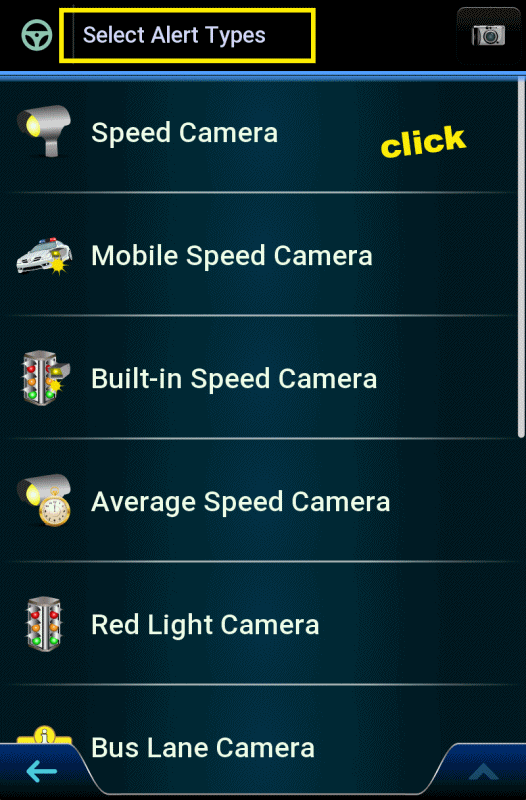



Bookmarks