Hi.....
bg_modelviewer_landscape.svg and bg_modelviewer_portrait.svg for the skin Pongo and skin Arimi&Vami
After unpacking, the two files are copied to:
the_skin_by_pongo.zip → ui_nextgen → res → the_color, the_bright and the_dark → nodpi
replacing the existing two files. The result is the following:
Spoiler: Screenshots
The files will undergo some improvements over time.
Regards.....
Spoiler: attached
Welcome guest, is this your first visit? Click the "Create Account" button now to join.
Results 401 to 410 of 3928
-
8th October 2017, 04:51 PM #401
-
9th October 2017, 10:08 PM #402

Last edited by railroad; 16th October 2017 at 09:57 PM.
-
10th October 2017, 10:45 AM #403Member



- Join Date
- Feb 2016
- Location
- NETHERLANDS
- Posts
- 21
- Rep Power
- 11
-
10th October 2017, 03:54 PM #404Member


- Join Date
- Sep 2017
- Location
- Germany
- Posts
- 29
- Rep Power
- 9

Could ot be that the button “delete route“ isn't working with the skin?
I have it activated for the display and the quickmenü and the button isn't there.Last edited by Mattmax; 10th October 2017 at 03:58 PM.
-
10th October 2017, 06:18 PM #405
-
10th October 2017, 07:54 PM #406

OP updated
Update 10-10-2017
What's new:
Basically nothing new, just fixed the bugs that you found in the previous update;
- changed some icons - thanks: garigor
Thanks to pongo!
-
10th October 2017, 11:47 PM #407Master













- Join Date
- Jul 2017
- Location
- Nis
- Posts
- 63
- Rep Power
- 77

Hello friends. In this latest version 10-10-2017 there is an unresolved problem with alternetive routes when setting.
Whether it still needs to be replaced smartnavi.zip with the old one from 22.06.2017?
Spoiler: picsLast edited by Boki; 11th October 2017 at 06:15 AM. Reason: SPOILER!
-
11th October 2017, 02:19 AM #408Master













- Join Date
- May 2011
- Location
- UK
- Age
- 40
- Posts
- 191
- Rep Power
- 133
-
11th October 2017, 06:25 AM #409Member


- Join Date
- Sep 2017
- Location
- Germany
- Posts
- 29
- Rep Power
- 9

goood morning, first thank you for the new version of this skin.
is there one file (long_tunnel.zip) missing or is this file not needed anymore?
and what is with “delete route“? how do I get this on screen or in the quick menü? and yes, I activated the button_delete_route.zip.Last edited by Mattmax; 11th October 2017 at 06:47 AM.
-
11th October 2017, 08:41 AM #410

It is displayed a few hundred meters before the destination.



 Likes:
Likes: 


 Reply With Quote
Reply With Quote
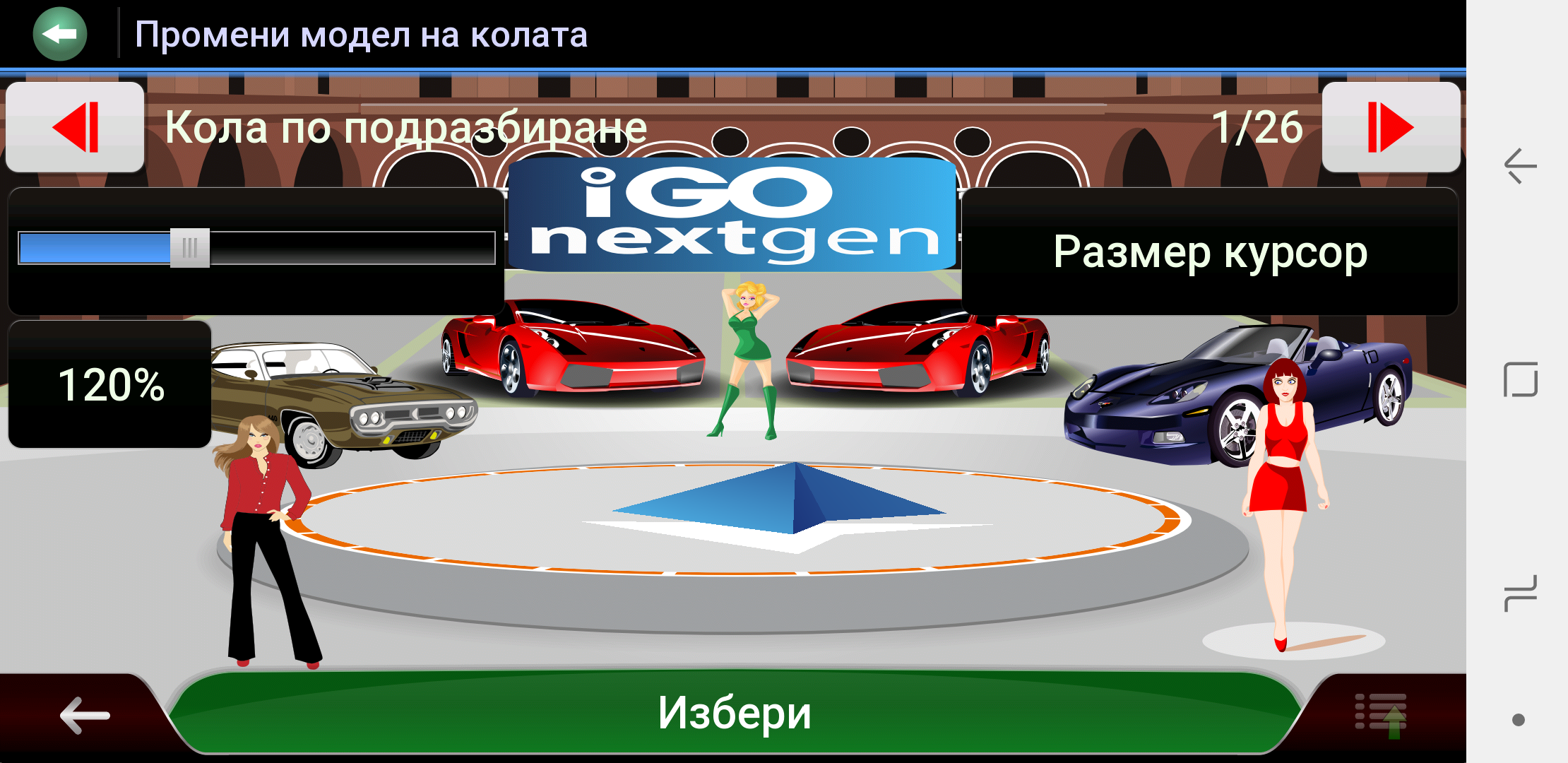







Bookmarks