True, but I never talked about "resolution", (if you look closely I have never used this term), but of "density". The unit of measure would be the PPI, (Pixel Per Inch), and not DPI, (Dot Per Inch), but I wrote what usually happens that they are confused;
"(PPI and dpi actually represent different things but for practical purposes we can say that they match)"
The maximum value is used, ie 640, I wrote that I tried to set 800 but the screen remained the one of the value 640.What happens when you set the parameters out of range?
In reality with "standard" resolutions the proportions are regular, these things happen with "anomalous" resolutions, in which all proportions are not maintained.It is very interesting then, instead of reducing the size of objects, NextGen it actually increases them. Why? I do not know.
By changing the dpi we can get small "adjustments", we cannot think of solving everything with the variation of dpi, also because variations of the whole screen are obtained, or larger, (closer), or small, (more distant).
To get variations of particular things like buttons, windows, etc., we need to work on the Skin where the dimensions are set, but we need to know what we're doing, otherwise we have to settle for .....
Welcome guest, is this your first visit? Click the "Create Account" button now to join.
Results 1,501 to 1,510 of 3928
-
20th April 2019, 02:49 PM #1501

You did not understand the point

Your screen has a certain resolution (in your case 2280x1080 but it does not matter at all).
Is it even possible to display a higher resolution than its physical possibilities? Absolutely not. What happens when you set the parameters out of range?
Well, this creates an interesting situation. and depends only on software. It is very interesting then, instead of reducing the size of objects, NextGen it actually increases them. Why? I do not know.
This is what is wrong in the view.
Therefore, if you can not hit the correct values, the size of keyboard is not good.
-
20th April 2019, 05:52 PM #1502

-
20th April 2019, 07:09 PM #1503Member


- Join Date
- Oct 2018
- Location
- uk
- Posts
- 10
- Rep Power
- 0

This has been asked before by others and me.
In android ver pal, pongo skin how can the map fonts be changed.?
At the moment by default there are 2 types. One is white with black shadow. This one is OK
The other is transparent with white border. The letters are very small and close together and whenever they display they are unreadable.
Sorry I dont have another picture at the moment
-
20th April 2019, 07:45 PM #1504Banned





- Join Date
- Aug 2017
- Location
- https://t.me/pump_upp
- Posts
- 24
- Rep Power
- 0
-
20th April 2019, 08:33 PM #1505

I know all about that matter.
All this parameters are in very close correlation.
A set of six generalized densities:
these are the standards for android, so no setting over these values do not make changes.Code:Please Login or Register to see the links
Every screen is set for certain density and resolution. Softer is responsible to create a view, the driver is for display it. And all under the control of the operating system.
Again (to simplify) - what's wrong, when you define a larger dpi value, and the picture becomes bigger instead of smaller?Last edited by Boki; 21st April 2019 at 09:34 AM. Reason: typo - one letter correction :-)
-
21st April 2019, 08:06 AM #1506

Guys can you provide me with the location of TRAFFIC SIGNS icon and SPEEDCAM icon bmp...so I would like to replace it.
Here is PONGO
Spoiler: CLICK
and I would like to replace it with this one from PAL
Spoiler: CLICK
I tried with speedcam from PAL it does replace speedcams but some options from skin are missing i guess it has to remain with its own speedcam file. Does anybody knows where exactly inside SKIN.ZIP or DATA.ZIP PONGO keeps those two things?
Thank you.NOTICE: By no means I advise installing illegal software nor I support such actions. This is just for EDUCATIONAL PURPOSES. Please use my post in order to understand or learn something new. I am a proud owner of LICENSED NAVIGATION but just to satisfy my curiosity I test, read and research. Sharing illegal material is against the law.
-
21st April 2019, 09:13 AM #1507

hi,
This files are in the " data ":
1) In folders "xxxhdpi, xxhdpi ............." under the name "traffic_light.bmp ".
2) In the " nodpi " folder, under the name " spr_traffic_light.svg " !
-
21st April 2019, 09:41 AM #1508GPSPower Friend






- Join Date
- Jan 2015
- Location
- The Netherlands
- Age
- 76
- Posts
- 686
- Rep Power
- 0

Hi,
Is it possible to change the position of the right top button ( time / gps ) to the second position from the top ?
Because my headunit has a frame around the display so the display is a bit deeper so the time is difficult to see.
Or place the traffic button on top and the time / gps button below that ?
-
21st April 2019, 10:15 AM #1509

Hi
It is possible but ........................... May not be within the reach of everyone.
These positions are defined in the " codes " of the skin !
-
21st April 2019, 12:26 PM #1510

But I never expressed myself with a judgment of right or wrong, I only reported how it works, you have to ask that question to the NNG.
Probably there is this setting in the Nextgen to compensate the screen reduction that occurs with the devices that have large resolutions and large densities.



 Likes:
Likes: 


 Reply With Quote
Reply With Quote

.gif)
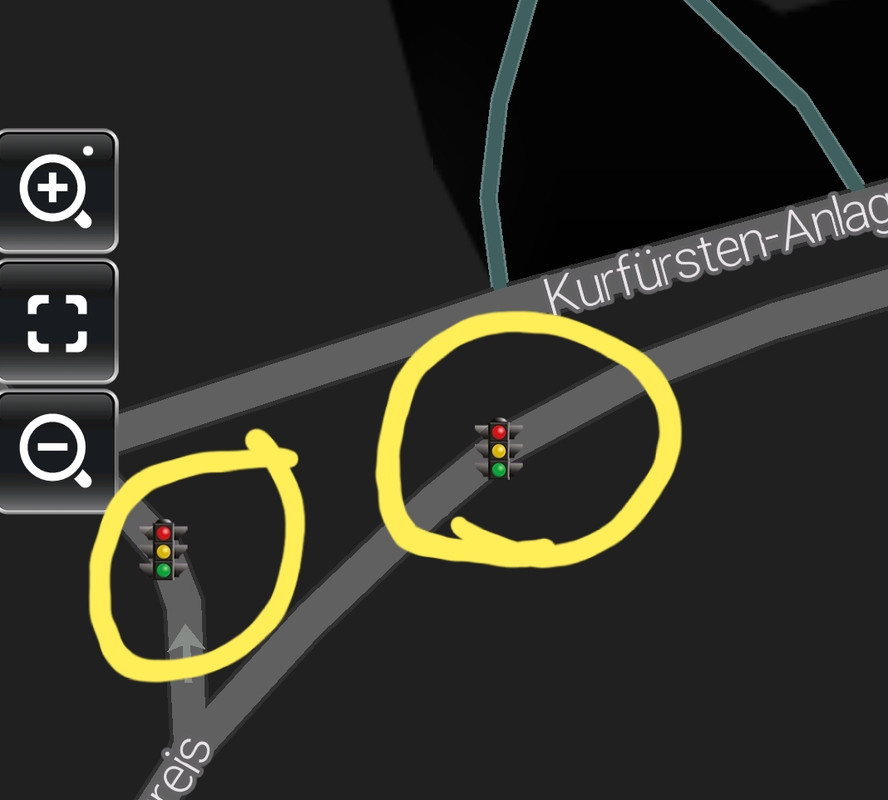
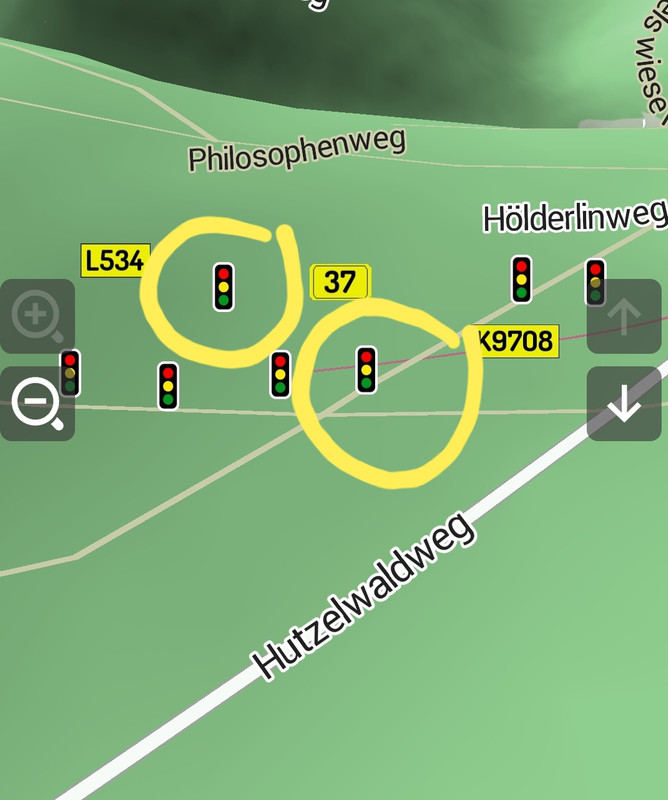


Bookmarks