Hi treborrr
On my smartphone with skin pongo the Lanes work without any problem.
Follow the instructions of friend modemakias [Only registered and activated users can see links. ]
Download:
This post requires you to click the "LIKE this post" button and hit F5 to read this content.
Spoiler: Pic
The default mini junction image is small enough, test the ux below , it's a bit smaller than the original.
Download:
This post requires you to click the "LIKE this post" button and hit F5 to read this content.
Spoiler: Pic
Welcome guest, is this your first visit? Click the "Create Account" button now to join.
Results 1,351 to 1,360 of 3879
-
9th February 2019, 07:56 PM #1351Member


- Join Date
- Jan 2019
- Location
- Polska
- Posts
- 27
- Rep Power
- 7

Hi ... @ cam1981
Regarding post # 1047
I copied lane_gold2.zip to the ux file.
Unfortunately, the lines do not show up on the map. I turned on the junctionview.
Mma question if you can reduce the mini junctionview so that it is smaller.
-
9th February 2019, 11:08 PM #1352

Last edited by cam1981; 10th February 2019 at 05:06 PM.

-
10th February 2019, 12:27 AM #1353Member


- Join Date
- Jan 2019
- Location
- Polska
- Posts
- 27
- Rep Power
- 7

Hi ... @ cam1981
I copied lane_gold2.zip to the ux file.
Unprofitable lines at the bottom - gold lines do not show up on the map. You have these lines in the upper left corner. Cool.
New junctionview. it is actually smaller. is great.
Please do not be offended, but if you can do it a little narrow. :nietoperz:
:nietoperz:
I use iGo navigation on a 10-inch tablet.Last edited by treborrr; 10th February 2019 at 01:00 PM.
-
10th February 2019, 11:32 AM #1354Member


- Join Date
- Mar 2015
- Location
- GER
- Age
- 58
- Posts
- 21
- Rep Power
- 11
-
10th February 2019, 11:39 AM #1355Member


- Join Date
- Mar 2015
- Location
- GER
- Age
- 58
- Posts
- 21
- Rep Power
- 11
-
10th February 2019, 05:07 PM #1356

@rabenkind
You'll be able to solve the problem by changing the dpi=auto to the exact dpi of your device. To find out the dpi value of your device, install the free google play application. [Only registered and activated users can see links. ]
The dpi of my device is 320, see the image below, so in sys I write dpi=320
Spoiler: pic
@treborrr
Download ux again in post [Only registered and activated users can see links. ]
-
10th February 2019, 06:36 PM #1357Member +


- Join Date
- Jan 2018
- Location
- pl
- Posts
- 30
- Rep Power
- 8
-
10th February 2019, 08:25 PM #1358Member


- Join Date
- Jan 2019
- Location
- Polska
- Posts
- 27
- Rep Power
- 7

SMALL QUESTION. The modernization of junctionview size is done in the file common / ui or in the file layout / medium / ui / junctionview_scripts.lua?
Thank you for your time.
The idea was to reduce the size of the junctionview window in this direction. - pic.
Spoiler: [url=https://postimages.org/
I already know how to modernize the junctionview size.
You have to change the pictures. svg included in the file - junctionview / config / junctionview / NNG_Lanes using, for example, the graphic editor Adobe Photoshop. Is it true?
.gif)
Last edited by treborrr; 14th February 2019 at 05:37 PM.
-
11th February 2019, 10:54 PM #1359Junior Member


- Join Date
- Mar 2018
- Location
- Bucharest
- Posts
- 2
- Rep Power
- 0

Hello. I hawe one problem on my tablet ( Huawei media pad T3 8") On route summary/info cant scroll dow the page. When I try to scroll down the page, the page is re-positioned at the top all the time!
Som one can help me whit the problem?
-
13th February 2019, 05:18 PM #1360Member


- Join Date
- Mar 2015
- Location
- GER
- Age
- 58
- Posts
- 21
- Rep Power
- 11

@golom and cam1981
The other sky and exact dpi setting in sys (included cache cleaning) does not help, however.



 Likes:
Likes: 
 Reply With Quote
Reply With Quote



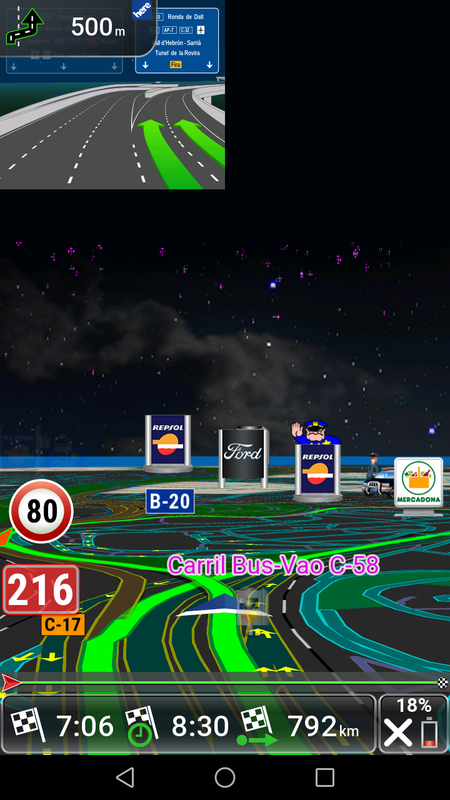
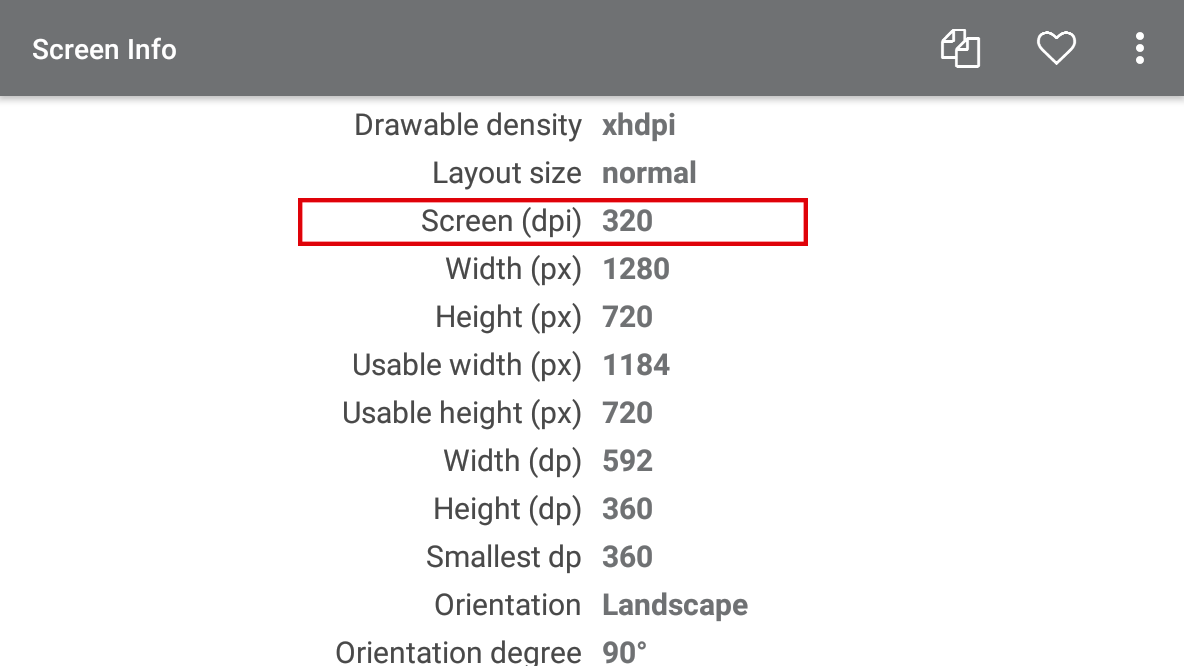
 [/url]]
[/url]]


Bookmarks